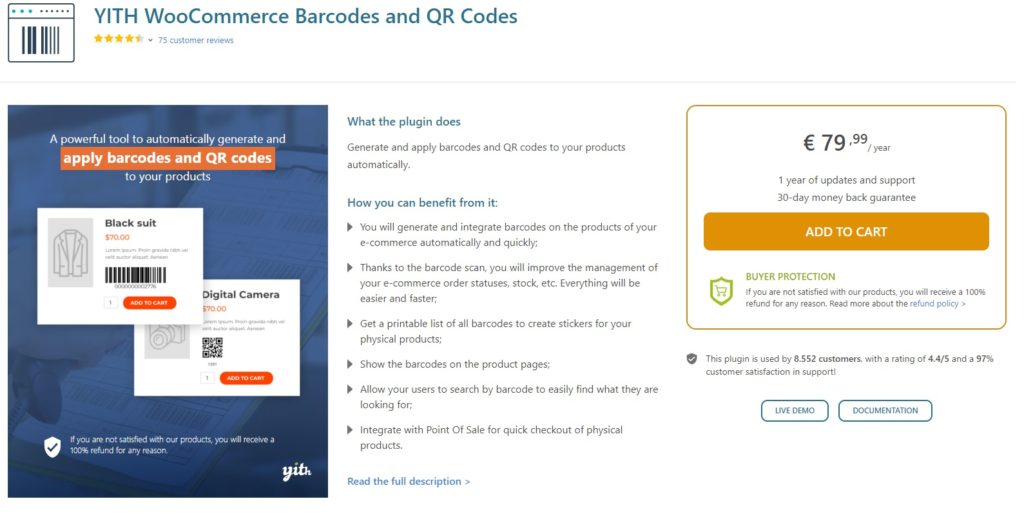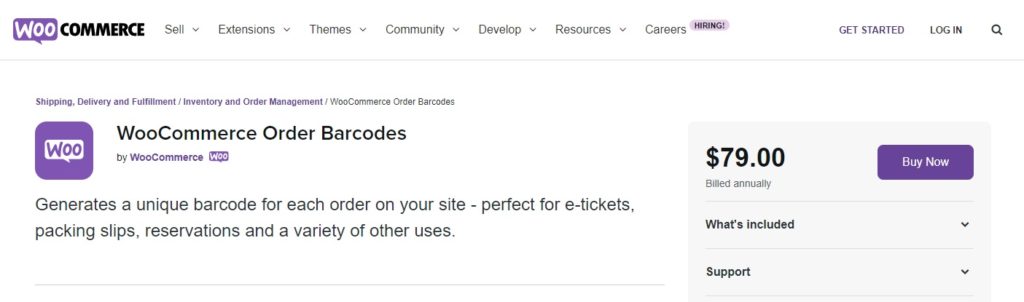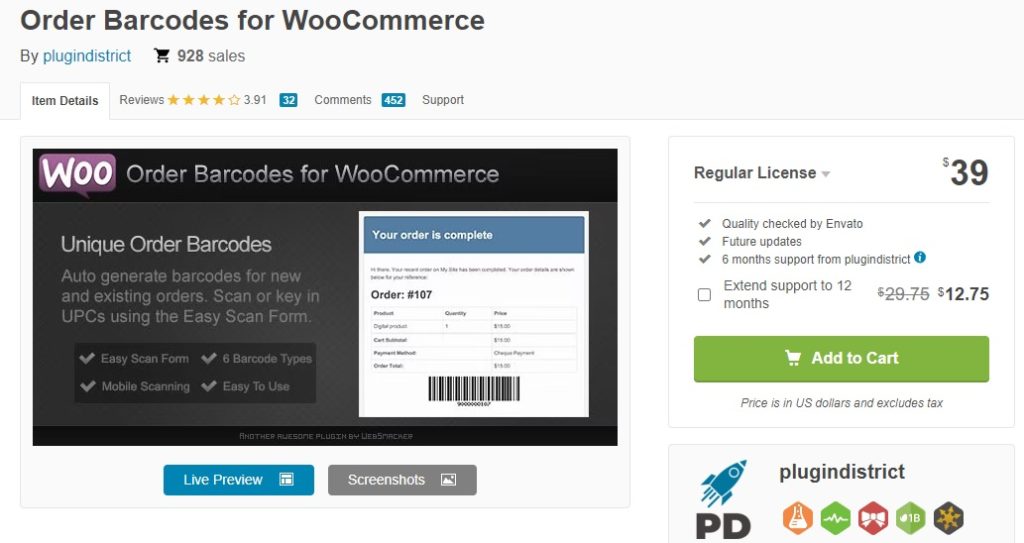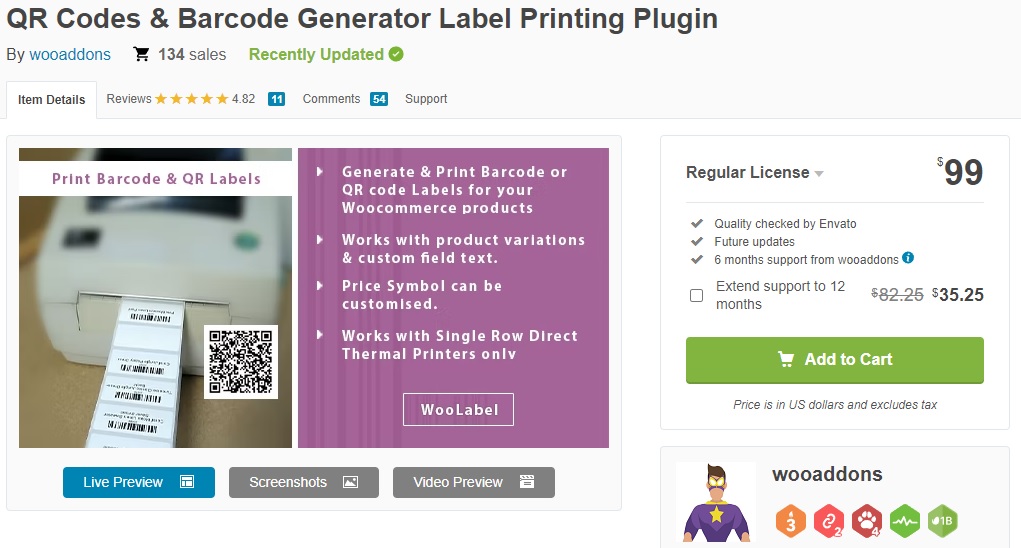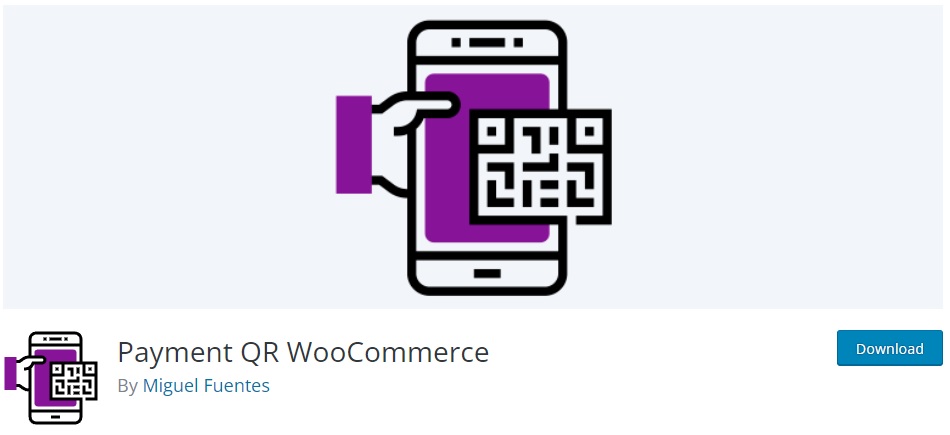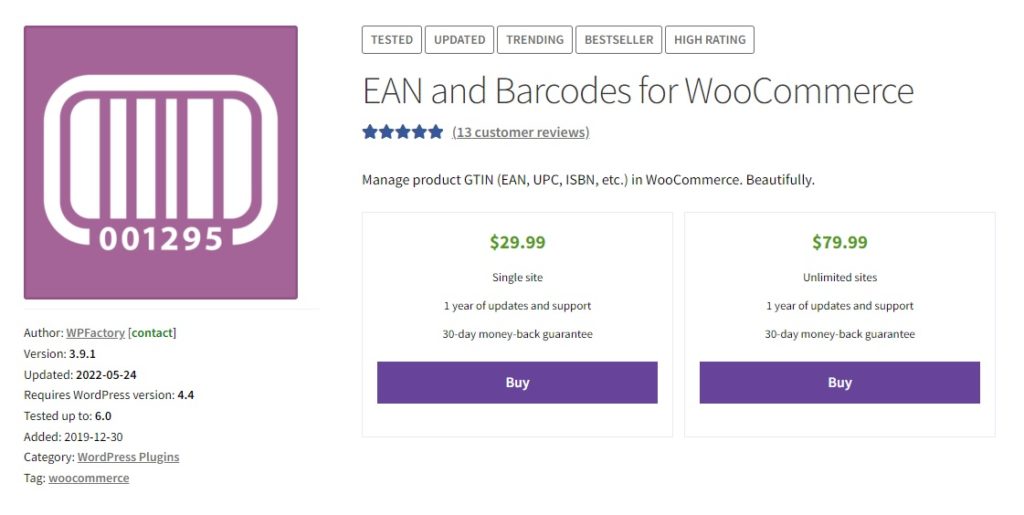Best WooCommerce Barcode and QR Code Plugins for 2022
Are you looking for the best WooCommerce barcode and QR code plugins for your online store? We have just the list for you. They can be very useful if you want to provide a more efficient and faster customer experience on your eCommerce website.
Why Use Barcode and QR Code Plugins in WooCommerce?
Barcodes and QR codes are very essential to run an online store nowadays since it is a very efficient method for payments and reservations. Therefore, if you want to add them to your WooCommerce site, using the barcode and QR code plugins is the easiest approach.
First of all, it is very easy to install a plugin to your WordPress website and you don’t have to deal with any type of programming code. In addition, the WooCommerce barcode and QR code plugins also come with all the major features that you might ever need. The option to generate the barcodes and QR codes for your products and orders comes by default in all the plugins.
Apart from this, most of these plugins even let you print the barcodes and QR codes both for the store owners and the customers. Similarly, there are other useful features that each of these plugins offers too. Now, let’s go through them in a bit more detail.
Best WooCommerce Barcode and QR Code Plugins
Our list of the best barcode and QR code plugins for WooCommerce is presented below.
- YITH WooCommerce Barcodes and QR Codes
- WooCommerce Order Barcodes
- Order Barcodes for WooCommerce
- QR Codes and Barcode Generator – WooLabel
- Payment QR WooCommerce
- EAN and Barcodes for WooCommerce
We will have a look at each of them along with their highlighting features and pricing options.
1. YITH WooCommerce Barcodes and QR Codes
YITH WooCommerce Barcodes and QR Codes is one of the most popular plugins if you want to add barcodes and QR codes to your WordPress website. You can easily generate your own QR codes for your products and add them to your online store. They can be easily added to the products and the orders of your eCommerce website.
The plugin also enables you to select between a barcode or a QR code to be generated for a product. And if you want to generate the barcodes, you can even choose to create them for all your products. It can be done with just one click.
Furthermore, you can also show the barcodes on the product page itself or on the order emails. The products or the orders can even be searched with the help of their barcodes. All these barcodes can also be made with over 10 product barcode protocols.
Key Features:
- Generate and assign barcodes with over 10 product protocols
- Create QR codes through the product URLs
- Product/order search through barcodes
- Show the barcodes on the product page or order emails
- Printable list of barcodes
Pricing
YITH WooCommerce Barcodes and QR Codes is a premium plugin. The price of this plugin starts from 79.99 Euros per year. It includes 1 year of support and updates and a 30-day money-back guarantee.
2. WooCommerce Order Barcodes
As mentioned in the name itself, WooCommerce Order Barcodes is a plugin designed to add barcodes to your website. It primarily creates a unique barcode for each order of your website that a customer places. Therefore, the plugin can be very useful to you if you have a website that uses e-tickets, e-reservations, packing slips, or anything similar.
However, WooCommerce Order Barcodes also provide you with five different types of barcodes including QR codes. Hence, it can also be a good option for you if you need one of the barcode and QR code plugins for your WooCommerce store.
The customer can even receive the barcodes on their email which can be easily printed by them if necessary. Similarly, the store owners can also view and print out the barcodes under the necessary circumstances. And since it is available on the official WooCommerce website, it is completely compatible with WooCommerce too.
Key Features:
- Create barcodes for WooCommerce orders
- Provides 5 different types of barcodes including QR code
- Barcodes with email options for the customers
- Printable barcodes for store owners and customers
- Fully compatible with WooCommerce and major WooCommerce plugins
Pricing
WooCommerce Order Barcodes is a premium plugin and is available on the official WooCommerce website. The price starts from 79 USD per year and includes 1 year of extension updates and support and a 30-day money-back guarantee.
3. Order Barcodes for WooCommerce
Order Barcodes for WooCommerce is another premium WordPress plugin with which you can add barcodes or QR codes to your website. The barcodes or QR codes can be added to the existing orders of your online store as well as the new ones. In addition, the scanned QR code can even automatically set the order status for your WooCommerce orders.
The plugin automatically creates new barcodes for all the orders that are included in the store and order emails. It also provides you with 7 different types of barcodes to select from. They are code 11, code 28, code 39, code 49, code 93, code 128, and QR code.
This plugin also includes the Easy Scan form and QR Mobile-Friendly form. Therefore, the barcodes and QR codes generated by this plugin work very well with mobile devices as well as desktop devices.
Key Features:
- Auto-generate barcodes for all the orders of the store
- 7 various types of barcodes
- Easy Scan and QR mobile-friendly form
- Shortcode options to display the barcodes
Pricing
Order Barcodes for WooCommerce is a premium plugin and starts from 39 USD on the Evanto plugin market. It includes future updates and 6 months of support.
4. QR Codes and Barcode Generator – WooLabel
This plugin from WooLabel allows you to generate and print QR codes and barcodes from your WooCommerce website. The printed label even includes the SKU number, price, and the title of the product for the convenience of the store owner and the customers. Furthermore, you can even add custom text and data to it if necessary.
QR Codes and Barcode Generator also support product variation for your online store. So, you can easily manage the barcodes and QR codes of your website and add them to the variable products.
Furthermore, you can even increase or decrease the product quantity with just a QR code scan. On top of that, each label can also be added with custom fields and the currency symbols on them can even be changed if needed.
Key Features:
- QR Codes and barcodes with product SKU number, title, and price
- Support product variations for your store
- Increase or decrease product quantity with QR code scan
- Add custom fields, text, and data to barcode labels
- Option to change currency symbols on labels
Pricing
QR Codes and Barcode Generator by WooLabel is a premium plugin and starts from 99 USD on the Evanto plugin market. It includes future updates and 6 months of support.
5. Payment QR WooCommerce
Let’s say you want a freemium plugin to allow your customers to make payments directly from a QR code. Then, Payment QR WooCommerce can be very helpful to you since you can easily enable the QR payment option on your online store. It has a free version that allows your customers to make direct payments to you with the help of QR codes.
The plugin is very simple as well since it works just like a bank transaction. You don’t have to pay any additional commissions to any of the third-party payment services if you use this plugin. These commissions that you save can be further used on other areas of your website to improve it.
Furthermore, you can also attach the necessary payment details with the orders directly as proof when you use this plugin. Similarly, the application icon can also be added to the checkout when you select the QR payment method. And finally, you can also define a limit on the payment amount for the customers.
Key Features:
- Make direct payments with the help of QR codes.
- Configurable application icon is shown for the payment method
- Evade commissions to third party payment options
- Attach payment proofs with the purchase orders
- Allows you to have a preview and select the QR code and define a limit to the payment amount
Pricing
Payment QR WooCommerce is a freemium plugin. You can download the free version from the official WordPress plugin repository. The premium version starts from 40 USD which includes 1 site license along with premium support.
6. EAN and Barcodes for WooCommerce
If you want another plugin specifically created to help you with product EAN numbers and barcodes in WooCommerce, you should have a look at the plugins EAN and barcodes for WooCommerce too. As suggested by the name of the plugin, you can also manage the product GTIN (EAN, UPC, ISBN, and so on) on your online store. A unique barcode is also provided for each of these products on your website.
Moreover, the plugin even provides individual EAN numbers and barcodes for each of the products on your website. It lets you display the barcodes on both the backend as well as the front end of the website. Since the use of EAN numbers is extensive here, you can use them to search for the products in your inventory too.
Apart from all these, the plugin is also extremely shortcode friendly. There are a number of shortcodes that you can use to make complete use of the barcodes and EAN numbers on your website. All in all, even though the plugin doesn’t have the benefits of QR code, it is also one of the best plugins to make the maximum use of barcode on your WooCommerce store.
Key features:
- Save the EAN number for each product of your store
- Allows you to display the barcodes on the front end as well as the backend
- Supports EAN number for each variable product individually
- Shortcode options for both EAN numbers and barcodes
- Compatible with major WooCommerce plugins
Pricing
EAN and Barcodes for WooCommerce is a premium plugin. It starts from 29.99 USD per year and includes a year of updates and support and a 30-day money-back guarantee.
Conclusion
These are some of the best WooCommerce barcode and QR code plugins that we have selected for you. But before you choose a plugin among these, you must be clear about what your needs are along with the available budget.
For example, if you have a very tight budget and want a very simple plugin to generate barcodes and QR codes, Order Barcodes for WooCommerce can be most suitable for you.
Alternatively, the barcode plugins from YITH, WooLabel, and the WooCommerce Order Barcode plugins can also be a good option for you if you want a feature-rich plugin with a slightly higher budget.
But if you want a completely free option for direct payments through QR codes only, Payment QR WooCommerce can also be a very helpful tool for you. Similarly, if you want a premium plugin specifically for EAN numbers and barcodes, then EAN and Barcodes for WooCommerce can be the most suitable for you.
So was our plugin list helpful to you? which plugin do you think is the most favorable for you? Please let us know in the comments.
In the meantime, here are some more of our posts that might be interesting for you: