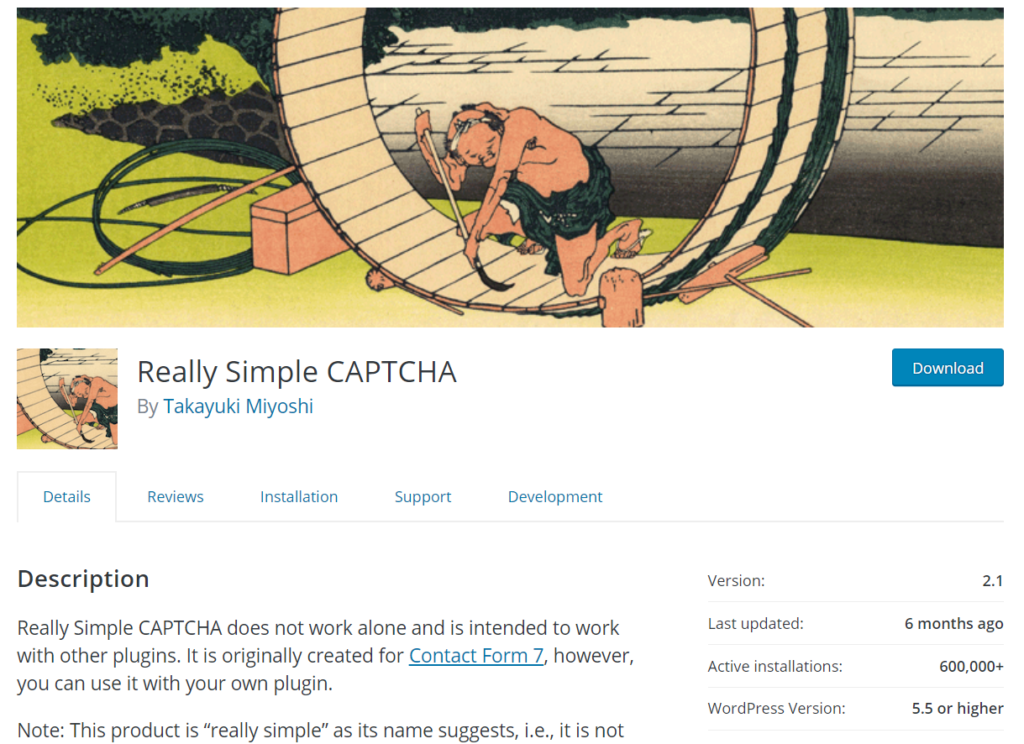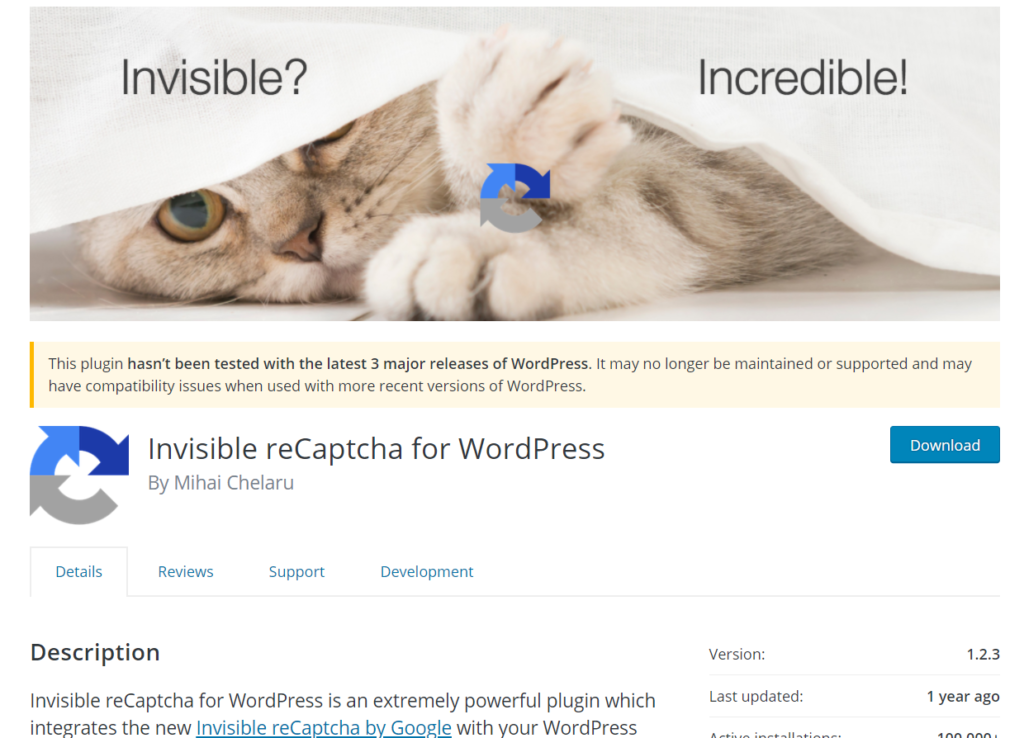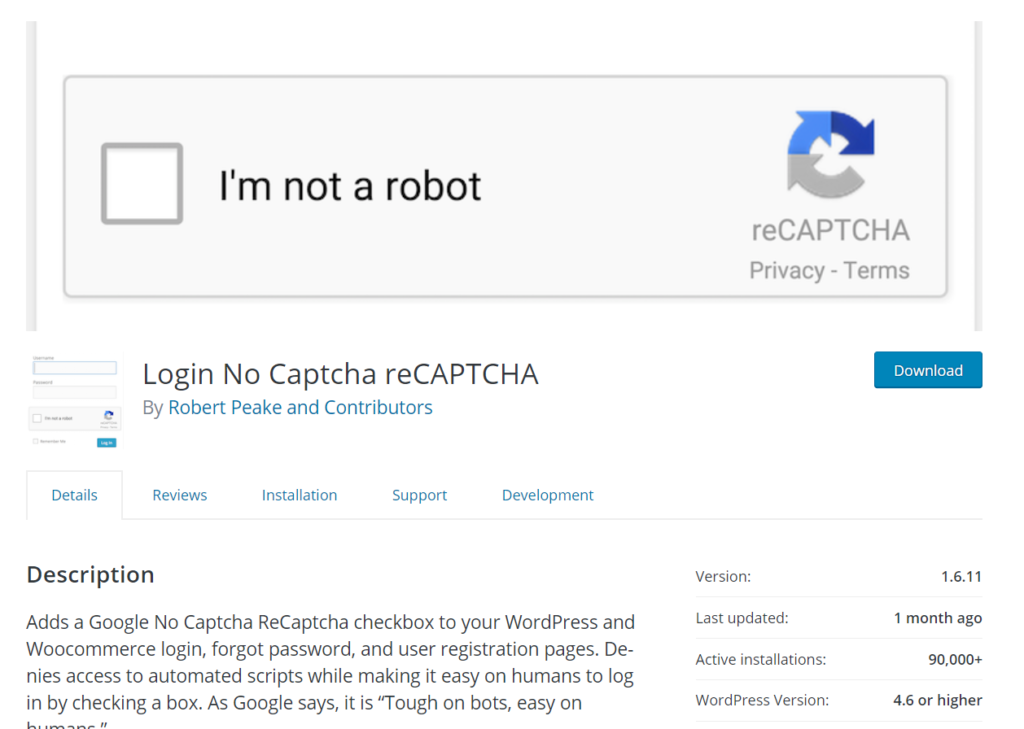Adding more security features to your website is extremely important, especially if you are running an online shop. In this article, we’ll show you the best WooCommerce CAPTCHA plugins you need to try to make your site more secure.
What is CAPTCHA?
CAPTCHA (Completely Automated Public Turing test to tell Computers and Humans Apart) is a next-generation technique used to prevent spam bots from accessing a website or a unique form. Millions of PTC (Paid-To-Click) sites and businesses use this feature to filter their traffic and avoid spam and fake orders. The most common types of CAPTCHA are:
- Text CAPTCHA
- Math CAPTCHA
- Image CAPTCHA
- Audio CAPTCHA
- Puzzle CAPTCHA
- Time-based CAPTCHA
What are its Benefits?
The main benefit of implementing a CAPTCHA solution is traffic filtering. By integrating them properly with your site, you can easily keep the spambots away. As CAPTCHA is made to detect what visitor is human, bots won’t be able to complete it and access your site.
Bots affect your ability to monitor your main metrics. Analysis services like Google Analytics, count spambot traffic, so it may be hard for you to distinguish what’s real traffic and what’s not. Additionally, bots will make your bounce rate higher, reduce the page views per visit, worsen your conversion rate, and so on.
Additionally, CAPTCHA can help you reduce the server load. Having bots visiting your contact forms, login pages, and comment forms will increase the server load. This can result in slow website speed, so implementing CAPTCHA is a smart solution.
Finally, bots traffic can also affect your search engine rankings. Getting a considerable amount of bot traffic can negatively affect your overall SEO.
Now that we better understand its benefits, let’s have a look at some of the best WooCommerce CAPTCHA plugins.
Best WooCommerce CAPTCHA Plugins
The top CAPTCHA plugins for WooCommerce are:
- reCaptcha by BestWebSoft – Freemium
- Advanced noCaptcha & invisible Captcha – Freemium
- Really Simple CAPTCHA – Free
- Invisible reCaptcha for WordPress – Free
- Login No Captcha reCAPTCHA – Free
- WPBruiser (No Captcha Anti-Spam) – Freemium
Let’s have a look at what each plugin has to offer, so you can choose the most appropriate according to your requirements.
1) reCaptcha by BestWebSoft
reCaptcha by BestWebSoft is an excellent choice for those looking for a simple CAPTCHA plugin to protect their website. You can seamlessly integrate it with your login, user registration, and contact forms, as well as comment fields and password recovery options. Additionally, the plugin supports reCAPTCHA versions 2 and 3 providing us with complete control over the available features.
The WooCommerce integration feature will help every store owner protect their login and registration forms with a CAPTCHA lock. On top of that, it’s multilingual ready, making it easy to translate the plugin into different languages. With any translation plugins like WPML or Weglot, you can translate the plugin in a matter of minutes.
Another interesting thing about reCaptcha is that you can integrate it with many contact forms tools such as Divi, bbPress, BuddyPress, Forums, Ultimate Member, and many others.
All in all, if you are looking for a complete reCAPTCHA solution for your WooCommerce store, reCaptcha by BestWebSoft is an excellent option.
Features
- Forms protection
- CAPTCHA theme selection (for v2)
- Gutenberg compatible
- Multilingual optimized
- RTL ready
- WooCommerce integration
Pricing
reCaptcha by BestWebSoft is a freemium plugin. You can download the lite version for free from the WordPress repository and the premium version will cost you 20.99 USD per year for a single domain.
2) Advanced noCaptcha & invisible Captcha
Advanced noCaptcha & invisible Captcha is another of the best WooCommerce CAPTCHA plugins out there. It allows you to partially display the CAPTCHA inside the login page after a certain number of logins and comes with plenty of features. One of the most interesting features of this plugin is the ability to add the CAPTCHA only after visitors introduce the wrong credentials. This means that your subscribers won’t see the CAPTCHA field inside the login form by default. However, when they enter the wrong credentials, the plugin will display the CAPTCHA field inside the form.
When it comes to CAPTCHA versions, this plugin supports all three modes: the v2 I’m not a robot, v2 invisible, and v3. On top of that, you can specify a custom language for your CAPTCHA field. By default, the plugin will auto-detect the language of the user and work with it. However, you can also target a specific country or language.
On top of that, you can configure a custom error message and provide a better customer experience. This way, when someone fails to solve the CAPTCHA, this error message will be displayed in the front end. You can also whitelist a couple of IP addresses from the CAPTCHA verification and enable the No JS CAPTCHA feature to display a CAPTCHA field when users have disabled JavaScript on their browser.
NOTE: Even though it hasn’t been updated in a while, this plugin still works very well.
Features
- Add multiple CAPTCHA to the same page
- CAPTCHA v2 I’m not a robot, v2 invisible, and v3
- Comment form protection
- Contact form 7, bbPress, and BuddyPress integration
- Error message customization
- No JS CAPTCHA
Pricing
Advanced noCaptcha & invisible Captcha is a freemium plugin. You can download the lite version from the WordPress repository, while the premium plans will cost you between 19 USD and 99 USD per year.
3) Really Simple CAPTCHA
Really Simple CAPTCHA is an excellent tool to add an extra security layer to your site. However, it’s worth noting that it’s not intended to work on its own and you should combine this tool with another plugin for full protection.
Typically, most CAPTCHA plugins create PHP sessions for seamless working. Really Simple CAPTCHA uses temporary files: one is an image file for the user and the other is a text file with the correct answer. This way, you can embed a CAPTCHA field anywhere on your website without any issues.
If you have coding skills, you can use custom snippets to create new instances, change the instance variables, generate random words, and so on. If you don’t want to start from scratch, you can use the sample snippets located on the plugin’s homepage.
All in all, Really Simple CAPTCHA is a good tool that needs to be complemented with another plugin to provide a robust and secure solution.
Features
- Contact form 7 compatible
- Developer friendly
- Easy to use
- Customizable
Pricing
Really Simple CAPTCHA is a free WordPress plugin that you can download from here.
4) Invisible reCaptcha for WordPress
Invisible reCaptcha is one of the best WooCommerce CAPTCHA plugins for those looking for a suitable tool for WP multisite. You can integrate it with the default WordPress and WooCommecre forms, Ultra Community forms, BuddyPress forms, and contact forms. However, the best part of the plugin is its elegant control panel to manage the configurations.
Additionally, if you are a developer or need to extend the plugin’s functionalities, you can use several helpful resources that are available on the repository page. You can integrate the plugin with any third-party tool or form using hooks and snippets and have full control over the CAPTCHA. You can also display badges on your system to tell visitors that you are using the reCAPTCHA feature.
Apart from adding custom CSS values and customizing the badge, you can also select a language for the badge. The plugin will auto-detect the user’s browser language and display it by default, but you can also select a custom language for the badge.
Finally, if you want to use this tool, keep in mind that your website needs to be running on PHP 5.3 or higher.
NOTE: This tool hasn’t been updated for more than a year but still works without any issues.
Features
- WordPress, WooCommerce, and forms integration
- Developer ready
- Customize the CAPTCHA
- Add badges
- Multisite compatible
Pricing
Invisible reCaptcha is a free plugin that you can download from the WordPress repository.
5) Login No Captcha reCAPTCHA
If you’re looking for a plug-and-play solution for your CAPTCHA, Login No Captcha reCAPTCHA is an interesting option. You can start using the tool by simply pasting your reCAPTCHA site key and secret key inside the plugin’s Settings page. For now, this tool only supports version 2 reCAPTCHA but we expect version 3 to be supported soon.
Another interesting feature is the ability to disable CSS. This means that the plugin will disable all the CSS code that it has added to your site and you’ll be able to style the pages using your theme’s style.css file. Login No Captcha reCAPTCHA makes it easy to add a CAPTCHA field to your WordPress/WooCommerce login page, forgot password page, and user registration page.
All in all, if you want a simple plugin that’s easy to use and gets the job done, Login No Captcha is the tool for you.
Features
- Easy to use
- Not many customization options
- Optimized for performance
- Seamless integration
Pricing
Login No Captcha reCAPTCHA is a free plugin.
6) WPBruiser (No Captcha Anti-Spam)
If you’re looking for WooCommerce CAPTCHA plugins with additional security features, you should check out WPBruiser (No Captcha Anti-Spam). WPBruiser (previously known as Goodbye Captcha) is a popular security tool used by thousands of sites around the globe. It comes with all the security and anti-spam features that your eCommerce site needs without using CAPTCHA.
The plugin can automatically detect spam bots, brute force, and DDoS attacks and prevent them. Additionally, when it finds suspicious activity, it will also block the user’s IP addresses and notify you via email. You can monitor all the blocked IP addresses from the plugin’s Settings page to decide whether you want to unblock them or clear them from the logs. You can also disable XML-RPC and XML-RPC pingbacks.
WPBruiser comes with several integration opportunities and is compatible with contact forms, membership and eCommerce plugins, and email subscription services. On top of that, the plugin works smoothly with any caching plugin and doesn’t cause any conflicts. This tool also includes a test mode which is quite useful if you are still unsure about how things will look on the front end.
All in all, WPBruiser is an excellent plugin for those looking for a complete CAPTCHA solution for their site.
Features
- Powerful extensions
- WordPress form integrations
- Test mode for testing
- WordPress multisite compatible
- Automatically IP blocking
- Email notifications
Pricing
WPBruiser is a freemium plugin. You can download the free version from the WordPress repository and also get some of the premium extensions that start at 9.99 USD.
Conclusion
Using CAPTCHA is a must to prevent spam and fake orders. That’s why it’s so important to have a trustworthy and efficient CAPTCHA plugin on your site.
In this post, we’ve seen some of the best WooCommerce CAPTCHA plugins. Which one should you choose? Considering their features and integrations, reCaptcha by BestWebSoft and WPBruiser are excellent choices for eCommerce stores.
On the other hand, if you’re looking for something simple that gets the job done, Login No Captcha reCAPTCHA is the tool for you. Finally, if you need a developer-ready plugin, you should check out Really Simple CAPTCHA or Invisible reCaptcha. Both plugins are optimized for developers, and store admins can extend their functionalities with a few snippets.
Do you use any CAPTCHA plugins? Which one should we add to our list? Let us know in the comments section below.
If you enjoyed this post, share it with your friends on social media and help them keep their websites safe.
Finally, for more guides to avoid spam, check out the following articles: