Best WooCommerce File Upload Plugins (Free and Paid)
Are you looking for a tool to add a file upload field to your store? You have come to the right place. In this article, we will show you the best WooCommerce file upload plugins that you should try.
Before we get into the details of each plugin, it is important to understand the different reasons for which you may want to allow your customers to upload some files. Let’s have a look!
Why Let Users Upload Files in WooCommerce?
In most eCommerce businesses, shoppers aren’t required to upload any files. However, some companies may ask customers to upload some documents (ID, passport, driver’s license, etc.) for several reasons.
First, online booking of a hotel suite for you or your family may require some ID proof in the form of an ID card or passport. Many countries require hotels to provide details about their guests to the police or local authorities. For this purpose, the hotel management may ask you to upload an ID document during checkout to speed up the process when you check in.
Similarly, you can book flight or train tickets online these days, which may need your ID or passport. Moreover, in case you want a refund or a ticket change, you will need to provide the booking company with information such as your ID or passport, previous ticket, and so on.
On top of that, many stores footwear and clothes stores offer their users the possibility to get custom designs for an extra charge. To avail of these offers, customers need to send their designs as a file or an image. Here, instead of sending their design via email separately, you can let shoppers upload files while placing their order and make the process much more convenient.
Finally, some services need prior certifications or licenses such as diving, paragliding, and so on. To book such services, you will probably need to upload your valid certificate, license, or ID.
Now that we better understand why letting shoppers upload custom files on your WooCommerce store is a good idea, let’s have a look at some of the best plugins to do so.
Best WooCommerce File Upload Plugins
The best WooCommerce file upload plugins are:
- Checkout Manager for WooCommerce by QuadLayers (Free and Premium)
- WooCommerce Upload Files (Premium)
- YITH WooCommerce Uploads (Premium)
- Customer Upload Files for WooCommerce (Premium)
- Checkout Files Upload for WooCommerce (Free and Premium)
- WooCommerce Drop Uploader (Premium)
Let’s have a closer look at their main features.
1. Checkout Manager for WooCommerce by QuadLayers

Checkout Manager for WooCommerce is a feature-rich plugin loaded with features. Specially designed to improve the checkout page, it provides you with added functionalities to boost conversion rates such as add, remove, or edit fields, include fees, create conditional fields, set custom labels, and much more.
With this tool, you can allow your customers to upload files during checkout. You can set different parameters for the upload files button such as text, or label. Additionally, you can enable the feature only for specific products or categories.
Checkout Manager provides easy access to the uploaded files for both the store owner and the customer. Owners can access the uploaded files from the admin dashboard along with other order details, while shoppers can see their uploaded files via their My Account page.
Another interesting feature is the ability to set conditional fields. By creating conditional logic, you can ask the user if they want to upload a file, and if they answer YES, only then the file upload button will appear. This way, you can remove unnecessary fields and only display the fields that are relevant for each user.
Finally, the plugin comes with tons of other features that add multiple functionalities to your checkout page. So if you are looking for an all-around tool to allow file upload and improve your checkout, Checkout Manager is for you.
Features
- Add, edit, modify and re-order fields on the checkout page
- Add an upload files button to the WooCommerce checkout
- Easy access to the uploaded files for both admin and customers
- Create conditional fields that only display under a specific condition
- Customize fields text, labels, options, appearance, and more
- And many more
Pricing
The plugin comes with both free and premium plans. The free version has more than 90,000 active downloads and comes with limited features. If you want more advanced functionalities, you can get any of the premium plans that start at just 19 USD for a single site (one-time payment).
2. WooCommerce Upload Files

WooCommerce Upload Files is a popular upload files plugin on the Envato market. As its name suggests, it specializes in the upload of files and offers many useful features.
First, it lets customers upload files on the product, cart, checkout, and order details page. Additionally, you can allow file uploads on one or multiple pages. The uploaded files are easily accessible through the WP admin dashboard under the Order details section.
Moreover, there is no limit for the size or the number of files that users can upload. However, you can restrict customers to upload a certain number of files and specify a size limit. You can also allow the file upload on certain pages for specific products or categories.
Another handy feature of WooCommerce Upload Files is the email notifications. You can receive email notifications for each file uploaded and even receive the file via email by allowing to send the file as an email attachment. Finally, the plugin integrates with Dropbox and Amazon S3 and supports cloud storage.
Features
- Allow upload files option on product, cart, checkout, or order details page
- An unlimited number of files upload with no size limit. However, the admin can set a limit
- Email notifications – simple notification or with file attachment
- Cloud storage in Dropbox and Amazon S3
- Ensure security by restricting files and enabling secure links
Pricing
This is a premium plugin that only has a paid version. You can purchase WooCommerce Upload Files from the Envato market for 29 USD with 6 months of support, or extend it to 12 months for an additional 9 USD.
3. YITH WooCommerce Uploads
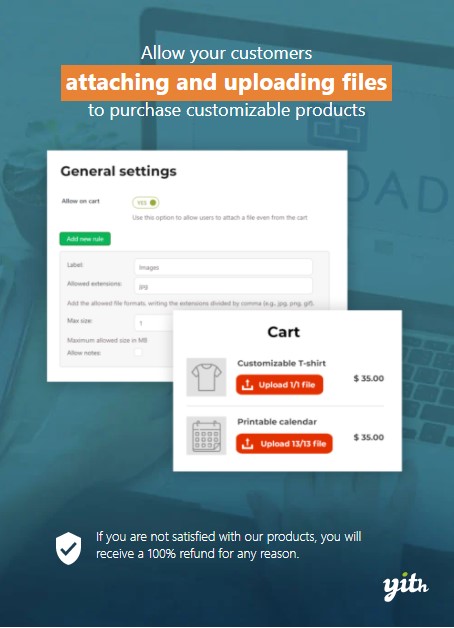
Next on our list of the best WooCommerce file upload plugins is YITH WooCommerce Uploads. This is another popular plugin that focuses primarily on the upload of files and offers unique file handling capabilities.
This tool lets customers upload and handle files with ease. You can enable the file upload option to allow shoppers to upload files from the cart, checkout, or the thank you page. You can set the maximum file size and the number of file limits to discourage customers from uploading too many files.
Moreover, as an admin, you get to accept or reject the uploaded file and give customers another chance to upload an appropriate file. Additionally, you can allow customers to change the uploaded file depending on the order status. Once the file is uploaded, you can send an automated email to the user to let them know if their upload was successful or not.
YITH WooCommerce Uploads also comes with an interesting feature that allows customers to upload different files for multiple instances of the same product by splitting the items. For example, customers can upload 3 different designs for 3 separate articles of the same T-shirt.
Finally, the plugin is WPML compatible, which means you can translate it into different languages with the WPML tool.
Features
- Allow file uploads on cart, checkout, and thank you page
- Admin can set max files and max size limits for each file
- Admin gets to either accept or reject an upload and request another
- Email notification to notify the users if their upload was successful or not
- Split product items to upload different files for each item
- WPML compatibility
Pricing
This is a premium plugin that will set you back 59.99 USD per year. If for some reason you are not satisfied with the product, you will get a complete 100% refund within 30 days of the purchase.
4. Customer Upload Files for WooCommerce
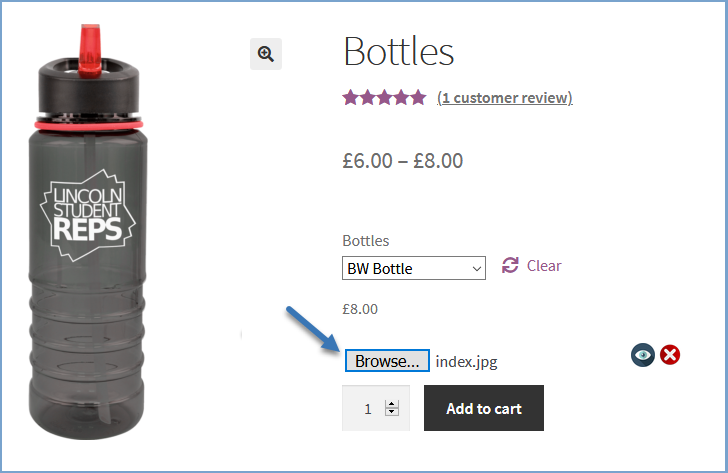
Customer Upload Files for WooCommerce lets your customers upload files from the product, cart, or checkout page. This tool has multiple file handling options that let you have greater control over the input you receive from users. As an admin, you can enable multiple file uploads or restrict the number or type of files. Moreover, you can accept or reject an upload and let your shoppers know via email notifications.
On the other hand, customers can upload multiple files, preview the uploaded ones and, if necessary, remove and re-upload the file until the order process is not complete. On top of that, they can send a custom note along with the file upload.
Another unique feature of this plugin is the ability to charge extra for file uploads. For example, if you offer custom designs at an additional cost, the extra charge will be added automatically once the customer uploads their design.
Features
- Allow customers to upload files from the product, cart, or checkout page
- Multiple files upload possible, but the owner can set a limit for size, number, and type of file
- Enable customers to preview, delete, and re-upload a file
- Email notifications regarding file approval
- Charge customers for file upload
Pricing
Customer Upload Files for WooCommerce is a premium plugin that costs 49.99 USD per year. It also includes a 30-day money-back guarantee, so if you’re not happy with your purchase, you can get a full refund.
5. Checkout Files Upload for WooCommerce
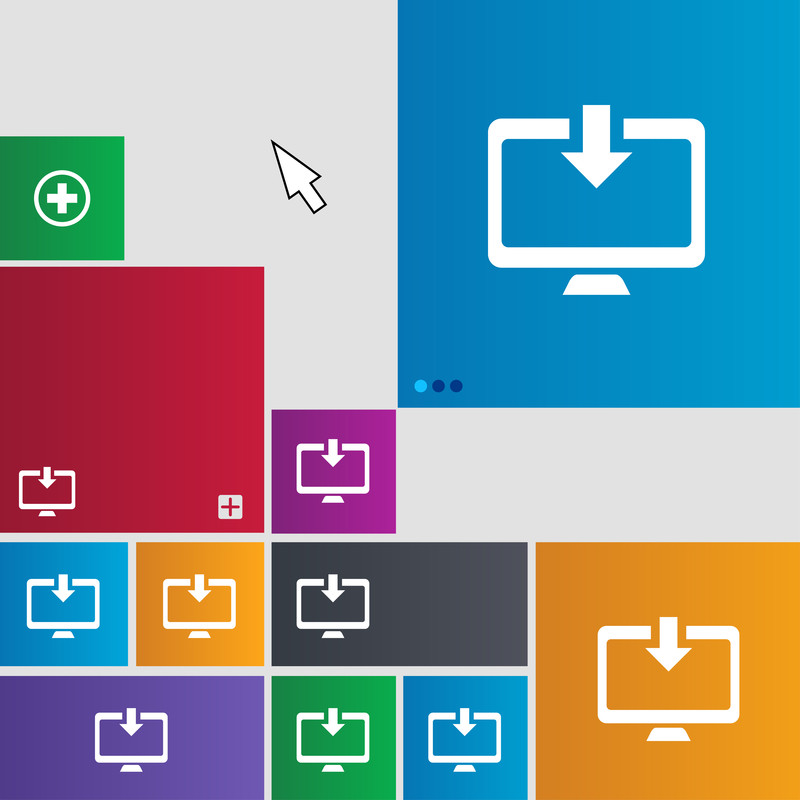
As the name suggests, Checkout Files for WooCommerce by WP Wham allows customers to upload files on the checkout page. But that’s not it. It also lets customers upload files after the checkout process, either on the Thank you page or by going to their My Account page.
This tool comes with all the basic file handling options such as setting a maximum limit for the file size, the number of files, and even validate the image dimensions. You can also restrict the upload field to show it only on the checkout page if certain products are in the cart. Once the file is accepted or rejected, a notification email with the status info is sent to the customer.
Moreover, the plugin comes with a good number of customization options. You can set custom messages such as “wrong file type” or “file uploaded successfully”, customize the look of the upload files button and set it to show on a particular position on the checkout page.
Features
- Allow file uploads on the checkout page and after the checkout page (Thank you page or My Account Page)
- Limit number of files, max size, and even validate image dimensions
- Upload field to appear only if a related product is in the cart
- Email notifications containing the status of the file upload
- Set desired position for the upload button on the checkout page
- Set custom labels and messages
Pricing
This is a freemium plugin which means it comes in both free and premium versions. The premium plans start at 29.99 USD for a single site and include a 30-day money-back guarantee
6. WooCommerce Drop Uploader
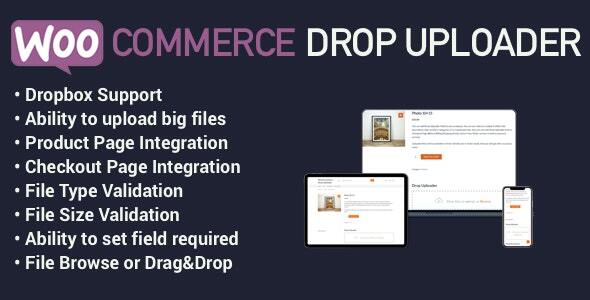
Drop Uploader is another of the best file upload plugins for WooCommerce. This unique tool adds a file upload area to your product and order page. To upload the files, users simply need to drag & drop the required files in the file upload area. Alternatively, you can choose the conventional browse option.
Besides the drag and drop file uploader, this plugin also comes with all the basic file management features. Similar to other plugins on the list, you can set max file size, type, and the number of files limit. The plugin, however, supports unlimited file size, which can come in handy if users need to upload many files.
On the customization front, this tool allows you to design the drag & drop upload area to match your website theme. You also get to choose from thumbnails or list layouts for the preview of the uploaded file as well as display the file uploader on your desired position on a page.
Finally, Drop Uploader comes with Dropbox support, which means that you can receive all the uploaded files, per order, directly in your Dropbox.
Features
- Add a drag & drop file upload area to your product and order page
- Upload files via drag & drop action or the conventional browse method
- Unlimited file size support. However, the owner can limit file size, type, and more
- Multiple customization options
- Dropbox support
Pricing
This is a premium plugin that will set you back 21 USD and includes 6 months of support. You can also extend the support to 12 months for an additional 6 USD.
Conclusion
All in all, letting users upload files is an essential feature for multiple types of businesses. Stores that rent cars, sell train or plane tickets, and hotels may need your license, ID, or other documents to complete the purchase. Similarly, custom designs for clothing or any other customizable item may also require shoppers to upload their designs.
For all such scenarios, finding a way to let your customers upload files is vital. Luckily, multiple tools can get the job done. In this article, we have reviewed some of the best WooCommerce file upload plugins that you should try. But which one is the most appropriate for you?
In terms of value for money, Checkout Manager is the best choice. It provides you with file upload features and many other functionalities to help you improve your checkout. It has a free version and even the premium plans start at only 19 USD. If you want to give your customers more options to upload files, Checkout Files for WooCommerce by WP Wham is a good alternative.
On the other hand, if you don’t mind paying and want tons of features, WooCommerce Upload Files and YITH WooCommerce Uploads are great options too.
Have you tried any of these plugins? Do you know of any other tools that we should include? Let us know in the comments below!
