Best WooCommerce Inventory Management Plugins
Are you having issues manually managing and organizing your inventory of WooCommerce products? We’ve got you covered! In this article, we’ll show you some of the best WooCommerce inventory management plugins, so you don’t have to go through the tedious task of doing it yourself.
But before we dive into the list, let’s look at the variety of reasons to use inventory management plugins for WooCommerce.
Why use Inventory Management Plugins for WooCommerce?
As a business owner, keeping track of stock and orders is essential, especially when you have a huge demand for your products. Even though WooCommerce does have basic features when it comes to inventory management, it is not enough to manage an online shop with many products and variations.
The good news is that there are numerous inventory management tools that help you simplify the process of organizing your store and save time. The bad news is that some of those tools can be very expensive and in that case, a dedicated WooCommerce plugin can be very convenient.
The best thing about using inventory management plugins is that they can be seamlessly integrated with any WordPress website using WooCommerce. These tools
With inventory management plugins, you can do everything from automating the management process to getting accurate data on your sales and orders. Automating a tedious task, allows you to focus on more important tasks such as boosting your revenue, generating more sales, and so on.
In a nutshell, it is a must for every shop owner to use a tool to manage their inventory. There are lots of plugins to choose from, so it may be hard to know which one is the right one for you. That’s why we have handpicked the best inventory management plugins for WooCommerce that will make your job easier.
Once you have chosen a plugin, you can install it and activate it right away to start using it on your store. For detailed instructions, check out our complete guide on how to manage inventory in WooCommerce. Now, let’s get into the list of plugins.
Best WooCommerce Inventory Management Plugins
Our list of the best WooCommerce Inventory Management plugins includes:
- Katana
- Smart Manager for WooCommerce
- ATUM Inventory Management for WooCommerce
- Stock Manager for WooCommerce
- Z Inventory Manager
We will take a look at all of these plugins in detail, including their highlighting features and pricing options, so that you can find the one best for you.
1. Katana
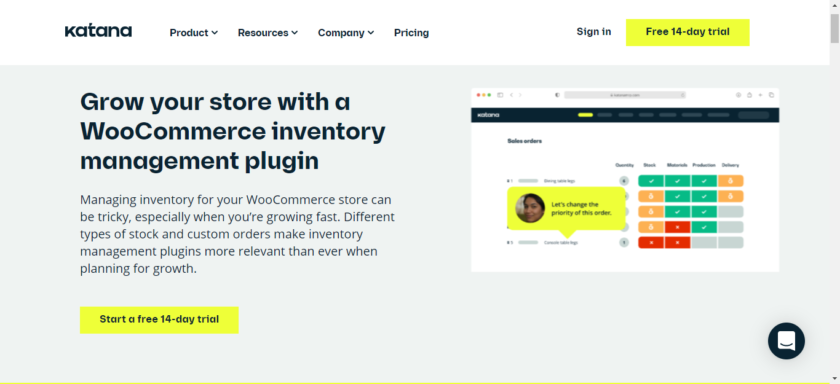
Katana is one of the most popular plugins to manage your WooCommerce inventory. Since this is an all-in-one solution to inventory management, you can organize your business from order fulfillment and raw material inventory management to finished goods and sales orders.
Even if you have multiple stores, you can manage all of them via a single plugin and also integrate other shipping tools to keep track of all your shippings. Not only that, but you can also track inventory levels of all of the products in several locations. Moreover, it calculates the manufacturing cost of your product by analyzing the cost of materials and specified product operations. This can come in handy for any business owner.
Furthermore, you’ll always be aware of your actual product stock levels since Katana and WooCommerce automatically sync with products and inventory. Although this is a premium plugin, you can use the free trial for up to 14 days. So, by the end of the trial period, if you’re happy with the results, you can always purchase the full version.
Key Features
- Access to real-time inventory data
- Seamless integration with Shopify
- Scannable live barcode system
- Integrated with WooCommerce
Pricing
Katana is a premium plugin. The plugin is available on the official Katana website and starts from 99 USD per annum. Moreover, it includes one year of free live chat and email support.
2. Smart Manager for WooCommerce
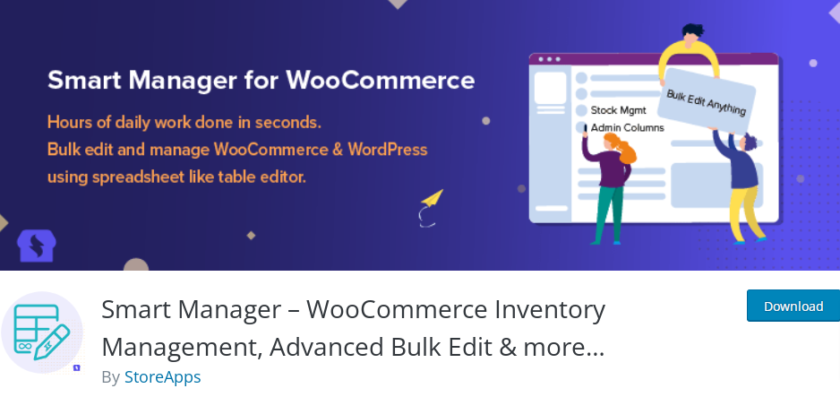
Smart Manager for WooCommerce is one of the best free inventory management plugins that comes with all the required inventory management tools. The plugin gives you complete control to manage your inventory and orders. Additionally, it allows you to bulk edit your products too.
Moreover, the plugin is compatible with all WooCommerce product types, including custom product types, variable products (including variations), subscriptions, bundles, and grouped products. It may seem like a regular plugin, but its Excel-like interface makes it very easy to manage all information on your WooCommerce store, including products, orders, and customers.
Not only that, you can keep track of your business data, such as the latest orders, total purchases, etc. Even though the features offered in the free version are enough to save time and increase productivity, you can always upgrade to a premium version for more advanced quality of life features.
Key Features
- Live preview to see the changes as it happens
- Enabling infinite scrolling to improve navigation
- Use the spreadsheet to add new goods, orders, discounts, and posts
- Notify customers through email when order status is changed
Pricing
Smart Manager for WooCommerce is a freemium plugin. You can download the free version of this plugin from the official WordPress plugin repository. In contrast, the premium versions start from 149 USD annually and include one year of premium support and updates.
3. ATUM Inventory Management for WooCommerce
![]()
ATUM is yet another robust inventory management plugin for WooCommerce. With this plugin, you can add an easy-to-use interface to your existing site. You get the list of your products in the same interface along with their status and stock level, which helps you to get a better view of your inventory.
Moreover, in case you do not like the interface, you can always customize it according to your liking. This free inventory management plugin comes with an incredibly large number of functions, such as supplier management, reordering aids, PDF exports for orders, inventory search filters, and many more.
Similar to Katana, you get the option of adding a few warehouses that are distributed throughout various locations. Additionally, you may also include more suppliers who provide you with the raw materials for your products. All in all, this plugin is excellent, and the free version has some solid inventory management features.
Key Features
- Add an easy-to-use interface for easier inventory management
- Allows to add decimals to the stock quantities
- Advanced search with auto-fill to improve user experience
- Stock control widgets to track in-stock, low stock, and out-of-stock products
Pricing
ATUM is a freemium plugin, which means it comes in both free and premium versions. You can easily find the free version of this plugin from the official WordPress plugin repository. Whereas, the Multi Inventory premium add-on starts from 54 USD yearly for a single site license and private ticket system on Ticksy.
4. Stock Manager for WooCommerce
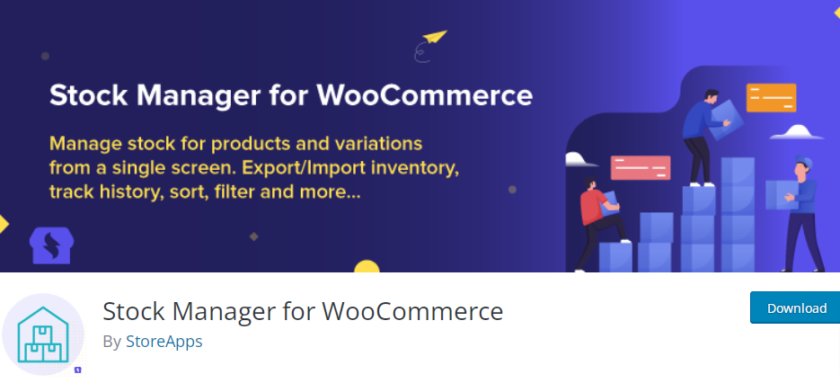
Stock Manager for WooCommerce is one of the best free inventory management plugins available in the WordPress plugin directory. It has a number of options to provide the best WooCommerce inventory management for your products and orders.
A new interface will be added to your admin bar, where you may see a list of all products along with the variations. From that same interface, you can view the log reports, which makes it easy to audit the inventory. You can always maintain and control the stock levels.
In addition, you can alter the variants for a variable product simply with the click of a button. Moreover, you can use a CSV file to import all of your stock data into your online store using this plugin.
Key Features
- Manage inventory with different product field
- Sort items according to type, category, stock status
- Table Editor and dropdowns to manage stock data
- Supports quick inline edit to create, delete or update multiple products at once
Pricing
Stock Manager for WooCommerce is a free plugin that you can download from the official WordPress repository.
5. Z Inventory Manager
![]()
Z Inventory Manager is another freemium inventory management plugin for WooCommerce on our list. It is a simple and convenient yet effective option for automating stock inventory. Using this plugin, you can easily and quickly organize your sales, purchase orders, and shipments.
The best thing about this plugin is that you can monitor your stock level and inventory in real-time. With the help of this feature, you can see which of the products need to be restocked. Not only can you track your stock level, but you can also track the sales order, which helps you to manage the sales and deliveries.
Moreover, there is also a premium version of this plugin which includes other features like copy sales and purchases, Inventory metrics, and Transaction history.
Key Features
- Keeps a record of customers and suppliers
- Review the changes by analyzing the transaction history
- Can be translated into any language
- Copy and backup purchase and sales data
Pricing
Z Inventory Manager is a freemium plugin. A free version of this plugin is easily available on the official WordPress plugin repository. Whereas, the premium version starts from 39 USD per year and includes one year of premium support and updates. Moreover, you get a 30-day money-back in case you are not satisfied with the product.
Conclusion
To sum up, these are the top WooCommerce inventory management plugins that you can use to control your store’s inventory, stock levels, and order placement. Every single tool is made to assist you in offering the ideal inventory management choice. However, a variety of criteria should be considered when making a decision.
If you are a beginner and looking for something simple, easy-to-use, yet effective plugin, then a free plugin like Stock Manager for WooCommerce will work marvelously for you.
On the other hand, a freemium plugin like ATUM Inventory Management for WooCommerce, Smart Manager for WooCommerce, or Z Inventory Manager may be appropriate for you if you’re unsure whether you want a free or a paid plugin. The benefit of using a freemium plugin is that you can first try the free version to see if it meets your requirements before switching to the premium version. Alternately, if you prefer a plugin with a lot of advanced features and premium support, you can go with a fully paid-for plugin like Katana.
So, Have you ever tried any of the plugins mentioned in the list? What plugin do you think works best for you? Feel free to share your experience in the comments below.
Moreover, if you are interested in other WooCommerce and WordPress-related blogs, feel free to check out our blog. For instance, you can go through the following posts to improve your online store’s shopping experience for your customers:

Thank you for sharing such great thoughts.
Thanks for sharing this informative and amazing post here.
I found it very interesting and enjoy reading this blog. I Will wait for your more posts.