Best WooCommerce Name Your Price Plugins
Are you interested in letting your customers pay their own price for an online product? It is a widely accepted pricing strategy and also easily achievable. In this article, we will show you some of the best WooCommerce “name your price” plugins to enable this feature on your store.
In the eCommerce industry, you can work with different pricing models such as fixed price, bundle pricing, subscriptions, name your own price, and so on. Each pricing model comes with its own advantages and disadvantages and serves different purposes.
As an online store owner, you must know the pros and cons of each of these pricing strategies so you can choose the best one for your business. In this post, we will focus on the “name your price” model. But what exactly is it and what benefits does it offer? Let’s find out.
What is the ‘Name Your Price’ Pricing Model?
Let’s start with the traditional or fixed-price model. The seller sets a certain fixed amount for each product. Customers can look up the product online and if they agree with the pricing, they buy it. On the contrary, if shoppers don’t agree with the price, they just keep looking for alternatives.
Now, let’s better understand the ‘name your price’ strategy, also known as a reverse auction. In this model, the seller quotes a price that is just a base or suggested price. If customers disagree with that price, they can make a counteroffer. Then the seller can decide whether to accept it or not. Alternatively, the seller can make a new offer to the shopper and if both parties agree at a certain amount, they strike a deal.
The easiest way to enable this on your site is with a plugin. But before we have a look at the best “name your price” plugins for WooCommerce, let’s discuss the advantages of using this pricing model on your store.
Advantages of the ‘Name Your Price’ Pricing Model
The name your price model is a creative way to explore the market for some specific product that is yet to be launched. You can initially soft-launch the product on a trial basis and let your customers pay whatever they feel the product is worth. After gathering sufficient data, you can make a better estimate and decide on a sweet spot for your product’s price.
Keep in mind that price is one of the most crucial factors for a customer when deciding to buy a product. If a shopper thinks that the product is overpriced, they will simply move on to the next product. However, by enabling the “name your price” option, chances are that they will make a counteroffer, and you might end up closing a deal, which, in the end, is good for your business. The most important thing is that you define your threshold to know how low you can go. In the end, making a bit less profit is better than not making any profit at all.
Moreover, the ‘name your price’ model enables you to receive donations or run fundraisers from your store. This has become quite popular in the last few years and many websites have a “Donation” button where users can give money to support their cause.
Some may think “Why would someone pay if you can get it for free?” but the truth is that if users like what you do, they are probably willing to support you. For example, many sites offer content or plugins for free and receive donations from their users as a way to support them and keep developing useful tools.

Now that we understand this pricing model and the advantages it has for an eCommerce store, let’s move on to our list of the best WooCommerce “name your price” plugins.
Best WooCommerce Name Your Price Plugins
The best WooCommerce ‘name your price’ plugins are:
- WooCommerce Pay Your Price (Premium)
- Name Your Price for WooCommerce (Premium)
- WooCommerce Offer Your Price (Premium)
- Product Open Pricing (Name Your Price) WooCommerce plugin (Free and Premium)
- WPC Name Your Price for WooCommerce (Free)
Let’s have a closer look at what each of these tools has to offer.
1) WooCommerce Pay Your Price

WooCommerce Pay Your Price is another of the best name your price plugins for WooCommerce. This highly-rated tool covers all the basics and allows customers to pay their own price for individual, subscription, or variable products.
Additionally, you can set a suggested or base price for your products and let shoppers counteroffer. You can also limit the user’s inputs by adding a minimum and maximum threshold so that the offers you receive fall within your acceptable range.
Finally, Pay Your Price provides you with all the necessary customization options. You can set customized text for different labels and custom error messages. The plugin is WPML compatible, which makes it easy to translate into other languages.
Features
- Enable the ‘name your price’ option for single, subscription, or variable products
- Allow the seller to set a minimum and maximum price limit
- Add custom labels and error messages
- WPML compatible and translation ready
Pricing
This is a premium plugin and is available at CodeCanyon for a starting price of 29 USD.
2) WooCommerce Name Your Price
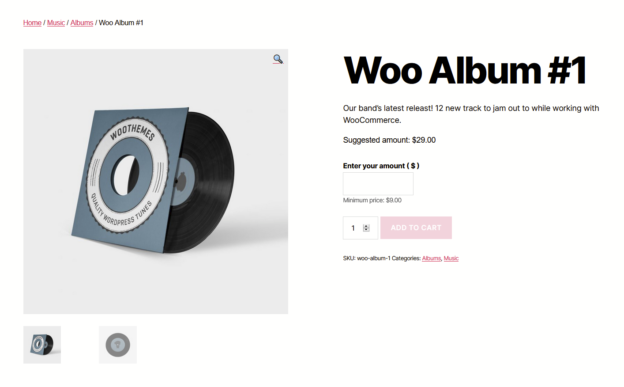
This is another of the best WooCommerce Name Your Price plugins out there. It allows you to accept custom payments for single products, variable products, subscriptions, and product bundles. Similar to other tools, besides giving customers a base price for their reference, you can also set a minimum and maximum limit for their offer.
Name Your Price lets your customers choose their preferred billing schedule for subscription products. As you know, different users have different preferences for payments. Some might like to pay weekly while others may prefer to do it monthly. With this plugin, you give complete freedom to your customers to choose their preferred billing schedule.
On top of that, this plugin is easy to configure and set up on your store. You can enable the ‘name your price’ feature by just selecting a checkbox while creating or editing a product. Finally, you have all the standard customization options such as custom button text, custom field labels, and more.
Features
- Enable ‘name your price’ functionality for different product types; single, variable, subscription, and even bundle items
- Allow customers to choose their preferred billing schedule for subscriptions (weekly, monthly)
- Easy to configure and set up
- Customization options to include custom button text, fields, and messages
Pricing
WooCommerce Name Your Price is a premium plugin that will set you back 49 USD and includes a 30-day money-back guarantee.
3) WooCommerce Offer Your Price
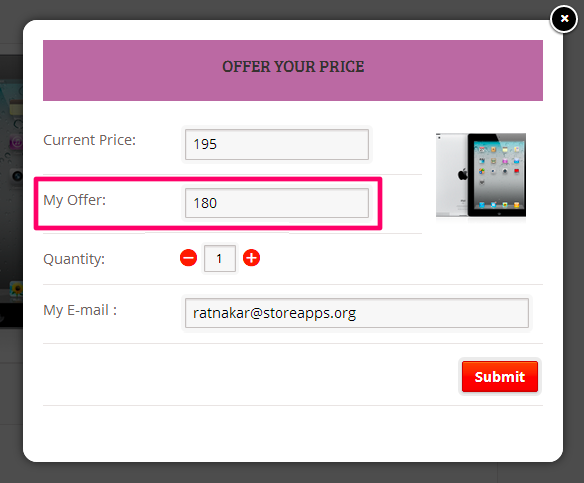
This is yet another feature-rich plugin that provides you with many valuable features. With this tool, you can perform all the basic tasks such as enabling the ‘name your price’ option for your customers, set a suggested price, and a minimum and maximum limit. Additionally, you can set custom field labels, button texts, and messages.
Another interesting functionality is the possibility to enable the ‘name your price’ model for all products with just a single click. Instead of having to add each item one by one, you can apply it to all of them with the Offer Your Price feature.
With this tool, you can also set a threshold of offers to consider. When a customer makes an offer, the plugin evaluates whether it falls within the allowed range or not. If the above criterion is met, a coupon is automatically sent to the customer so they can use it to redeem their discount. Otherwise, an alternative offer is automatically generated and sent to the customer.
On top of that, the plugin offers two unique features. First, it allows you to set rules across different price ranges. For example, you can set different rules for a price range of 0 to 99 USD, a different one for items between 100 and 199 USD, and so on. Finally, it provides a way to tackle multiple offers from a single customer by only returning the original offer.
Features
- Set a minimum and maximum price limit, and send auto-generated offers if the user doesn’t meet the minimum price limit
- Receive donations or raise crowdfunding
- Customize button text, labels, and set custom messages
- Set different rules across different price ranges
- Tackle multiple offers by a single customer
Pricing
WooCommerce Offer Your Price is a premium plugin and starts at 49 USD per year for a single site.
4) Product Open Pricing (Name Your Price) for WooCommerce

Next in line is the Product Open Pricing (Name Your Price) WooCommerce plugin developed by WP Wham. This tool lets you display a default suggested price for your products and you can also inform your customers of the minimum and maximum acceptable range for the payment.
Moreover, it offers multiple customization options such as setting up custom field text and error messages. You can also enable or disable the “name your price” option on products and category pages.
Even though this plugin allows you to name your price for multiple products and categories, the free version is only limited to one product at a time.
Features
- Enables seller to set a default price, minimum price, and maximum price
- Customizable template with custom error messages and labels
- Enable or disable the feature on shop/category pages
- Enable or disable the quantity selector and step ticker
Pricing
Product Open Pricing is a freemium plugin. The free version has limited features and can be a good start for basic functionalities. On the other hand, the premium version starts at 29.99 USD for a single site. For multiple sites, you can check out the premium packages. It’s worth noting that this plugin comes with a 30-day refund policy.
5) WPC Name Your Price for WooCommerce

The last plugin on our list is WPC Name Your Price for WooCommerce. Similar to other tools on our list, it offers the standard feature to set a suggested price as well as a minimum/maximum price limit. However, it varies in the type of input it can take. The customer can either enter the price manually in a text box or select a value from a given list.
Moreover, it allows customers to enter prices in decimal numbers, e.g., $2.59, $29.99, and so on. The WPC team claims that this feature is not provided by any other plugin of this type. Finally, all the standard customization options are available so you can add custom text for the different fields and also set custom error messages.
Features
- Accepts user input in two different ways: manually or select from a list
- Set up a base price, and a minimum and maximum price range
- Ability to input decimal-point price values
- Offers compatibility with all WP clever plugins and major WooCommerce plugins
- WPML integration simplifies the process of creating multilingual sites
Pricing
WPC Name Your Price for WooCommerce is a free plugin, so you can enjoy all its features without paying anything.
Conclusion
All in all, knowing the different pricing models and understanding which one works best for you is essential for any eCommerce store.
While the traditional pricing system has been there for years and may have yielded positive results, the ‘name your price’ model holds some key advantages under certain conditions. This strategy can be very useful for businesses that are exploring prices for their new products, crowdfunding, or receiving donations. Moreover, it gives customers a sense that their input matters, which builds trust in the long run.
In this article, we have discussed:
- What the ‘name your price’ pricing model is
- Advantages of using the name your price strategy in WooCommerce
- Some of the best ‘name your price’ plugins for WooCommerce to add this functionality to your store
Have you ever tried the ‘name your price’ model? What results did it have for your business? Which plugin did you use? Let us know in the comments section below!
