Best WooCommerce Plugins to Export Products
Looking for the best tools to export items from your store? In this guide, we’ll show you some of the best WooCommerce plugins to export products.
There are different situations where exporting WooCommerce products comes in handy:
- When you’re changing your hosting service
- You have to migrate your online store
- When you have to back up or update your products
Even though you can export products using the WooCommerce built-in explorer, it has some limitations. Considering how many solutions are on the market, using a plugin is one of the fastest and easiest ways to export products. The data will be automatically converted into CSV files and some plugins even let you export them in other file formats. Additionally, they even provide you with more options and features for custom fields, scheduled exports, and so on.
Let’s have a look at some of the best WooCommerce plugins to export products.
Best WooCommerce Plugins to Export Products
The best plugins to export products in WooCommerce are:
- WP All Export (free and paid)
- Product Import Export for WooCommerce (free and paid)
- Product CSV Import Suite (paid)
- Store Exporter (free and paid)
- Woo Import Export (paid)
- WOOEXIM (paid)
- Product and Order Export for WooCommerce (free and premium)
Let’s see what each of them has to offer.
1. WP All Export
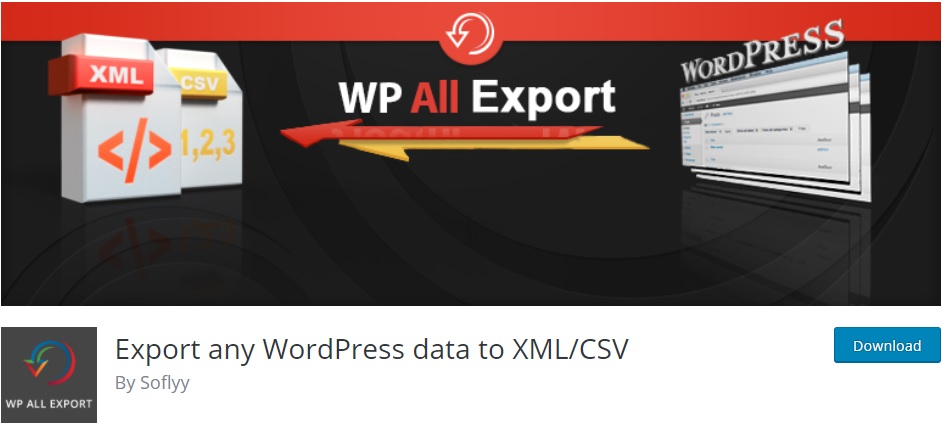
WP All Export is the most complete WordPress export plugin to export WooCommerce products. This tool uses a simple drag and drop interface to make the export processes fast in three simple steps. Furthermore, you can also integrate it with Zapier to export your WooCommerce data to more than 500 applications, and even has the ability to generate Google Shopping Feeds.
As its name suggests, this plugin allows you to export not only products but also pages, posts, custom post types, and any custom fields making it a very versatile tool. On top of that, you can schedule the exports to run automatically which makes it more manageable for you to export data.
Apart from WooCommerce products, the plugin can also export WooCommerce orders and customers from your website. Similarly, it also has the capabilities to handle the full range of WordPress exports such as data from all pages, posts, custom fields, advanced custom fields, and so on.
Key Features
- Choose which data to export with a drag-and-drop interface
- Rename, rearrange, restructure, or edit your export data as you wish
- Configure export processes with schedules to run automatically
- Add filters to export things like price range, the color of the product, and more
- Option to export WordPress users and orders as well if needed
Price
WP All Export is a freemium plugin. It has a free version with basic features. But the premium version starts at 149 USD for all WooCommerce export capabilities with a one-time payment that includes lifetime updates and premium support.
2. Product Import Export for WooCommerce

Product Import Export for WooCommerce is one of the most user-friendly plugins to import and export products. This freemium tool comes with many features that make the process of exporting and importing your items easy.
You can import or export simple, group, external, and variation products, and even export them according to specific product categories or by applying multiple filter options. Finally, this tool facilitates the process of importing images related to different products.
Key Features
- Export products based on specific categories
- Option to export or import simple, group, external, and variation products
- WPML support for simple products
- Automatic scheduled import and export
- Import images related to different products
- Supports product reviews for import and export
Price
This is a freemium plugin. It has a free version with basic features and 3 basic premium plans with more functionalities and ticketed support that starts at USD 69/year for a single site.
3. Product CSV Import Suite
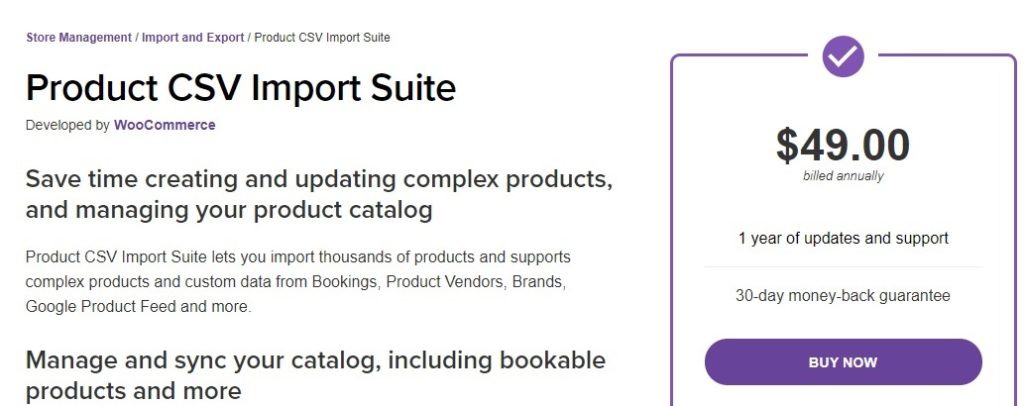
Product CSV Import Suite is one of the best plugins to import and export products in WooCommerce. Even though its name suggests that you can only import items, it is a great tool to export products as well. Since it is available on the WooCommerce website, this plugin integrates flawlessly with your store ensuring that the export process is nice and easy.
CSV Import Suite allows you to export and manage your product catalog and supports complex products and data from all types of products: bookings, product vendors, and more.
Key Features
- Export all kinds of products including the ones in private and draft
- Option to export merged products and variations on your online store
- Supports complex products and custom data to export or import
- Set a limit to the number of products to export
- Manage product exports by skipping certain rows of products for export
Price
Product CSV Import Suite is a premium plugin that will set you back USD 49/year and offers a 30-day money-back guarantee.
4. Store Exporter
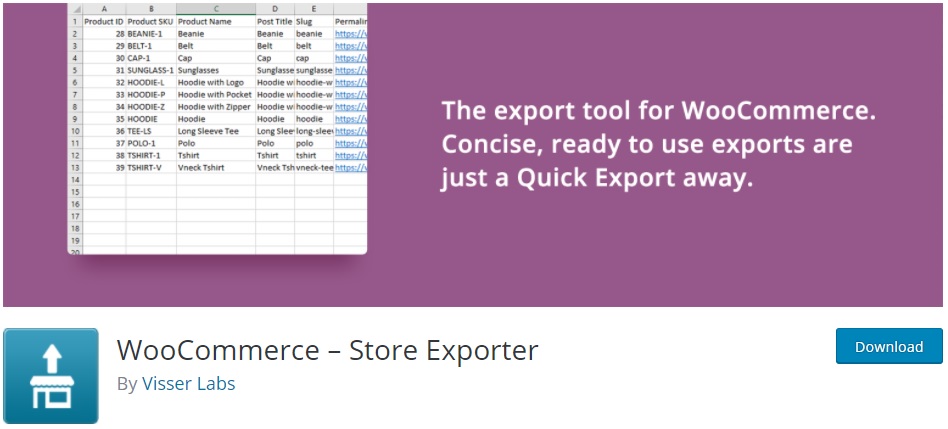
Store Exporter is a great plugin to export anything from your WooCommerce store. It allows you to export products, orders, categories, tags, and even users from your online shop. Additionally, you can export the products and other WooCommerce data to various file formats such as CSV, TSV, XML, RSS, XLS, and XLSX.
Store Exporter allows you to customize each export type and add filters, and includes native integration with more than 125 WooCommerce plugins. Finally, with Store Exporter, you can export data to remote FTP, FTPS, and SFTP.
Key Features
- Easily export WooCommerce products, orders, tags, and more with just a click
- Export integration with more than 125 WooCommerce plugins
- Fully compatible with frequent new updates of WooCommerce
- Multiple export file formats such as CSV, TSV, XML, RSS, XLS, and XLSX
- Option to export data to remote FTP/FTPS/SFTP
Price
Store Exporter is a freemium plugin. It has a free version and 3 deluxe plans that start at USD 49 for a single site.
5. Woo Import Export
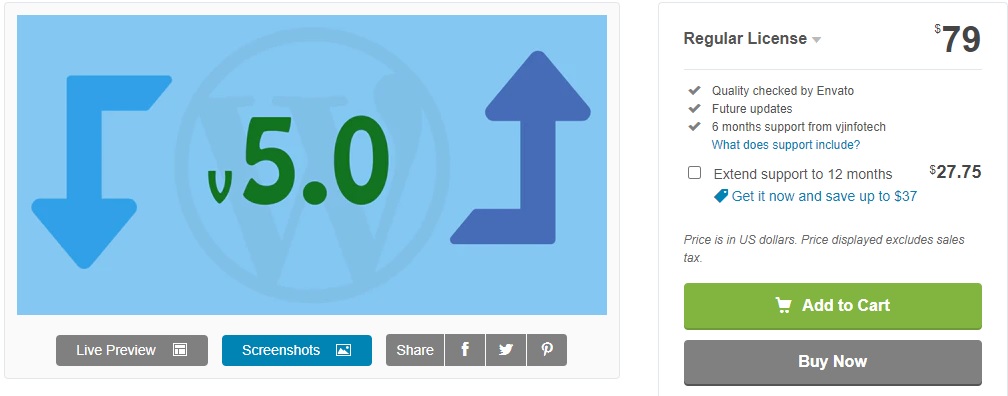
If you are looking for a premium plugin to export WooCommerce products with exceptional features, Woo Import Export is one of your best choices. It allows you to export products from your online store and import them with ease. On top of that, you can also export or import orders, categories, coupons, comments, and users from your store.
Additionally, Woo Import Export supports various commands while you export your products. You can run them in the background or even pause, stop, or resume the export process if needed. This will also help you multitask because you can let the export run in the background even if you close the browser. Similarly, you can resume or cancel the process even when you close and re-open the web browser. Finally, this tool supports zip files as well as CSV, XLS, XLSX, JSON, txt, ods, and XML files.
Key Features
- Export or import products, orders, categories, coupons, comments, users
- Multiple filters to export or import specific WooCommerce data
- Run the export process in the background even when the browser is closed
- Schedule any export or import with pause, resume, and stop commands
- Dedicated premium support
Price
Woo Import Export is a premium tool that costs USD 75 and includes updates and support for 6 months.
6. WOOEXIM

WOOEXIM is another of the best WooCommerce plugins to export products. It allows you to import and export any type of data including products, orders, customers, categories, and even coupons. You also get multiple export filters and options which makes the export/import process very convenient.
Furthermore, this tool automatically generates and saves a CSV file in the archive log of its server, so you can manage export archives from its archive page as well. It also has a simple interface, supports all product types including variable and downloadable products, and enables you to export custom fields from your product database.
Key Features
- Manage export archives from the archive page
- Easy and user-friendly interface
- Export custom fields from the product database
- Preview window for export before downloading the export file
- Multiple filter options in the export screen for specific products or data exports
Price
WOOEXIM is a premium plugin that will set you back USD 27 for a single site.
7. Product and Order Export for WooCommerce

Product and Order Export for WooCommerce allows you to export all your store data including products, orders, customers, and more in one click. You can also choose from more than 100 fields to include in your exported report and there are more than 30 unique fields to choose from.
With this tool, you can download your data in either CSV or XML file formats and it will even show each report in a different tab for better management.
Key Features
- Choose fields such as product ID, name, SKU, and more for your export report
- Export options for orders, order items, customers, and customer orders
- Add one additional product meta field for export. (unlimited meta fields – pro)
- Easy and simple user interface for quick export
- Lifetime support and updates
Price
This is a freemium tool. There’s a free version with limited functionalities and premium plans that start at USD 19.99 per year for a single site with a 30-day money-back guarantee.
Alternative Method to Export WooCommerce Products
If you don’t want to install a plugin to export products, you can do it using the built-in WooCommerce Explorer. For this, in your WordPress dashboard, go to WooCommerce > Products. Then, click Export, select the required options and click on Generate CSV. You can have a look at the full process here.
We recommend you use this method only if you want to export WooCommerce products with simple and basic options.
Bonus: How to Import WooCommerce Products
After exporting your products, you might need to import them to your WooCommerce store. Similar to exporting, you can import products using a plugin or with the WooCommerce in-built explorer.
To import products through the default Explorer, simply go to WooCommerce > Products. Then, click Import, select the required options, and run the importer. If you want more information on how to import products using both plugins and the in-built explorer, check out our step-by-step guide.
Additional Tips to Export WooCommerce Products
Here are some additional tips that you need to consider when using any of these plugins.
1. Install the Plugins Properly
Make sure you install the plugins properly. The easiest way to do this is to go to Plugins > Add New and look for the plugin. Then install and activate it. Alternatively, you can upload the zip file there too. If you are using the free version of any of these plugins, you can also search for the tool in the WordPress repository.
2. Properly Set up WooCommerce
To make the most of these plugins, you must ensure that you have correctly set up WooCommerce on your site.
Conclusion
All in all, even though you can use the in-built explorer, the best way to export WooCommerce products is to use a plugin. Most of these tools have both free and paid versions. While the free versions are adequate for basic exporting processes, the premium plans usually come with more advanced features and dedicated premium support.
Additionally, some of these plugins also let you import and export WooCommerce customers, orders, users, coupons, and comments which can be very convenient if you need to export other data rather than just products.
If you’re looking for a free tool, Product Import Export for WooCommerce is an excellent option. It’s very easy to use and effective. On the other hand, if you want a more advanced tool, the Import Export’s premium version and Product CSV Import Suite are great alternatives.
Additionally, we have seen how to export products without using plugins and how to import WooCommerce products to your store.
Do you know of any other plugins to export products that we should include in the list? Let us know in the comments section below!
