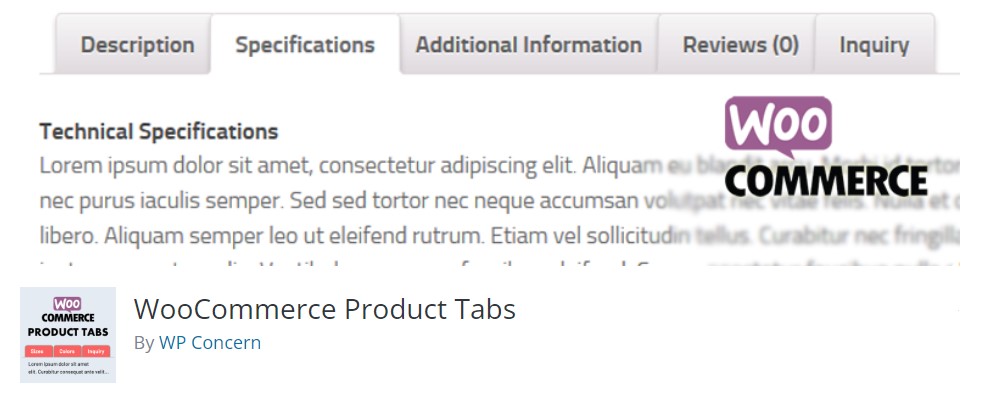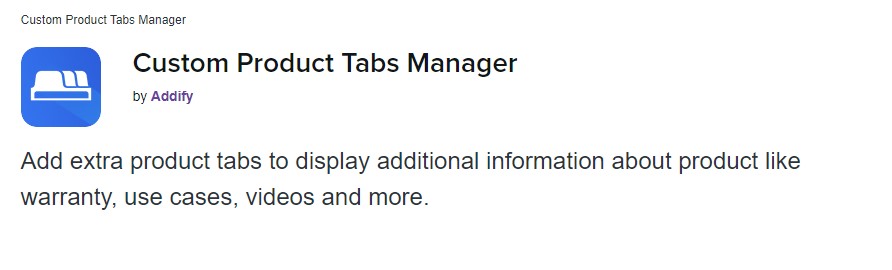Best WooCommerce Product Tab Plugins for 2022
Are you looking for the best tools to add custom product tabs to your WooCommerce Product page? We got you covered. In this article, we will show you some of the best WooCommerce product tab plugins.
But before we dive into that, let’s first understand what product tabs are and why we need to add custom product tabs to the WooCommerce product page. Let’s get started.
Why Use Product Tab Plugins in WooCommerce?
Product tabs help shop owners organize information about their products by grouping similar information into one or more tabs. Thus, product info becomes easily accessible, less cluttered, visually pleasing, and easy to follow.
By default, WooCommerce does not provide you with any way to add custom product tabs. Therefore, your only options are programming or using a plugin.
For non-experts, programming is not the recommended way. First off, an average person has no knowledge of coding, so that’s out of the question. Secondly, this method involves modifying the core WordPress files. Which, if not handled carefully, can potentially bring your site down.
On the other hand, product tab plugins make it really easy to add custom product tabs in WooCommerce. These plugins are easy to set up and provide a user-friendly interface for you to add custom product tabs. Thus, you never have to worry about coding at all.
Moreover, these plugins come with lots of additional useful features that give you more control over your product tabs. For instance, you can add product tabs for individual products or based on product categories. Likewise, you can hide custom tabs from mobile devices only. The possibilities are endless.
I am sure this gives you a clear picture of why product tab plugins are important and why you should make full use of them. Let’s now move on and see some of the best WooCommerce product tab plugins.
Best WooCommerce Product Tab Plugins
Our list of best plugins to add custom products tabs in WooCommerce is:
- Custom Product Tabs for WooCommerce
- YITH WooCommerce Tab Manager
- Product Tabs Manager for WooCommerce
- WooCommerce Product Tabs
- Custom Product Tabs Manager
Let’s have a look at each of them one by one.
1. Custom Product Tabs for WooCommerce
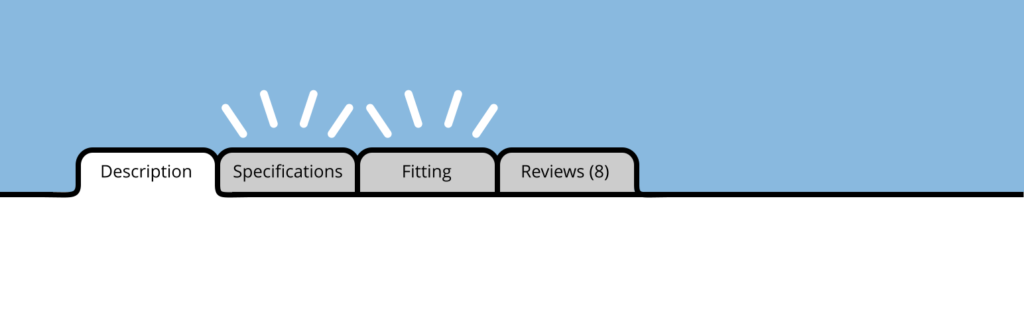
Custom Product Tabs for WooCommerce by YIKES, Inc is the most popular WooCommerce product tabs plugin. The plugin extends the basic WooCommerce product page by allowing you to add separate product tabs for different sections of information.
With this plugin, you can add multiple product tabs to a single product via the product edit page. Moreover, saved tabs can also be created with it so that you can later use them as templates to add product tabs to multiple products. Similarly, the plugin also allows you to add global tabs to be added to all the WooCommerce products.
Besides that, you can also add product tabs based on product categories and tags. Text, images, videos, Html, shortcodes, and more can also be added to the product tabs through this plugin. Additionally, the order of the tabs can also be customized as per your preference and they can also be translated to the supported languages since the plugin is WPML compatible.
Features
- Add custom product tabs to each product individually
- Create saved tabs to use as templates to add product tabs to multiple products
- Add text, images, videos, shortcodes, Html, etc. as the tab content
- Create global tabs that are added to all products
- Add product tabs based on product categories and tags
- Customize the tab order
- WPML compatible
Pricing
The plugin comes in both free and premium versions. The free version does cover most of the basic needs. However, if you are interested in more advanced features, feel free to check out their premium plans. It starts from 29.99 USD per year with 1 year of updates and support for 1 site license.
2. YITH WooCommerce Tab Manager
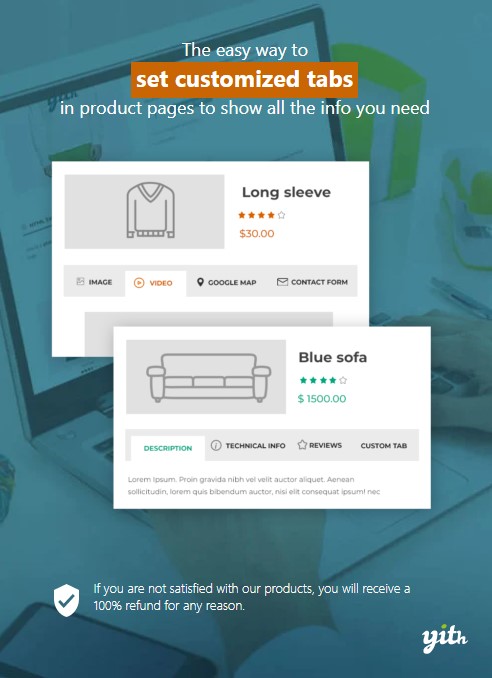
YITH WooCommerce Tab Manager is another popular WooCommerce product tab plugin. The plugin is bundled with useful features to improve your custom tabs experience.
First off, you can create custom product tabs as usual for individual products or based on product categories or tags and reorder them as per your preference. You can also add text, images, videos, files, and more to the tabs. If you want, an icon to each tab label can also be added to identify its function, e.g., a play button icon for the videos tab, etc.
Moreover, the plugin comes with specific layouts for different types of content. There are 8 configuration layouts to choose from. These include images, videos, maps, FAQS, and more. Other than that, you can choose to hide custom tabs from mobile devices as well.
Features
- Add custom product tabs for individual products as well as product categories or tags
- Reorder product tabs as per preference
- Add images, text, videos, datasheets, and more as the tab content
- 8 different product tab layouts
- Hide custom tabs from mobile devices
- WPML compatible
Pricing
YITH WooCommerce Tab Manager is a freemium plugin. Its premium version comes at around 79.99 Euros per year with 1 year of updates and support. You also get a 30-day money-back guarantee if you are not satisfied with the product.
3. Product Tabs Manager for WooCommerce
Product Tabs Manager for WooCommerce is another feature-rich plugin that enables shop owners to add custom product tabs to your WooCommerce store. With this plugin, you can add infinite product tabs for each individual product in your store.
Besides individual product tabs, the plugin also comes with global tabs which are displayed on all the products of your Woocommerce store. Moreover, you can create tabs for product categories and tags as well. Once you have created a product tab, you can populate it with the relevant content that may include text, images, Html, shortcodes, files, etc.
Other than the custom tabs, it also allows you to rename the WooCommerce default tabs and sort them in whatever order you prefer. The plugin features a drag and drop interface to sort product tabs as per the owner’s preference.
Features
- Add infinite product tabs for all individual WooCommerce products
- Create custom tabs for products categories and tags
- Create global product tabs for all products
- Add shortcodes and Html in tab content
- Rename and sort default and custom product tabs
Pricing
Product Tabs Manager for WooCommerce is a freemium plugin. The premium plans start at 34 USD for a single site with unlimited updates. You are also covered with a 30-day money-back guarantee in case the product does not live up to your expectations.
4. WooCommerce Product Tabs
Next in line in our list of best WooCommerce product tab plugins is the WooCommerce Product Tabs by WP Concern. Just like all the other plugins on our list, it allows you to add as many product tabs as you want.
But with this plugin, you can add multiple product tabs to each product from their edit product page. Other than that, the tabs can even be added for product categories and tags. Moreover, you can even add icons to the tab headers to indicate the type of content they hold.
The plugin also enables you to sort product tabs using a drag and drop interface and it works for both custom and default tabs. Speaking of default tabs, you can adjust their order, change their names, and even choose to hide them from the product page. Additionally, you can convert product tabs from the regular tab style to accordion-style, which is something not supported by other plugins on our list.
Features
- Add product tabs for individual products and product categories
- Create global product tabs to be displayed across the entire store
- Add tab content including text, videos, images, shortcodes, Html, and more
- Reorder product tabs using drag and drop interface
- Rename, reorder, and hide default tabs
- Change regular tab style to accordion style
Pricing
WooCommerce Product Tabs comes in both free and paid versions. The free version covers all the basic needs. However, you will need the pro version for any advanced functionality. The pro version starts at 19 USD per year for a single site. While there is also an option to buy it for a lifetime at 59 USD only per site.
5. Custom Product Tabs Manager
Similar to the rest of the plugins on our list, Custom Product Tabs Manager by Addify also allows the shop owners to add product tabs to the WooCommerce product page. It also allows adding an unlimited number of product tabs to product pages for individual products, categories, or tags.
But apart from that, you can also limit their visibility to show only for specific individual customers and customer roles. These user roles include administrator, subscriber, guest customer, and others. Furthermore, the plugin also works with contact form 7 inside a tab which can be useful for inquiries and similar information.
Some of the highlighting features of the plugin also include its rich customization options. For instance, you can change a tab background image, text color, and icons. In addition, the text for default tabs can also be customized and they can even be hidden if needed, Lastly, you can sort the product tabs in whatever sequence you prefer, which works well for both custom and default tabs.
Features
- Add infinite custom product tabs to specific products, product categories, and tags
- Display product tabs only to specific customers or user roles
- Integration with contact form 7
- Change tab background image, text color, and icons
- Customize text for default tabs and disable them
- Sort tabs in your preferred order
Pricing
Custom Product Tabs Manager is a premium plugin, which comes at 49 USD billed annually with 1 year of updates and support. Moreover, you get a 30-day money-back guarantee if you are not satisfied with the product.
So, above, we discussed some of the best WooCommerce product tab plugins. Let’s now move a step forward and see how we can use one of the above plugins to add product tabs in WooCommerce.
BONUS: How to Add Custom Product Tabs in WooCommerce
As you have seen, there are multiple WordPress plugins to add custom WooCommerce product tabs, so feel free to use any of these. However, for demonstration, we will be using the Custom Product Tabs for WooCommerce plugin developed by YIKES, Inc.
Let’s add custom product tabs in WooCommerce!
Install and Activate the Plugin
First off, you need to install and activate the plugin on your site. To install the plugin, go to your WP Admin Dashboard and navigate to Plugins > Add new.
Search for the Custom Product Tabs for WooCommerce plugin by YIKES, Inc. and click on the Install Now button to install the plugin. Once the installation is complete, hit Activate to activate the plugin on your site.
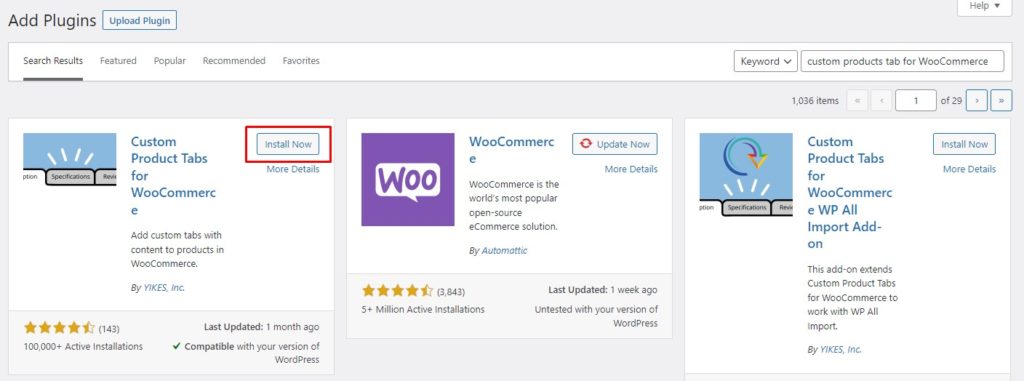
Done! You have now successfully installed the plugin on your site. Now we will add our own custom product tabs.
Add Custom Product Tabs to WooCommerce Products
Once the plugin is active, go back to your WP Admin Dashboard. From here, navigate to Products > All products. Now, hover over the product you wish to add custom tabs to and click on Edit.
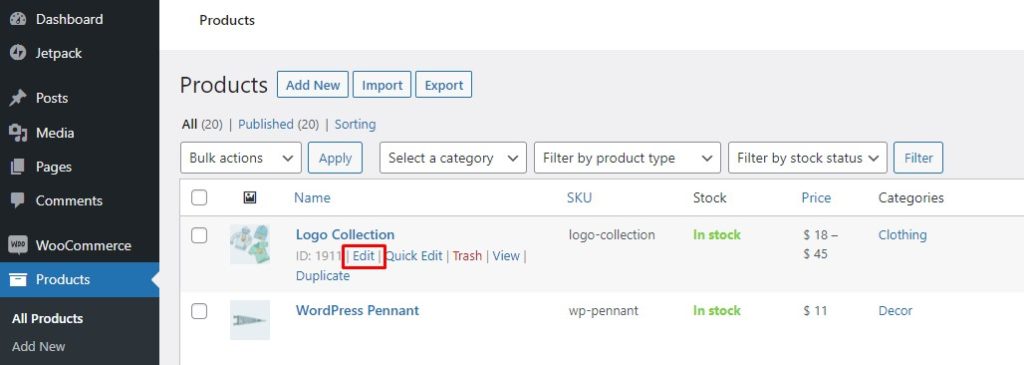
The product Edit page will open up. Scroll down until you find the Product Data section. Click on Custom Tabs. You will get two options here, just click on the Add a Tab button, and it will open up the New Custom Tab form.
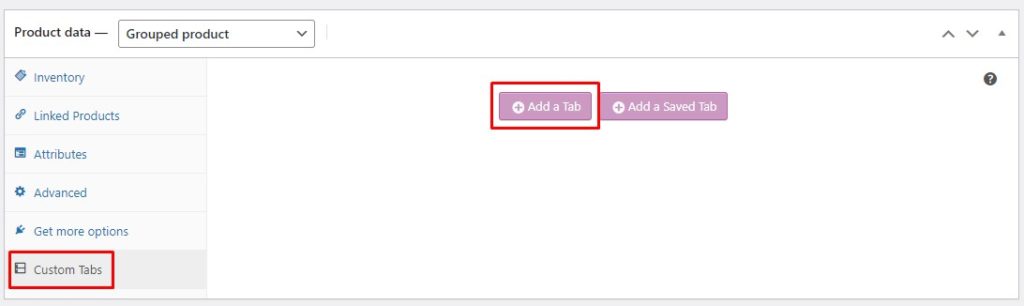
Here you can add content to your custom product tab. Give it a title and fill in the relevant content. Feel free to add text, images, links, multimedia, etc. Moreover, from here, you can further add more custom tabs, reorder existing tabs, and remove a tab if you want.
Once you are done, hit Save Tabs to save your newly created custom tabs.
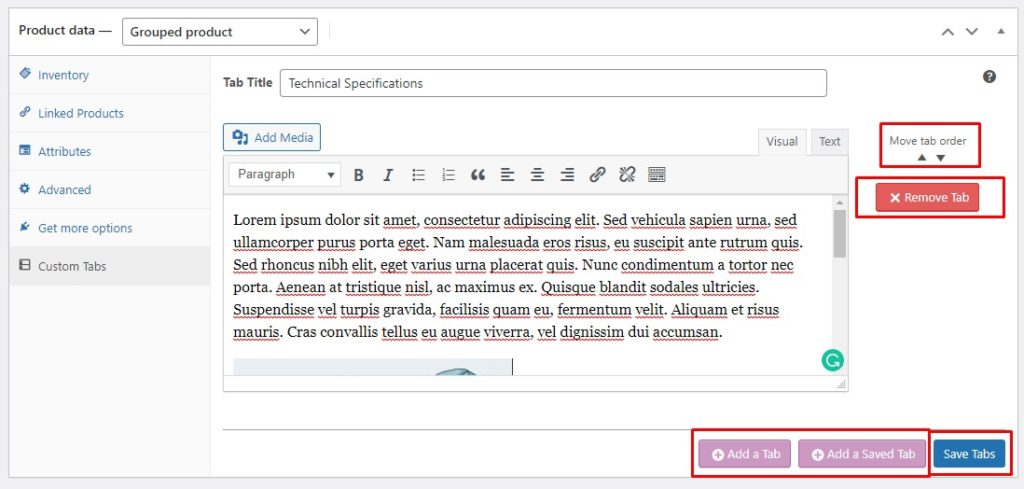
That’s it! You have now created your very own custom product tab. Feel free to navigate to the front end of your site and verify the changes.
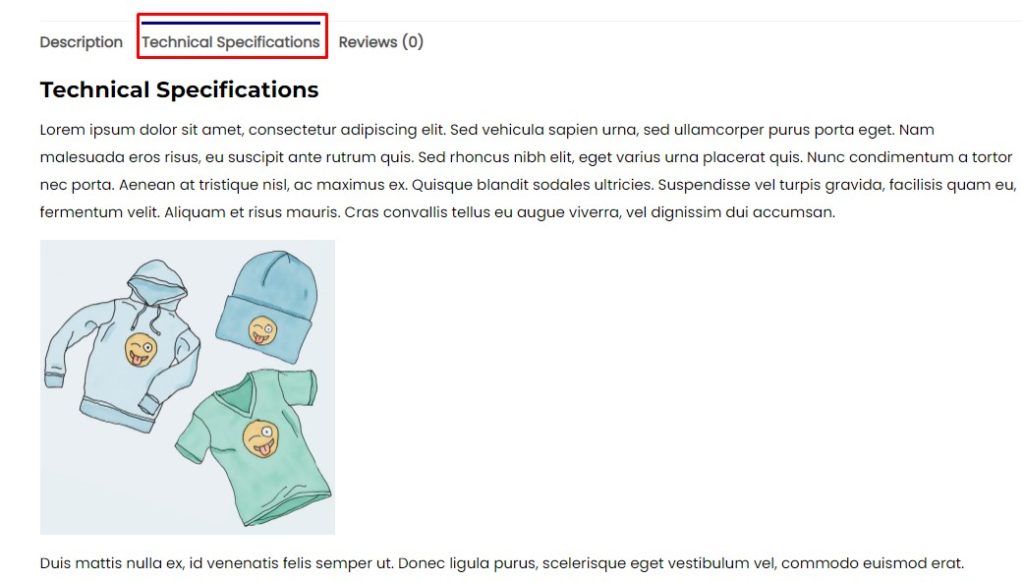
But that’s not it! There is so much more you can do with product tabs. So, feel free to check out our complete guide on how to add product tabs in WooCommerce for more.
You can even use plugins like Instagram Feed Gallery to add a social feed gallery in these particular tabs if you want.
Conclusion
All in all, product tabs are really a great way of organizing product information. Product tabs help make the product information less cluttered and easy to follow. They also help shoppers spot their required information quickly and easily. For shop owners, they make it easier to present all the information about a product without filling up an entire page.
In this article, we discussed some of the best WooCommerce product tab plugins. If you are looking for a solid plugin that gets the job done and is easy to use, then Custom Product Tabs for WooCommerce by YIKES, Inc. is our top recommendation. Besides, YITH WooCommerce Tab Manager and Product Tabs Manager is relatively newer but solid all-around options.
However, if you are looking for a cheaper all-around plugin, then WooCommerce Product Tabs can be a good choice. It also features accordion tabs if this is something that interests you.
Lastly, Custom Product Tabs Manager is also a great all-around performer and comes with decent customization options. Feel free to check it out as well if you want that extra customization.
Have you tried to add custom product tabs in WooCommerce? What plugin did you use? And how was your experience? Let us know in the comments below.
Meanwhile, here are some more articles that you might find interesting if you want to customize your WooCommerce website: