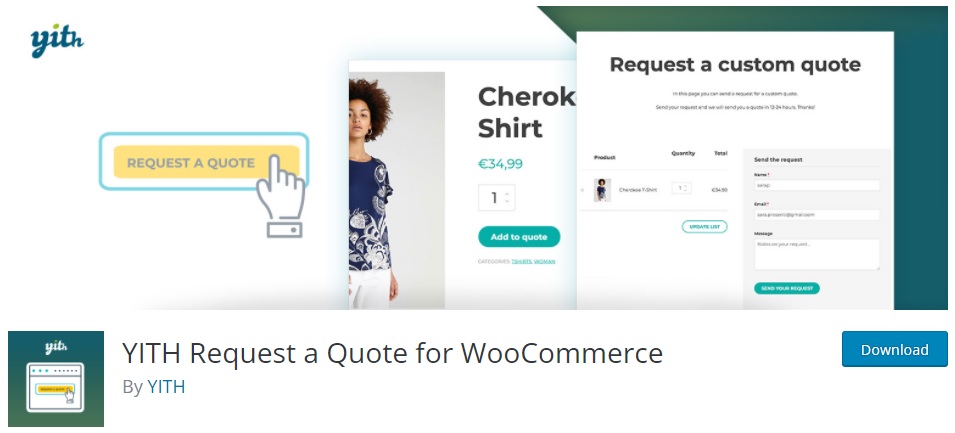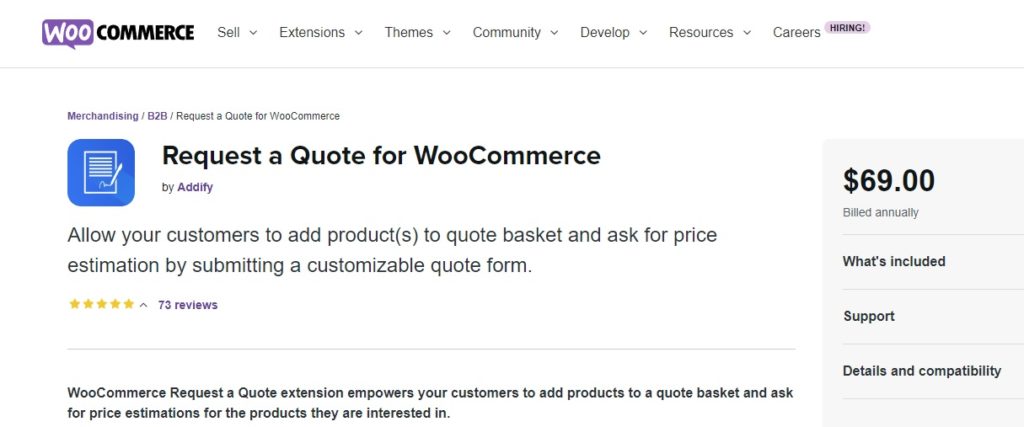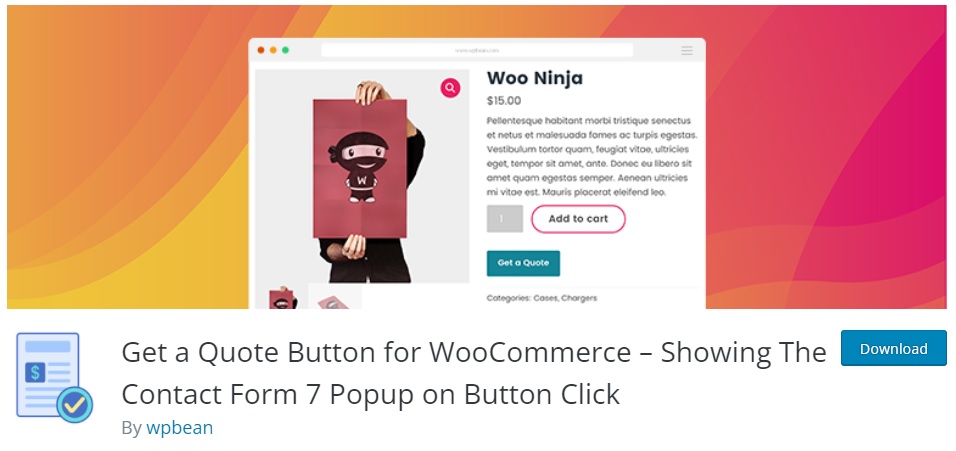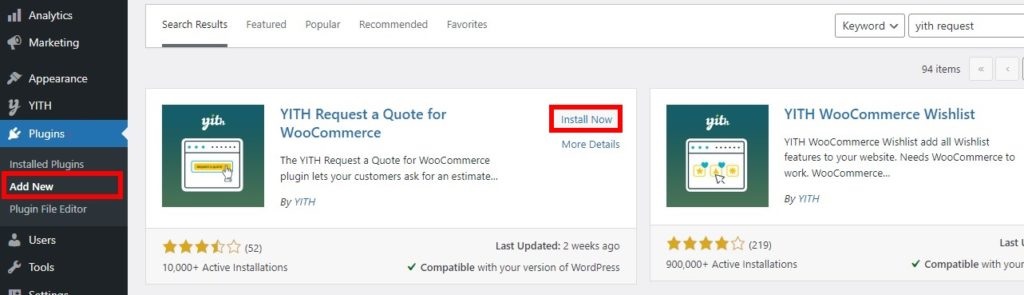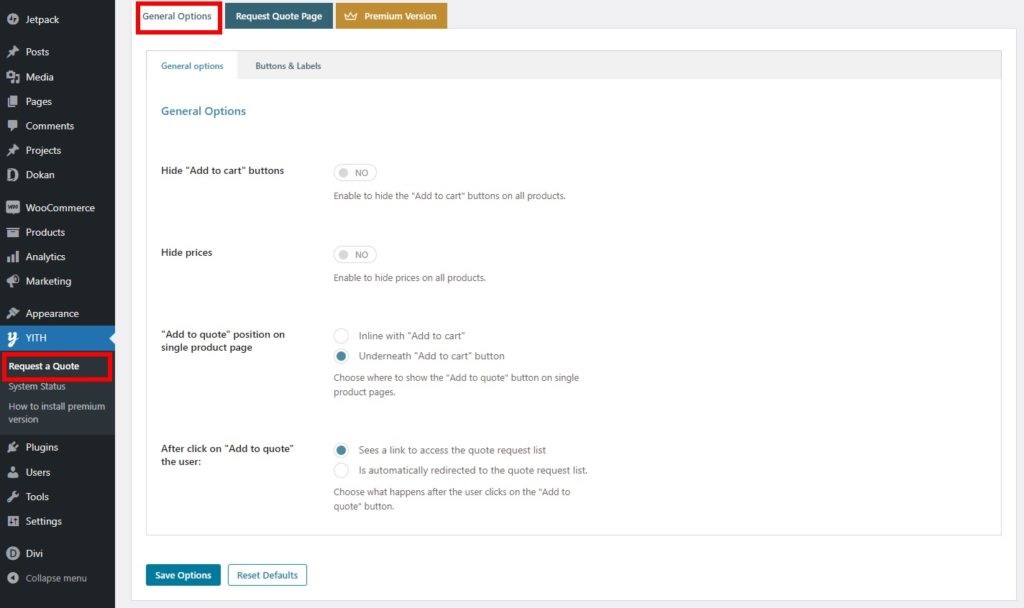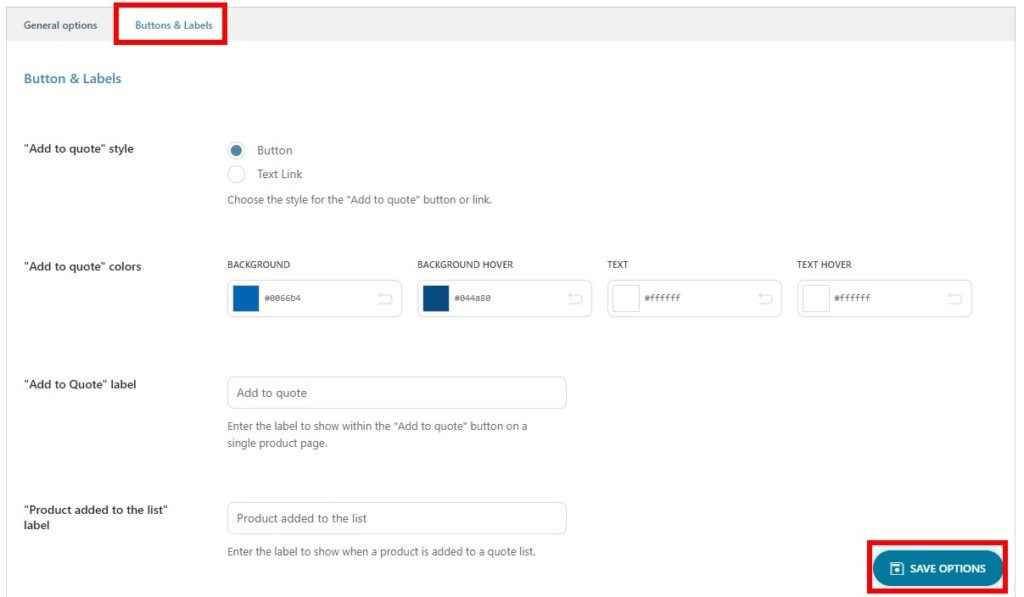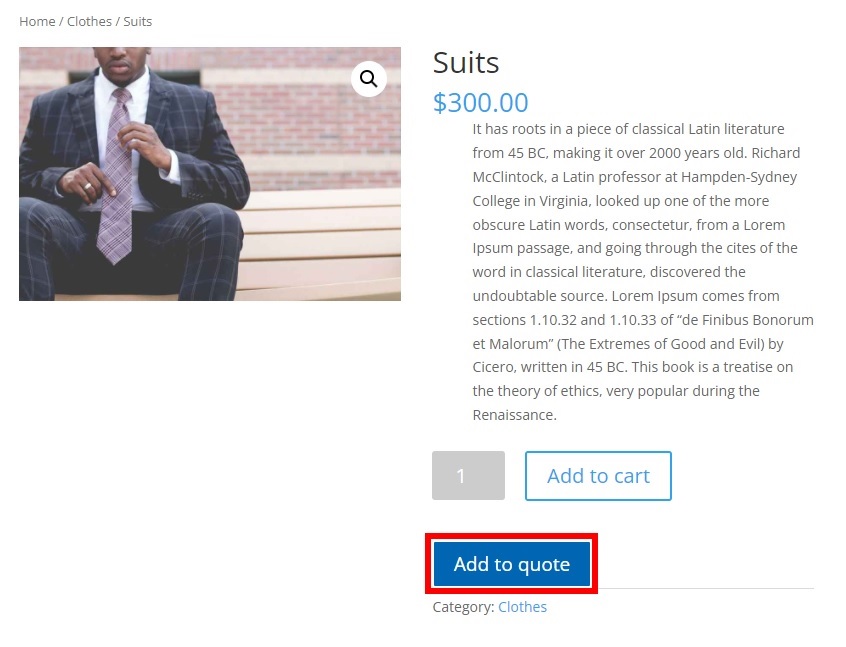Best WooCommerce Request a Quote Plugins for 2022
Are you looking to allow your customers to request more price details on particular products? If so, we have got the list of the best WooCommerce request a quote plugins for your website.
If you own an online store and mostly focus on B2B sales, adding a quote request option to your customers can be very useful. They can request a quote about certain products for price details using the quote request options from your WooCommerce store.
The quote request options are not available in WooCommerce by default. But thanks to the flexibility of WordPress and WooCommerce, you can add them using a plugin.
Why Use Quote Request Plugins in WooCommerce?
We all know that WordPress plugins help increase the functionality and the features of your website. Similarly, the quote request plugins do the same in WooCommerce too. If you want to provide quote requests options for your customers, the best way to add them to your website is by using a WooCommerce get a quote plugin.
These plugins are developed primarily focusing on the options that you might need while adding quote request options on your website. They come prebuilt with useful functions like hiding prices and adding to cart buttons of the products and replacing them with request buttons. Similarly, most of the plugins also have their own request forms that you can use for your customer along with quote basket and checkout options.
As you can see, these plugins are already packed with so many features and options. So, all you have to do is install the plugin and configure them a bit to add quote request options for your website. This will not take much of your time and most of the plugins are very easy to use.
Therefore, we highly recommend using these plugins to add request a quote option to your WooCommerce store.
Best WooCommerce Request a Quote Plugins
You can find many free, premium, and freemium quote request plugins for your WooCommerce store. However, here are the best ones:
- YITH Request a Quote for WooCommerce
- Request a Quote for WooCommerce
- Get a Quote Button for WooCommerce
- NP Quote Request WooCommerce
- WPForms
Now, let’s have a look at them with a bit more detail. We’ll go through each plugin from this list along with their key features and pricing.
1. YITH Request a Quote for WooCommerce
If you are looking for one of the best WooCommerce request a quote plugins, then YITH has a perfect tool for you. It is a freemium plugin with a lot of features that enable you to provide quote request options for your website. You can easily display the request a quote button for your customers which will allow them to request more price details.
Similarly, YITH Request a Quote for WooCommerce also has multiple options to hide prices as well as hide the add-to-cart buttons. Hence, your customers will be encouraged to request a quote for the prices of your online store. The plugin also provides email options through which the admin can reply to the requested quotes with a custom quote.
Key Features:
- Request a quote button for every product
- Hide prices and add to cart buttons
- Display add to quote links on product pages
- Insert request lists and forms on any page of your website
- Customizations for all labels and texts
Pricing
YITH Request a Quote for WooCommerce is a freemium plugin. The free version can be downloaded from the official WordPress plugin repository. Whereas, the premium version starts at 69.99 Euros per year with 1 year of support and updates and a 30-day money-back guarantee.
2. Request a Quote for WooCommerce
Request a Quote for WooCommerce is one of the best plugins available on the official WooCommerce website. It is a premium plugin which means that it offers a wide range of features and provides you with a complete quotation management system. By using this plugin, you can add a quote request button to the special products with just a few clicks.
The plugin also has quote button options based on user roles. This means that you can show the quote request button for guests as well as just for the selected roles. As a result, it can be a great help if you have too many B2B sales on your website or have a multivendor store.
Key Features:
- Advanced quotation management system
- Display “Add to Quote” just for selective products
- Replace add to cart button with custom quote buttons
- Supports multiple field types (text, email, dropdown, number, and so on)
- Redirect after quote form submission
Pricing
Request a Quote for WooCommerce is a premium plugin and can be downloaded from the official WooCommerce website. It starts from 69 USD per year with 1 year of extension updates and support and a 30-day money-back guarantee.
3. Get a Quote Button for WooCommerce
Get a Quote Button for WooCommerce is another one of the freemium plugins which helps your customers to request a quote on your website. It lets you show the get a quote button on the product page of your website as well as below the product grid on the shop page. But if you want, you can add the button anywhere on your website using custom shortcodes as well.
The plugin also lets you customize the quote request button. You can change the text, color, size, and even the placement of the button. Additionally, the quote request button can even be displayed on just the stock or the featured products of your store.
Key Features:
- Quote request button on the product page and product grids
- Custom shortcode options to display the quote button
- Extensive customizations for the quote request button
- Variations of contact forms for different quote buttons
- Compatible with page builders like Elementor
Pricing
Get a Quote Button for WooCommerce is a freemium plugin. The free version can be downloaded from the official WordPress plugin repository. Whereas, the premium version starts from 49 USD per year with a single site license.
4. NP Quote Request WooCommerce
NP Quote Request WooCommerce is also one of the popular plugins to provide request a quote option for your customers. The quote requests can be enabled on your website where the quotes are allowed only for selective products, both simple and variable products. But the normal products can be purchased by the customers through the checkout page itself.
The plugin provides more control over the visibility of the product prices too. If you want, you can even add a widget on your website for additional inquiries. Lastly, it also provides custom HTML content to customize the top and bottom of your quote request page.
Key Features:
- Conditional quote request options
- Quote requests available for both simple and variable products
- Widget options for additional inquiries
- Custom HTML content for quote request page
- Shortcodes to display quote request buttons
Pricing
NP Quote Request for WooCommerce is a freemium plugin. The free version is available in the official WordPress plugin repository. Whereas, the premium version starts from 44.99 USD per year with a single site license.
5. WPForms
WPForms is a very popular form builder plugin that easily lets you create any time of form you want. Similarly, you can also use it as one of the WooCommerce request a quote plugins if you want to create a form for your quote requests. It even has a designated template for quote requests to help you save your time while creating one.
Furthermore, you can also add some conditional logic to your quote request form so that you can have a clearer idea of what your customers exactly want. Alternately, you can also add various options on the form depending on the common requests from your customers.
Key Features:
- Dedicated request a quote form template
- Drag and drop form builder
- Conditional logic for quote request forms
- Conversational form options (one question at a time)
- Fully responsive design
Pricing
WPForms is a premium plugin and it starts from 31.60 USD per year. It includes 1 site license and a 14-day money-back guarantee.
Bonus: Add a Quote Request Button to WooCommerce
We have presented you with the best WooCommerce request a quote plugins for your online store. But as a bonus, we’ll also provide you with a quick guide on how to use one of them and add a quote request button to all the products of your website.
The plugin that we will use here will be the YITH Request a Quote for WooCommerce. It’s an easy-to-use plugin that provides you with all the necessary features in the free version itself. So, let’s install and activate the plugin first to start using it.
Just go to Plugins > Add New from your WordPress dashboard and search for the plugin. Once you find it, click on Install Now to install it and Activate the plugin after the installation is complete.
Then, you can see the plugin options on YITH > Request a Quote from your WordPress dashboard. Here, you’ll be provided with General Options to hide the price and add to cart buttons, add to quote button position, and what happens after you click the quote request button.
If you switch to the Buttons & Labels tab, you can even edit the appearance of the quote request buttons and labels. They include style and color for buttons and labels for “Add to Quote” and “Product added to the list”. After you have made all the necessary changes, don’t forget to click on Save Options.
Finally, you can also edit the Request Quote Page options with this plugin. If you want more information on it, feel free to have a look at our guide on how to add the WooCommerce request a quote button.
Once you have set up all the options, go to your front and preview the product page. The “Add to Quote” button will be already displayed for the products.
Conclusion
This is our curated list of the best WooCommerce request quote plugins. All of these plugins do a great job of providing quote request options for the customers of your website. But the best one among them totally depends on the need of your website.
If you want a simple plugin to extend your website with quote request options, YITH Request a Quote for WooCommerce, Get a Quote Button for WooCommerce, and NP Quote Request WooCommerce can be suitable plugins for you.
You can first try their free versions which have adequate quote request options. But if you want some more features, you can switch to their premium version.
Similarly, if you want a premium plugin with robust quote request features for your website, Request a Quote for WooCommerce is your best option. It s available on the official website of WooCommerce which means that you won’t face any compatibility issues or plugin conflicts.
Lastly, if you want to create or edit the quote request form for your WooCommerce store, WPForms can work well for you too. It has its own request a quote form template which you can easily customize with the plugin’s drag and drop form builder.
If you want to try some more plugins for WooCommerce, feel free to go through some of our popular plugins like Checkout Manager for WooCommerce and Direct Checkout for Woocommerce too.
So, have you tried any of these plugins to add quote requests for your customers? Did they work well? Please let us know in the comments.
Meanwhile, here are some more of our articles to help you improve your WooCommerce store: