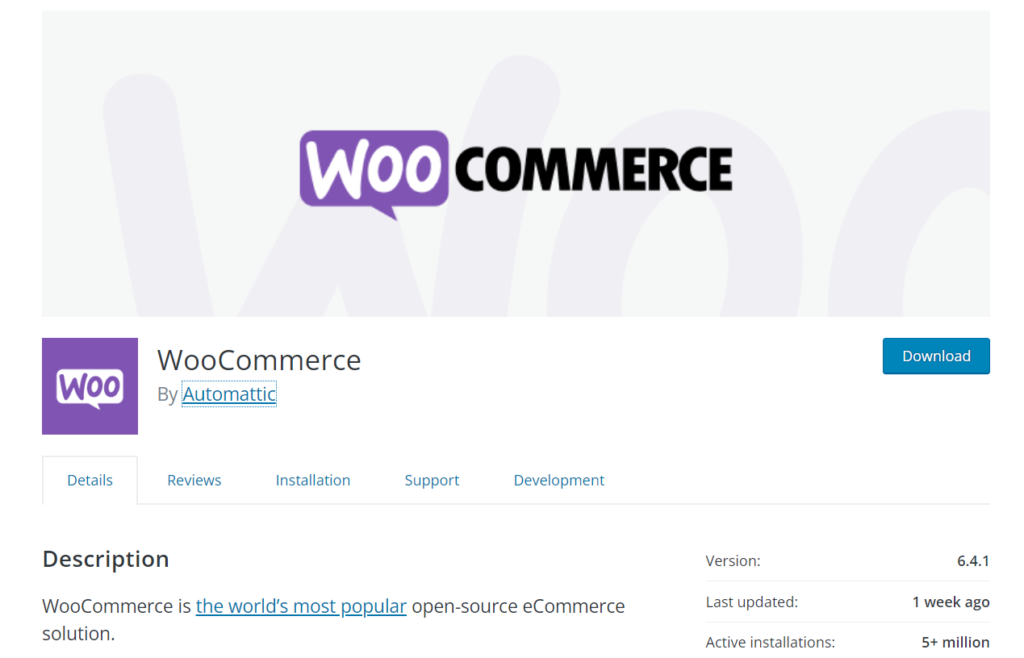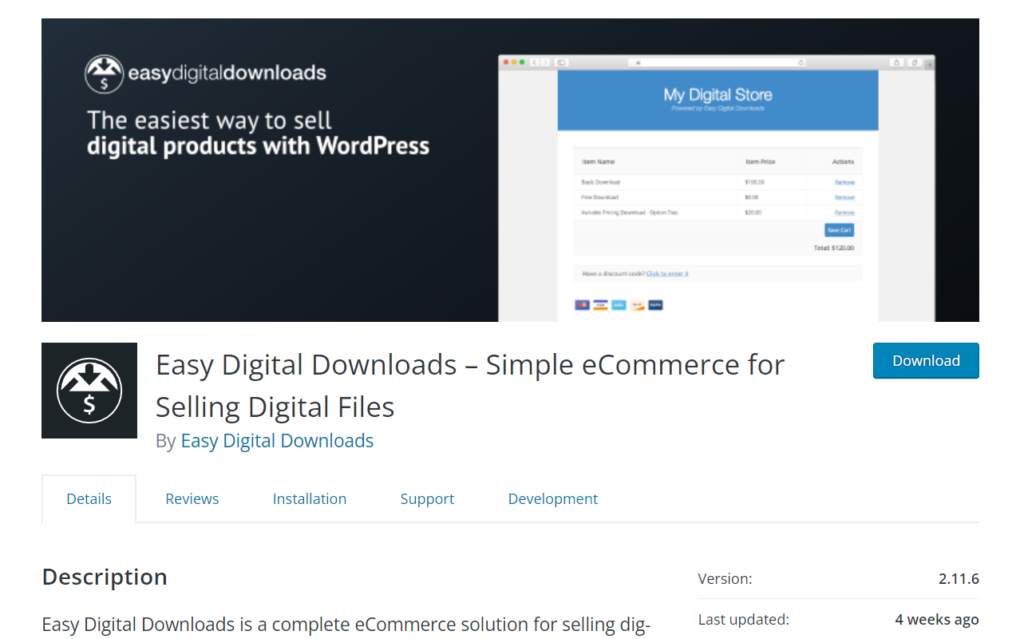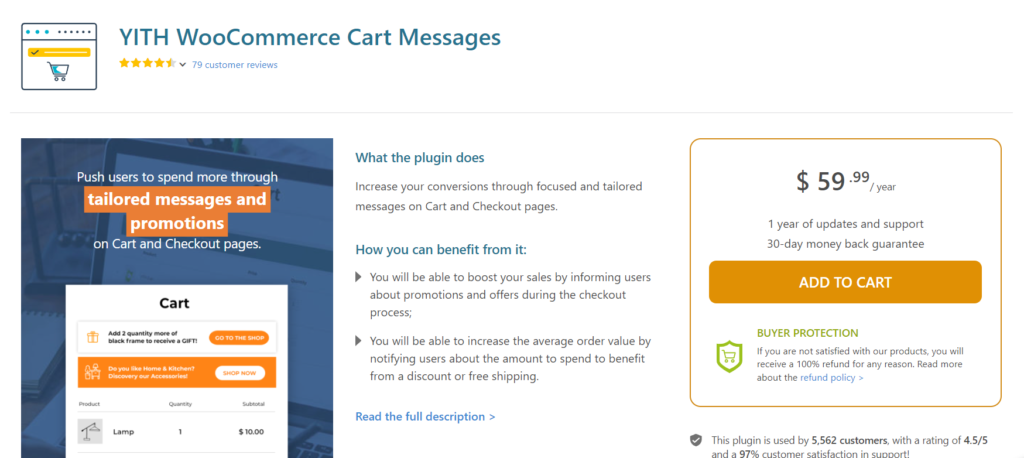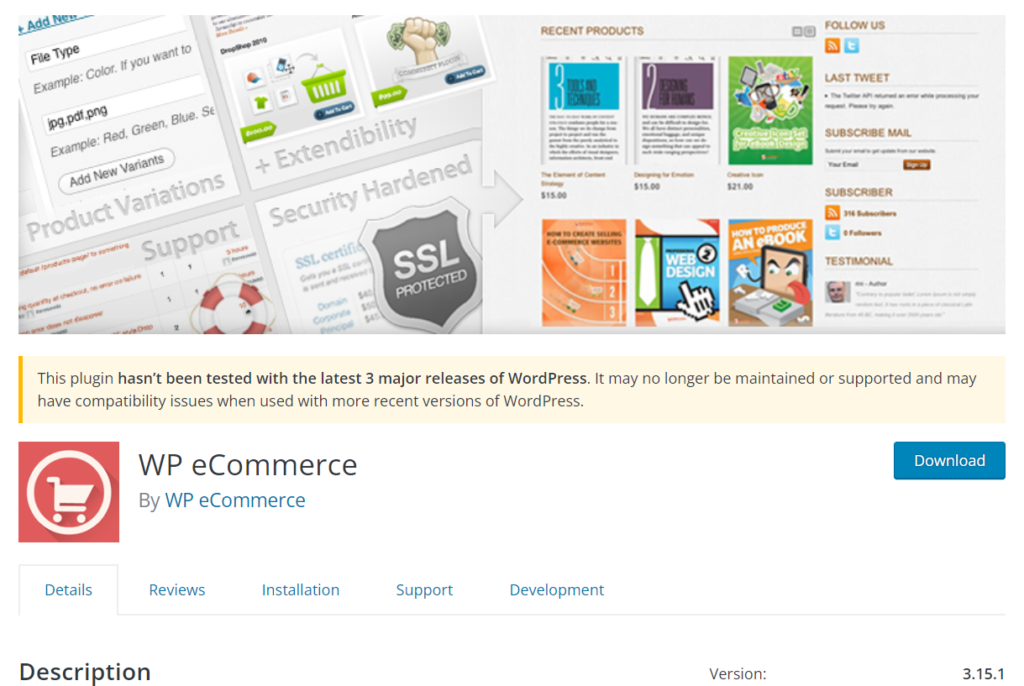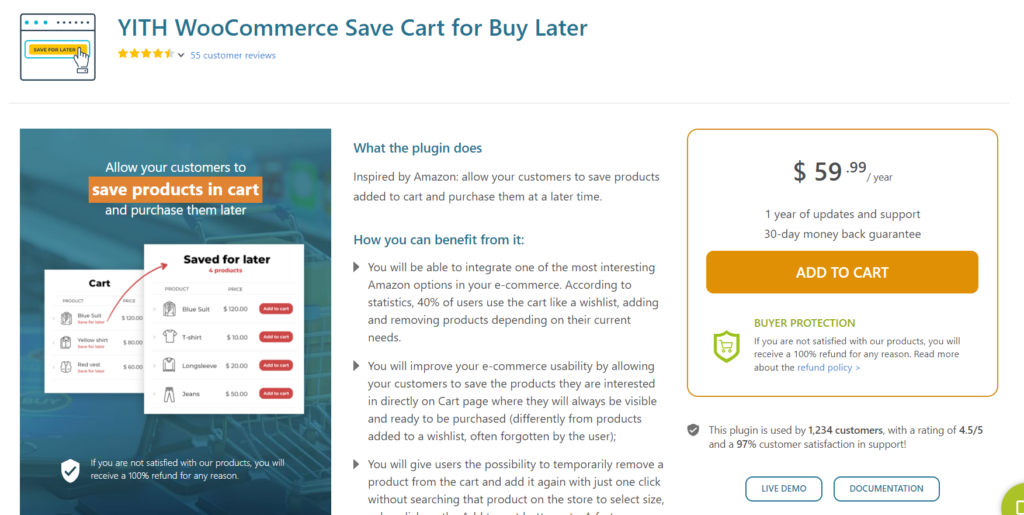Best WooCommerce Shopping Cart Plugins
Are you looking for the WooCommerce shopping cart plugins? If you are, we have got you covered. This article will list the best WooCommerce shopping cart plugins you need to try.
But first, let’s see the main advantages of WooCommerce shopping cart plugins.
Why Use WooCommerce Shopping Cart Plugins?
If you have been purchasing products online or in the WooCommerce field for a while, you probably know the importance of a shopping cart. The shopping cart feature will help customers add products on the go and complete the purchase whenever they are ready. In addition, since they add the wanted products to the cart, they do not need to search through the product archives again.
It will help them complete the purchase with ease and allow the store owner to reduce cart abandonment and increase conversions. Unfortunately, WordPress doesn’t come with a shopping cart feature by default. On the other hand, if you are using a third-party plugin like WooCommerce, it comes with a feature with minimal settings.
We can make most of the features with some third-party WooCommerce shopping cart plugins and custom codes. Some of the advantages of shopping cart plugins are listed below.
- Add products to the cart on the go
- Add multiple products
- Increase the number of products that need to be purchased
- Multiple payment options
- A complete standalone cart page
- AJAX-enabled (in most cases)
Now you know about the WooCommerce shopping cart plugins and their uses. Next, let’s see what the best options available are.
Best WooCommerce Shopping Cart Plugins
Now, let’s see the top six plugins you can use to manage your shopping cart. They are:
- WooCommerce
- Easy Digital Downloads
- MemberPress
- YITH WooCommerce Cart Messages
- WP eCommerce
- YITH WooCommerce Save Cart for Buy Later
Without any further ado, let’s see what each plugin offers.
1) WooCommerce
If you have been in the online shop field for a while, you probably know WooCommerce. With more than 5+ million installations, WooCommerce is crushing the market. The plugin is developed by Automattic, the same team behind other cutting-edge tools like WordPress.com, Jetpack, Akismet, and so on. It is free to use and comes with a ton of customization options. In addition, there are dedicated WooCommerce themes available just for the plugin to make it even better.
WooCommerce is easy to use, and you can set up your custom online shop within 10 minutes. First, a setup wizard will tell you everything you need to configure on the go. The best part of WooCommerce is the secured and lightweight code. With stable and regular updates, you will be tied up with security and an optimized website speed. You can sell physical or digital products through this platform. If you need to customize the cart and account pages according to your needs, that’s possible too.
Managing your inventory will be a cakewalk as all your products will be listed under one section, and there are multiple product filters to choose from. If you need to integrate your system with numerous third-party apps or services, you can do that from the integrations tab. Finally, the plugin can accept multiple currencies, and the store owner can integrate 100+ payment gateways.
Features
- Lightweight
- Secured code
- Customizable pages
- Multiple shipping options
- Multiple currencies
- Generate reports
Pricing
The core version of the tool is 100% free and can be downloaded from the repository. On the other hand, if you need more robust features, you should consider purchasing add-ons from their official website. Apart from that, other marketplaces like CodeCanyon sell dedicated WooCommerce add-ons.
2) Easy Digital Downloads
If you need a solution to sell digital products, you should use Easy Digital Downloads. Easy Digital Downloads is a complete solution for selling digital products online. Once you have activated the plugin and configured it the way you want, Easy Digital Downloads will create custom pages for your shop for a shopping cart and account. You have total control of the pages, and you can modify them according to your preferences.
When it comes to payments, they offer a wide range of payment processing solutions like PayPal, Apple Pay, Google Pay, and so on. On top of that, your customers can also complete the transactions using their credit/debit cards through Stripe. You can generate reports based on a custom date range to track your store’s performance. From the admin panel, you can do this, and this feature is helpful.
Offering discount codes is another tactic to reduce cart abandonment and increase sales. Through the EDD control panel, you will be able to create custom coupon codes and offer them to the public. Multiple conditions are available in the coupon code section, so you can choose one that suits you. The tool is used by web developers and similar people who want to sell their themes, plugins, or custom licensed software. So far, Easy Digital Downloads is the best tool out there to sell digital products online.
Features
- Easy installation
- Dedicated custom post type
- Fraud monitor
- Product recommendations
- Rewards
- Integration options.
Pricing
Easy Digital Downloads is a freemium WordPress plugin. The free version plugin is available on the WordPress plugin repository, and you can download it from here. On the other hand, the premium version with more advanced features will cost you 99.50 USD a year.
3) MemberPress
When you need to sell courses online, you should be using MemberPress. MemberPress is an excellent plugin that will let you sell online courses without much effort. The plugin offers several features that will make your job a lot easier. But, as we said, it is valid only for digital products and can’t sell physical products through MemberPress. Now, talking about the most favorite feature, it is the course building wizard and multiple rules.
You can decide who can access your courses according to their membership plan or previous purchases. Apart from locking access from the course, you can also lock access to the pages, child pages, and almost every inch of the website. If you need to create a coupon code for the community, you can do it from the backend. It will give you almost every feature to modify the coupon and customize it the way you like.
Apart from the standard configuration options, MemberPress also comes with a decent amount of integrations. It can be integrated with email marketing services, affiliate plugins, payment gateways, and so on. If you need to connect multiple services simultaneously, you can use the Zapier integration. Once you have established a connection, you can create unlimited zaps from your dashboard and make the store more powerful. To create pricing pages, they have got custom pre-made templates. If you don’t have time to create custom pricing pages, you can import them to your website.
Features
- Strong community
- Multiple payment gateways
- Drip content
- Pricing tables
- Multiple integrations
- Coupon codes
Pricing
MemberPress is a premium WordPress plugin. From the official website, you can get a premium subscription. The plugin will cost you 179 USD a year for a basic license.
4) YITH WooCommerce Cart Messages
Showing custom messages on your cart page can increase the chance of sales. YITH WooCommerce Cart Messages is your plugin if you need to do it. The plugin is 100% optimized for speed and performance, and also it is compatible with the WPML plugin. WPML is a multilingual WordPress plugin that allows users to translate their website to multiple languages so they can increase the audience. You can combine both plugins to expand your reach and generate more sales/leads.
YITH WooCommerce Cart Messages can show custom messages according to certain conditions. For example, it can check the user’s referrer and display a message on the cart page accordingly. If you are running a limited-time offer, it can also display a countdown timer type message.
Scarcity will increase your sales very quickly. To make the layout match your online store, you will get six custom layout options. You can choose one from the settings.
Features
- Set deadline for messages
- User restriction on messages
- Message scheduling
- Custom layouts
- Message modification
Pricing
YITH WooCommerce Cart Messages is a premium WordPress plugin. You can get the plugin for 59.99 USD for a year.
5) WP eCommerce
Check out the WP eCommerce plugin if you need a simple solution to handle digital downloads and physical products. This tool is popular among beginners, and it allows users to list unlimited products on the store. Customization is another feature you can use to modify the entire shop according to your preferences or brand colors. Also, if you need to extend the plugin’s functionality, you can use the hooks and filters available for modification.
You can get payments through any payment gateway with the multiple payment integration features. They accept Authorize.net, Stripe, PayPal, and so on. All transactions are protected by end-to-end SSL encryption. So, you and your store customers are 100% safe every day. The built-in tools will allow the store owners to manage the inventory more efficiently. Plus, it can be integrated with more WordPress plugins too.
This is a simple option for most beginners who don’t need complex settings on their online shop.
Features
- Highly customizable
- Multiple integration options
- SSL enabled
- Multisite compatible
- Developer friendly
- Useful hooks and filters
Pricing
WP eCommerce is a free WordPress plugin. You can download it from here. Anyway, the plugin hasn’t been updated for a while, but it will work seamlessly with the latest version of WordPress CMS.
6) YITH WooCommerce Save Cart for Buy Later
In some cases, customers will add multiple products to the cart simultaneously but purchase only a few. If they remove the existing product from the cart, you lose conversions. To prevent this from happening, you can try adding a save cart for the buy later option. What this does is it will create a save for later list in your online shop. So if the customer is not planning to buy all the carted items, they can move the products to this list and complete the purchase later.
YITH WooCommerce Save Cart for Buy Later is a dedicated WordPress plugin used. It comes with features like shortcode-optimization, optimized and lightweight code, translation ready, and so on. Once you have installed the plugin and activated it, you can display the save for later cart anywhere on your website with the specific shortcode. Plus, translating the website into multiple languages is another cool option.
To improve sales and revenue, this is an excellent option.
Features
- Shortcode-ready
- Manage variable products
- Compatible with most plugins and themes
- Lightweight
Pricing
YITH WooCommerce Save Cart for Buy Later is a premium WordPress plugin. You have to spend 59.99 USD a year on the subscription. Every subscription comes with one year of priority support and updates.
Bonus: Add Mini Cart in WooCommerce
Adding a mini cart in WooCommerce will help the customers see what they have in their cart. Plus, it will help the store owner to improve the conversion rate. Adding a mini cart inside a WooCommerce store is pretty simple. You can use the cart widget to display the mini cart in any widget area. For example, people will add the mini cart to the sidebar widget area in most cases.
On the other hand, you can use a dedicated plugin like Cart All In One For WooCommerce to add a mini cart page.
Check out this post if you need to learn more about the mining cart adding in WooCommerce. We have explained multiple ways to do it in the guide.
Conclusion
So this is our curated list of some of the most popular WooCommerce shopping cart plugins. They can be very useful if you want to customize any aspect of the cart on your website. But selecting the best one out of them totally depends on your needs.
WooCommerce is the most popular option on the list. It is much more advanced, and you can sell almost anything you want. If you are planning to sell only digital products, pick Easy Digital Downloads. The plugin comes with nearly every feature a powerful digital shop needs. If you plan to sell online courses only, you should be using MemberPress.
To display a custom message on your cart page, you can use the YITH WooCommerce Cart Message plugin. It is super simple and does the job. When you plan to get a simple solution for selling digital and physical products, you must choose the WP eCommerce plugin. To improve your online shop and add a save for later cart, use the YITH WooCommerce Save Cart for Later plugin.
We hope you have found this article helpful and enjoyed the read. Please let us know in the comments and consider sharing this post with your friends and fellow bloggers on social media if you did.
Similarly, here are some more of our blogs that you might find interesting: