WooCommerce tips to optimize your online store
Nowadays, building an online store is fairly easy. WordPress has different tools that allow you to set up a good looking site where you can sell products or services without writing a single line of code. However, there are thousands of eCommerce sites out there so the hard part comes when you try to stand out from the competition. That’s why today we’ll give you some WooCommerce tips to improve your online store.
Even though it’s true that some people still prefer traditional shopping, online shopping has been growing quickly in the last decades. Technology has revolutionized some sectors and that has changed people’s habits. Currently, nearly 60% of millennials and gen-Xers and more than 40% of baby-boomers in the US prefer to buy online instead of going to a physical store.
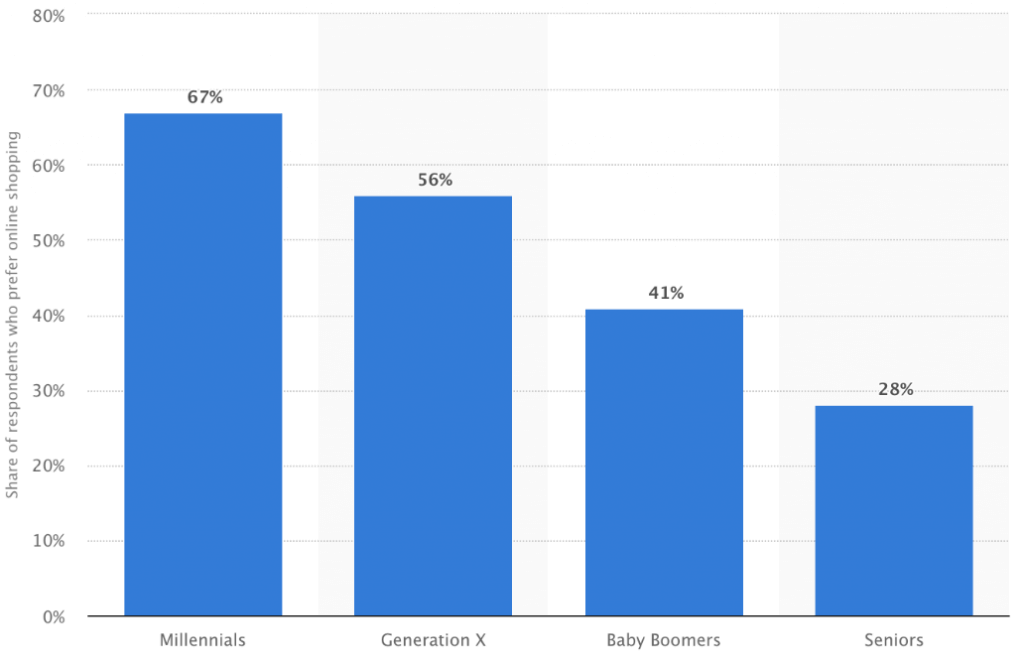
Online shopping preference in the United States as of 2017, by age group
With more than 1 million active users, WooCommerce is the most popular platform for eCommerce sites. Competition is wild so you always need to be on the lookout for ways to improve your site. There are hundreds of things you can do but today we’ll have a look at our selection of WooCommerce tips to optimize your eCommerce store and take it to the next level.
WooCommerce tips to optimize your online store
Know your audience
This may sound obvious but it’s usually overlooked. It’s extremely important that you know your audience as well as possible. The first step in order to sell to someone is to find out what they’re looking for, what they’re going to use it for, how much they’re willing to pay, if it’s a one-off or a recurrent purchase, how they found you, and so on.
Spend time trying to get to know your audience, it’ll give you valuable information that you can use to improve your relationship with them and boost your sales.
Find an attractive theme
It’s crucial to know that there’s nothing such as “the best theme” for every single WooCommerce store. A theme has to be attractive and professional because it’ll be the customers’ first impression of your business and can determine if they’ll buy from you or not. However, that’s not all. You should keep in mind the user experience. Is it easy to navigate? Can they find what they’re looking for easily?
There are hundreds of options out there but you can find some of the best WooCommerce themes in this post.
Smooth navigation and user-friendly experience
Another key WooCommerce tip to run successful online stores is navigation. Customers need to be able to find what they’re looking for with ease and buy it in no more than a couple of clicks. Otherwise the chances of them dropping out of the funnel increase. Spend time improving the customer experience to make sure you have a user-friendly website. Consider not only the store’s design but also its structure, menus, homepage, categories, sub-categories and search bars.
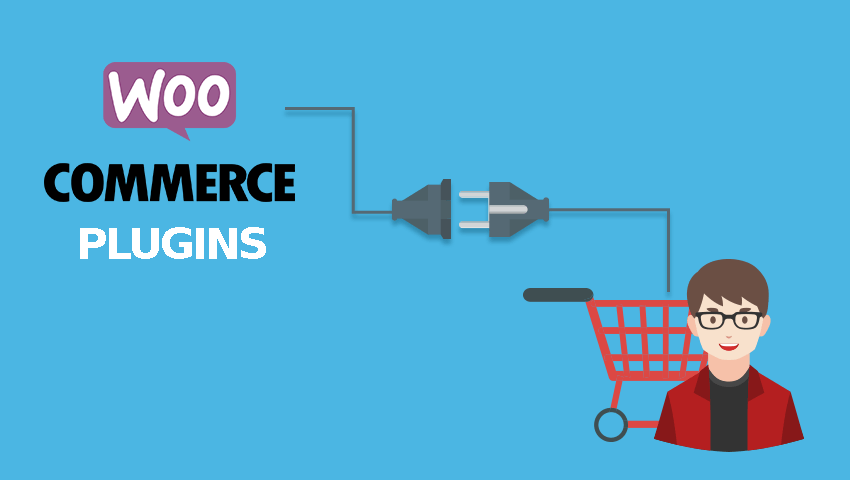
Plugins
Choosing the right plugins can make a huge difference to your eCommerce site. Before installing anything, think about which features or parts of the funnel you want to improve. Keep in mind that plugins aren’t magic so you need to use them smartly.
There are thousands of plugins to choose from so to make your decision a bit easier, these are the best WooCommerce plugins that we recommend for every online store.
Great images and eye-catching product descriptions
In the eCommerce world, first impressions are very important and appearances do matter. If users come to your site and don’t like what they see, they’ll probably leave without even taking the time to check if you have what they want. This happens to all of us as users too. As a consequence, eye-catching images and great product descriptions are essential to convert a visitor into a customer.
One important note here is that you should never mislead or lie about the products/services you offer. Apart from being unethical, it’s the perfect recipe for failure. Just make sure you show quality images and compelling product descriptions that show all the benefits of what you offer.
Customize and simplify your checkout
Another key WooCommerce tip involves the checkout. It’s the last stage of the purchase process and it’s one of the most crucial steps because it defines if you’ll close the sale or not. A complicated page can seriously affect your store so having one that’s simple and straightforward is key.
That’s why you should customize your WooCommerce checkout page and adapt it to your site. It should be:
- Simple: Only ask for the information that’s really needed. For example, if you don’t need to send anything to the customer, does it make sense to ask for the full address? Maybe only country, city, and zip code is enough if you want to use that info for marketing campaigns.
- Secure: Nowadays there are more and more online crimes. Customers will need to put their card details on the checkout page so make sure your site is secure and your users’ info is safe.
To customize the last step of the purchase funnel you can use some WooCommerce checkout plugins or learn how to edit the fields with these easy steps.
Security
Linked to the previous WooCommerce tip, security is extremely important in online stores. We’ve all seen how even huge companies have had problems keeping personal information of its users secure in recent years.
eCommerce sites have tons of valuable information about its customers, credit card details, products they’ve purchased, and so on. That’s why having a secure website and working with trustworthy payment gateways is a must.
Some other things you can do to improve your store are having a review and subscription system in place, using discounts and deals smartly and having an agile site that loads fast.
Conclusion
All in all, there are many things you can do to upgrade and enhance your website. There’s not just one recipe that guarantees success, it all depends on your site, your audience, and the product/services you offer.
As you can see, all the WooCommerce tips we’ve just mentioned are focused on the users and on how to provide them with a better experience. This is the key to enhance customer engagement and boost your conversions and sales. As a result, it’s essential that you’re always on the lookout for ways to keep improving user experience to be a step ahead of your competitors.
These are just some WooCommerce tips to optimize your site but I’m sure you’ll have other ideas that work well for you. Please share your experiences with us in the comments below!

