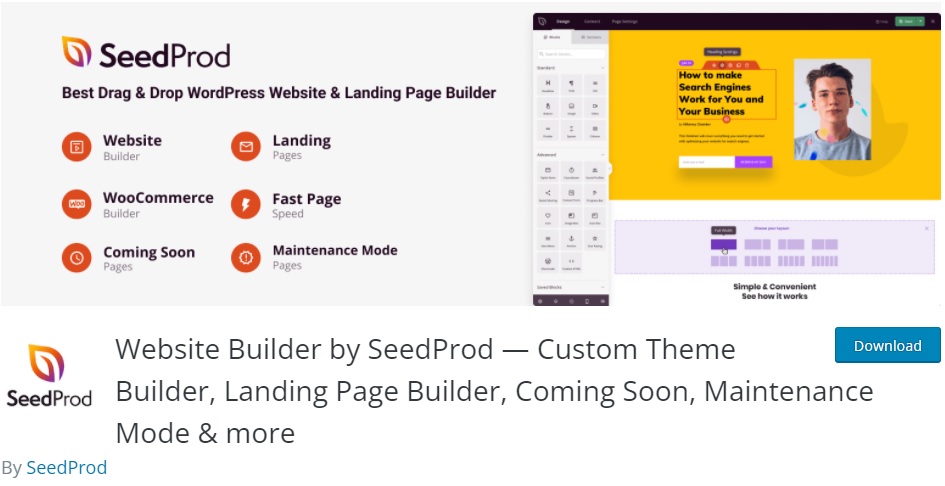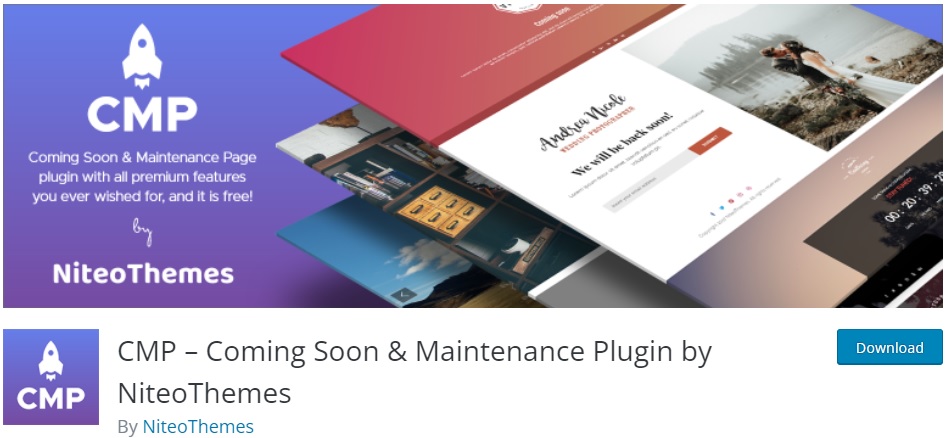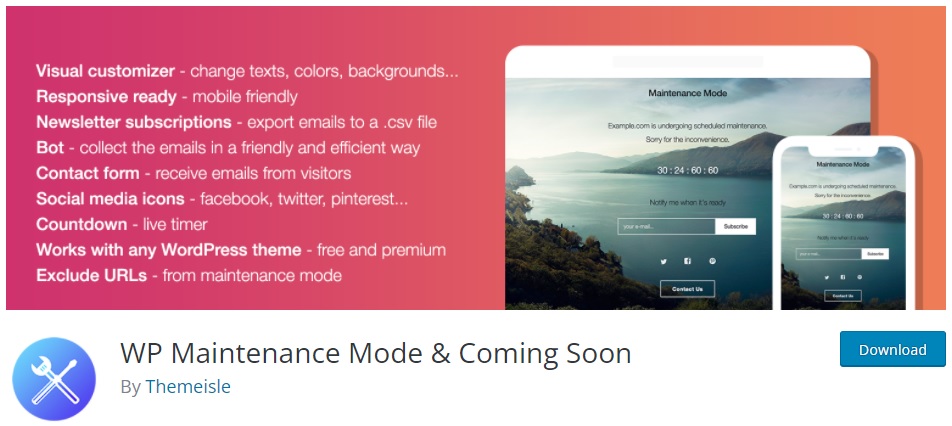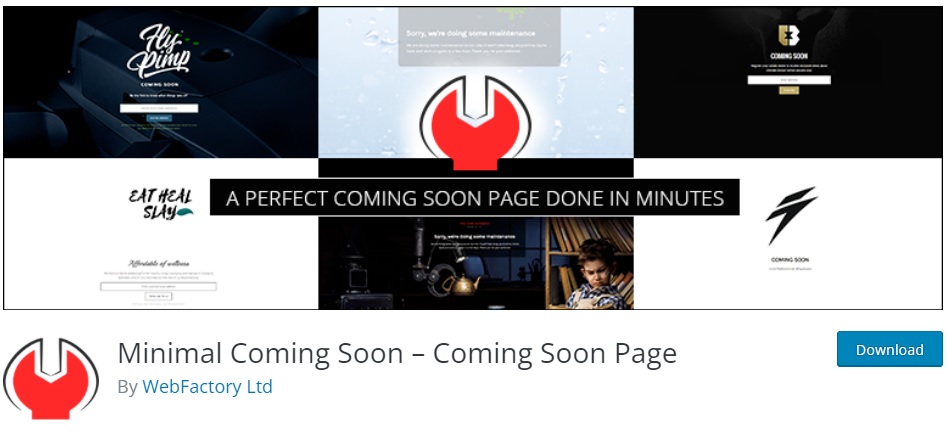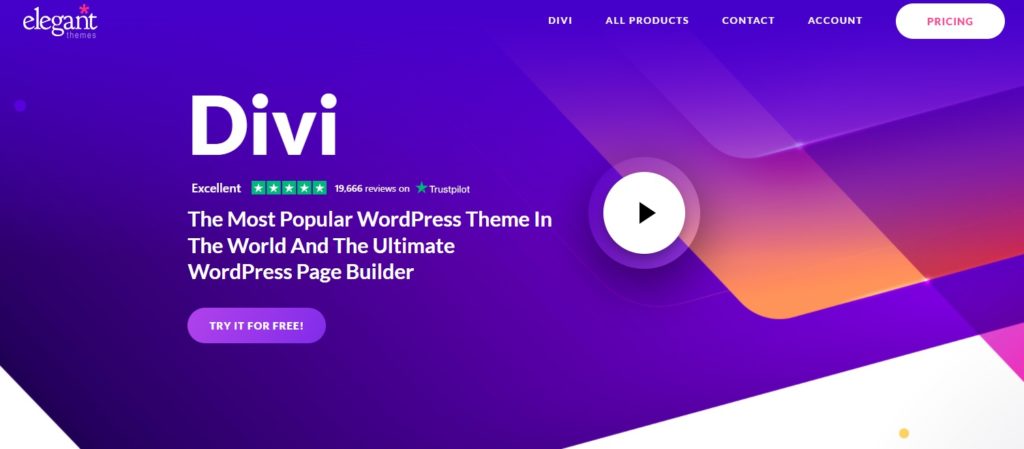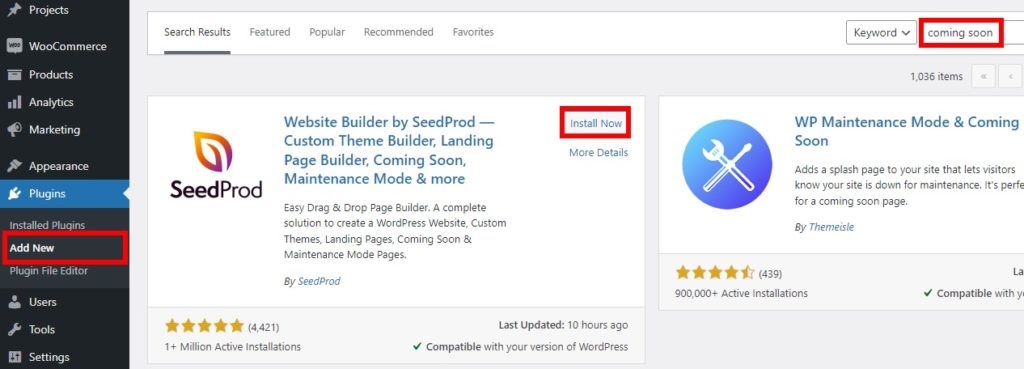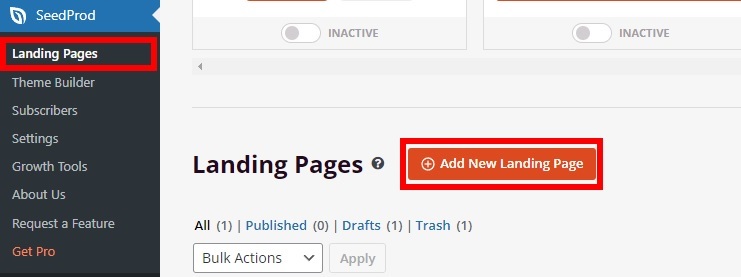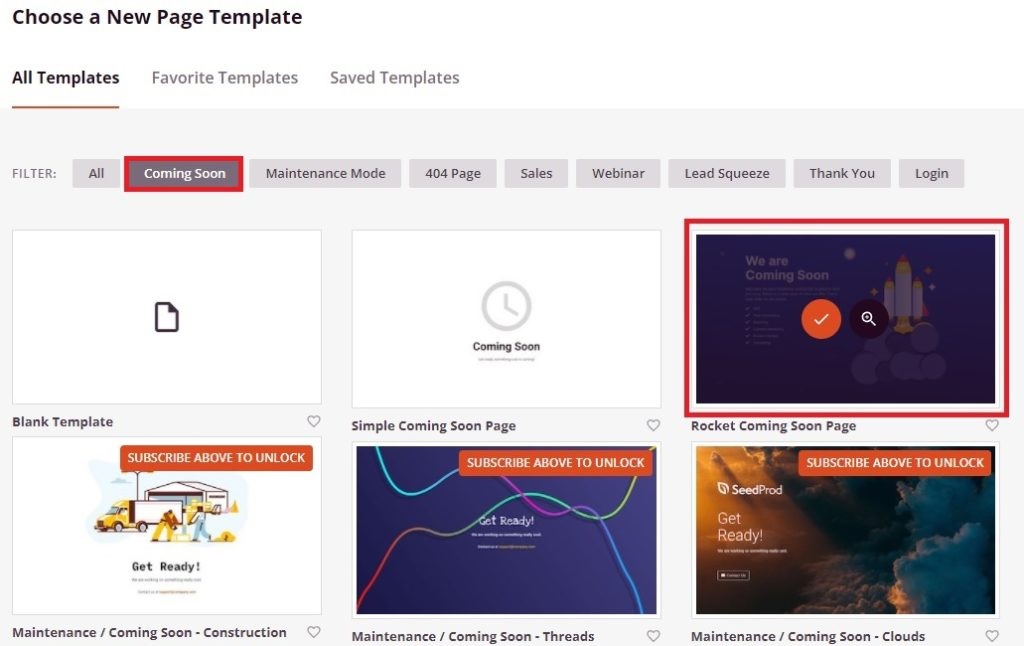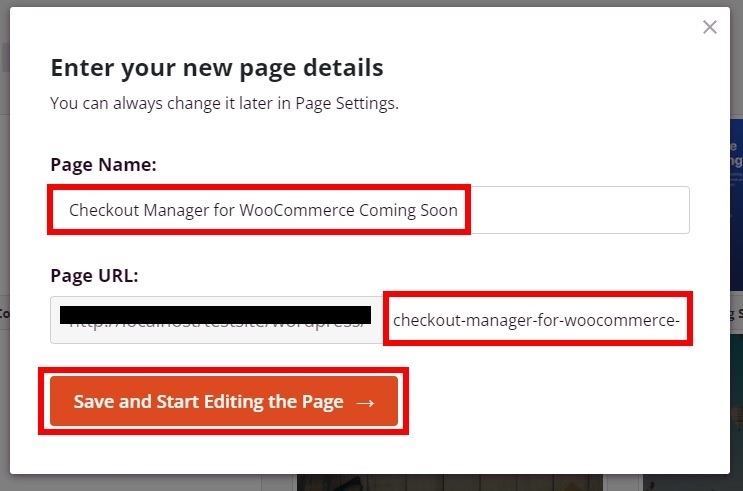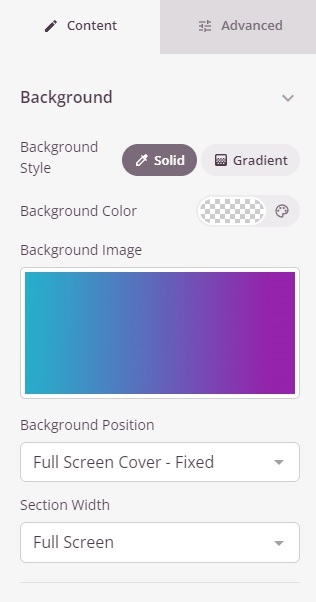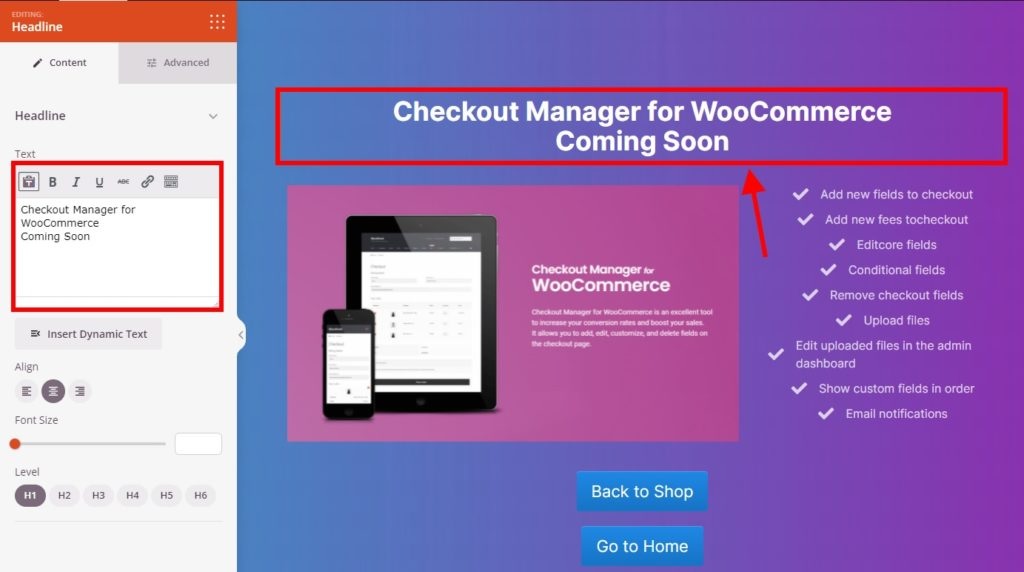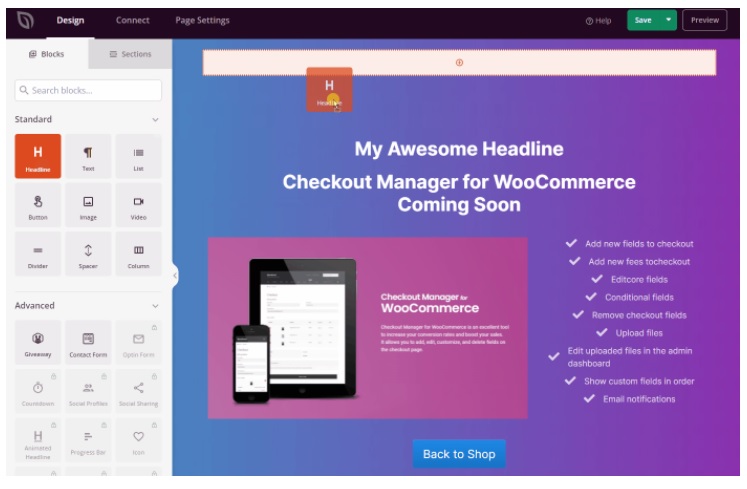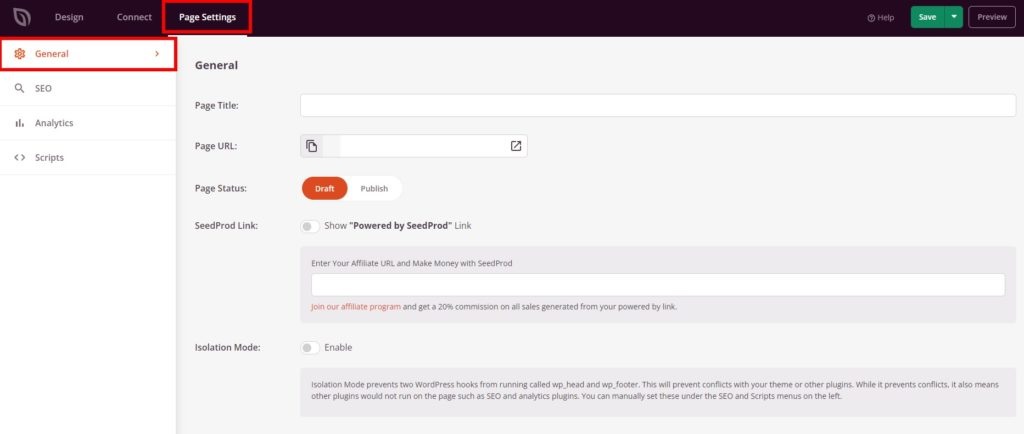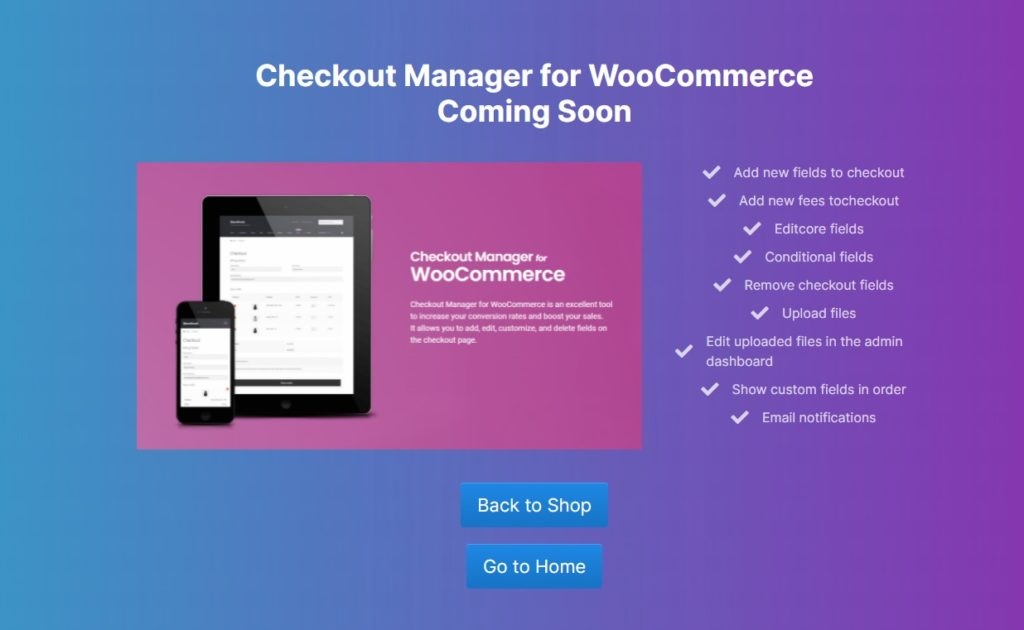Are you looking for some of the best WordPress coming soon page plugins? They are very helpful if you want to create a landing page on your website which you might publish soon.
It’s always good to plan ahead and promote your content before you officially add it to your website. These promotions create a sense of curiosity in your visitors about the upcoming projects on your website. But for that, you’ll need a coming soon page.
The coming soon page is especially helpful if you have a WooCommerce website and want to promote your products. And the best way to create them is by using a plugin. So for now, let’s look at why using a plugin to create a coming soon page on your website can be a suitable option for you.
Why use WordPress Plugins for a Coming Soon Page?
If you want to make any form of customizations to your WordPress website or add any feature or functionality to it, using a plugin is one of the best and fastest ways. It’s the same with creating a coming soon page too.
The WordPress coming soon page plugins help you to create a coming soon page in just a few minutes and clicks. They come with inbuilt page editors and customization options focused especially to create coming soon pages. Therefore, they include all the features that you might need to add a coming soon page to your WordPress website.
Coming soon pages are also widely used if you sell products from your website using WooCommerce. Hence, most of these plugins are compatible with WooCommerce too and can be easily used for your WordPress website. But more importantly, you can even use them if you are planning to launch your entire website very soon and want to gain some pre-launch attention for it.
Best WordPress Coming Soon Page Plugins
There are many plugins to add coming soon page in your WordPress website. They are available in both free and premium versions. However, here are the ones that we have included in our list:
- Website Builder by SeedProd
- CMP – Coming Soon & Maintenance Plugin
- WP Maintenance Mode and Coming Soon
- Minimal Coming Soon
- Divi
We’ll go through each of these plugins along with their key features and pricing options.
1. Website Builder by SeedProd
Website Builder by SeedProd is a page builder plugin as suggested by the name. But, it was originally developed in 2011 as a coming soon page or a maintenance mode. And even though it is more of a page builder now, it still holds itself very well as one of the best WordPress coming soon page plugins.
The plugin has an inbuilt drag-and-drop builder with which you can easily design any type of coming soon pages for your WordPress website. It has all the elements and templates that you might need to build a unique coming soon page to keep your visitors hooked with your projects. Furthermore, you can even create your own landing pages to promote the content that you will soon add to the website.
Key Features:
- Multiple coming soon page templates
- Various blocks and elements focused on coming soon pages
- WordPress email marketing integration
- Compatible with major WordPress plugins
Pricing
Website Builder by SeedProd is a freemium plugin. It is available for free on the official WordPress plugin repository. The premium version starts at 39.50 USD per year with a 14-day money-back guarantee.
2. CMP – Coming Soon & Maintenance Plugin
CMP – Coming Soon & Maintenance Plugin is one of the most popular WordPress plugins to create a coming soon page. If you want a free, easy-to-use plugin with a simple interface, this plugin can be very suitable for you and your website. It is also very fast and includes a lot of features from the premium plugins.
You can add a coming soon page to your website with just a click using this plugin. Similarly, you can also customize the page with various layout and graphic options that even include YouTube videos. It also comes with user role options so that you can even display the full website to the logged-in specific users.
Key Features:
- Fully responsive coming soon pages
- Easy setup and usability
- Simple interface
- Completely translation ready strings
Pricing
CMP is a free plugin and can be downloaded from the official WordPress plugin repository.
3. WP Maintenance Mode and Coming Soon
WP Maintenance Mode and Coming Soon is one of the most used maintenance mode plugins. However, they are also perfect tools for you if you want to create a coming soon page on your WordPress website using plugins. It even has SEO options for your coming soon page to help rank your website higher in the search engines.
The plugin also provides you with all the basic customizations for your coming soon page. You can edit almost everything on the coming soon page from the general color, texts, page background, adding a newsletter subscription, and so on.
Key Features:
- Highly customizable coming soon page
- SEO options
- Subscription forms
- Social media friendly
Pricing
WP Maintenance Mode and Coming Soon is a free plugin. It can be downloaded from the official WordPress plugin repository.
4. Minimal Coming Soon
As mentioned in the name itself, Minimal Coming Soon allows you to create a coming soon page with a very minimalist design. The plugin is very easy and quick to set up too, so it will help you save a lot of time if you want to pre-announce the landing page on your website.
Even though it helps you create a minimal coming soon page, it is also one of the WordPress plugins that offer you a lot of features and customizable options for it. It obviously lets you edit all the basic elements and content for your coming soon page with the default plugin dashboard. But if that is not enough, you can even add custom CSS and HTML to it to further modify the page.
Key Features:
- Coming soon page templates, Instagram filters, and content animations
- SEO preview and analysis tools
- Rearrangement of the positions of the elements
- Google Analytics integration
Pricing
Minimal Coming Soon is a freemium plugin. You can download the free version from the official WordPress plugin repository. The premium version starts from 39 USD per year with 1 site license and a 7-day money-back guarantee
5. Divi
Divi is mostly known as a multipurpose theme and a page builder plugin. But it can also be suitable as one of the coming soon page plugins for WordPress since it comes with a number of coming soon page templates by default. So if you already use the Divi theme, you can use the Divi Builder to create your own coming soon page for your website.
The drag and drop builder combined with the plugins variation of coming soon page templates are enough for you to create any type of promotional page that you want. It has more than 40 elements and modules to help you design your coming soon page. They include call to actions, sliders, galleries, forms, testimonials, and many more.
Key Features:
- 40+ modules to design your coming soon page
- Advanced typography options
- Coming soon page layout kits and bundles
- Multi-select and bulk editing
Pricing
Divi Builder is a premium plugin that is available with the purchase of the Divi theme. It starts from 89 USD per year with entire access to all the products of Elegant Themes, updates, premium support, and a 30-day money-back guarantee.
Bonus: Create a Coming Soon Page in WooCommerce
As mentioned earlier, coming soon pages are widely used in WooCommerce stores to promote certain products and offers before their official launch. So in this tutorial, we’ll also show you how to create one for your online store using a plugin.
But before we start, please set up WooCommerce without missing any steps and make sure that you have used one of the WooCommerce compatible themes. This helps your website to avoid theme and plugin conflicts.
For this section, we will be using the plugin Website Builder by SeedProd. But feel free to use any of the plugins that you want.
Install the Plugin
First, you need to install and activate the plugin. So go to Plugins > Add New from your WordPress dashboard and search for the keywords of the plugin. Once you find it, click on Install Now to install the plugin. Them, Activate it after the installation is complete.
If you want to use the premium version or any of the premium plugins, you’ll have to install it manually. Please have a look at our guide to install a WordPress plugin manually for more information regarding it.
Create a Coming Soon Page
You’ll need to add a new landing page to create the coming soon for your website after the plugin is activated. So go to SeedProd > Landing Pages from your WordPress dashboard and click on Add New Landing Page.
Then, open the Coming Soon tab and select a template for your coming soon page.
Now, you’ll need to enter the page name and URL for the coming soon page. Add the details according to your WooCommerce website and click on Save and Start Editing the Page once you’re done.
Start Editing the Coming Soon page
After that, you will be redirected to the drag and drop builder of the page. But the first thing that you want to do would be to change the background of the page.
Then, you can customize the content and text of the page by clicking on the particular texts and text areas on the page preview of the builder.
If you want to add more blocks, you can do so by dragging them from the blocks list on the left side of your screen and then dropping them to the preview section itself.
Moreover, when you open the Connect tab, you can also find a number of integration options for your coming soon page with various email marketing, analytics, and security services.
Lastly, in the Page Settings tab, you get general, SEO, analytics, and script options. The general options include basic settings to edit the information about your coming soon page. But for the SEO and analytics options, you have to integrate the plugin with one of the services in order to make changes with them.
The script options allow you to add header, body, and footer scripts. You can use them only if you need to make some customizations that are not provided by the plugin. Once you have made all the necessary changes to your coming soon page, Save it.
You’ll be able to see your new coming soon page once you preview it on your website.
For this demonstration, we have used to promote one of our products, Checkout Manager for WooCommerce. We have also mentioned its useful features to edit the checkout page.
But you can use the plugin to promote the products and offers according to the needs of your website. If you want to customize it more, feel free to go through our detailed tutorial on how to create a WooCommerce coming soon page.
Conclusion
This concludes our list of the best WordPress coming soon page plugins. All of them can help you create a coming soon page on your website without any hassle. But the best one out of them completely depends on what you want in a plugin.
If you want a completely free plugin with adequate features to create a coming soon page, you can use CMP or WP Maintenance Mode and Coming Soon.
But if you want slightly more features, you can also try out the plugins like Website Builder by SeedProd and Minimal Coming Soon. They have quite useful features in the free version. But you can upgrade to the premium version for additional features in case the free version is not enough for you.
Altogether, the Divi theme and page builder is also an excellent choice to create a coming soon page if you already use it as an active theme. So, you don’t have to install any additional plugins on your website.
If you want to learn more about improving your WordPress website, please have a look at the following posts too: