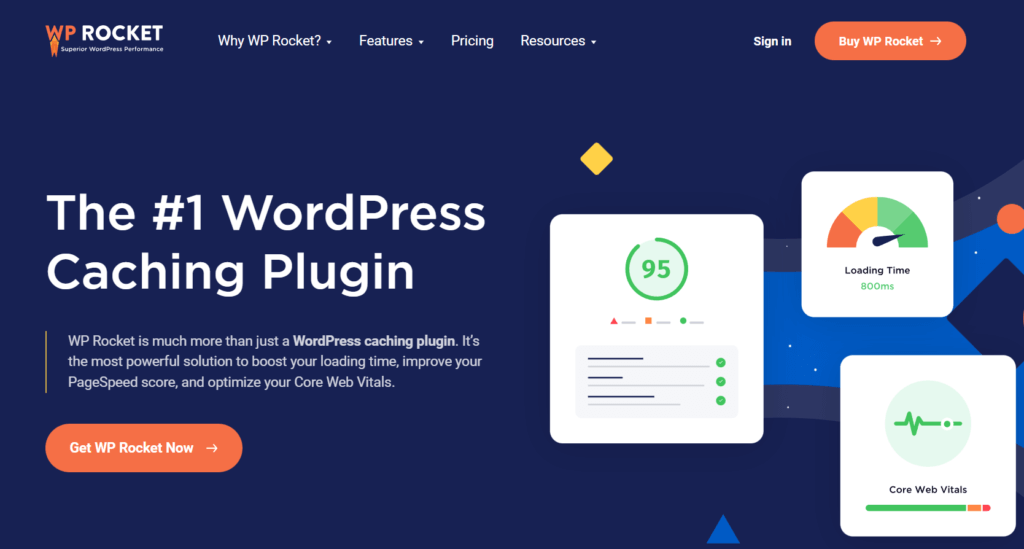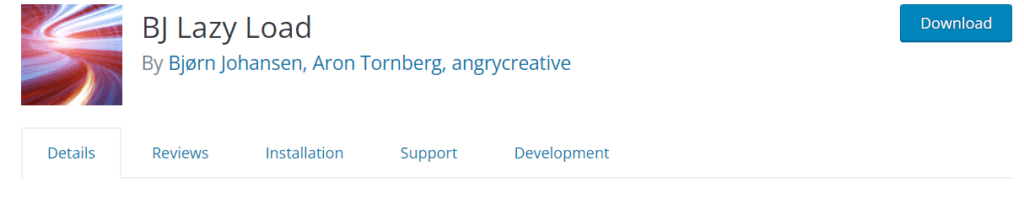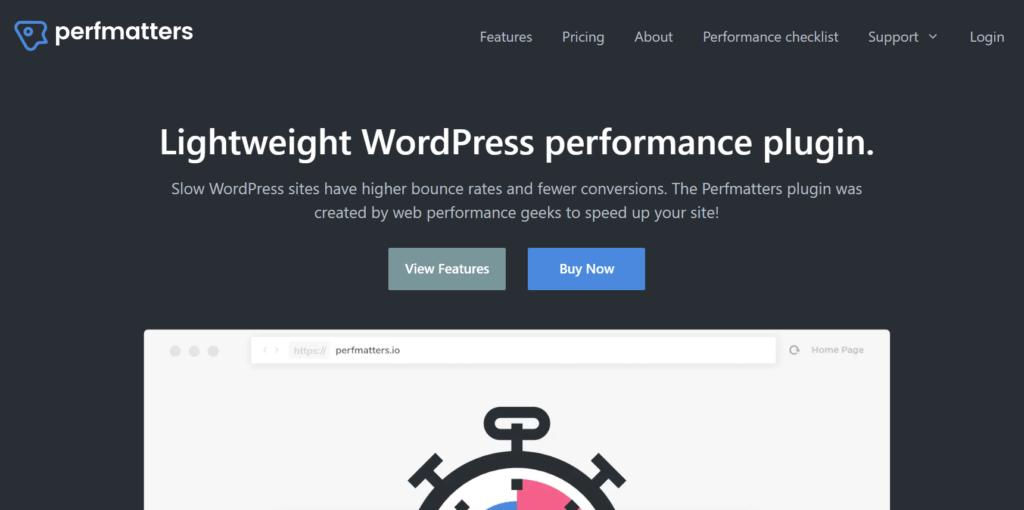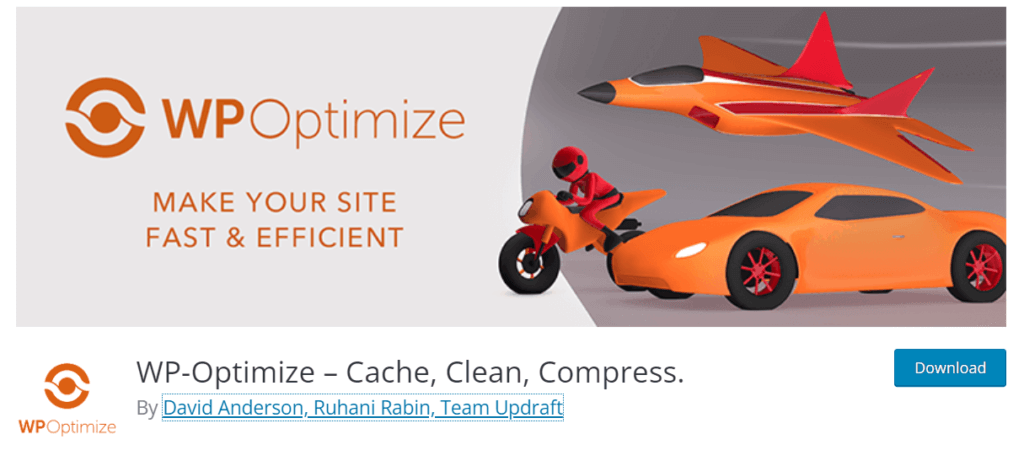Are you looking to optimize your WordPress site for the best performance? If so, you have come to the right place. We understand that improving your site’s performance is crucial to your business. Therefore, in this article, we will cover five of the market’s best WordPress speed optimization plugins.
But, before we go into the plugin’s list, let’s first better understand why you need to optimize your WordPress site and how it will benefit your online business. So, let’s get straight into this.
Why Optimize a WordPress Site?
The bottom line is that your WordPress website must be optimized for increased conversions, income, and ranking.
Page speed is one of the key ranking factors, according to a statement made by Google in 2018. Thus, even if you have excellent content, a slow website speed won’t give you the results you deserve. On the other hand, improving the performance of your WordPress site might produce wonderful outcomes.
For instance, a WooCommerce store with performance optimization will produce more sales and profit than others. Most buyers prefer faster and more secure connections when making purchases online. If the page takes more time to load, you will face cart abandonment. Similarly, if you are a professional blogger and have done blogging for a while, you need to be very careful with optimization.
Since it affects your revenue, you need to implement the best practices for speeding up your WordPress site. If the site is too slow, visitors will start leaving. This can result in a high bounce rate, which will you can witness in your Google Analytics dashboard.
So, let’s quickly see some of the practical steps you can take to improve your WordPress site’s performance.
How to Optimize a WordPress Site
There are several steps you can take to optimize a WordPress site. In this section, we are going to list a few. So you will better understand what to do and how to optimize the site.
Choose a lightweight theme and necessary plugins
If you use a heavy theme with fancy features and more JavaScript-based codes, the theme will probably slow down your website. Instead, you only need to choose a theme with optimized code and decent features.
In our experience, GeneratePress and Astra are two such themes that will help you build an optimized WordPress site. Besides these two, if your main focus is WooCommerce, you can check out our complete list of the best free WooCommerce themes that provides you with top features and are highly optimized.
Use a caching plugin
A caching plugin is essential for every WordPress site, whether you run a personal blog or a business site. You have to cache your frequently accessed pages to get a faster response time. Usually, when you don’t use a caching mechanism, the server needs to process the request every time a visitor lands on the site.
What caching does is it will take a copy of the most frequently accessed parts of your website and store it locally. So when someone visits the site, the cached copy will be served. As a result, you can reduce the server load and improve the site’s speed. So, if you are looking for a caching plugin, check out these top caching plugins for WordPress.
Minify static WordPress files
Minifying static files like CSS, JavaScript, and HTML can improve your page speed. Doing this manually won’t be a feasible option. You have to use any of the minification plugins or online tools. However, compressing the theme’s static files can sometimes break your website. So, always make sure you don’t damage any designs. If you don’t know how to minify WordPress files, our dedicated guide with step-by-step instructions will help you.
Enable Lazy Loading
Lazy Loading is a technique that will make the image serving faster by loading them only when the visitor scrolls down. For example, if you have added too many photos to your blog post, the server will take more time to load the full blog post.
Instead, by using a Lazy Load plugin, you can reduce your site’s loading time so your visitor can have an optimized experience. In addition, lazy Loading will not affect the quality of the images. It ensures that the images are loaded only when needed.
So, these are some of the steps you can take to optimize your WordPress site. However, there is plenty more you can do to make your site load faster. If you are interested, we have a dedicated guide on improving WordPress performance, so feel free to check that out.
Next up, let’s see what the best speed optimization plugins available for WordPress are.
Best WordPress Speed Optimization Plugins
In this section, we will be covering the top five performance optimization plugins available for WordPress. And they are:
- WP Rocket – WordPress Caching
- ShortPixel – Image Optimization
- BJ Lazy Load – Image Lazy Loading
- Perfmatters – Overall Performance Boosting
- WP-Optimize – Database Optimization
Below, we will go through each plugin, and you can decide which one to choose for your WordPress/WooCommerce site. So, without any further ado, let’s get into the list.
1) WP Rocket
If you need the best, most powerful, and feature-rich WordPress caching plugin for your WordPress site, you need to choose WP-Rocket. WP-Rocket is one of the most widely used WordPress caching plugins by professional bloggers and business owners. However, the eCommerce integration feature offered by WP-Rocket is something special. If you use any eCommerce plugin like WooCommerce or Easy Digital Downloads, you can enable this feature and remove specific pages from caching, such as checkout and cart.
The CDN integration will ensure all the images and static files go through the Content Delivery Network. WP-Rocket is compatible with most CDN providers such as Cloudflare, Stackpath, BunnyCDN, etc. All you need to do is enter your unique CDN URL, and the plugin will take care of the rest. Plus, the WP-Rocket team also developed a CDN custom solution of their own called RocketCDN.
Another thing we loved about the WP-Rocket is the file compression, preloading, and database optimization. The compression feature will ensure that most of your static files, such as JS, CSS, and HTML, are compressed. It can help you in speeding up the website. Next, preloading can help generate cached pages of your website. When you clear the cache or update a blog post, WP-Rocket will generate a fresh cached copy of the site.
Finally, database optimization is another exciting feature that will ensure that the MySQL database is not occupied with unwanted data such as trash posts, comments, etc. You can set a time interval for cleaning the MySQL database to make sure the database will be continually optimized.
Features
- eCommerce Optimization
- Multiple Caching
- CDN Integration
- Database Optimization
- File Compression
- Preloading
Pricing
WP-Rocket is a premium WordPress caching plugin. Their premium plans start at $49 a year for a single website license. All the premium plans come with a 14-day money-back guarantee. So if you are not happy with the plugin, you can get a complete refund.
2) ShortPixel
ShortPixel comes in handy when you need to compress your images without reducing the quality. The plugin is easy to use and can compress bulk photos with a single mouse click. In addition, the development team has integrated multiple compression algorithms into the tool, so the website admin can choose which one to use.
By creating a ShortPixel account, you can start compressing images right away. All you need is an API key which you can find inside your ShortPixel account. You can use the same key on multiple WordPress installs. Compressing the images will make your website faster and also reduce media storage consumption. If you use WordPress hosting that limits storage space, this is an excellent option to optimize storage.
However, you can turn the quick backups feature on if you need to keep both compressed and original images. This way, the plugin will generate the compressed copy and keep the original document in a backup folder. However, doing this can result in more storage space consumption. So, choose what you need with the original images wisely.
All in all, ShortPixel is one of the market’s finest WordPress image compression plugins.
Features
- Bulk Image Optimization
- Multiple Compression Methods
- Powerful Algorithm
- Quick Backups
- Easy Integration
Pricing
ShortPixel is a freemium solution. With the free version, you can compress 100 images/month. If you need to compress more images, choose a premium plan. They have both monthly and one-time subscriptions. Monthly subscriptions start at $3.99, and the one-time subscription will cost you $9.99.
3) BJ Lazy Load
BJ Lazy Load is a perfect choice to optimize image serving, especially for tutorials and blog posts. It is an exceptional plugin that will make lazy Loading images simple enough. There are no complex plugin configurations. Once you have activated the tool, you are good to go. The plugin will work with all WordPress themes and plugins, and you won’t face compatibility issues of any sort.
BJ Lazy Load is a lightweight WordPress plugin, so no additional load will be added to the web server. One more thing about the BJ Lazy Load is the iFrame optimization. Now you can add the Lazy Loading feature to any YouTube or Vimeo embeds. If you embed any YouTube videos inside your blog posts, that would also be optimized for maximum performance.
The CDN integration is another advantage of BJ Lazy Load. The plugin can be integrated with any of the popular CDN providers, and those images will also be served through the lazy loading technique.
Moreover, since WordPress is used worldwide, BJ Lazy Load is translation ready. You can translate the plugin into multiple languages with any WordPress translation plugin like Weglot, WPML, or Polylang. Lastly, although the plugin has not been updated for a while, it will work as it should.
Features
- Compatible With Most Themes and Plugins
- CDN Integration
- Speed Optimized
- Lazy Load iFrames
- Translation Ready
Pricing
BJ Lazy Load is a free WordPress plugin, so you can enjoy all the benefits of this amazing plugin absolutely free.
4) Perfmatters
Perfmatters is one of the lightweight WordPress speed optimization plugins with cutting-edge features. The plugin is easy to use and configure. The user interface is simple, and you get multiple speed optimization and security features.
The most popular feature of Perfmatters is the WordPress login URL modifier and Google Analytics optimization. To improve your website’s safety, you can tweak the WordPress login URL through the settings page. On top of that, to reduce additional HTTP requests, you can host Google Analytics locally!
Moreover, Google font optimization is another excellent feature of Perfmatters. Since most WordPress theme developers use Google fonts to power up the typography, it must be optimized. Using Perfmatters’ Google fonts optimization feature, you can reduce the load on the server, and it will help you with your website’s overall performance.
Additionally, with Perfmatters, you can add custom code to your website’s header or footer. Regarding WordPress core tweaking, you can control the heartbeat and limit the post revisions, so there will be no clutter in the MySQL database. Besides, you do not need to use any extra tool for adding custom codes to the website’s header.
Overall, Perfmatters can help you with both performance boosting and security improvements for WordPress.
Features
- Easy Configuration
- WordPress Login URL Modifier
- Google Analytics Optimization
- Header, Footer Code Insertion
- Lightweight
- Google Fonts Optimization
Pricing
Perfmatters is a premium tool starting at just $24.95 per annum. At this price, you will get a single website license with a 14-day money-back guarantee if you need a complete refund.
5) WP-Optimize
WP-Optimize is the most popular WordPress plugin to optimize your MySQL database. Moreover, it is considered one of the best all-in-one WordPress performance-boosting tools in the market. WP-Optimize has many features, including complete database optimization, image optimization, caching, minification, WP-CLI support, and so on. No other plugin got these excellent features in the WordPress database optimization area.
For instance, if you have multiple authors and each saving drafts over time, the database would be occupied with lots of unwanted data. With the WP-Optimize plugin, you can optimize the database to remove unwanted data and make it perform faster.
Moreover, minifying WordPress files is another cool feature of this plugin. You can minify the static WordPress files like HTML, CSS, and JavaScript to ensure they are optimized to the maximum. Besides static files, it also gives you an option to compress and optimize your images.
Lastly, the WP-CLI feature will ensure that you can control the plugin and do all the optimization through the command line. This much more advanced feature can mainly benefit web and WordPress developers.
Features
- Database Optimization
- Image Optimization
- Page Caching
- Cache Exclusion Rules
- Minify Static Files
- WP-CLI Support
Pricing
WP-Optimize is a freemium WordPress plugin. The free version might be enough for casual users who don’t need the advanced features. However, if you need to unlock all the amazing features, you have to get one of the premium versions. The premium subscriptions start at $49 a year for up to 2 site licences.
Conclusion: Best WordPress Speed Optimization Plugins
Website speed is one of the most crucial aspects to improve your rankings and user experience. Otherwise, you would only lose time, money, and effort. Thankfully, a good amount of tools are available to optimize performance. In this article, we brought to you the best WordPress speed optimization plugins.
WP Rocket is a premium WordPress caching plugin with cutting-edge features, and it can make your website faster by reducing the server load. Likewise, ShortPixel can reduce image size and help you save storage space.
Next, BJ Lazy Load and WP-Optimize plugins will ensure that your images and MySQL database are optimized for maximum performance. Lastly, Perfmatters is a lightweight plugin that will offer several performances and security hacks.
Remember, you don’t need to use two plugins for the same purposes. For example, if you have enabled lazy Loading and database optimization through the WP Rocket plugin, you can skip the BJ Lazy Load and WP-Optimize plugins. This way, you can decide which plugins you should use.
What suggestions would you give to improve the performance of a WordPress site? Which are the plugins you use to optimize your WordPress website’s performance? Let us know in the comments below.
Moreover, if you found the post helpful, here are a few more posts you might also be interested in: