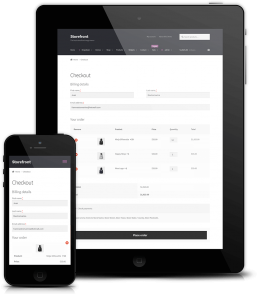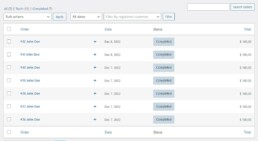FREE
for testers user's$0free download
- Support No support provided
- No Direct bank transfer
- No Check payments
- No Cash on delivery
- No Cash on delivery (Downloadable)
PERSONAL
one site license$19limited offer
- 1 Site activation
- 1 Year of automatic updates
- 1 Year of personalized support
- Feature Direct bank transfer
- Feature Check payments
- Feature Cash on delivery
- Feature Cash on delivery (Downloadable)
DEVELOPER
unlimited sites licenses$59limited offer
- Unlimited Site activations
- 1 Year of automatic updates
- 1 Year of personalized support
- Feature Direct bank transfer
- Feature Check payments
- Feature Cash on delivery
- Feature Cash on delivery (Downloadable)
FREE
for testers user's$0free download
- Support No support provided
- No Direct bank transfer
- No Check payments
- No Cash on delivery
- No Cash on delivery (Downloadable)
PERSONAL
one site license$49limited offer
- 1 Site activation
- Lifetime Automatic updates
- Lifetime Personalized support
- Feature Direct bank transfer
- Feature Check payments
- Feature Cash on delivery
- Feature Cash on delivery (Downloadable)
DEVELOPER
unlimited sites licenses$149limited offer
- Unlimited Site activations
- Lifetime Automatic updates
- Lifetime Personalized support
- Feature Direct bank transfer
- Feature Check payments
- Feature Cash on delivery
- Feature Cash on delivery (Downloadable)
Autocomplete Orders
By default, WooCommerce will only automatically complete paid orders with virtual and downloadable products. Our plugin allows you extends this to all orders.
None
No orders will be automatically completed.
All Orders
All paid orders, regardless of purchased products, will be automatically completed.
Virtual Orders
Orders that contain only Virtual products will be automatically completed.
Virtual & Downloadable Orders
Keep the default WooCommerce behaviour.
CorePayment Methods
Our plugin allows you to change the default order status for the WooCommerce core payment methods.
Payment Method Column
This option allows you to include a column in the shop orders table to display the order payment method.