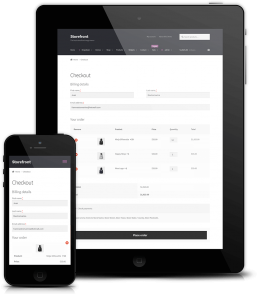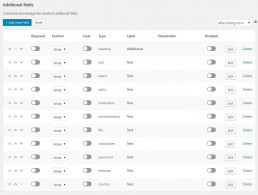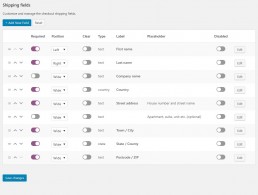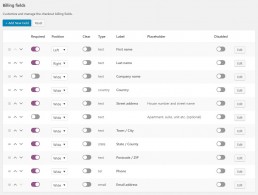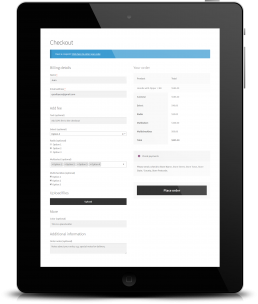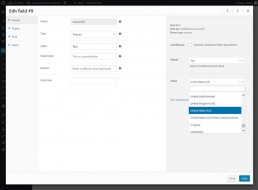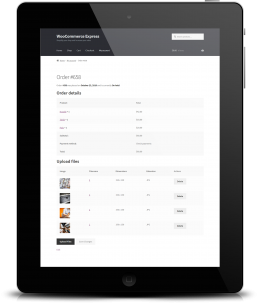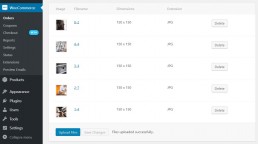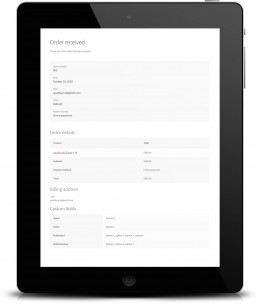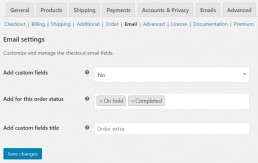FREE
for testers user's- Support No support provided
- No Add fee on fields
- No Hide on my account
- No Hide on checkout
- No Display on admin list orders
- No Allow sorting on admin list
- No Allow filtering on admin list
- No Enhance select with select2
PERSONAL
one site license- 1 Site activation
- 1 Year of automatic updates
- 1 Year of personalized support
- Feature Add fee on fields
- Feature Add fee on select
- Feature Hide on my account
- Feature Hide on checkout
- Feature Display on admin
- Feature Allow sorting on admin
- Feature Allow filtering on admin
- Feature Enhance select with select2
DEVELOPER
unlimited sites licenses- Unlimited Site activations
- 1 Year of automatic updates
- 1 Year of personalized support
- Feature Add fee on fields
- Feature Add fee on select
- Feature Hide on my account
- Feature Hide on checkout
- Feature Display on admin
- Feature Allow sorting on admin
- Feature Allow filtering on admin
- Feature Enhance select with select2
FREE
for testers user's- Support No support provided
- No Add fee on fields
- No Hide on my account
- No Hide on checkout
- No Display on admin list orders
- No Allow sorting on admin list
- No Allow filtering on admin list
- No Enhance select with select2
PERSONAL
one site license- 1 Site activation
- Lifetime Automatic updates
- Lifetime Personalized support
- Feature Add fee on fields
- Feature Add fee on select
- Feature Hide on my account
- Feature Hide on checkout
- Feature Display on admin
- Feature Allow sorting on admin
- Feature Allow filtering on admin
- Feature Enhance select with select2
DEVELOPER
unlimited sites licenses- Unlimited Site activations
- Lifetime Automatic updates
- Lifetime Personalized support
- Feature Add fee on fields
- Feature Add fee on select
- Feature Hide on my account
- Feature Hide on checkout
- Feature Display on admin
- Feature Allow sorting on admin
- Feature Allow filtering on admin
- Feature Enhance select with select2
Add new fields to checkout
Include custom fields to the checkout page in Billing, Shipping and Additional fields sections.
Billing fields section
Include or remove fields in billing field section.
Shipping fields section
Include or remove fields in shipping field section.
Additional fields section
Include additional fields section in the checkout form.
Add new fees to
checkout
You can include fees to each custom or core field.
Add percentage or fixed fees
You can include a fixed or percentage fee to the checkout to any custom or core field.
Add fees to single options fields
You can include a fixed or percentage fee to each option of the select and radio fields.
Add fees to multiple options fields
You can include a fixed or percentage fee to each option of the multiselect and multicheckbox fields.
Edit
core fields
Our plugin allows you to edit core fields in the Billing and Shipping sections. You have the option to provide new values for type, name, placeholder, class, default, etc.
Conditional fields
Show fields based on parent field values and improve the checkout user experience.
Conditional parent
Select the conditional parent field and hide the current field based on the parent value.
Conditional parent value
Our system detects the parent field type and allows you select the value based on the available options.
Remove
checkout fields
You can easily remove the unnecessary fields and reduce the checkout form. Also, you can disable fields for certain products, product categories or user roles.
Upload files
The upload file type allows your users to upload any file type during the purchase process.
Edit uploaded files in admin dashboard
The shop manager can easily handle the files the users upload through the admin order dashboard.
Allow users to handle uploaded files
You can allow your users to handle their own uploaded files through the order section on the My Account page.
Edit uploaded
files in the admin dashboard
The user can upload or delete fields from the order page.
Show custom
fields in order
You can include a section on the received order to display the values of the custom fields completed during the purchase process.
Email notifications
Include custom fields in the email that the user receives after completing the purchase process.
Filter by order status
You can select the status of the order to display the custom fields.
Filter each field individually
You can disable the fields you don't want to include in the emails.