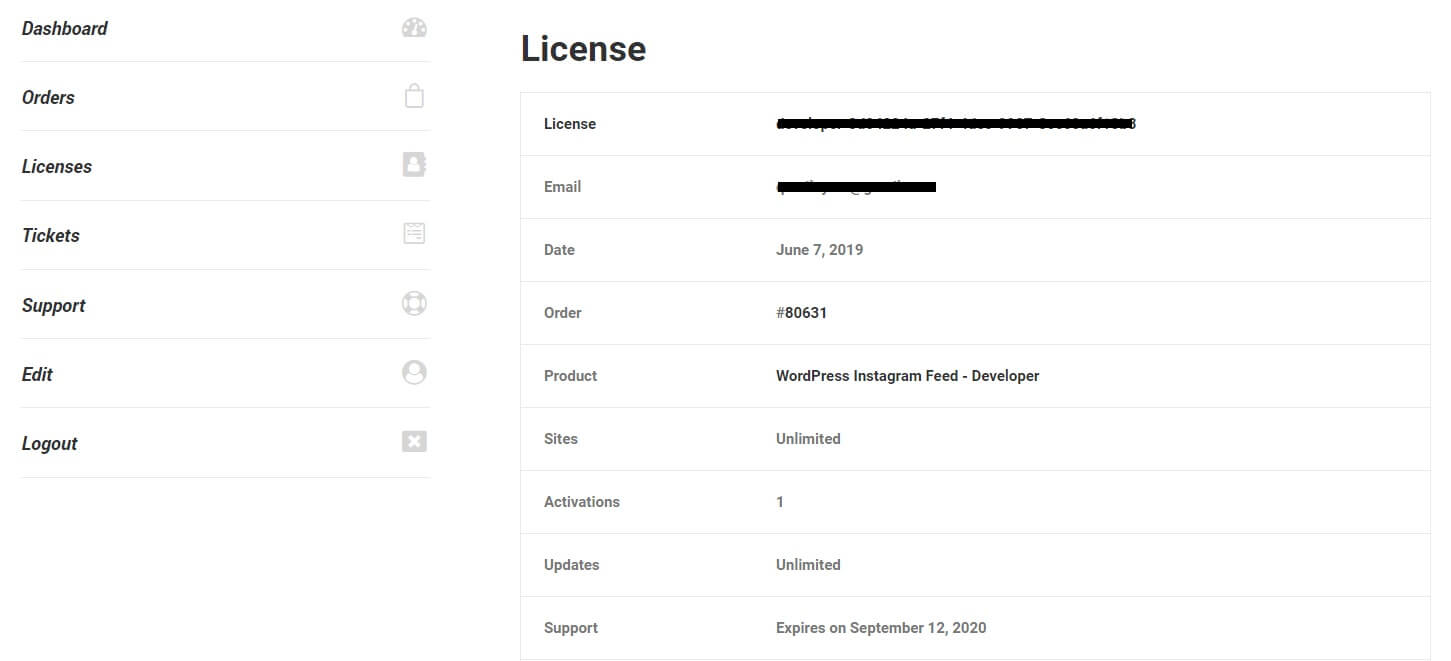3. Activation
Here we will explain to you how to activate the license for the WP Menu Icons PRO plugin.
3.1. Activate License
WP Menu Icons PRO extends the features of the free version that you can find in the WordPress repository. Please note that even if you use the PRO version, you must have the free version installed.
1: After installing WP Menu Icons PRO you may see a red alert in your admin dashboard.
![]() 2: Press the Install WP Menu Icons button
2: Press the Install WP Menu Icons button
3: After the installation is complete, you’ll see a new button to activate the plugin. Click Activate Plugin and that’s it.
4: Once you’ve installed and activated Instagram Gallery PRO, you’ll see a new WP Menu Icons tab in the WordPress admin dashboard.
5: Go WP Menu Icons > License tab.
![]() 6: Now you have to include your license key and activation email. When you finish, press the Save Changes button.
6: Now you have to include your license key and activation email. When you finish, press the Save Changes button.
Go to the license tab in your QuadLayers account and then copy and paste your license key and email activation.