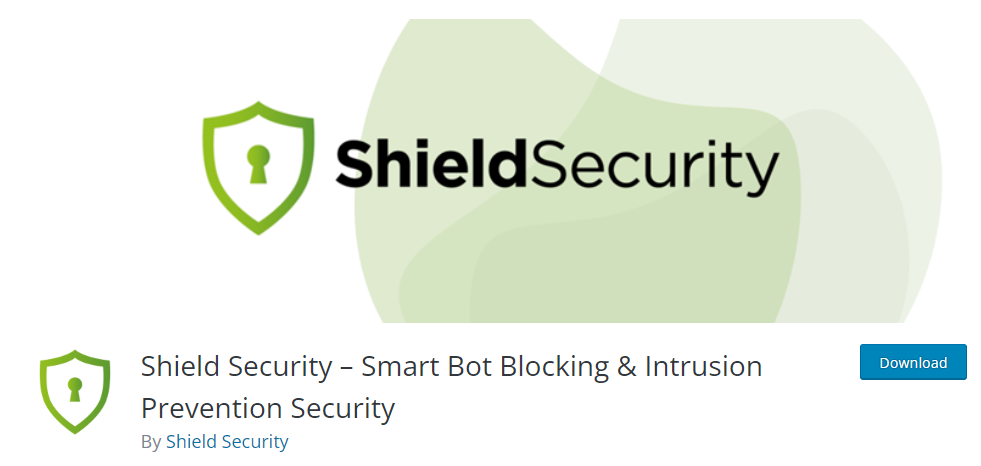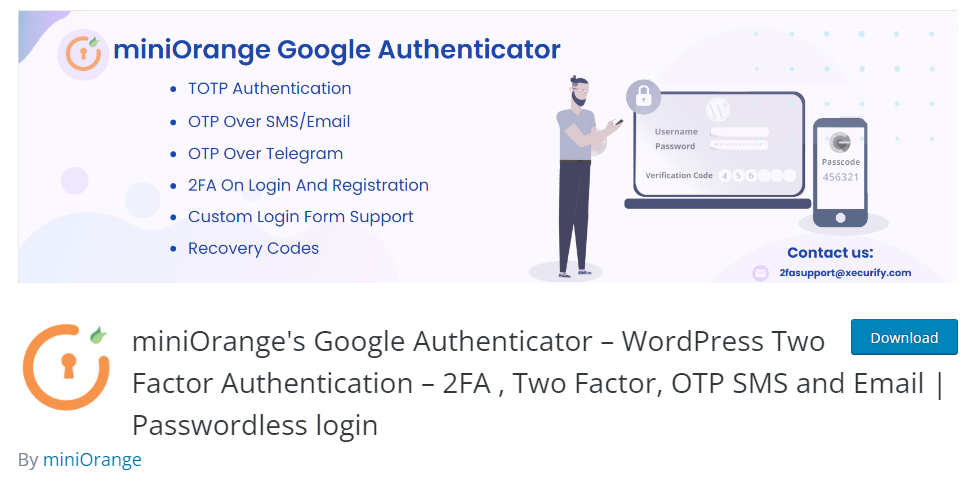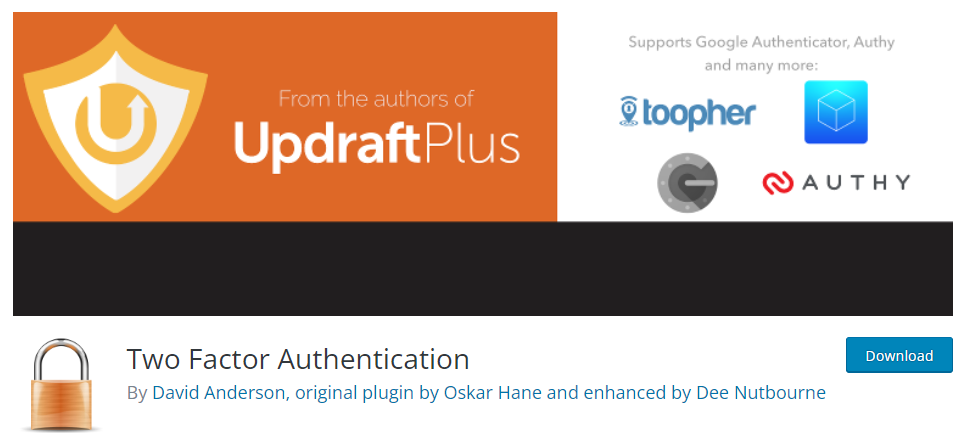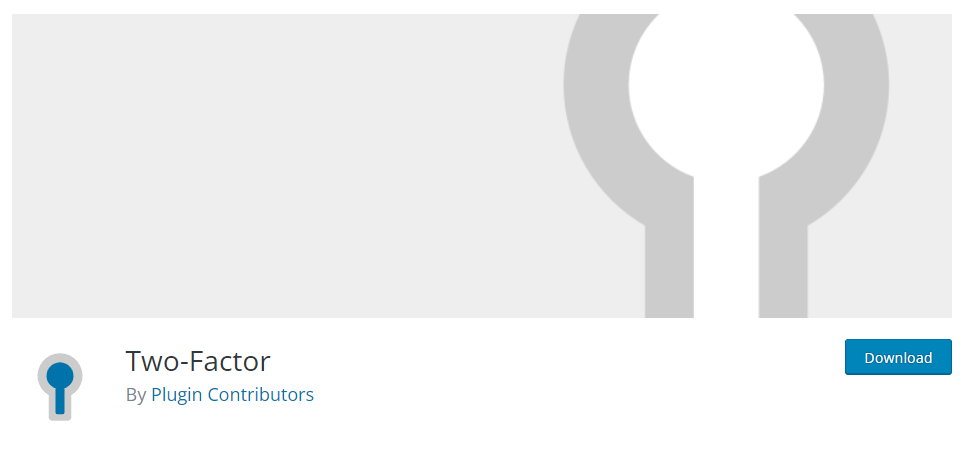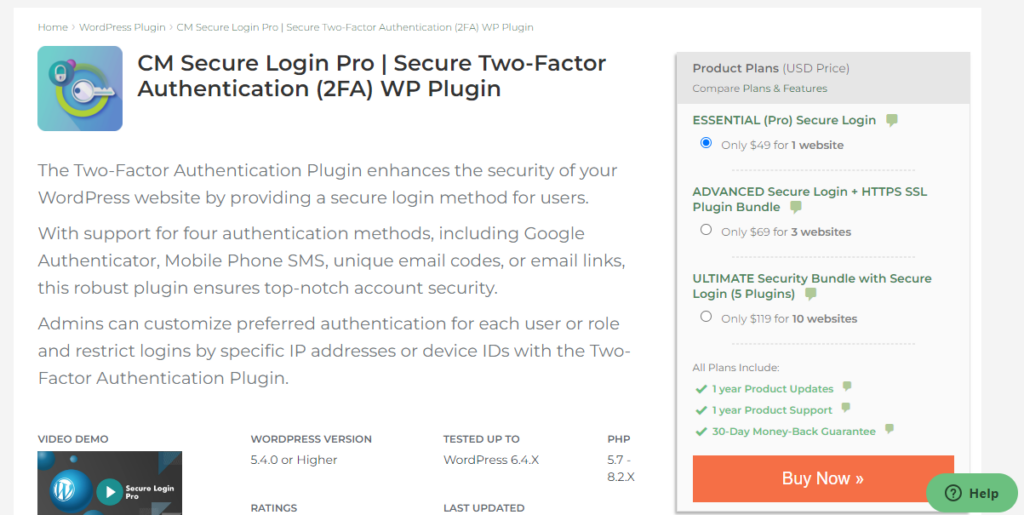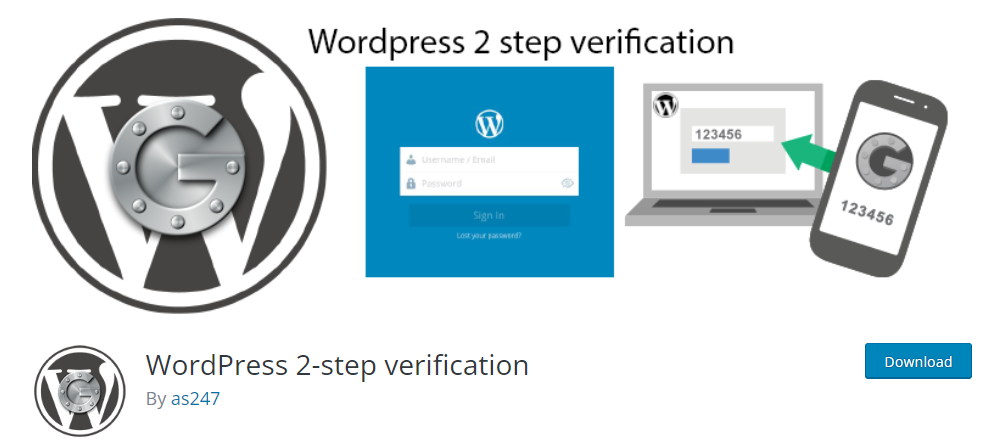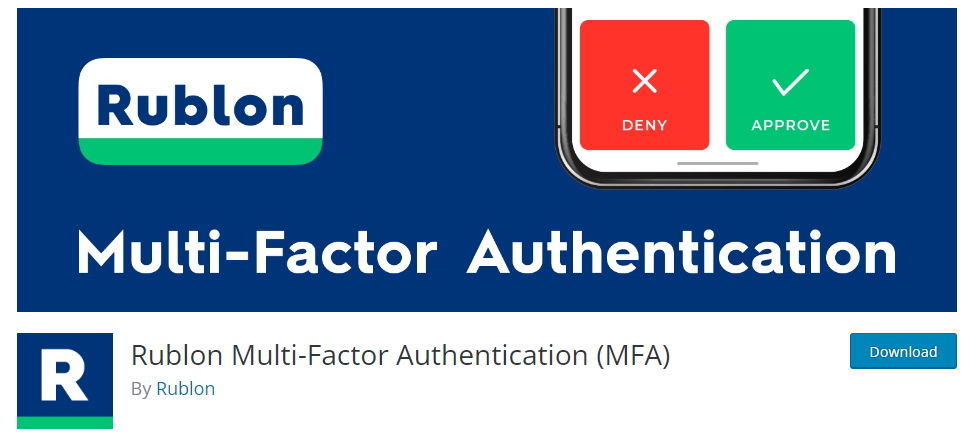9 Best WordPress Two-Factor Authentication Plugins You Should Try
Are you looking for the best WordPress two-factor authentication plugins? If you are, keep reading this article. Here, we will show you the finest WordPress two-factor plugins you should check.
But before going into the list, let’s see what WordPress two-factor authentication plugins are and why you should start using them.
What Are WordPress Two-Factor Authentication Plugins and Why Use Them
WordPress two-factor authentication plugins will add an extra layer of security to the website. By default, when someone needs to log in to the admin area of your website, all they need is a valid username and password.
Since WordPress is the most popular CMS in the world, most people would try to gain access to websites and hurt it. As a business owner, this could be the end of your career. To protect individual accounts, you should start using WordPress 2FA plugins.
Once you have configured any 2FA plugin, it will make your website more secure. Usually, 2FA plugins ask for an OTP (one-time password) or SMS/Email code when someone tries to log in to the website with the proper credentials. Using them will be one of the best things you can do to secure your website.
Now you know what WordPress two-factor authentication plugins are and why you should start using them. Next, let’s see what to look for in 2FA plugins when you need one.
What to Look for in WordPress Two-Factor Authentication Plugins
When you are in the market for a 2FA plugin, consider these factors:
- Features: The main thing you should check is the features offered in the plugin. This will give you an idea of what you can achieve with the tool.
- Backup and recovery: You should check how the plugin can backup and recover the 2FA codes. If you miss those, you should need an option to access the WordPress website without issues.
- Mobile support: Since mobile traffic is increasing, mobile support is one of the crucial things.
- Regular updates and support: Getting regular security updates is a good thing. Plus, if you need help with the plugin, a reliable support team is a plus.
- Available methods: A good 2FA plugin needs to offer multiple security or authentication methods. Hence, check what each plugin has to offer.
Now you know what to look for in a WordPress 2FA plugin. Next, let’s move to the article’s core, where we will list the best WordPress two-factor plugins you should try.
9 Best WordPress Two-Factor Authentication Plugins
In a nutshell, the best WordPress two-factor plugins we are going to list are
- WP 2FA
- Shield Security
- miniOrange’s Google Authenticator
- Two-Factor Authentication
- Two-Factor
- Wordfence Security
- CM Secure Login Pro
- WordPress 2-step verification
- Rublon Multi-Factor Authentication (MFA)
Each plugin has its custom features. Below, we will explain what makes each tool unique. Based on your preferences, you can choose an option.
Without any further ado, let’s get into the article.
1. WP 2FA
If you need an all-in-one WordPress 2FA plugin for your WordPress website or WooCommerce store, you should check out WP 2FA. The main advantage of the tool is the easy-to-use dashboard. If you are a beginner and have no technical knowledge, configuring WP 2FA won’t be a problem.
Besides the ease of use, WP 2FA comes with fully configurable policies. Using this feature, you can add/tweak custom policies to make your website more secure. This way, you can make the 2FA configuration mandatory for every user or specific user role. On top of that, you can also give the user a grace period to set up the 2FA system or ask them to configure it instantly.
No other plugins offer this feature, and if you handle a multi-user WooCommerce store or website, this feature will be useful.
Another thing you will love about the plugin is the multiple authentication modes available. This will help the user to choose an authentication method according to their preferences. On top of that, the plugin also has a backup authentication feature. If the primary authentication method is not working well for you and you need to access the website, the secondary techniques would be helpful.
Features
- 2FA policies that allow you to require 2FA for specific users, user roles, or all users
- Multiple authentication methods
- Easy to configure
- Option to add trusted devices
- Highly compatible with third-party plugins
- Secondary 2FA methods
Pricing
WP 2FA is a freemium WordPress plugin. You can get the free edition of the tool from the WordPress plugins repository. The premium 2FA WordPress plugin starts at $29 a year.
2. Shield Security
If you need a simple but powerful security plugin for your website, check out Shield Security. What makes Shield Security unique is the available security features they have. By default, anyone can connect with your REST API without any issues. But with this plugin, you can limit who can access it via a dedicated firewall.
Regarding 2FA authentication, Shield Security supports Google Authenticator, Yubikey, etc. Besides that, you can also back up your login security codes via the plugin. With the file scanner, you can check the changes in the files from the front end and ensure they are not a vulnerability or backdoor.
Also, Shield Security can block bots from accessing your website. This would be an automated process, and you can quickly get rid of bot traffic this way. Besides traffic, the bot protection will also prevent` your WordPress forms from getting spammed.
Features
- REST API firewall
- Bots prevention
- Elegant security dashboard
- WordPress forms protection
- File security scanner
Pricing
Shield Security is a freemium tool. The free version can be downloaded from the repository. The premium version will cost you $99 a year.
3. miniOrange’s Google Authenticator
The plugin miniOrange’s Google Authenticator is helpful when adding 2FA to your website. The plugin will give you a default SMS gateway. But if the website admin needs to configure a custom SMS gateway, that’s possible via the settings page. If you are logged out of your account, there are multiple ways to reset the 2FA codes. So you are safe.
The tool will also work seamlessly with WordPress multisite. If you need a 2FA plugin on your multisite installation, miniOrange’s Google Authenticator would be one of the best tools. The customizable login page pop-up is another excellent thing the plugin has. You can modify the login page according to your preferences using this feature.
Finally, if you need to add a password-less login to your WordPress site, that’s possible. This way, users do not need to enter a password whenever they need to login to the website. All they need to do is use the 2FA code and are ready.
Features
- Telegram integration
- Multiple authentication methods
- Multilingual
- Backup recovery codes
- Excellent customer support team
Pricing
miniOrange’s Google Authenticator is a freemium plugin. You can get the lite version tool from the WordPress repository. The premium version will cost you $59 a year.
4. Two-Factor Authentication
If you need a 2FA plugin created by the UpdraftPlus team, you should check Two-Factor Authentication. Using this tool, you can easily integrate a 2FA system into your WordPress website. The plugin is also compatible with Theme My Login. This is a good option if you use Theme My Login for custom login pages.
Another thing you will love in this plugin is the control. The website administrator can access all the user’s codes and deactivate/activate them according to the situation. Users can get apps like Google Authenticator or Authy to get the codes. Both options are compatible with the plugin, and there won’t be any issues.
The website admin can also enable trusted devices. Hence, when someone uses a device to log in to the website, he doesn’t need to go through the process every time. All the generated codes will be encrypted, so there won’t be any security issues.
Features
- Anti-bot protection
- Multisite compatible
- Custom shortcodes
- Elegant dashboard
- Encrypted codes
Pricing
Two-Factor Authentication is a freemium WordPress plugin. The lite version can be downloaded from the plugin repository. The premium version costs £19.00 a year.
5. Two-Factor
Two-Factor is one of the best plugins to set up 2FA on your website. It is developer-friendly and comes with multiple hooks and filters, which you can use to enhance the plugin’s features. A dummy version is available to test the feature before pushing it live.
This would be useful when you must test everything before making it public. Another thing you will live on is the backup codes. As with every other plugin mentioned in this list, Two-Factor can share some backup codes for recovery with you.
The plugin is easy to configure and doesn’t come with fancy features. Hence, this is the right option if you prefer a minimalistic plugin for handling the 2FA.
Features
- Developer friendly
- Staging environment
- Multiple methods
- Easy to configure
- Backup codes
Pricing
Two-Factor is a free WordPress plugin. You can download it from the WordPress plugins repository.
6. Wordfence Security
If you are here for a well-known security plugin for your website, you need to use Wordfence. The 2FA system available in this plugin is top-notch. Apart from the 2FA, this plugin can block IP addresses in real-time. So, if someone is accessing the website, but the 2FA fails, the IP address can be stopped.
This will improve the security of the website by a lot. You can add a CAPTCHA to the login page so the bots won’t access the login page, and you won’t get spammed. If you get too much bad traffic from a specific country, you can block every website traffic from that country.
The support team is also great. If you need help, raise a support ticket. One of their experienced staff will get back to you with a solution.
Features
- Extra security
- Firewall
- IP blocking
- Malware scanner
- Block common passwords
Pricing
Wordfence Security is a freemium WordPress plugin. The free version of the tool can be downloaded from the plugin repository. The premium version of the plugin costs $119 a year.
7. CM Secure Login Pro
If you are here for a feature-rich WordPress 2FA plugin for your website, check out CM Secure Login Pro. It has many features that will help you take your login page’s security to the next level. The first thing you will note is the available authentication methods.
The available methods are Google Authenticator, mobile phone SMS, email verification, email code, etc. On top of that, you will also have complete control over the settings. You can decide which users need to do 2FA or which user types.
Plus, you can limit IP access to protect your website from spamming. If a user tries to access the website from the same IP address, you can block that specific IP address. This can help you with preventing brute-force attacks. From the stats page, you can see all the data.
Features
- Multiple authentication methods
- Control access
- Custom expiration
- Detailed reports
- IP limits
Pricing
CM Secure Login Pro is a premium WordPress plugin. The plugin costs $49 a year.
8. WordPress 2-step verification
If you need the lightweight plugin to add 2FA to your website, check out WordPress 2-step verification. Once you have configured the plugin, it will send you an OTP to your email. The OTP is mandatory to sign in to your account. This way, you can add an extra layer of security to the website.
You can choose an application or email as the authentication method. Once an account is configured, it will show you the backup codes if they get locked out of the website. Since the plugin has lightweight code, it won’t slow down the website.
The plugin can also block the XML-RPC, so there won’t be any security threats. The plugin will work seamlessly with WooCommerce, MemberPress, or Easy Digital Downloads.
Features
- Compatible with WooCommerce
- Multisite ready
- Block XML-RPC
- Use the application method or email
- Easy recovery
Pricing
WordPress 2-step verification is a free WordPress plugin. You can get it from the WordPress plugins repository.
9. Rublon Multi-Factor Authentication (MFA)
If you are running a huge company and need an enterprise solution to handle the authentication, you should check Rublon Multi-Factor Authentication (MFA). The plugin is 100% translation-ready. So, if you target a global audience, this would be the best choice.
Since multiple 2-factor authentication methods are available, you can turn them on/off at your convenience. Some popular options are mobile, SMS, email, QR, push notifications, etc. The tool’s customer support team is also great.
If you have any issues with the plugin, just contact the customer care team. They will help you personally to solve every issue within a business day.
Features
- Translation ready
- Multiple authentication methods
- Easy to configure
- Authentication logs
- Great customer support
Pricing
Rublon Multi-Factor Authentication (MFA) is a freemium plugin. You can download it from the WordPress plugins repository. Their service will cost you $2 a month.
Conclusion
There are multiple options when you are in the market for a 2FA plugin for your WordPress website. This article shows you nine of the best tools to add extra security to the website without any hassle.
In a nutshell, when you need the best tool that will help you secure the WordPress login and registration pages with multiple authentication methods, you need WP 2FA. It is one of the finest tools we have used to secure a WordPress website or WooCommerce store.
Shield Security is another option to prevent your website from bot traffic. If you need a popular solution to protect your website, check out Wordfence.
Based on your preferences and requirements, pick a plugin.
Which WordPress 2FA plugin are you going to use?
Let us know in the comments!