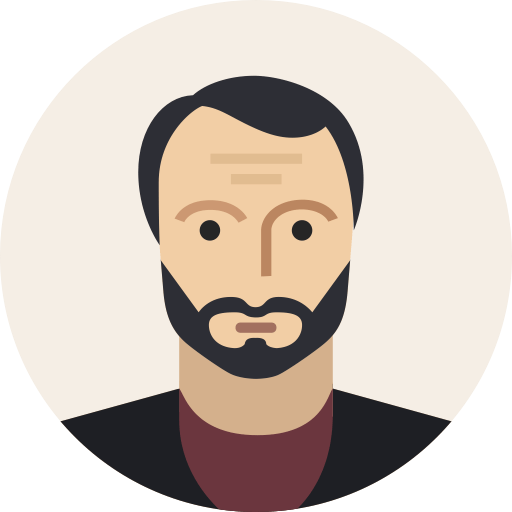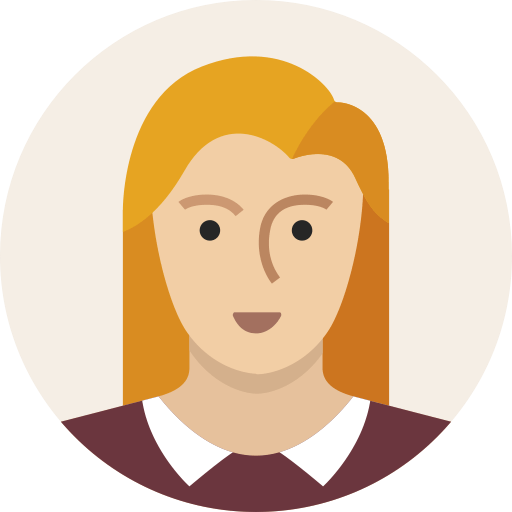9. Shortcode
With WhatsApp Chat for WordPress, you can add shortcodes anywhere on your site and let your customers start a conversation directly to your WhatsApp phone number.
9.1. Attributes
By default, the WhatsApp Chat shortcodes take values from the plugin settings saved in the admin pages and you can replace them via the shortcode attributes.
9.1.2. Change phone number
[whatsapp phone="562215556633"]Welcome![/whatsapp]
9.1.3. Change welcome message
[whatsapp message="Hello! How can I help you?"]Welcome![/whatsapp]
9.1.4. Change layout settings
[whatsapp layout="button" rounded="yes"]Welcome![/whatsapp]
[whatsapp layout="button" rounded="no"]Welcome![/whatsapp]
[whatsapp layout="bubble" rounded="yes"]Welcome![/whatsapp]
[whatsapp layout="bubble" rounded="no"]Welcome![/whatsapp]