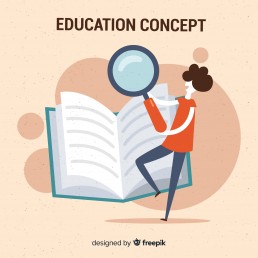Hurray! You have just finished setting up your very first WordPress website! You’re all excited and ready to fly high! But a question emerges: How to fly high?
Well, I never mean to burst your bubble! Excitement is indeed a good thing for your mental health and I’d like to encourage it too. But it may make you miss out on a lot of necessary and useful stuff. With 400 million people visiting WordPress sites each month (according to hostingtribunal), its usage is on the rise with an increase of 4% from 2018. This means that currently 34% of the Internet is powered by WordPress. Now do the math and you’ll see how many people may skip your store if you don’t make the most out of it.
Shivering? Worry not! Since I’m here not only to warn you of the risk but also to tell you how you can avoid it through “A Comprehensive Guide to Make Full Use of WordPress”!
Take a deep breath and scroll down!
Maximizing Your WordPress Platform
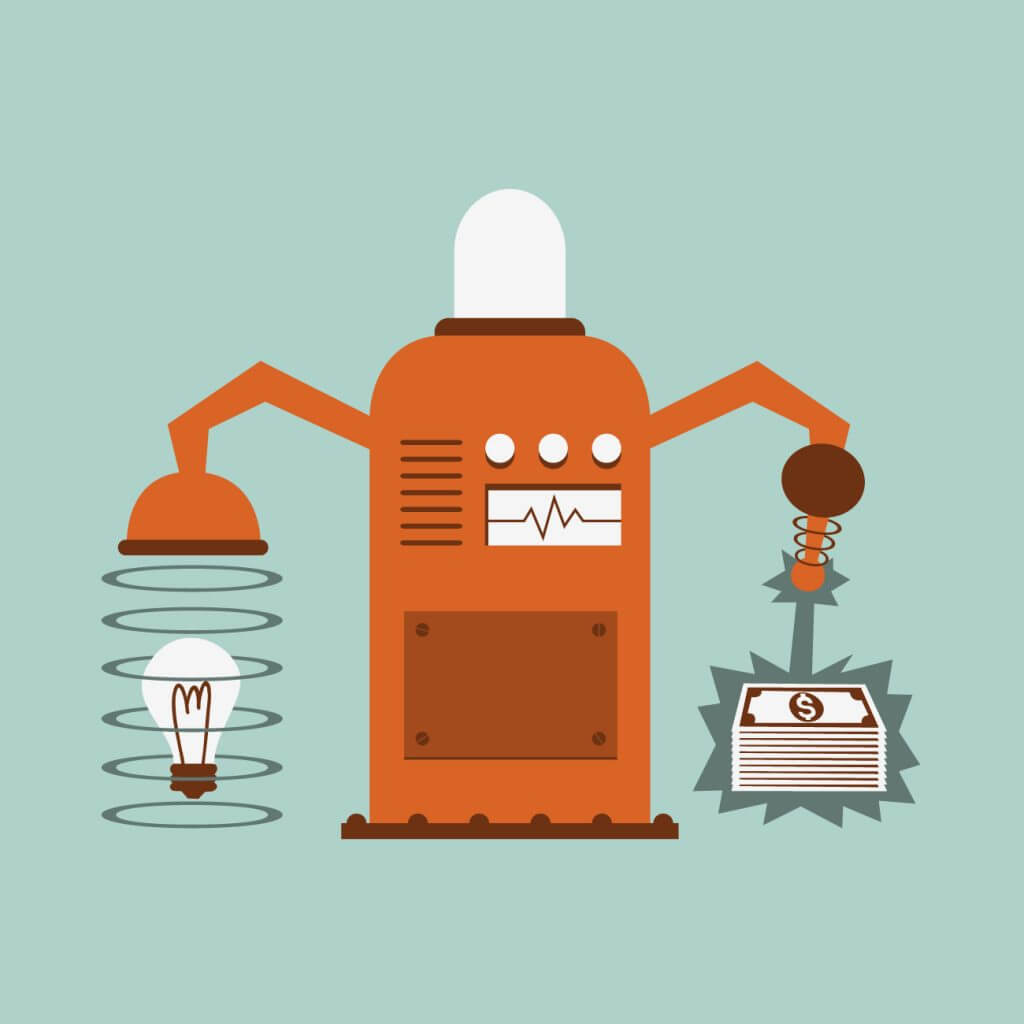
This post is split into two parts. In the first one, I’ll talk about how you can fully utilize the WordPress backend, that is what you can do behind the curtains to rock your site to the fullest. Later, we’ll have a look at how to make the content more enchanting to the visitors.
1. Set up your own Domain
While using a free domain name may seem inexpensive in the first place, the consequence is that your whole business will look the same: inexpensive, or you may say, cheap. So, if you’re serious about your business, which I assume you’re, you should buy a domain and host from a prestigious source such as GoDaddy, and then register your domain with WordPress.
Not only will it make your website more professional-looking, but you’ll also have full control over your site. What’s more, it’s actually not costly at all!
2. Make your site Mobile-friendly
Mobile optimization alone can easily level up your web ranking, by making it comfortable for users to visit your sites through smartphones and tablets. Since nowadays most people own one (or more) mobile phone and tablet, they’re likely to come to your WordPress websites through these handheld devices. Therefore, making your website mobile-friendly is definitely a must-do.
Just think about it. If you visit a site and everything automatically adjusts itself to fit your screen, it’ll make your experience much more comfortable, right?
3. Organize Your Media Library
We as people usually skip organizing stuff to save time but then end up wasting so much more time trying to find that stuff.
WordPress site owners also make this mistake every now and then with their Media Library, and I myself once did. Later, I found out I could easily organize images into different folders that make it so much easier to navigate. To make this happen, you may want to refer to a specific free plugin for help. They all possess similar features and are easy-to-use, so be free to choose one!
4. Use Plugins Where They’re Needed
And that above has just brought me to this next idea: Plugins!
Plugins are simply born out of the mission to help WordPress users, let them fulfill their mission! Nowadays there are many WordPress plugins to cater for all of our needs, but may I recommend these three areas you should seek help from related plugins, which are:
- SEO (Search Engine Optimization): Multiple plugins could help you optimize SEO. One of my favorites is WordPress SEO by Yoast.
- Security: It’s crucial to prevent your site from outside attacks and you’ll certainly need one or more plugins for it.
- E-commerce platforms: For those who actually run a business on their websites, WooCommerce is the best of this kind!
Wanna read more about plugins? Here you’ll find the best WooCommerce plugins
Beautifying Your WordPress Look
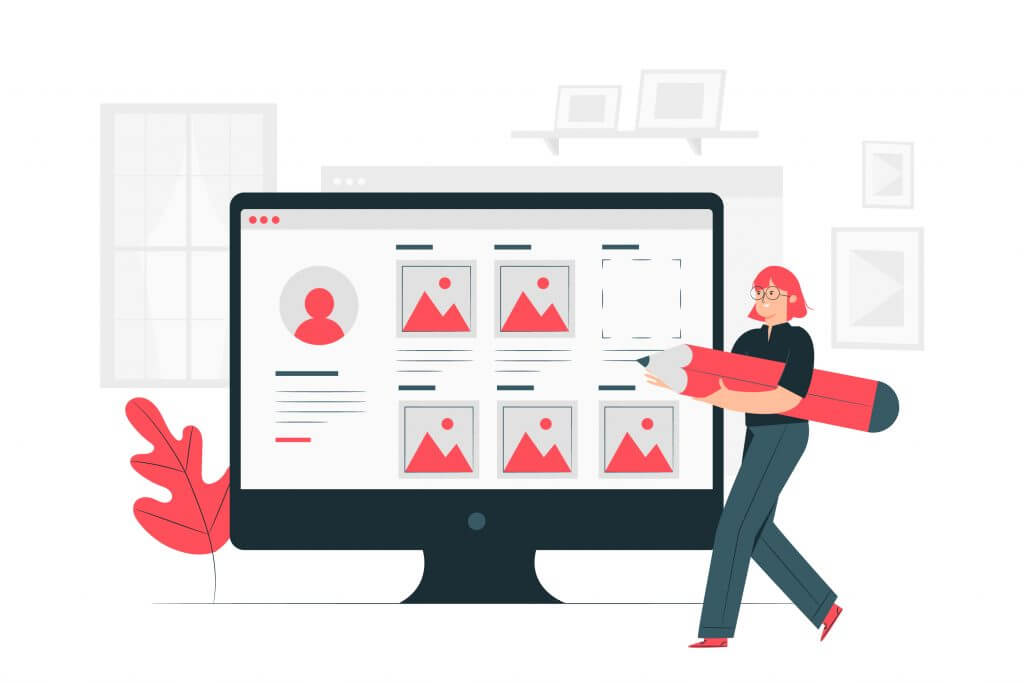
This second section of the article aims to help your site please the eyes of the visitors. Unlike the first part which directly serves our sense of convenience, this one will be more about the users. But we’re happy when our customers are happy, you agree?!
5. Value the Images
Reading long and heavy paragraphs without visual aids is very much like eating plain bread. Yes, hard and dry! That’s exactly why you should use images! Images add charm and interest to your articles, not to mention the fact that it helps SEO too! How? Add a keyword in your image title as well as alternate text fields.
Make it meaningful though. The keyword and alternate text should describe the image and could be found in the article, otherwise, they won’t help!
6. Customize your Theme
A WordPress website should be a powerful representative of your business and it should match your marketing strategies and materials. Thus, deciding on a theme for your site could give you a headache. While WordPress library offers numerous beautiful free themes, other developers have never stopped presenting to us many more premium themes for sale. Based on the scale and demand of your WordPress business, you may decide between these two options or even consider hiring a web designer.
No matter what you choose, the one aim is to make your WordPress website stand out of the crowd!
Looking for a kick-ass theme? These are the best WordPress themes for WooCommerce
7. Build a Clean and Neat Sidebar
I myself did the opposite thing to one of my sidebars!
Did anyone tell you that greed is something we’re barely aware of? That’s true, sadly. In this case, what happened was that I stuffed so many things onto my sidebar because I couldn’t decide what to omit! Well, I believe you understand my dilemma. Social ads, social media icons, photos of my Facebook fans, links to tweets, etc. – everything I find essential, yet my visitors don’t feel the same! Little, or maybe none of them are attractive to the users and if you do the same thing I did, they might leave your site thinking it’s badly organized and trashy!
Now, go to Appearance & Widgets to cut down to the most essentials only. Remove everything that isn’t likely to draw traffic or income, you will thank yourself for this.
8. Don’t Ignore the Footer
What most visitors do on their first visit to a WordPress website (or any website) is to scroll from head to toe for scanning purposes! Apart from the top of the site and out-standing spots along the way, people are very likely to spend their last seconds in the end, or should I say the footer.
Yet many people waste that precious chance by leaving it blank. Please don’t make the same mistake! At least put there a link to an important site of yours or your information, or even a short bio or an opt-in to your email list in case you use premium themes!
Grab every opportunity is the key to success!
Wrapping Up
This is pretty much everything you need to have in mind when you own a WordPress website. There are of course detailed and in-depth knowledge you might want to dig into, and we’ll cover them one by one gradually. Just be sure you’ll show up when we do!
Have any comments or wish to have further discussion with me? Please raise your voice below!