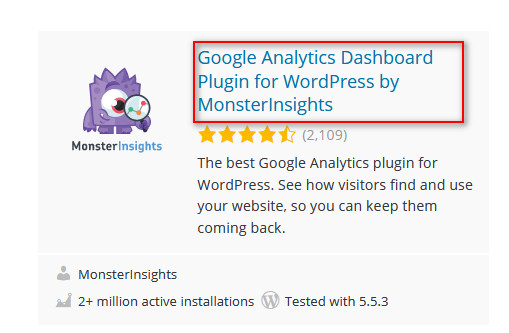Search logic and SEO matters in every nook and cranny of the Internet. Regardless of the type of business you have, if you’re a WordPress developer that wants their plugins to appear in the top positions of the WordPress.org plugins directory, then you should pay special attention to managing your keywords, titles, and tags. That is why today, we’ll show you how to rank plugins in the WordPress directory to get better search results for your plugins.
How does the WordPress search algorithm work?
WordPress.org is operated by Automatic, and the entire WordPress plugin and theme repository runs on WordPress. This open-sourced nature and the website being licensed under GPL allow users to have a clearer idea about how plugins are ranked on the WordPress.org SERP (Search Engine Result Page.) An important detail is that the plugin repository’s search engine is based on ElasticSearch, which gives us a clear insight into how the search algorithm works. There’s a lot we could say about how it works and the plugin repository’s search logic.
However, instead of describing the algorithm, we’ll focus on the things you can do to improve your plugins’ ranking. We’ll give you a more condensed insight into the most important details you will need to consider to rank your plugins in the WordPress Directory. This will help both our experienced and new-to-WordPress readers.
WordPress search algorithm
Let’s start with a brief description of how the search algorithm works in the WordPress plugin directory. When you search for a plugin, the search algorithm goes through two phases.
In the first phase, it matches the plugin that the user is searching for using these fields:
- Title
- Tags
- The plugin’s short description/excerpt
- Detailed Descriptions from the plugin’s details, changelogs, FAQ, and so on
- Slug
- Author and contributor names
Then, the algorithm ranks all the plugins that fit those criteria and the search result page is refined using the following fields:
- Average rating
- Number of active installs
- Last date of update
- Compatibility with the last WordPress version update
- % of resolved support tickets
So if you want your plugins to appear for the right search results and rank high, you should focus on these things. Now, let’s have a look at the steps you can take to ensure that your plugins rank higher on the WordPress plugin repository.
How to rank plugins in the WordPress directory
There are several things you should do to rank your plugins in the WordPress directory:
- Keyword research and matching your keywords
- Use the right title for your plugin
- Manage your plugin’s tags
- Short and long description
- Optimize your plugin and update frequently
- Respond to support tickets
- Number of downloads and active installs
Apart from these five, we’ll also mention a few extra points that you should consider to make your plugins appear high in the search results in WordPress.
1) Keyword research and matching your keywords
This might seem a bit obvious, but if you want to rank your plugin high, you need to match the right keyword for it. This includes choosing the keyword with the right balance between volume and competition and targeting additional keywords that can cover all search terms related to your plugins. An essential thing to consider is your plugin’s readme.txt file, which the search algorithm accounts for as well. You need to ensure that you include all the keywords that you are trying to target in your plugin’s readme.txt file.
For example, if you’re setting up a Facebook feed plugin, you should include relevant keywords such as “Facebook feed plugin” and “WordPress Facebook feed plugin” in your readme file as well as your descriptions. Additionally, you should consider that the exact keywords rank higher. So if you want to target something like “WordPress Feed plugin” and someone searches for the exact keyword, your plugin would rank much higher than a plugin that targets “Facebook feed plugin” instead.
2) Use the right title for your plugin
One of the most important things to rank your plugin in the WordPress directory is your plugin’s title. In fact, when you’re setting up your plugin on the WordPress.org repository, you’re informed about how crucial your WordPress plugin title is. Not only does it represent your plugin and to some extent its features, but your plugin’s name is set as its slug as well. So what can you do to choose the most optimized title for your plugin?
For one, make sure that your title directly matches your plugin’s keyword. Ideally, you want your title to match at least your main keywords right in the title. Since you have a space of about 80 characters, you could use different ways to build your title. For example, you can target a head term that matches your main keyword or even multiple ones. You could also combine your head term with your plugin’s personal title or name for even more effectiveness.
A fair example of optimized plugin titles
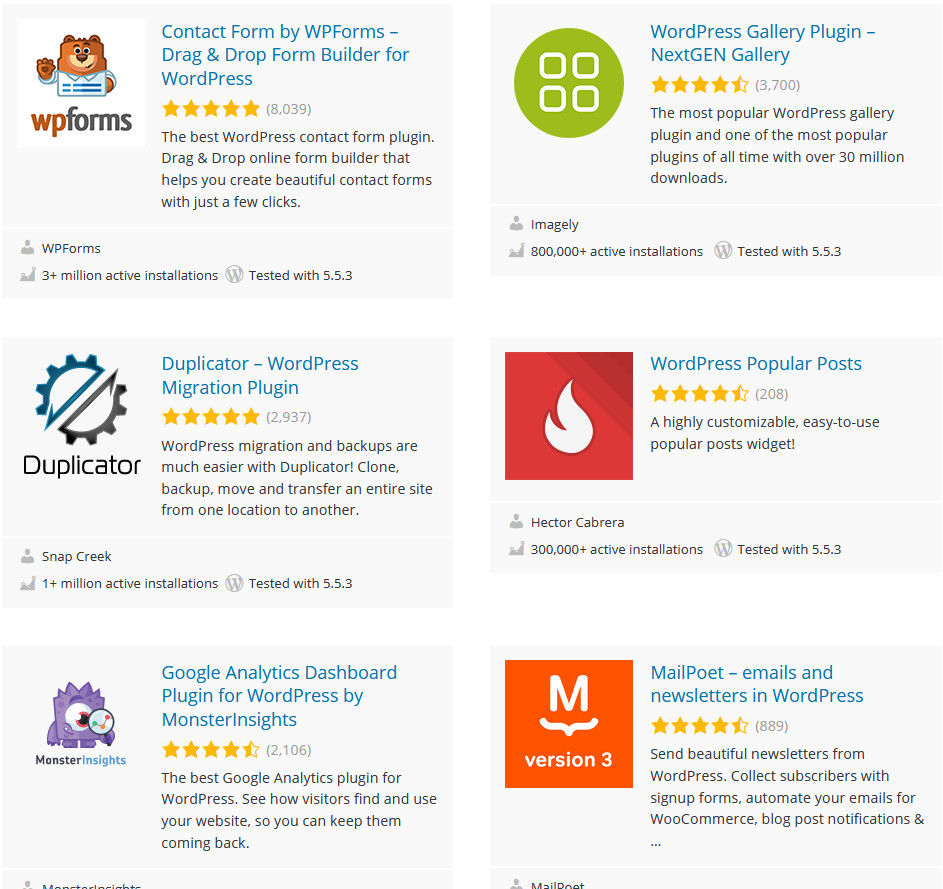
For example, have a look at some of the most popular plugins on WordPress.org and check how many of them add more than one keyword to their title. Many of these plugins target their keyword directly, and a key point to notice is that most of them don’t prioritize their plugin brand. Many of them prioritize their main keywords at the start, or their plugin name, followed by additional main keywords. This ensures that your plugin is ranking well, and appears higher up for search results for the corresponding keywords.
Similarly, check MonsterInsights’ plugin title. Instead of using an orthodox title like “MonstersInsights Analytics plugin”, they use Google Analytics Dashboard Plugin for WordPress followed by their brand name. This ensures that the plugin matches multiple keywords for the analytics plugin, and the plugin’s title suits search terms such as Google Analytics plugin, Analytics plugin, and many others.
Your plugin title is one of the most crucial factors when it comes to your ranking in the WordPress repository, so make sure it’s as optimized as possible.
3) Manage your plugin’s tags well
Your plugin’s tags are very important to target the right search results. You’re not limited by the number of tags, so you can match all the necessary tags. Of course, there’s always the age-old wisdom of using no more than 12 tags because overstuffing might be an issue. Irrelevant tags that don’t match your plugin won’t be very useful for your plugins to rank higher so we don’t recommend using more than 10-12 tags.
A great idea is to consider what keywords fall under your main keywords and their keyword volume. Consider accounting for similar keywords that users might search for. Additionally, you can check the tags your competitor plugins use for a better insight.
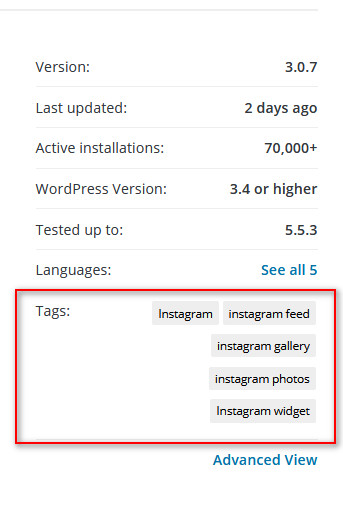
4) Manage both your short description and long description
Descriptions are very important to rank your plugins high in the WordPress directory. If a user checks your plugin and its features, the first thing they will read to learn more about it is your description. You should set up both your short description and long description. The short description is the first thing a user sees in their search results. It’s limited to only 150 words, so you must keep it short and concise. Target your main keywords, describe what your plugin does and its key features.
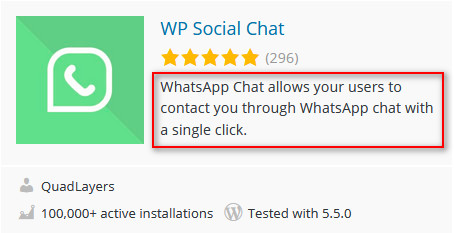
As for your long description, it’s the description your user will read on your plugin’s page. Therefore, you must make sure that all the key parts of your plugin and its features are covered here. Include everything you can to make sure users clearly understand what your plugin does by just reading this long description. Of course, you need to match your plugin keywords here as well. However, don’t overdo it, as long as you have a sufficient enough keyword density it’s ok.
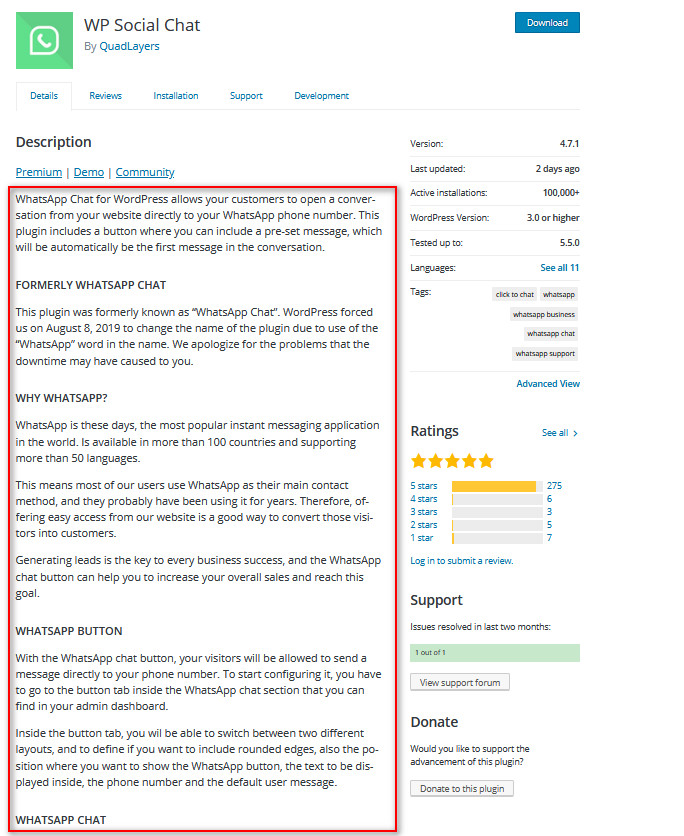
5) Optimize your plugin and update frequently
Apart from focusing on the right keywords, description, titles, and tags, there’s more you should do to rank your plugin in the WordPress directory. Search ranking considers factors such as average rating, last update date, and compatibility with the latest versions. So, optimizing and updating your plugin can be one of the best ways to rank it higher. This includes making your plugin as user friendly as possible as well as compatible too. Make sure you keep your plugin updated with the latest WordPress core update.
Additionally, the search engine also accounts for a higher average star rating and the number of resolved support tickets. The more responsive you are to your plugin users and the more you help them, the better your rankings.
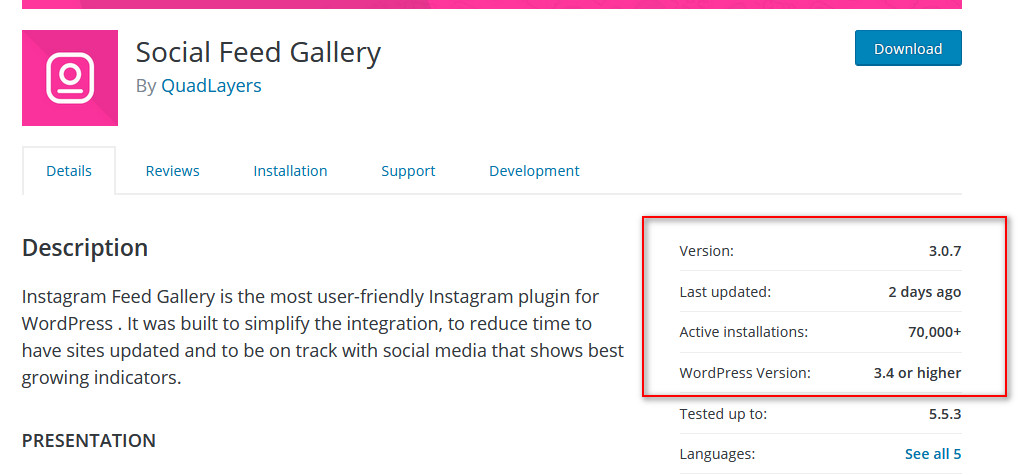
6) Respond to your Support tickets
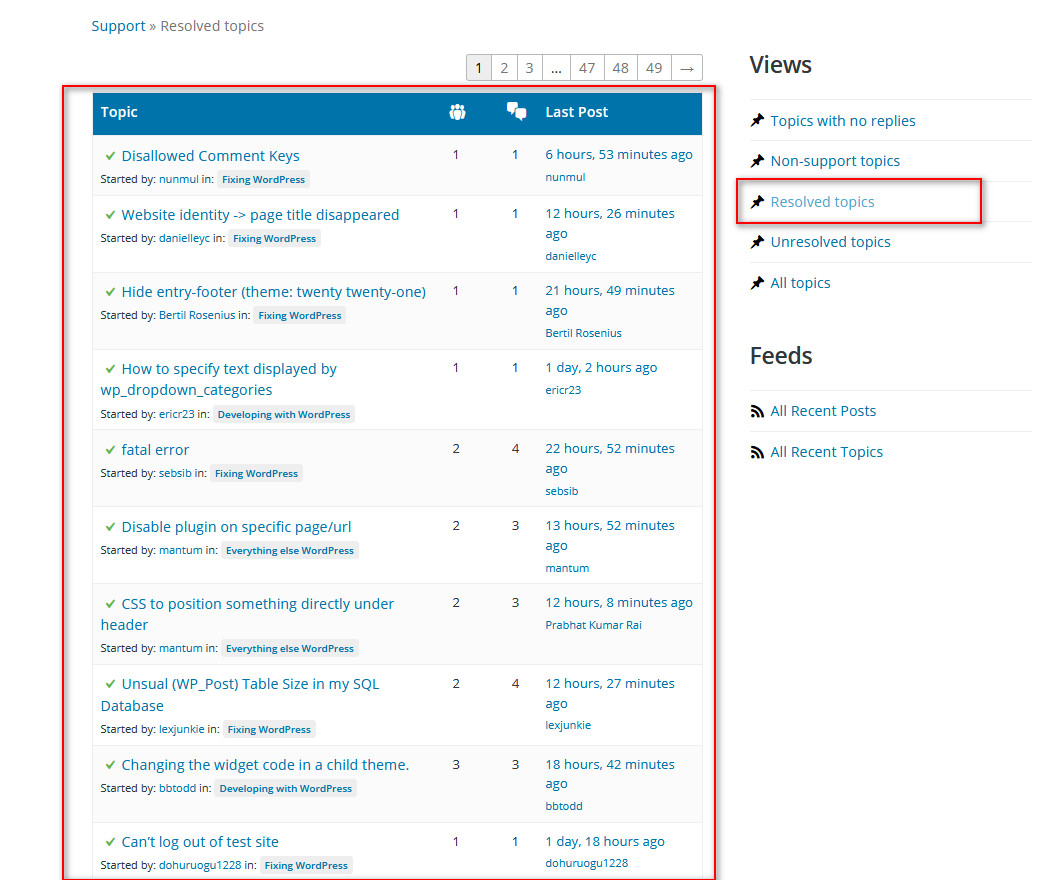
As we mentioned, the search algorithm accounts for the number of resolved tickets, so make sure you don’t keep a huge backlog of support tickets. If you want to maintain your plugin’s service and reputation, try to answer support tickets in the best manner possible. Not only does this directly contribute to your search rankings, but also more users might be prone to give your plugins higher ratings as well, which also helps your ranking. So, even if it may seem like a secondary point, support tickets can help you create a virtuous circle to improve your plugins’ rankings.
7) The number of downloads and active installs
It’s no secret that plugins with a higher number of downloads and active installs tend to rank higher. If your plugin is fairly new and has a smaller install count, there’s not much you can do about this, but it’s good to understand that the more installs and downloads the better your search rankings.
But that’s not all that you should know. The search algorithm also accounts for recent spikes and increases in downloads and active installs. So if your plugin receives a higher download count over the span of 2 weeks for example, then it should rank much higher as well.
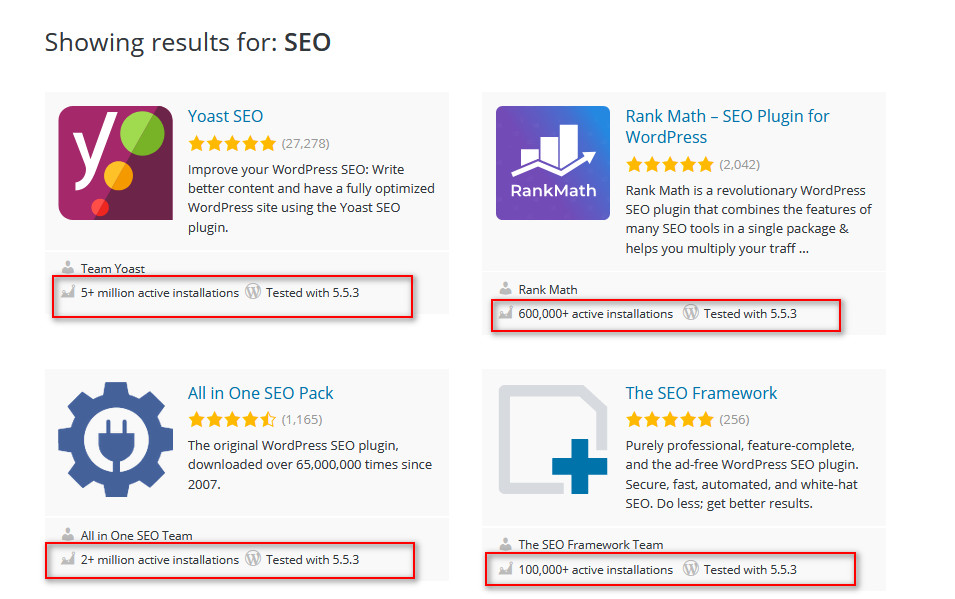
BONUS: Adding your Keywords to your Changelogs
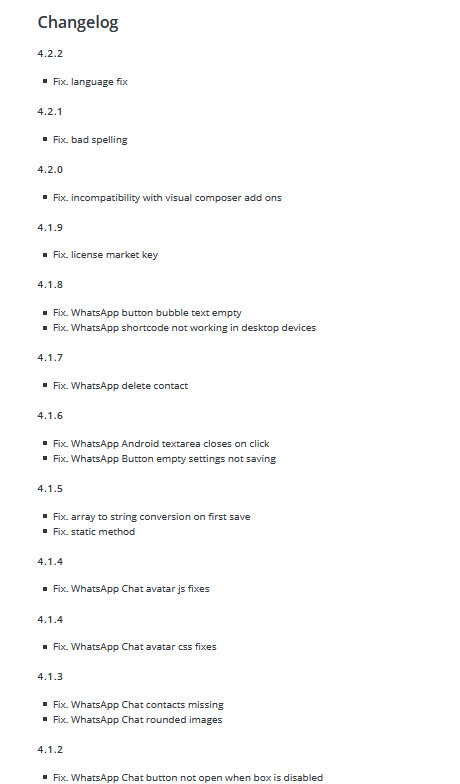
While we clarified how important it could be to add your keywords to your readme.txt file, you should also consider adding your search terms and keywords to your changelogs. Since changelogs are also accounted for in the search algorithm, including your keywords into the changelogs gives you even more chances to end up as the top search results.
Rank your plugins in the WordPress repository
All in all, making your plugins rank higher in the WordPress directory is a multi-step process, and there are all sorts of things to consider. To summarize, the most important things to consider to optimize your plugins for better search results are:
- Researching for important keywords and search terms
- Using the correct plugin title
- Adding keywords and optimizing your description sections
- Setting up your tags and slugs
- Optimizing and updating your product
- Answering your support tickets
These are general ideas on how the WordPress search algorithm works. Now you need to take the necessary steps to rank your plugins higher. Do you have any questions on how to get started or need help with any issues? Let us know in the comments below and we’ll do our best to help you out!
Additionally, if you want to learn more about SEO optimization, check out our guide on how to improve WordPress SEO in 9 different ways.