The Best WooCommerce Plugins
Do you want to improve user experience and increase sales on your online store? Some of the best tools to take your site to the next level are WooCommerce themes and plugins that let you get different features in a fast and reliable way. We’ve already analyzed the best WordPress themes and here we’ll show you an exclusive list of the best plugins for WooCommerce.
Choosing the right plugin can make the difference between being just one more player in the market and standing out from your competition and boosting your sales. Regardless of whether you’re new in the WooCommerce world or you have an established business, you can benefit a lot from plugins if you select the correct ones.
But before digging into our selection, the first thing you need to do is decide which specific feature you want to improve in your eCommerce store. Which part of the funnel are you trying to revamp? Are you trying to make the process shorter by cutting down unnecessary steps? Do you want to make the search process easier for the users? Or do you want to provide the customers with more customization options?
There are hundreds of plugins to choose from. To make your life easier, here we’ll have a look at some of the best WooCommerce plugins in terms of performance, usability, and results.
10 best WooCommerce plugins
WooCommerce Direct Checkout
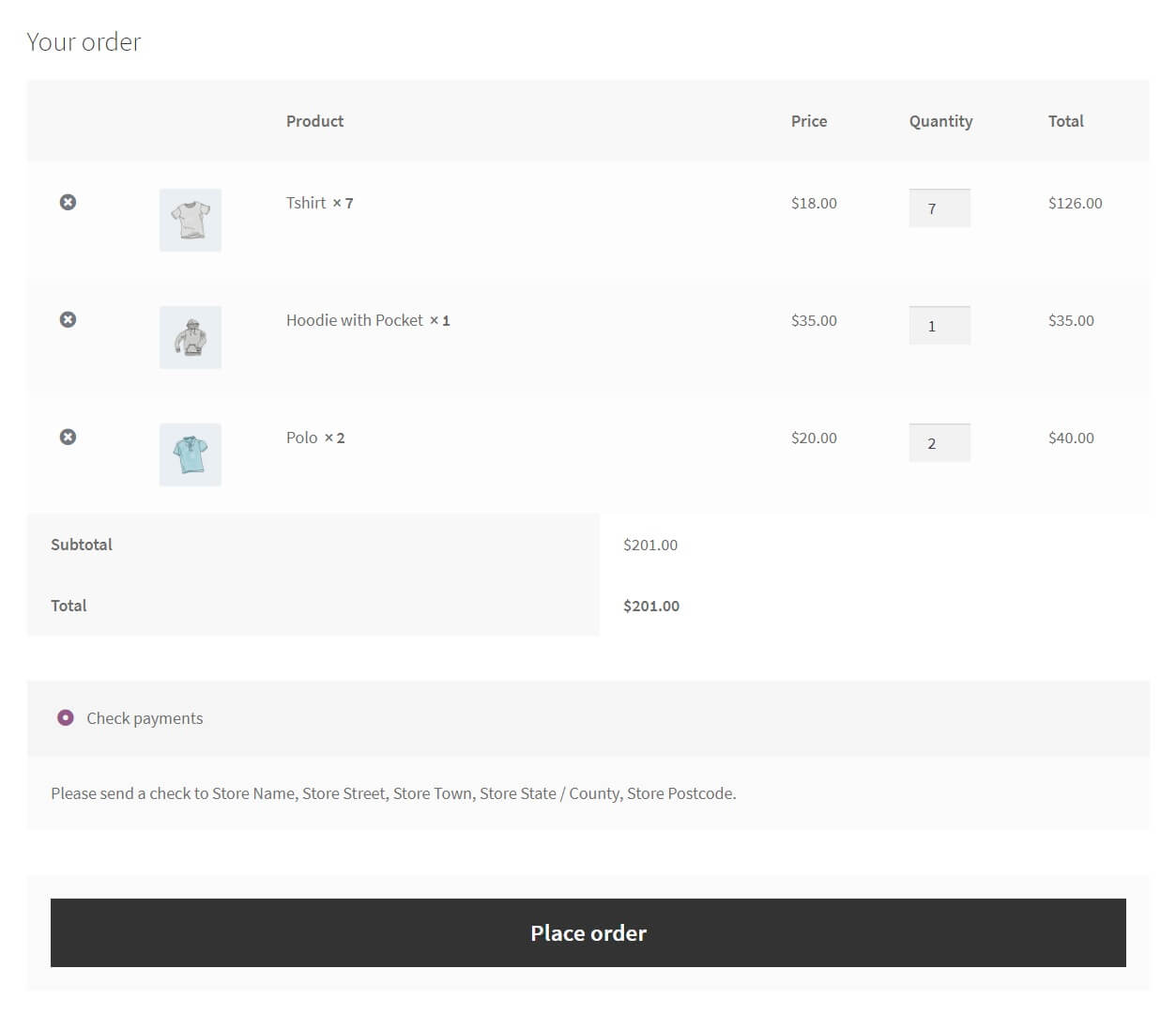
We all know that the faster the customer can purchase, the better the conversion rate. As a result, a plugin like WooCommerce Direct Checkout is a must. It helps you reduce the number of steps the users make on the website directing them to the checkout page and skipping the cart page.
It’s important to note that when users are browsing an eCommerce site, they want to buy fast and easily. That’s why WooCommerce Direct Checkout can make a big difference. Similar to what Amazon offers, this plugin comes with a very useful quick purchase button that lets customers buy in just one click.
Additionally, it allows you to modify the “Add to Cart” button, include the cart form in the checkout page and the Ajax add to cart function that gives users the possibility to include products in the cart without the need to reload the entire site each time.
All in all, WooCommerce Direct Checkout is an excellent plugin for those looking to increase sales and conversion rates.
YITH WooCommerce Wishlist
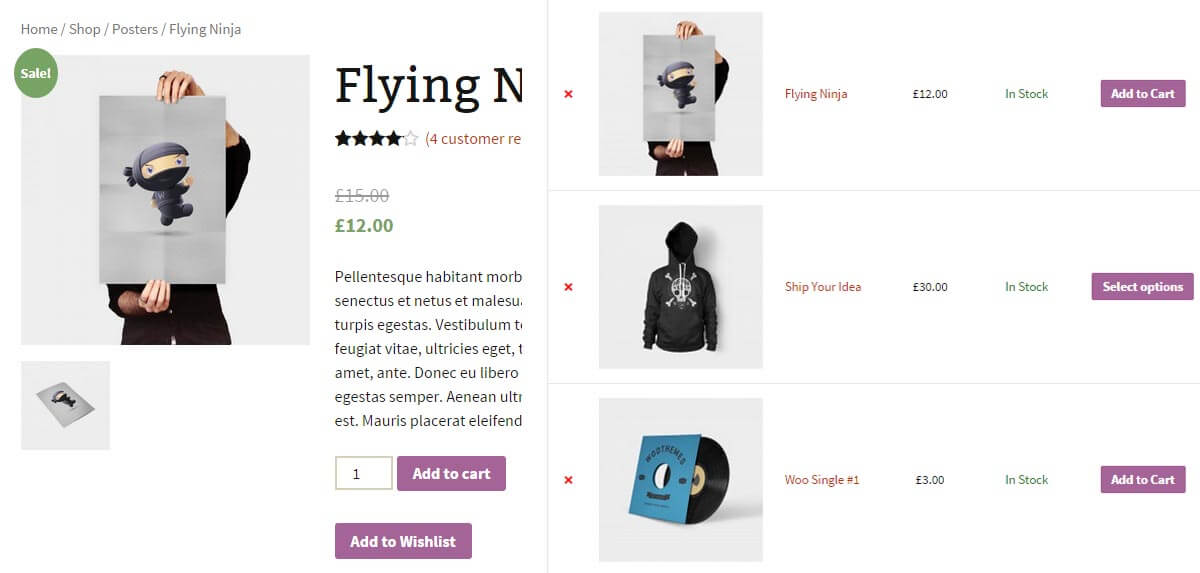
Wishlist is one of the best WooCommerce plugins. It lets users save products and find them later when they’re ready to buy. This is a feature that most eCommerce stores have and that customers value so you should definitely have something like this on your site.
Wishlist also allows users to share their favorite products on social media helping you improve brand awareness and, potentially, sales.
WooCommerce Checkout Manager
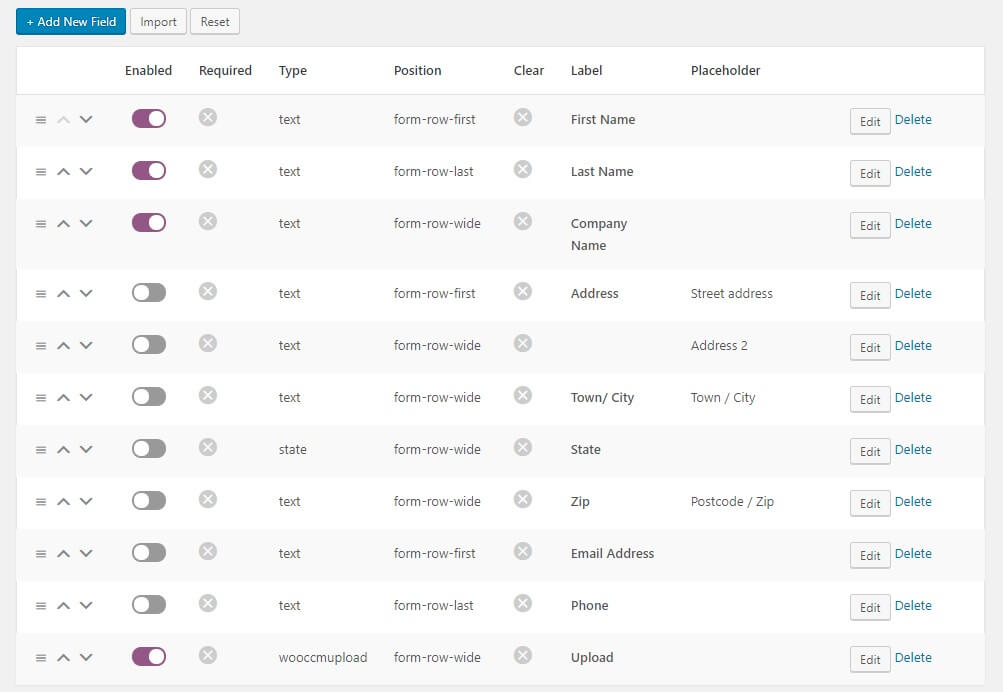
The checkout page is the last step the customer must complete before purchasing. Having a good checkout page is key to avoid users dropping off so it’s extremely important to optimize it and simplify it to avoid distractions.
WooCommerce Checkout Manager is the best plugin for that as it lets you customize the entire checkout page by removing some fields and adding new ones.
It also allows you to upload files, which can be very useful when selling products or services that require some specific information before the purchase can be made.
The WooCommerce Checkout Manager plugin has a user-friendly interface and it’s a great solution for online stores that have to meet some special requirements during the checkout process.
WooCommerce Customizer
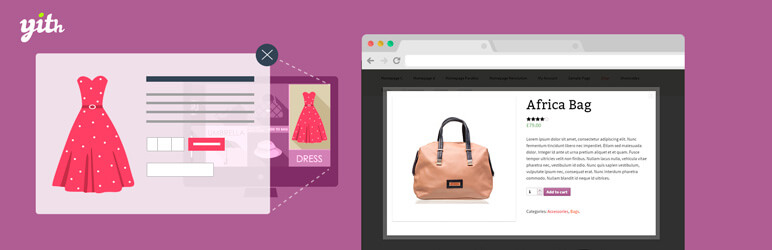
WooCommerce Customizer comes with tons of options to enhance the native WooCommerce features. It allows you to customize buttons, labels, and fields, as well as create customizations and save them without having to write a single line of code.
Some of the extended features this plugin offers are:
- Add to Cart button text for different product types (in the shop or on a single product)
- Sales badge in the shop or product pages
- Checkout page coupon / login text
- Display the number of products per page
- Checkout page “Submit Order” button text
- Tax Label text
- Placeholder image source
All in all, WooCommerce Customizer is a very useful and versatile plugin to personalize your site that will help you achieve your goals.
YITH WooCommerce Quick View
WooCommerce Quick View is another of the best WooCommerce plugins and for good reason. It introduces an interesting “quick view” feature that lets you view the product details when you move the cursor over a button that the plugin adds.
This button shows enlarged images of the product, description, price, reviews, tags and an add to cart button in a lightbox popup.
The best part is that all this is made using an AJAX call so there is no need to reload the page. This improves user experience and helps you increase conversion.
Booster for WooCommerce
The Booster for WooCommerce plugin offers some cool extended features that will help you improve your eCommerce store in different ways.
It comes with tons of customization options grouped in several sections:
- Cart & Checkout
- Prices & currencies
- Button & Price Labels
- Products
- Payment Gateways
- Shipping & Orders
- Email & Misc
Some of the most attractive features are the Bulk Price Converter, which allows you to modify prices of all the products at once, customize the add to cart buttons for different products as well as the cart and checkout pages.
It’s worth noting that Booster for WooCommerce is a great plugin but as it has so many options, it could be a bit more complex to set up than other plugins on this list. If you’re looking to improve just a couple of specific things in your store, it may be a better idea to start with some of the other plugins.
WooCommerce Currency Switcher
WooCommerce Currency Switcher is a must-have WooCommerce plugin for every online shop that targets an international audience.
It automatically detects where a visitor is located using geolocalization technology and shows the products’ prices in local currency to each customer.
The best thing is that you can adapt the prices to each market depending on the taxes, shipping costs, payment costs, or other specific costs that different countries have made it an ideal plugin when you sell to an international audience.
Some of its main features are:
- Users currency selection
- Welcome currency
- Statistics for each currency
- Price customization
- Shortcode / Widget currency converter
- Fixed pricing rule for single products
- Switch currency depending on the language (WPML & Polylang)
Custom Product Tabs for WooCommerce
Custom Product Tabs for WooCommerce is a great solution for displaying customized tabs on the product page. Apart from the traditional description, additional information, and review tabs, this plugin allows you to add any type of content in additional tabs.
The good thing is that these customized tabs can be managed in the WooCommerce edit product page so they can be set differently for each product. Additionally, you can save a custom tab and use it for any other product on your site.
Tabs content uses TyniMCE editor, the same that WordPress had before Gutemberg, so it’s possible to add any type of content such as images, text, and HTML markup. It also supports shortcodes and it’s fully compatible with WPML.
To sum up, Custom Product Tabs is a very useful plugin for those who want to add more tabs to their products without having to write a single line of code.
WooCommerce Products Filter
When users browse your store, they want to find what they’re looking for easily, and if they don’t, they’ll probably leave and buy somewhere else. That’s why having a clear site structure and a good search bar is key to increase conversion rates.
Besides, WooCommerce Products Filter allows you to filter search results by categories, attributes, tags, custom taxonomies or price.
Thanks to AJAX technology, the search results are displayed fast and without reloading the page providing a great experience for the user.
OptinMonster
OptinMonster is one of the best WooCommerce plugins to optimize conversion. It allows you to analyze and improve the abandon rate, turning users into subscribers and customers before they leave your store.
With targeted messages, retargeting campaigns, and other features, this plugin will help you reduce drop-offs in the cart page and grow your mailing lists.
OptinMonster is an ideal solution if you’re looking to grow your mailing list and increase sales.
Best WooCommerce Plugins: Conclusion
All in all, in an era where competition is fierce, you need to focus on improving and optimizing your website to provide your users with a better experience and increase your sales. There are hundreds of plugins out there and there isn’t a unique solution to step up your WooCommerce store. You need to find the best ones for your particular audience and site, and these 10 plugins will help you save time in that search and have a head start!
