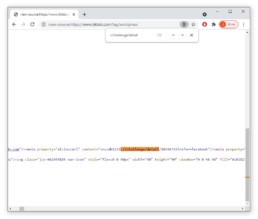1. Get Tik Tok Hashtag ID
The TikTok Hashtag ID is basically an identification number that is unique to each and every tag.
2. Why I Need to Get Tiktok Hashtag ID?
Unfortunately due to the new API limitations it is not possible to obtain the hasgtag id.
We can't do it programatically trought a public method, and the scrapping techniques are prohibited by the WordPress respository.
This the only method we find to sort the current limitations until we get an official Tiktok API for web services.
We apologies for the downtime and the issues this may've ben caused to your sites and business.
3. How to find Tiktok User ID?
1. Open Tiktok hashtag profile in your current browser.
We will proceed with this current example, but you can replace the current hashtag with the tag you want to include in the feed.
https://www.tiktok.com/tag/wordpress
2. Click right button and select “View source code”
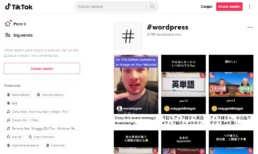
3. Press Ctrl + F or Ctrl + S
Depending on your browser language this command will open the search input.
4. Search for ://challenge/detail/
Your username will be appear as ://challenge/detail/xxxxxxxxxx?refer=facebook