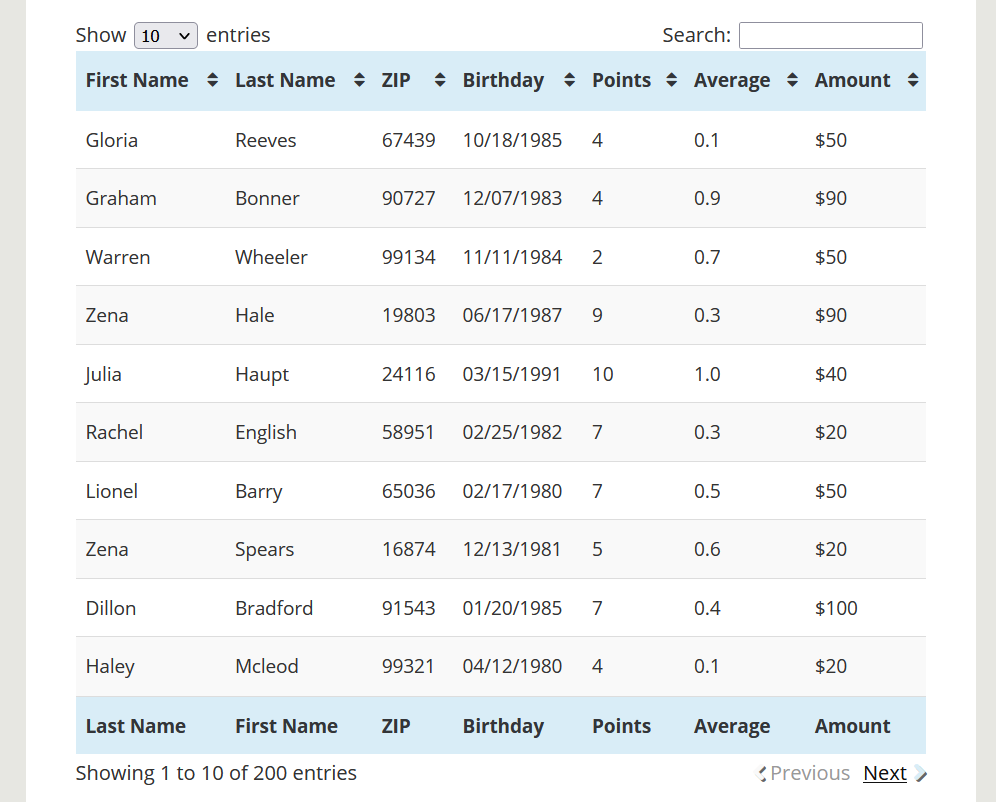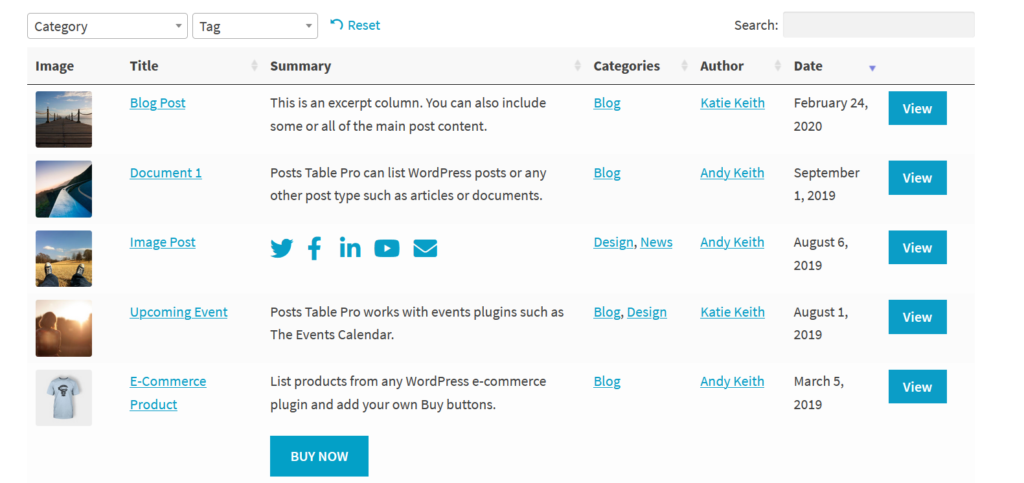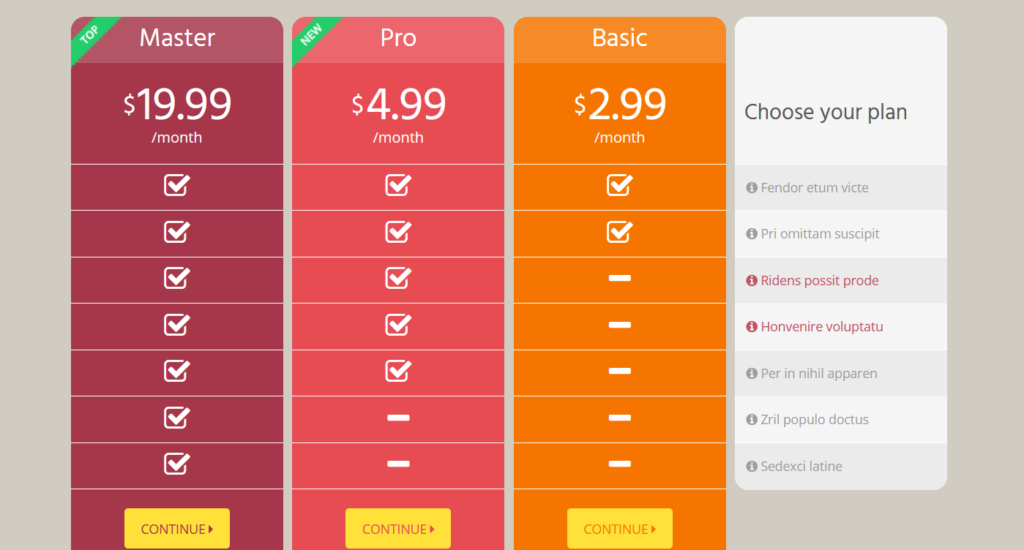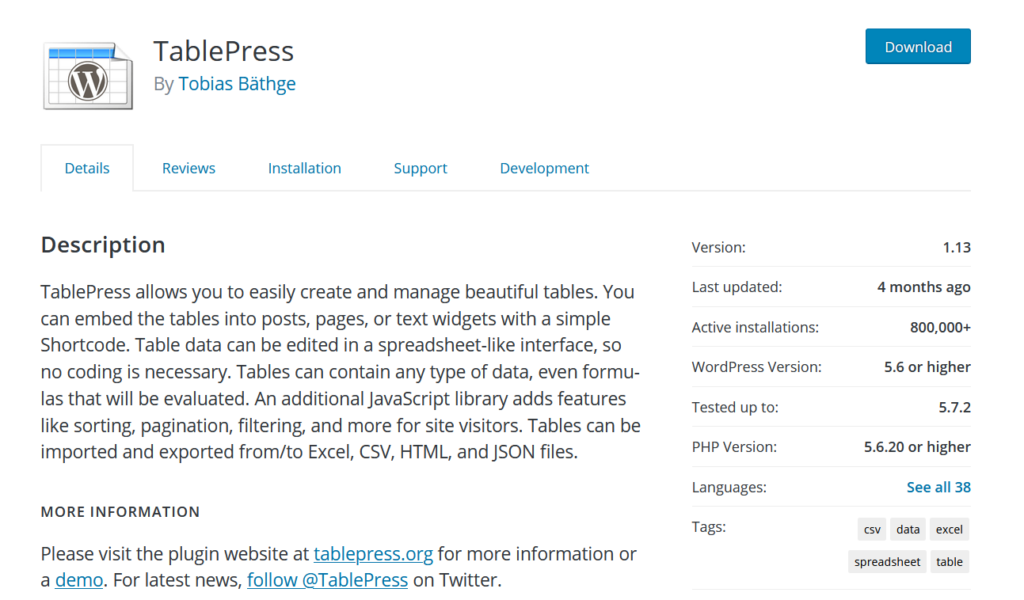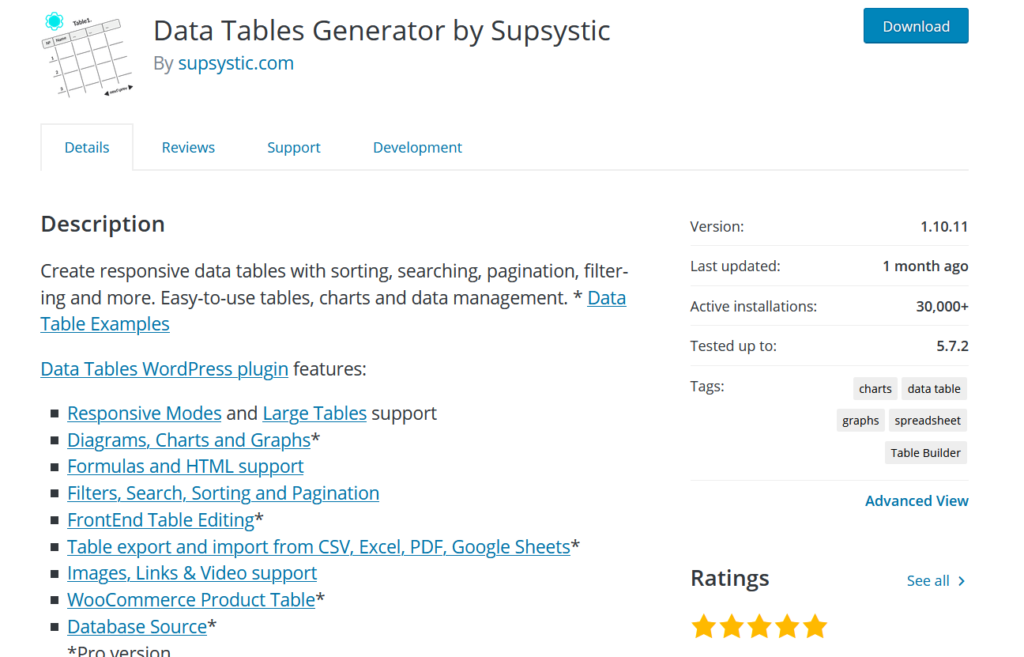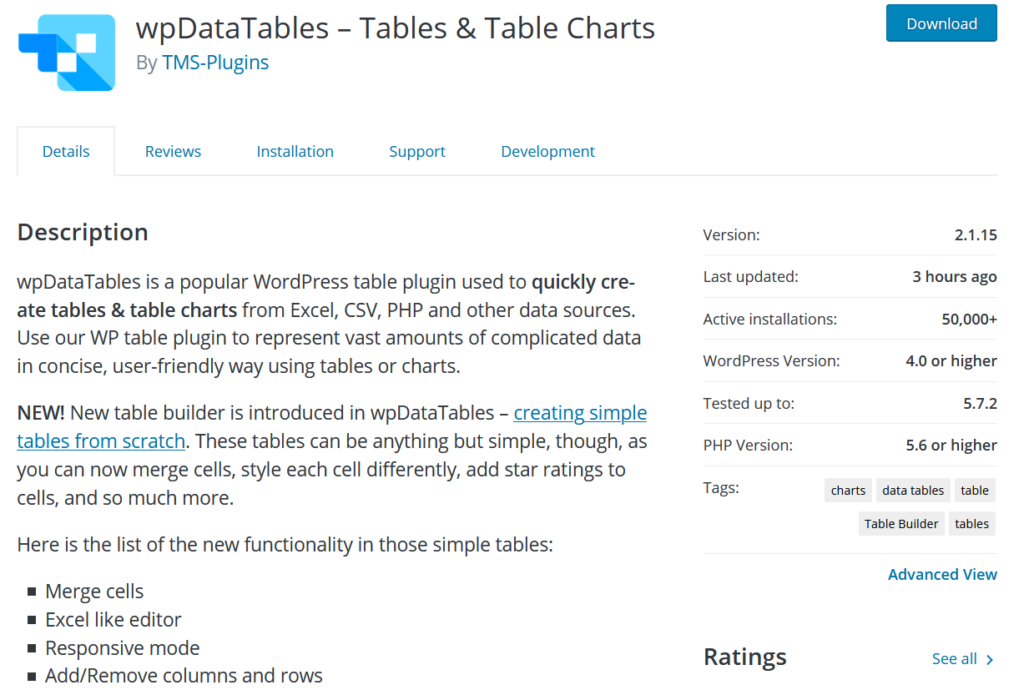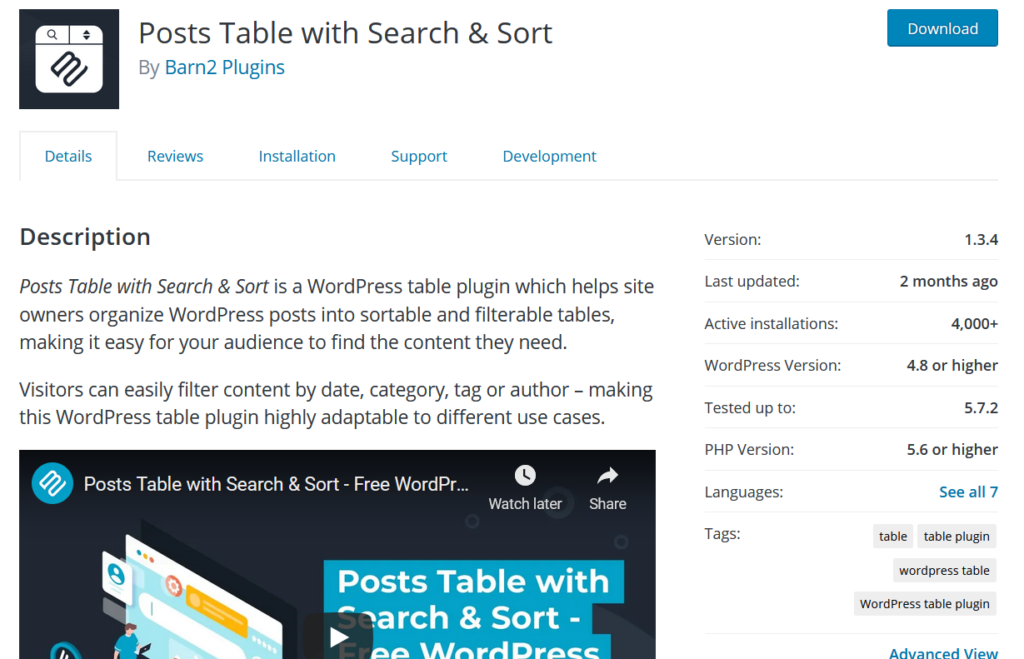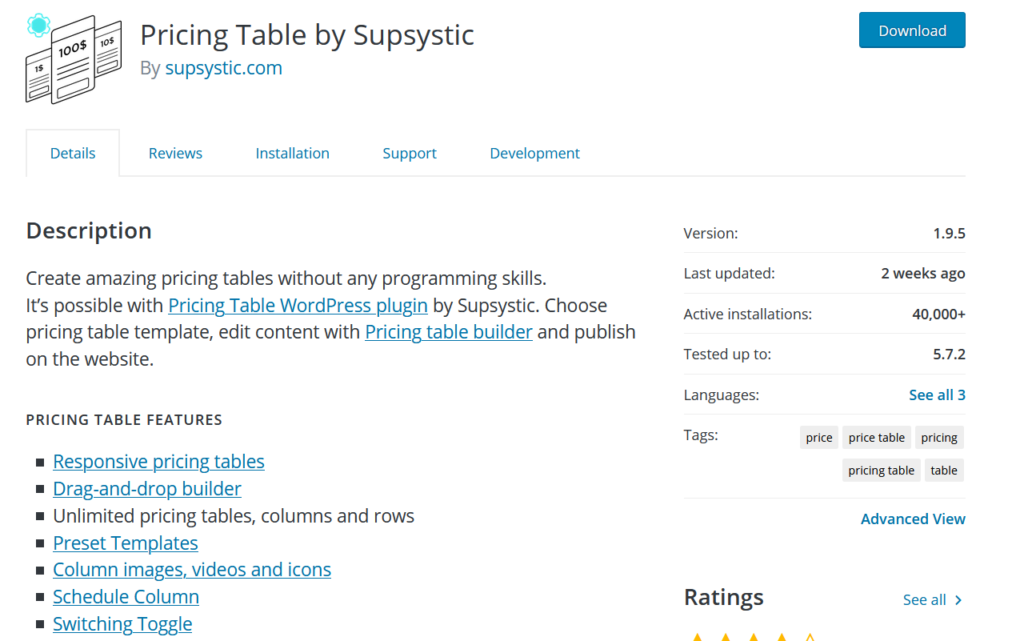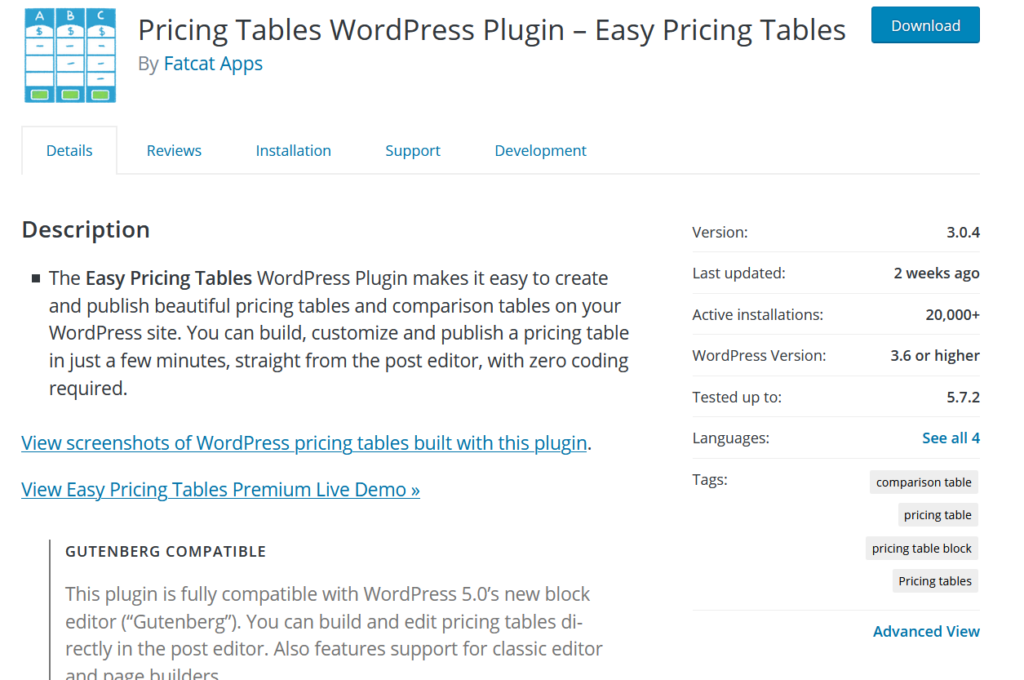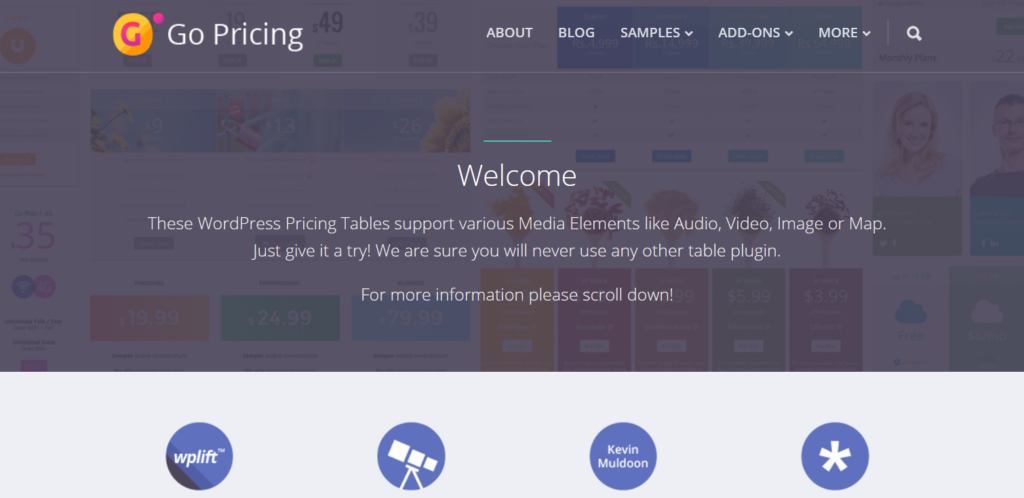Are you looking for table plugins for your website to better organize your content? We’ve got something for you. In this article, we are going to show you the best table plugins for WordPress.
Types of Tables
There are mainly three types of tables:
- Static tables
- Dynamic tables
- Pricing tables
Let’s have a closer look at each one and find out when to use them.
Static Tables
This is the most common type of table. You need to manually enter the number of rows and columns, and then enter the data you want to display. After that, the plugin will display the data accordingly in the front end.
Static table plugins come with customization options such as search boxes, first-row heading options, and so on. If you need to display basic tables on your site, static table plugins are a good fit for you.
Dynamic Tables
Dynamic tables are a bit more advanced. They allow you to automate some tasks and save time. For example, they allow you to display all the published blog posts on a table and update it every time you publish a new article as well as show all your WooCommerce products.
Some dynamic table plugins include several filtering options such as category filter, tag filter, and more. On top of that, most of them support an inbuilt search feature to make it easy to find the right post or product.
If you run a site with thousands of blog posts or a WooCommerce store with a huge inventory, a dynamic table plugin is appropriate for you.
Pricing Tables
As the name suggests, pricing tables are used to display prices on a site. That’s why many individuals and businesses use them.
Unlike static and dynamic tables, pricing tables are only used for one thing: displaying prices. However, they are important because displaying prices clearly can help you reduce cart abandonment and improve customer experience.
Pricing table plugins are easy to use and come with multiple display and customization options.
Why Use WordPress Table Plugins?
By default, both the Classic Editor and Gutenberg come with in-built table options. With that feature, you can create tables inside your WordPress posts or pages and display content. However, the main drawback of the default tables is that the customization options are quite limited.
That’s why table plugins can make a big difference and help you stand out. These tools allow content creators to keep the data well organized and display content in a way that grabs the user’s attention.
Another advantage of WordPress table plugins is that you don’t need to write a single line of code for creating tables. If you prefer to code your own solution, keep in mind that you’ll need knowledge of HTML (for structuring) and CSS (for styling). Additionally, if you plan to add calculations or data processing to your tables, you’ll need to use PHP and JavaScript.
Considering all this, WordPress table plugins are a great solution.
So without further ado, let’s have a look at some table plugins that you should try.
Best Table Plugins for WordPress
The best table plugins for WordPress are:
- TablePress (Free)
- Data Tables Generator by Supsystic (Free and Premium)
- wpDataTables (Free and Premium)
- Posts Table with Search & Sort (Free and Premium)
- Pricing Table by Supsystic (Free and Premium)
- Easy Pricing Tables (Free and Premium)
- Go Pricing (Premium)
If you are not sure which one is best for you, keep reading. In this section, we’ll have a look at the main features of each tool, so you can choose the most appropriate for your business.
1) TablePress
If you need a simple yet efficient table plugin for your website, TablePress is an excellent choice. This tool allows you to create tables and embed them in your posts, pages, and widgets. It is the most beginner-friendly static table plugin out there and lets you create tables by simply entering the number of columns and rows.
The most popular feature of this plugin is the front-end styling option. By writing a few lines of CSS code in the plugin’s settings, you can get a unique design for your tables. Additionally, the import and export feature allows you to manage current and existing tables. You can also import tables and save a lot of time by uploading them as Excel, CSV, HTML, or JSON files, or by specifying a table URL.
Apart from that, you can add a search box inside the table to make it more accessible for visitors. There are also additional JavaScript features such as pagination, table sorting, and row number modification.
Finally, this plugin has shortcodes that let you embed your tables anywhere on your site and uses AJAX to save the table data.
Main Features
- Easy to use
- Lightweight
- AJAX-enabled
- Custom JavaScript library
- Import/export
- CSS modification
Pricing
TablePress is a free WordPress plugin that you can get from the WordPress plugins repository.
2) Data Tables Generator by Supsystic
Data Tables Generator by Supsystic is one of the best table plugins for WordPress. This feature-rich plugin allows you to easily create responsive diagrams, charts, and graphs, and it’s 100% user-friendly.
The filtering, searching, sorting, and pagination options will help you take your tables and charts to the next level and allow users to sort the table according to their preferences. For example, when someone is running a WooCommerce store with some products, they can use Data Tables Generator to list products inside the table according to a specific category.
Above all, the frontend editing feature is very helpful and lets you edit tables directly without having to go to the WordPress back-end.
Main Features
- Frontend table editing
- WooCommerce product table
- Data management
- Table sorting
- Table searching
- Filtering options
Pricing
This is a freemium plugin. You can get the free version from the WordPress repository or go for the premium plan that has more advanced features and will set you back 46 USD per year.
3) wpDataTables
If you have several tables and table charts on an external file such as Microsoft Excel, PHP, or CSV, wpDataTables is the best WordPress table management plugin for you. It allows you to import tables to your site and the Excel-like editor makes your work much easier by providing you with an easy-to-use interface.
You can add/remove columns through the table editor and resize them according to your needs. Additionally, this tool comes with media insertion to help users add media in the table cells, and undo/redo, an option that will make your work easier by quickly switching table contents.
wpDataTables also lets you create a custom table chart and supports shortcodes that you can paste in any cell.
Main Features
- Compatible with most WordPress themes
- Import tables and charts from files
- Cell merging
- Excel-like model editor
- Page builder compatibility
- Star ratings
- Shortcodes inside cells
Pricing
wpDataTables is a freemium solution. The free version comes with basic features while the premium plan costs 59 USD per year or 189 USD for lifetime subscriptions.
4) Posts Table with Search & Sort
Posts Table with Search & Sort is another of the best WordPress table plugins. This tool is an excellent choice for those sites with thousands of blog posts that need to optimize their filtering. It allows you to create tables with all your posts and let visitors filter and sort the content.
Apart from listing posts in tables, this plugin lets users filter content by date, category, tag, and author making it easy to find what they’re looking for. Additionally, it includes pagination and is compatible with any type of device thanks to its responsive layouts.
Posts Table includes shortcodes that you need to use to display your tables on your website. The plugin comes with the AJAX feature, so you can reduce the server load and additional page loads to keep your site optimized. Finally, it’s compatible with the popular WPML plugin, making it a great option for those with a multilingual site.
Main Features
- Sorting and filtering options
- WPML ready
- Pagination
- Responsive layouts
- Built-in AJAX
Pricing
This is a freemium plugin. The lite version is available on the WordPress plugins repository and has basic features. The premium plan, on the other hand, has more features and will set you back 69 USD per year. Alternatively, you can pay a one-time fee of 249 USD.
5) Pricing Table by Supsystic
If you’re looking for a great pricing table plugin, you should check out Pricing Table by Supsystic. With the premade pricing templates, you can import them into the editor and start customizing in minutes.
The main attraction of this plugin is the drag and drop table builder. Without writing any code, you can create any design and add custom images, videos, and icons to the table. This tool also comes with several animations and lets you create responsive tables to provide users with a better experience.
Main Features
- Responsive tables
- Drag and drop builder
- Animations
- Switching toggle
- Import/export
- Preset templates ready to use
Pricing
Pricing Table is a freemium plugin. The free version is available in the WordPress repository and has basic features. The premium plan comes with more advanced functionalities and costs 46 USD per year for one site.
6) Easy Pricing Tables
This is another of the best table plugins for WordPress. Easy Pricing Tables is an excellent alternative for those looking for a Gutenberg-optimized tool. It lets you create or modify pricing tables from the post editor without changing a single line of code. Their designs are great and you can customize them according to your requirements and styling preferences.
By using the Gutenberg block, you can add a pricing table to any page or post you want. Similar to other plugins, you can manage everything from the Gutenberg editor screen, so you don’t need to go to a dedicated table creation wizard to edit your tables.
The WooCommerce integration will help shop owners to sell more products by creating tables that convert. On top of that, there are 14 custom font options to manage the pricing tables and you can customize fonts, colors, and nearly everything from there.
Main Features
- Gutenberg compatible
- Custom designs
- Comparison tables
- WooCommerce integration
- Custom fonts
- Fully customizable
Pricing
Easy Pricing Tables is a freemium plugin. There’s a free version with basic features and a premium plan that starts at 29 USD.
7) Go Pricing
If you are looking for a pricing table plugin with multiple designs, you should have a look at Go Pricing. This tool comes with unique designs that no competitor offers and is one of the most user-friendly WordPress table plugins available in the market.
One very interesting feature is the integration with Google Fonts that will help you take control of your whole table’s typography. Additionally, it includes a live preview making it easier to see what you are building. You can also include animations to the pricing table and make it interactive to grab the user’s attention. On top of that, if you have already created pricing tables with this plugin on other sites, you can import/export the data and set it up on your website in seconds.
Go Pricing offers 2000+ font icons and allows you to display the pricing table on any page or post using shortcodes.
Main Features
- Easy to use
- Google fonts integration
- Live preview
- Column animations
- Import/export feature
- 2000+ font icons
Pricing
Go Pricing is a premium plugin available in CodeCanyon for 27 USD. It includes 6 months of priority support and lifetime updates.
Conclusion
All in all, tables help you display information on your site in a clearer way to improve the user’s experience. And the best part is that you can easily create tables with the right tools without writing a single line of code.
In this post, we’ve seen some of the best table plugins for WordPress. But which one is the most appropriate for you? If you want something simple but effective to create static tables, TablePress is a great choice. It comes with standard features, it’s very easy to use and it’s free. However, if you are looking for something more advanced with more features, wpDataTables is an excellent choice.
On the other hand, if you want a dynamic table where you could display all your published posts with filtering options, Posts Table with Search & Sort is your best bet. Finally, if you need a dedicated pricing table plugin, Go Pricing is the tool for you. It comes with plenty of features and will help you boost your conversions. If you are looking for a free alternative, check out Pricing Table by Supsystic.
Do you know of any other table plugins that we should include in our list? Which one is your favorite? Let us know in the comments section below.