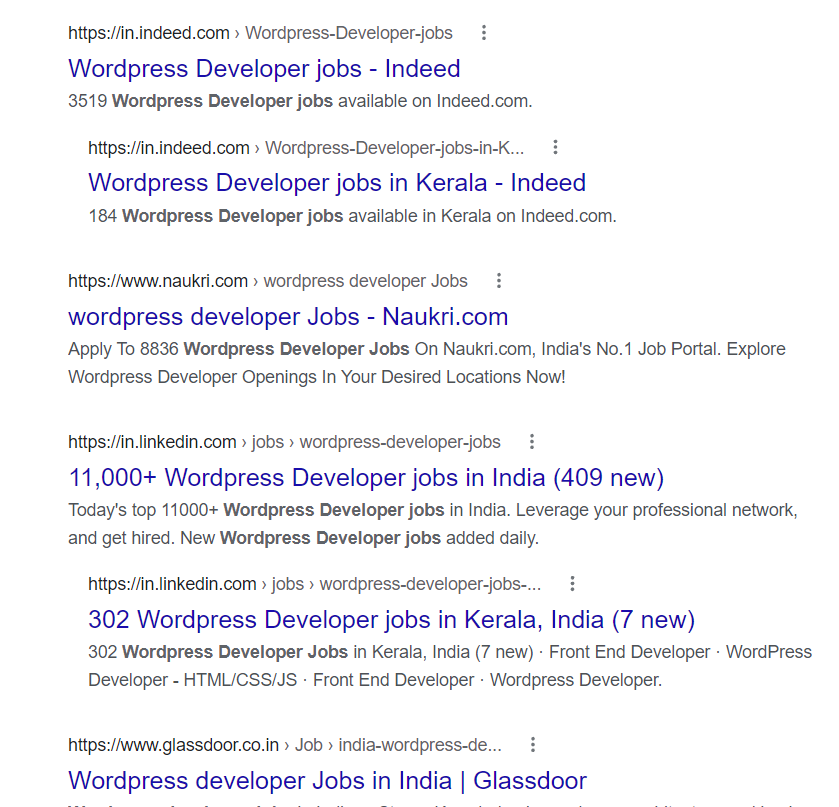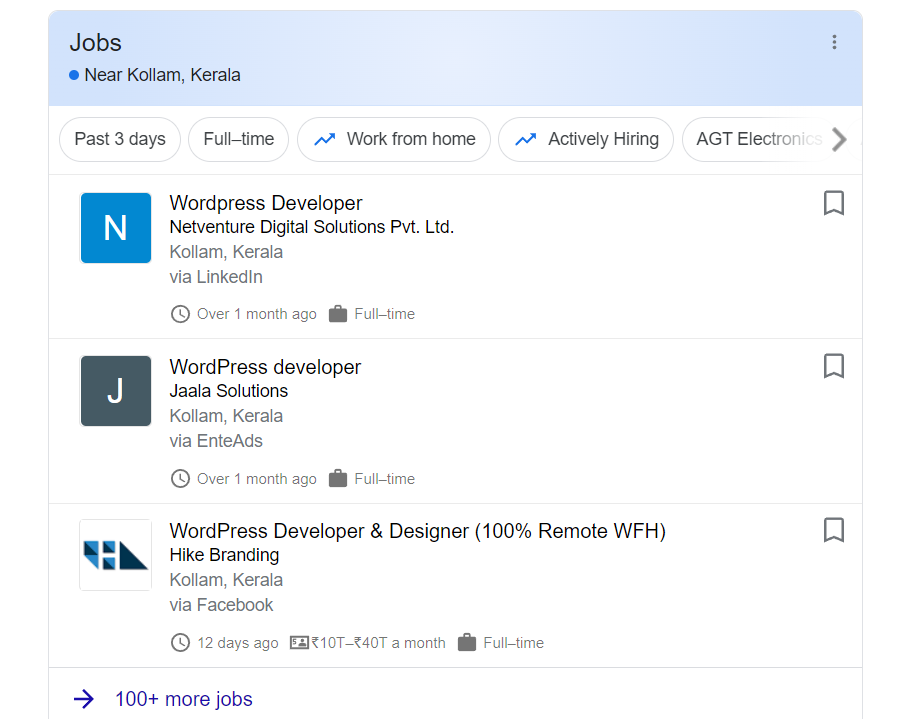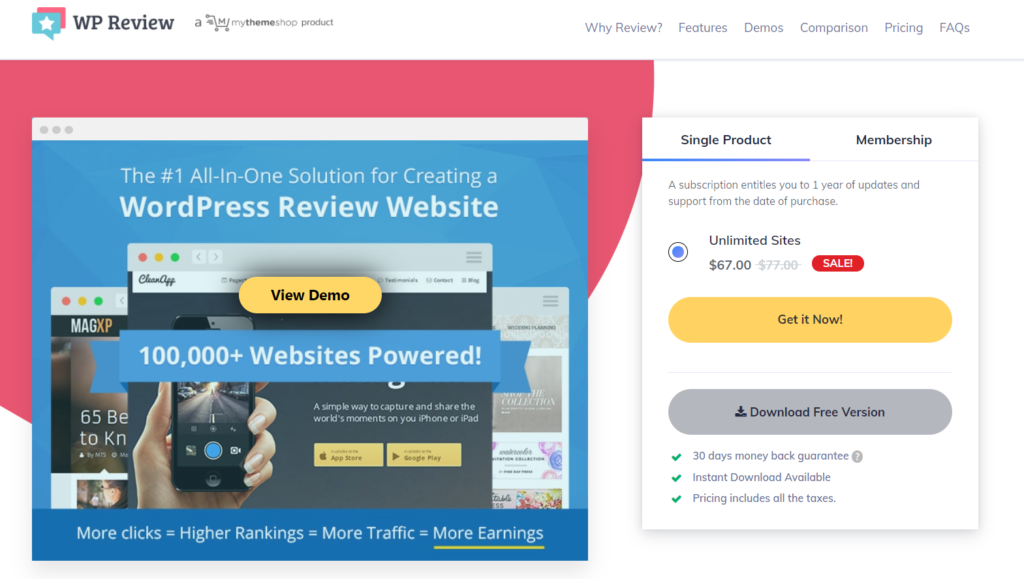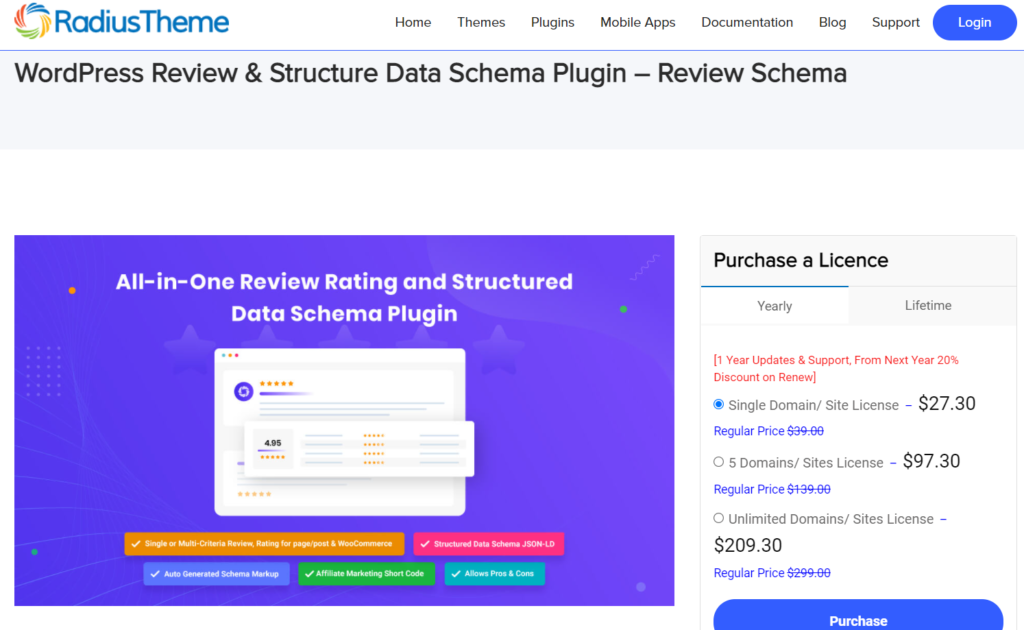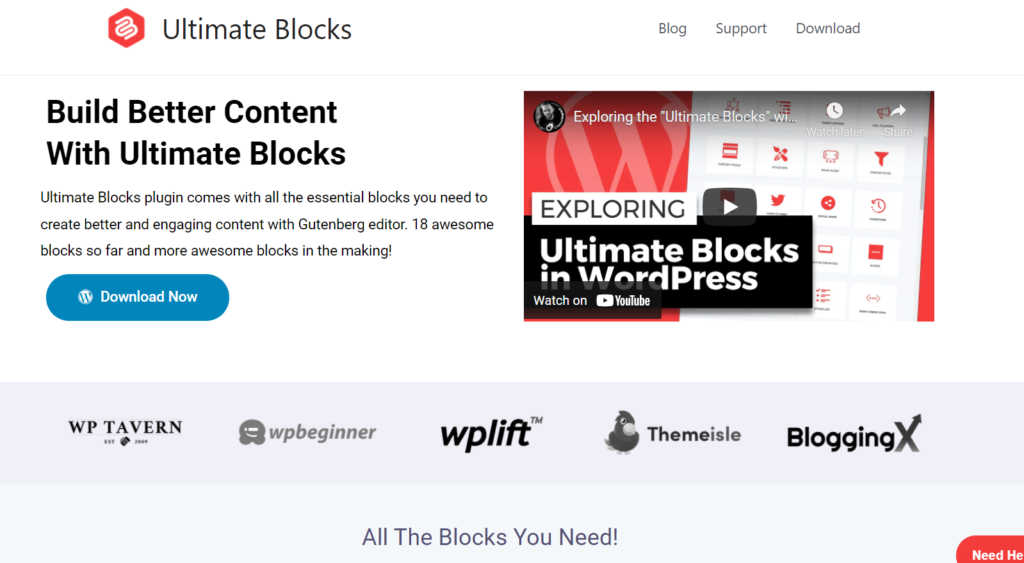Do you want to improve your search engine rankings using schema markups? We’ve got you covered. In this article, we will show you some of the best WordPress schema plugins you should try to rank your site higher.
Before we have a look at the different tools, let’s better understand what schema markup is and the main benefits of dedicated schema plugins.
What Is Schema Markup?
To rank content on its search engine results, Google uses crawlers that examine the content you publish and submit the URL/sitemap through the Google Search Console. Then, according to the quality of your content, its structure, your domain authority, and several other elements, the search engine will give you a position on the search results page.
Schema markups are tools that help you make your content better for search engine crawlers. Schema markups (also known as structured data) help your content stand out from other results. For example, these are the results you get if you type the keyword “WordPress developer jobs” in Google.
But if you can use the JobPosting schema in the listing, you will get these results that look much better:
Not only do schema markups help you improve results but also stand out from your competitors and attract more traffic to your site.
Why Use WordPress Schema Plugins?
We know that schema markups help you get more visitors to your website. When it comes to creating those schemas, there are two options:
- Use a dedicated generator (or website)
- Via a schema plugin
Using a generator is a good option but can be challenging. Most schema generator tools come with a simple interface, so creating a review, product, and FAQ schema options is straightforward. However, to integrate the code with your site, you have to edit some core files. This won’t be a problem for advanced users but can be challenging for beginners or users without programming skills.
On the other hand, you can avoid editing core files by using a dedicated rich snippets tool. These plugins allow you to create dedicated schema types right from the post editor, so you don’t have to modify anything else. This way, you can focus on producing great content and let the tool do the rest.
Now that you know why schema plugins are an excellent option to add rich snippets, let’s have a look at some of the best tools you should try.
Best WordPress Schema Plugins
The top schema plugins for WordPress are:
- WP Review (Free and premium)
- Schema.press (Free and premium)
- Schema Pro (Premium)
- Review Schema (Free and premium)
- Ultimate Blocks (Free)
- WPRichSnippets (Premium)
Now let’s take a look at each plugin and what they have to offer.
1) WP Review
If you are looking for a feature-rich schema plugin optimized for speed, you should try WP Review. This popular tool comes with advanced features and offers great performance allowing you to add rich snippets without affecting your site’s speed.
WP Review supports 19 types of rich snippets and 16 predefined templates, so you can choose the one that best fits your site’s style. This tool is also translation-ready. This plugin is an excellent option for sites that do reviews. It lets you change the rating system of the widget and select stars, percentages, thumbs-ups, or circles.
As it’s compatible with WooCommerce, with WP Review, you can replace the existing review forms with the dedicated forms. This tool comes with additional features that give you full control over the reviews. And the best part is that you can customize all these features from the plugin’s Settings page without any code.
Features
- 19 types of rich snippets
- 16 pre-made designs
- Multiple rating systems
- WooCommerce integration
- Comparison tables
- Google places and Yelp reviews integrated
- Translation ready
Pricing
WP Review is a freemium plugin. The lite version comes with basic features and you can download it from the WordPress repository. If you’re looking for something more advanced, check out the premium version that unlocks more features and starts at 67 USD per year.
2) Schema.press
Schema.press is another of the best schema plugins for WordPress that has a different approach. It has minimal configuration options and is super easy to use and set up. It supports more than 220 schema types and integrates with all major SEO and WooCommerce plugins.
This tool outputs the markup in JSON-LD format, which is the schema markup format recommended by search engines, helping you boost your rankings. To make sure that the markups will be valid, you can test them using the Google Structured Data Testing Tool.
Schema.press also has several add-ons that include more powerful features. Finally, the plugin is 100% optimized for developers, allowing you to extend the features by editing the code.
Features
- Supports more than 220 schema types
- Easy to configure
- Integration with most SEO and WooCommerce plugins
- Developer friendly
- Valid markups
- JSON-LD output
Pricing
Schema.press is a freemium product. The lite version includes basic features and you can download it from the plugins repository. Otherwise, you can go for one of the premium plans that costs 79.20 USD per year for a single domain and come with a 30-days moneyback guarantee.
3) Schema Pro
Schema Pro is one of the most popular schema plugins. It’s an excellent tool for those who want an advanced schema tool with cutting-edge features. It comes with 20+ schema options that help you boost your search engine rankings and get more visitors.
One of the most interesting features of Schema Pro is its automation process. Once you have configured the schema markup, you can insert it anywhere on your site without having to manually recreate it helping you save a lot of time. Additionally, you can combine Schema Pro with Yoast SEO to improve your search engine optimization features.
Schema Pro also includes a built-in field validation to validate your schema in real-time. Finally, this tool comes with all the major schema types and even lets you create your own with the dedicated custom schema markup tool.
Features
- Simple configuration
- Works well with ACF (Advanced Custom Fields)
- Real-time testing
- Automated schema markups
- Custom Schema Markup tool
- Professional support
Pricing
Schema Pro is a premium plugin that starts at 59 USD per year. Alternatively, you can get lifetime subscriptions for 187 USD. All the plans include a 14-day moneyback guarantee, so you can get a full refund if you’re not happy with your purchase.
4) Review Schema
If you are looking for one of the best WordPress schema plugins for adding review schemas, Review Schema is the one for you. This lightweight and easy-to-use tool allows you to display reviews with an image or even a video. In addition, you can embed videos from any third-party streaming services like YouTube, Vimeo, and more.
When it comes to rating types, there are multiple options available such as numeric, star rating, and more. You can easily add schemas to your WordPress posts, pages, or even custom post types. This tool is also compatible with WooCommerce letting you manage all the reviews from a single place.
All in all, if you are looking for a unique plugin with minimal features, get your hands on Review Schema.
Finally, Review Schema includes both manual and automatic generated structured data schema JSON-LD and dedicated shortcodes for affiliate marketing and product reviews.
Features
- Multiple paginations and layouts
- Reviews with images and videos
- Rating for WooCommerce
- Style customization
- Manual and automatic generated structured data schema JSON-LD
- Dedicated shortcodes
Pricing
Review Schema is a freemium tool. You can get the free version from the plugins repository or unlock more advanced features with the premium version that will set you back 27.30 USD per year for a single domain. There’s also a lifetime license that costs 69.50 USD. All premium plans include a 30-day money-back guarantee.
5) Ultimate Blocks
As you probably know, the latest versions of WordPress come with a brand new editing experience called Gutenberg. If you’re looking for a Gutenberg-optimized plugin for adding schema to your posts and pages, Ultimate Blocks is the tool for you. It’s a Gutenberg block plugin that comes with 18 blocks and rich snippets, making it an excellent choice for those who need to insert schema markups using the Gutenberg editor.
Ultimate Blocks support FAQ and Review schema blocks, making it a great option for product review sites. The SEO-optimized code will help you get better rankings in search engine result pages and you can enable/disable custom blocks through the block manager.
Finally, the plugin requires minimal configuration, making it easy to customize even for a beginner.
Features
- Gutenberg-optimized
- Comes with 18 blocks and rich snippets
- Multiple blocks
- Optimized for speed
- Blocks manager
- SEO optimized
Pricing
Ultimate Blocks is a free plugin that you can download from the WordPress repository.
6) WP Rich Snippets
WP Rich Snippets is one of the best schema plugins available for WordPress. This rich-feature tool is designed to help you add both semantic and structural markup to improve your rich snippets and attract more traffic to your site.
It’s very easy to set up, supports the most popular schema types, and gives you several options to rate and review your content such as ratings, percentages, votes, and user aggregate ratings.
WP Rich Snippets is translation-ready and comes with an easy configuration wizard. There are also several add-ons that you can use to extend the plugin’s features such as WooCommerce reviews, shortcodes, customizer, display ratings, location, and more.
This tool also includes shortcodes that allow you to display a review or any other rich snippet box in your content. Finally, this plugin includes detailed documentation and offers great customer support, making it a very good option for every type of site.
Features
- Multiple schema types
- Great support team
- Semantic and structural markup
- Translation ready
- Several add-ons
- Easy setup process
Pricing
WP Rich Snippets is a premium plugin that will set you back 69 USD per year for a single domain. All the premium plans come with a 30-days moneyback guarantee.
Conclusion
All in all, rich snippets help you boost your rankings in search engines and bring more traffic to your site. You can create them manually, but they require editing core files, so a good alternative is to use dedicated plugins.
In this post, we’ve analyzed some of the best schema plugins for WordPress. All these tools come with easy configuration options and SEO-optimized code. But which one is the most appropriate for you? It depends on the schema types you’re looking for. Overall, WP Review is an excellent option for most sites. It includes plenty of features, offers great performance, and has a free version.
Schema.press is also a good option if you want something simpler, while Schema Pro and WP Rich Snippets are great alternatives for those who want advanced features and excellent support.
On the other hand, Ultimate Blocks is optimized for Gutenberg but has limited schema types, so keep this in mind when choosing a plugin.
Which plugin are you going to use? Which others should we include in our list? Let us know in the comment section below!