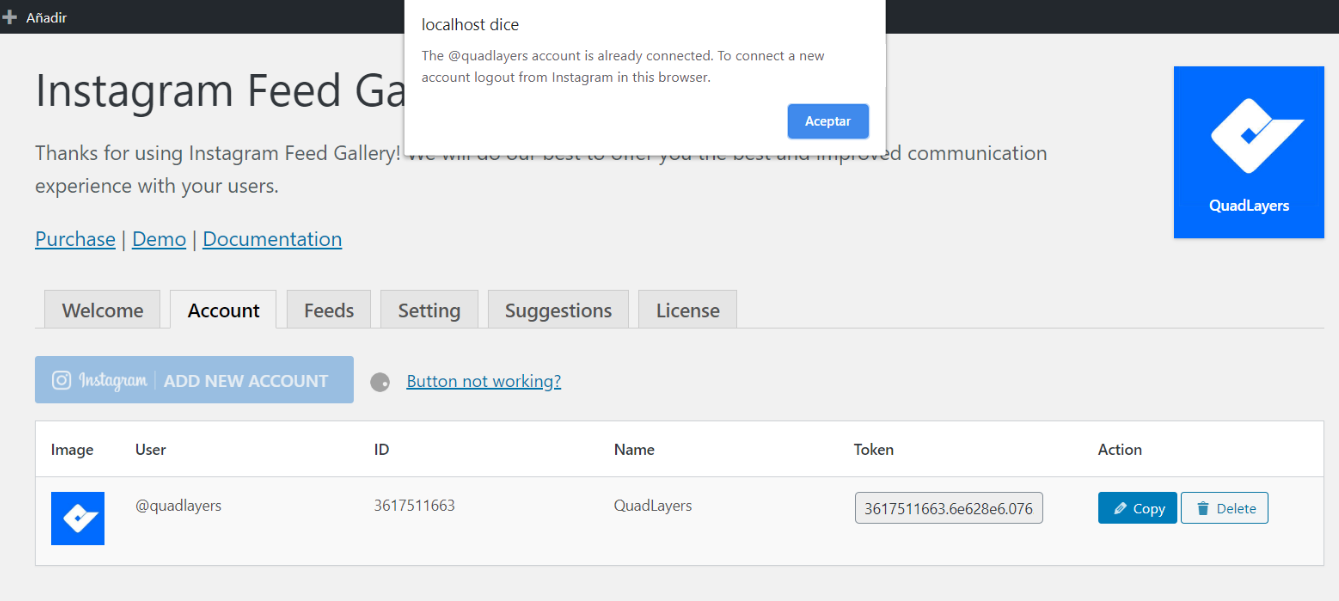5. Account tab
Instagram Account credentials settings
If you are new to Instagram Feed Gallery, by default, the plugin is linked to QuadLayers’ Instagram account:
 The feeds you will display are taken from the account or accounts added to Instagram Feed Gallery so the first thing you need to do is delete QuadLayers’ account and add yours.
The feeds you will display are taken from the account or accounts added to Instagram Feed Gallery so the first thing you need to do is delete QuadLayers’ account and add yours. 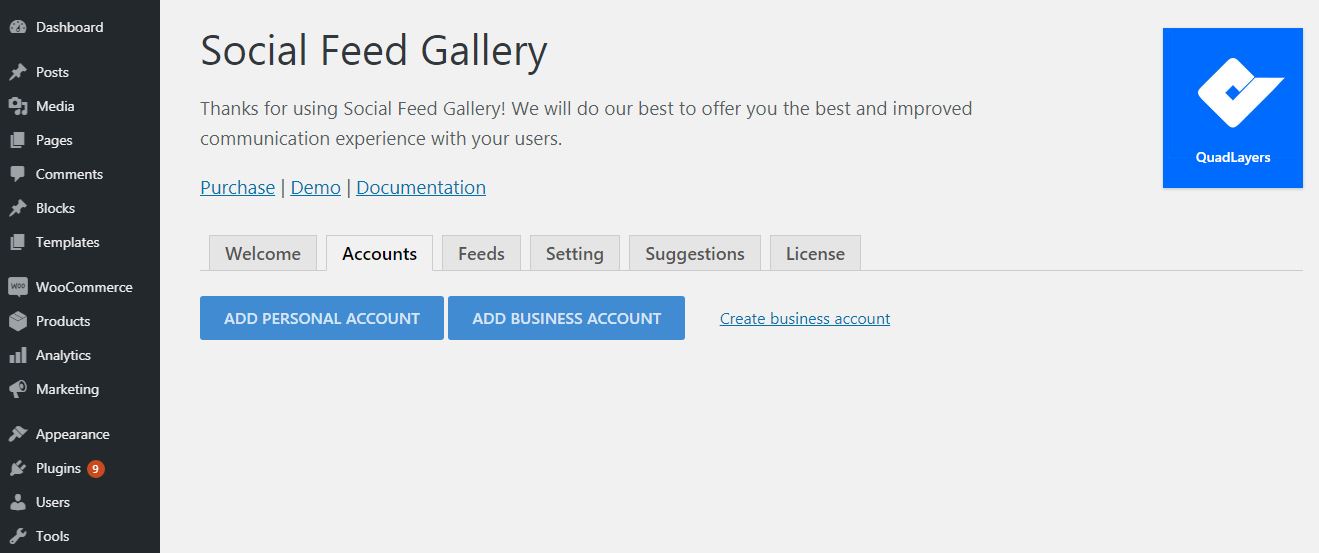
Here, there are two possibilities: To connect a personal or business account. Depending on the feeds you need to.
Take in mind that the new personal API has limited some data respect to the previous one, and now it is not possible to display number of likes and comments with the personal token.
If you want to display number of comments and like please consider creating a business account and update your token.
Tag feed are only allowed with business account to be able to consume public content (#tag).
1) If you are logged-in to Instagram in your browser, the plugin will get this data automatically.
2) If you are not logged in, you will be redirected to the official Instagram site to log-in:
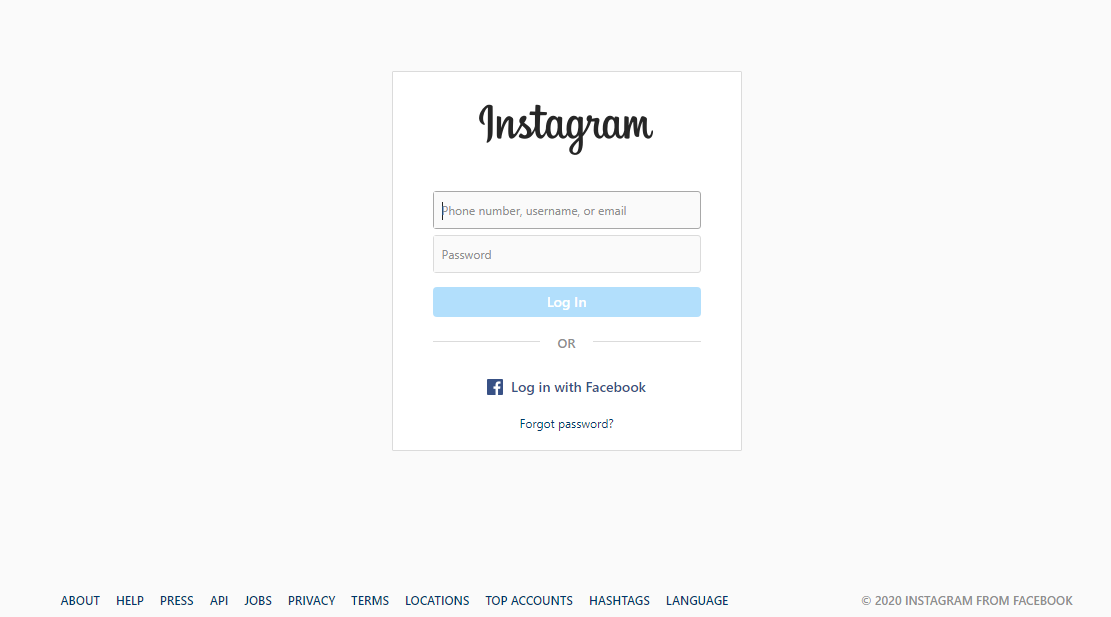 There, you have to authorize Instagram to access your account.
There, you have to authorize Instagram to access your account.
3) To connect a business account click on “ADD BUSINESS ACCOUNT” and the login is on Facebook page here is a sample video explanation
The feeds tab is where you can manage all Instagram Feed Gallery's features and fully customize your feed.
If you are using Instagram Feed Gallery PRO version for multiple accounts:
Instagram Feed Gallery PRO allows you to display feeds from different Instagram accounts. To add new accounts, follow these steps:
- Go to your Instagram account in your browser and log out.
- Go to the account tab in WordPress and press the Add account button.
- Then, set a new connection (generate new token) using your credentials from Instagram.
- Or, go to add business accounts and perform different logins on Facebook page
Please note that you must log out from Instagram in your browser before you generate a new token. Otherwise you will get a message saying that your account is already connected.