Why do I have to update my tokens?
On June 29th, 2020, Instagram will stop using the old API to display photos from Personal Instagram accounts. This means that the current API will not be able to display photos from your account if you don't switch to the new API.
Instagram Token Expiration
If your feed has been displaying fine before and seems to randomly stop working, it's most likely because your access token has expired.
Why does Access Token Expire?
- Personal tokens that have not been used in 60 days expire upon non-renewal.
- Business tokens cannot be renewed, so they expire 60 days after they are created.
- The Facebook or Instagram accounts have been unlinked with the Social Feed Gallery application.
- Due to security-related events, access tokens may become invalid before their expected expiration date.
- The application was not authorized correctly.
What happens if the token expires?
In the case of personal tokens, our plugin will try to perform an automatic renewal ten days before the expiration date.
In the case of business tokens, since it is not possible to carry out an automatic renewal, an email will be sent to the site administrator so that a manual renewal can be carried out.
Update Instagram tokens
Go to Instagram Feed Gallery > Feeds
Remember to delete your old Token to avoid creating feeds with an expired token.
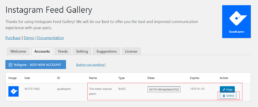
Go to Instagram Feed Gallery > Feeds > Feed > Edit > Select @username and Save

Instagram Tag Feed
Due to the latest changes in the Instagram API, a business account is required to display your tag feeds.