Security is vital both in our real life and Internet life. In the first one, we have to protect our house from thieves and intruders, while on the other one WordPress security is a must as our website is our Internet home and we have to keep hackers away. Nowadays, cybersecurity is extremely important to avoid pishing, identity theft and other types of cybercrimes.
Moreover, although WordPress crowned itself as the largest and most widely used platform, it has breaches too. So many hackers attempt to attack websites that a report from Sucuri shows that 90% of its clean up requests in 2018 were sent from WordPress. That’s to say, if you don’t have the right security strategy, your business could be at a risk right now.
So, how do you create a WordPress security strategy? Below you’ll find the 10 Tactics You Must Know.
How to Improve WordPress Security?
1. Choose a Good Hosting
First and foremost, to establish the first arsenal for your site, you will need a trustworthy and high-quality hosting provider. Many users are tempted to choose a cheap hosting because they think all of them supply the same stuff, but that’s not true. In fact, a good provider will not only give you hosting but also set up multiple layers of security for your website. Do you think that spending a little less money and have your data being wiped out overnight is a good deal? Probably not. So just spend just a little more and have a good sleep every night.
If you’re thinking about hosting, I recommend WPEngine. Their packages are reasonably priced yet include many security features that will benefit your WordPress site, such as daily malware scans with 24/7 support.
2. Establish a Strong Password
Passwords play a key role in WordPress security. That’s why you have to make sure that you set a strong password. You can do this by adding uppercase, lowercase letters together with some numbers and special characters as well. Additionally, remember that you need to change your password regularly (every one or two months) so nobody can have a guess.
If you have a bad memory and don’t excel at coming up with complicated stuff, there are password managers developed for you. These will help you generate the strongest passwords and keep them in a vault for your use. Here you’ll find some suggestions.
3. Protect the wp-admin directory
Why wp-admin is so important for WordPress security is undebatable, it’s like the brain of any being. It’s like in sci-fi movies, if someone gets their brain-controlled, they become someone else. The same would happen to your website if the wp-admin directory gets breached. So, protect it with another password. In this way, anyone will have to submit two passwords to get access to your dashboard. One for the login page, and the other for the WordPress admin space.
To do this, you need to adjust your hosting establishment via cPanel. This guide will demonstrate exactly how to get it done.
4. Rename Admin Username
Many people leave “admin” as their username for the main administrator account when they install WordPress. But this can be very risky. All hackers attempting to take control of your site will try this approach first, so if you leave it there, all they need to do is to guess the password. Thus, at least make it as difficult as possible for intruders by changing “admin” into something else.
In case you own an already high-traffic and valuable WordPress website, you can go check for yourself how many attempts are made to break into your site using this “admin” username. Want to stop that forever? The iThemes Security plugin can impose an immediate ban on any IP address trying to use “admin” to log in.
5. Use Two-factor Authentication
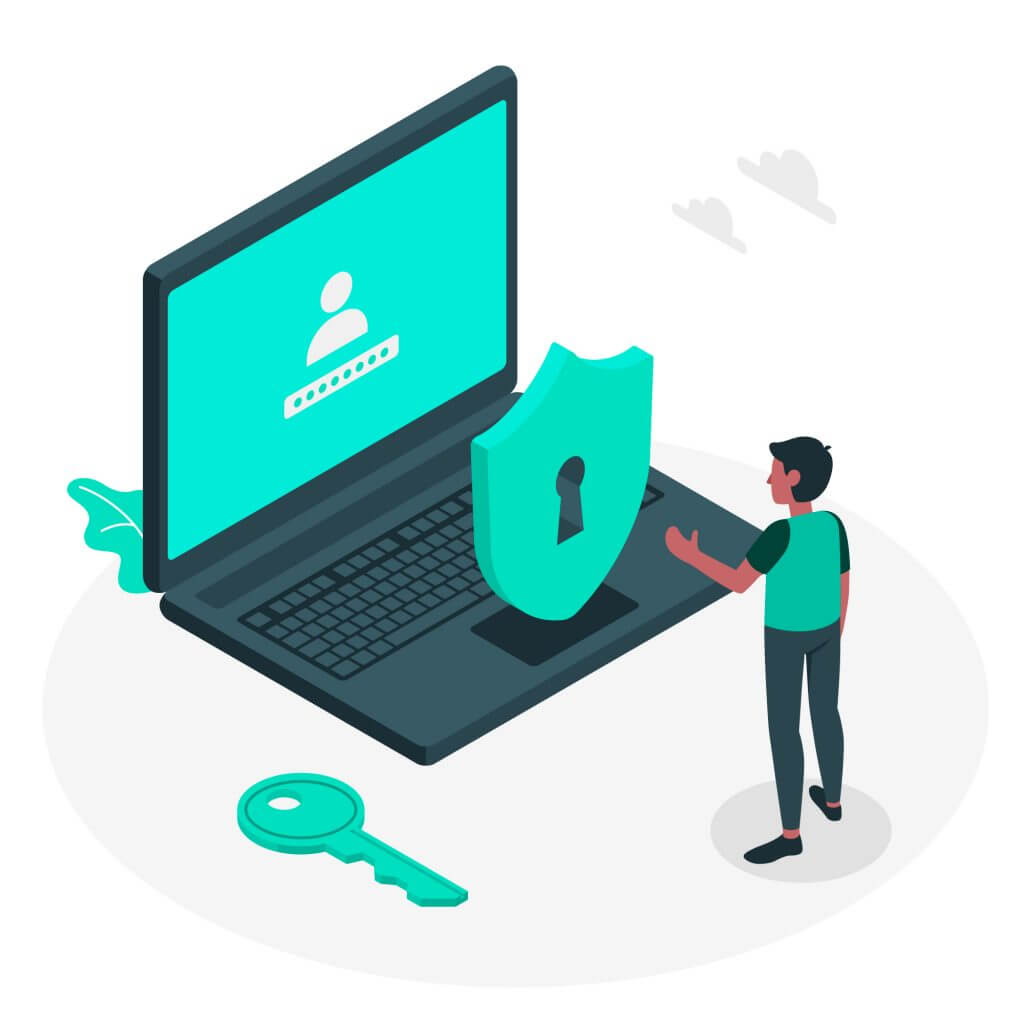
Many types of login currently have two-factor authentication. Based on how helpful it is as a security measure, I believe your WordPress login page should follow this trend too. Most importantly, you are the one to decide what the two login details are. Maybe a password with a secret code, question, etc. I prefer using the Google Authenticator app which sends a code to your phone whenever you log in. So as long as you have the phone by your side, no one can break into your site.
6. Limit Login Attempts
The default number of times WordPress allows you to try to log into your account is unlimited. This may cause you problems because it gives hackers the chance to conduct brute force attacks, in which they will try to get into your account as many times as possible. Therefore, you might want to install a limit login attempts plugin and set it down to 3-4 times only. After that, anyone who fails to log in will get blocked for a couple of minutes.
Another easy way to improve the security of your WordPress site!
7. Change Your Login URL
Talking of brute force attacks, there’s one more thing which if left unchanged, will sooner or later cause you problems – your login URL. By default, this URL follows the formula “yoursite.com/wp-admin”. Knowing this, many hackers conduct brute force attacks to break the wall built by username and password. That’s why you should consider changing it into something different.
8. Back up More Often
No matter how many guarding layers you put around your website, nothing can be certain. Carefulness always helps! Therefore, backing up your website is an essential and clever action to take once a week or at least, once a month. Having a backup means that if something unfortunate happens to your site, you can immediately bring it back to life in no time. So, all you need to do is choose a premium solution, and it will do the backups as often as you schedule them.
A good option is VaultPress. Not only does it create backups with the frequency you set, but it also checks your site often to discover malware and notify you should something’s wrong.
9. Update WordPress regularly
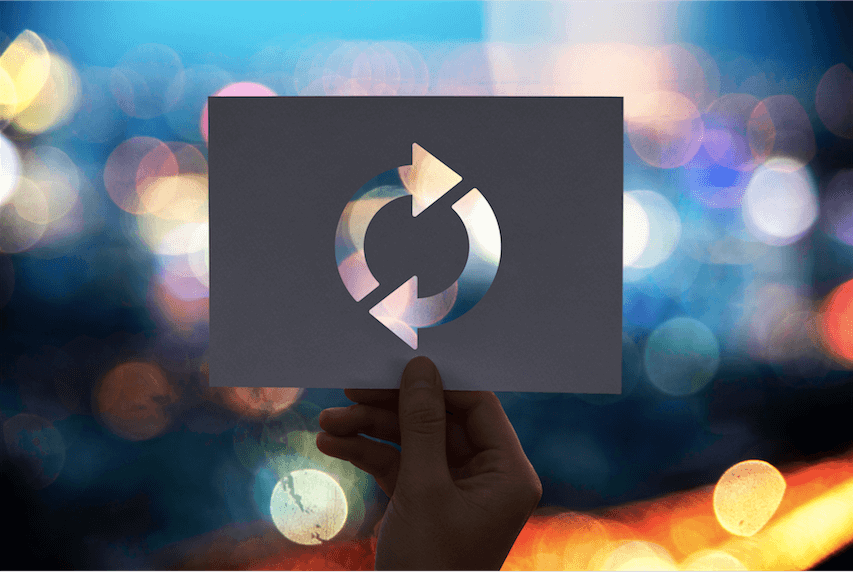
Every new update from WordPress adds new features, more fixed bugs and very likely – another layer of security. Besides, hackers usually study the loopholes in current versions to figure out new ways to access to the targeted site. These loopholes will be gone with the new versions. By staying updated, you will also have a smoother version and prevent the schemes of hackers. Remember to update your plugins and themes as well to improve the security of your business!
10. Install a Recommended WordPress Security Plugin
If you have no time to follow any of the 9 tips above, then this final piece of advice is perfect for you: just install a WordPress security plugin. Any security plugin will take care of your site scanning for malware and supervising the activities 24/7.
There are many options out there but one of my favorites is Succuri. It has a wide range of features including security activity auditing, remote malware scanning, file integrity monitoring, security hardening, security notifications, post-hack security actions, blacklist monitoring. And for the pro premium, it even offers a WordPress website firewall!
Conclusion
With these effective measures, you will improve the security of your WordPress site and keep it safe and sound from cyber-attacks. None of these things take much of your time, so do yourself a favor and just do it!
Do you want more tips to enhance your site and grow your business? Have a look at:
