Do you want to create a child theme but you don’t have coding skills? Don’t worry, today we’ll show you the best child theme plugins for WordPress.
Introduction to Child Themes
According to the definition that WordPress provides, a child theme is a theme that “inherits the look and feel of the parent theme and all of its functions but can be used to make modifications to any part of the theme”. This means that if you customize the child theme, those modifications don’t affect the parent theme and are kept separate. This way, if you update the parent theme, your customizations won’t be overridden.
Due to its great flexibility and functionalities, child themes are the recommended method to change themes in WordPress.
Benefits of Child Themes in WordPress
Child themes’ main benefits are:
- Customizations are kept separate from the parent theme’s files so the modifications aren’t lost when the parent theme is updated
- Avoid chances of breaking or messing up the parent theme’s files
- They’re usually small and light so you can replicate your customizations in another project
- They allow you to test different customizations before applying them to the parent theme
- Save development time since they inherit the parent’s theme design and functionalities.
There are 2 ways to create child themes: manually or with plugins. If you don’t have coding skills, we recommend using a plugin. However, if you want to know more about the different methods, check out our step-by-step guide on how to create child themes.
Best Child Theme Plugins for WordPress
Using a plugin is the easiest way to create a child theme. That’s why today, we’ll have a look at the best Child Theme plugins for WordPress that will help you save time and effort.
- Child Theme Configurator (Free and Premium)
- Child Theme Generator (Free)
- Childify Me (Free)
- Child Theme Wizard (Free)
- WPS Child Theme Generator (Free)
- Generate Child Theme (Free)
- Child Theme Creator by Orbisius (Free and Premium)
- WP Child Theme Generator (Free)
Let’s have a look at what each of them has to offer.
1. Child Theme Configurator
With more than 300,000 active installations, Child Theme Configurator is by far the most popular child theme plugin for WordPress.
It allows you to easily create a child theme, customize it, and analyze it to uncover common problems. This tool gives you full control over the CSS code as it lets you directly customize the stylesheets. You can identify and modify the exact CSS attributes you want to change, saving you a lot of time and effort. Additionally, this add-on shows you a preview of each customization so you can see how it will look before you apply it to the child theme.
On top of that, Child Theme Configurator comes with an Analyzer that scans your theme and automatically configures your child theme. This way, you have full control over the child theme look and feel while the parent theme remains untouched.
Main features
All in all, this add-on’s main features are:
- Compatible with every WordPress theme and child theme
- Full control over the CSS stylesheets
- Preview of each customization before you apply it
- Theme Analyzer that automatically configures your child theme
- Possibility to create unlimited child themes
- Multisite compatible
- Easy-to-use
- Customizations remain in place even if you deactivate or uninstall the plugin
Price
Child Theme Configurator is a top freemium child theme plugin that has a free version with basic features and a premium one that’s available for 19.95 USD. Even though the pro version has more advanced functionalities, the free version is excellent for starters.
2. Child Theme Generator
Child Theme Generator is a great tool to create and edit child themes on your site. With more than 20,000 active installations, this tool promises to help you generate a child theme in a few clicks, quickly and safely.
Creating a new child theme is pretty easy. Once you’ve installed and activated the plugin, in your WordPress dashboard simply go Settings > Child Theme Generator > Create a new tab. Then, select the parent theme from the dropdown and the rest of the fields and press Create a new child theme.
This plugin is pretty simple and doesn’t come with as many features as other tools but it lets you generate or delete a child theme in no time.
Main features
- Very simple and easy to use
- Available in English, Italian, and Danish
- Lightweight code
- Decide whether to include a GLP license or not
Price
Child Theme Generator is a free plugin.
3. Childify Me
With 10,000+ active installations, Childify Me is one of the best child theme plugins for WordPress. It allows you to create child themes from any non-child theme from the Customizer and it works with all your themes, even the ones that aren’t activated.
This add-on handles FTP credential requests in the Customizer to create the child theme and once you create it, it will automatically appear under Appearance > Theme. Childify Me also creates screenshots from the parent theme and it’s available in Italian, English, German, Dutch, Portuguese, Russian, Ukrainian, and Hebrew.
Main features
- Creates child themes from any non-child theme directly from the Customizer
- Works with all the themes, even the ones that aren’t active
- Handles FTP credential requests in the Customizer
- Generates screenshots from the parent theme and dynamically adds a ribbon
- Translation-ready
- Multisite compatible
Price
Childify Me is a free plugin available in the WordPress plugin repository.
4. Child Theme Wizard
With more than 10,000 active installations, Child Theme Wizard is one of the most popular WordPress child theme plugins and for good reason. This add-on allows you to create a new child theme from the WordPress admin in a few clicks. Additionally, you can customize your child themes including a name, description, author name, and include a GPL License.
In terms of functionalities, Child Theme Wizard is similar to the Child Theme Generator plugin. It’s a very simple tool that doesn’t come with all the bells and whistles but it’s very effective and extremely easy to use.
Main features
- Creates a child theme out of your parent themes
- Lets you customize the child theme by adding a name, description, theme URL, author name, and more.
- Ability to include GPL License
- Very simple and easy to use
Price
Child Theme Wizard is 100% free.
5. WPS Child Theme Generator
WPS Child Theme Generator is an excellent tool to easily create child themes from your installed themes. It’s not as well-known as other add-ons on this list but it provides you with great solutions.
Apart from allowing you to generate unlimited child themes, this plugin lets you include functionalities to the functions.php without the need to modify it as well as adding your CSS customizations to the style.css file. On top of that, you can add or remove image sizes, and enable shortcodes in the widgets.
Main features
- Creates unlimited child themes from your installed themes
- Allows you to customize the style.css file
- Add or remove image sizes
- Remove or enable shortcodes in widgets
- Add screenshots from WordPress Uploader
Price
WPS Child Theme Generator is free and you can download it from the WordPress repository.
6. Generate Child Theme
Even though it’s not as popular as some other tools, Generate Child Theme is a great child theme plugin for WordPress. It allows you to generate a child theme of any theme you have installed on your site without any coding.
This tool is very simple and effective. It lets you create a child theme by simply selecting the parent theme and then customizing it by adding a name, description, author, and version.
Main features
- Very easy to use
- It allows you to generate unlimited child themes of any installed theme
- Child theme customization with a name, description, author, and version
Price
Generate Child Theme is free.
7. Child Theme Creator by Orbisius
With more than 30,000 active installations, Child Theme Creator by Orbisius is one of the most famous child theme plugins for WordPress. It allows you to create unlimited child themes from any theme you have on your site in a few clicks.
This tool also comes with a theme editor that allows you to edit two theme files at the same time. Additionally, you can combine snippets from different child themes to generate new ones without having to start from scratch.
On top of that, when creating the child theme, the Child Theme Creator plugin creates an rtl.css file (if it exists in the parent theme) and uses the minified CSS/js to improve loading times.
Main features
- Ability to create unlimited child themes from any parent theme
- Theme editor that allows you to customize two theme files at the same time
- Automatically creates rtl.css file (if it exists in the parent theme)
- Uses minified CSS/js for faster loads
- Supports AJAX
Price
Child Theme Creator by Orbisius is a freemium plugin. It has a free version and three premium plans:
- Free version
- Personal – 4.99 USD (1 domain)
- Multi-Domain – 9.99 USD (3 domains)
- Developer – 29.99 USD (unlimited domains)
NOTE: This is an excellent plugin that comes with several unique features. However, keep in mind that it hasn’t been updated for more than a year.
8. WP Child Theme Generator
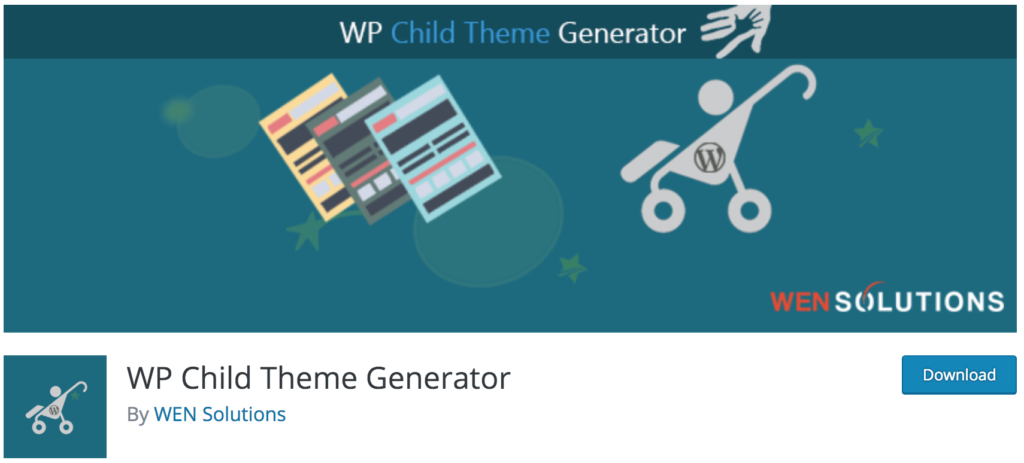
Finally, the last add-on in our list of top child themes for WordPress is WP Child Theme Generator. This tool is very easy to use and allows you to create a child theme out of any theme.
This plugin offers the Create & Activate option under the Make Child Theme in your dashboard that allows you to generate a child theme in one click. Additionally, customize the child theme information such as name, description, author, author URI, and other details. You can also activate the option to use the parent theme’s screenshots.
Main features
- User-friendly interface
- Very easy to use
- Create a child theme in one click
- Child theme customization options (name, description, author, and more)
Price
WP Child Theme Generator is free and you can download it from the WordPress repository.
NOTE: This tool works very well but it hasn’t been updated for a while.
Which of these Child Theme Plugins should you use?
All in all, creating a child theme for your site is always a good idea. Child themes allow you to customize your theme without affecting the parent theme and to keep those modifications even if you update the parent theme.
You can generate a child theme manually with a bit of coding or with a plugin. Considering the number of great add-ons out there, we recommend using a plugin. But which one should you use? Considering its features and price, Child Theme Configurator is arguably the best child theme plugin for WordPress. The free version comes with a lot of excellent features and has everything you can ask for. If you want even more advanced functionalities, the premium version is very well-priced too. If you want something a bit simpler, Child Theme Generator and Child Theme Wizard are very good options too.
Have you tried any of these plugins? Do you know any other child theme plugins that we should include? Let us know in the comment section below! And if you enjoyed the read, feel free to share this post on social media.

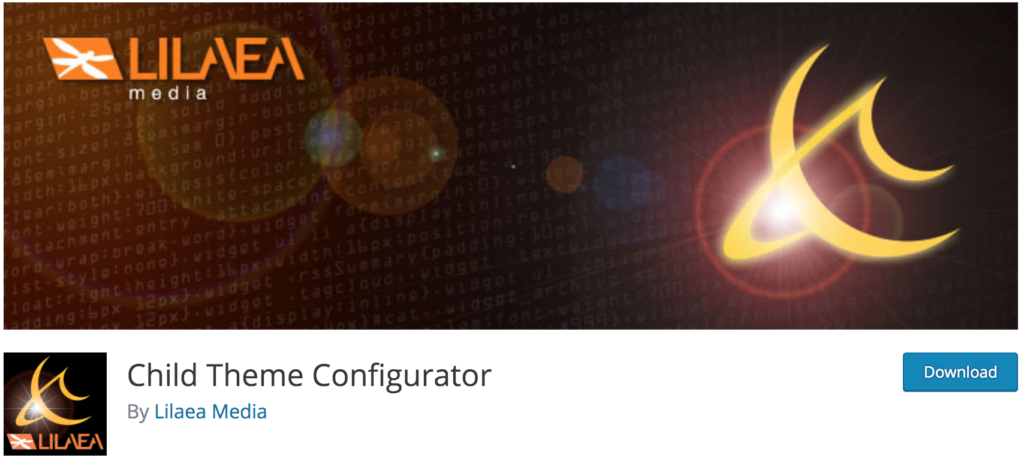

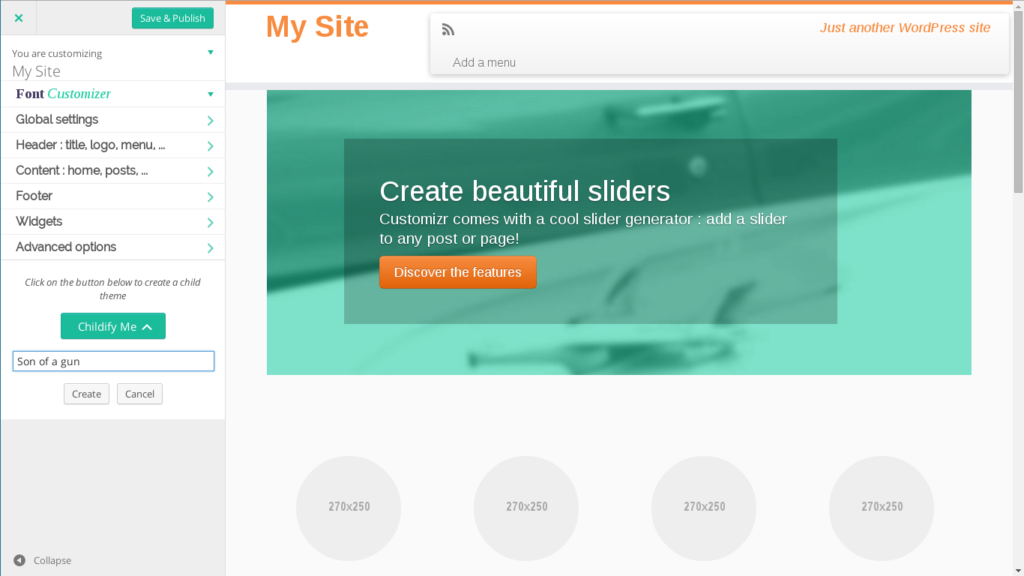
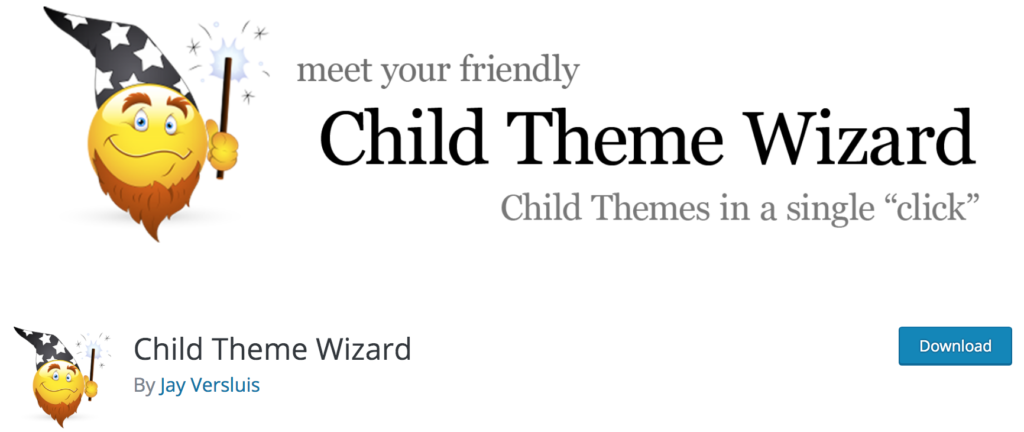

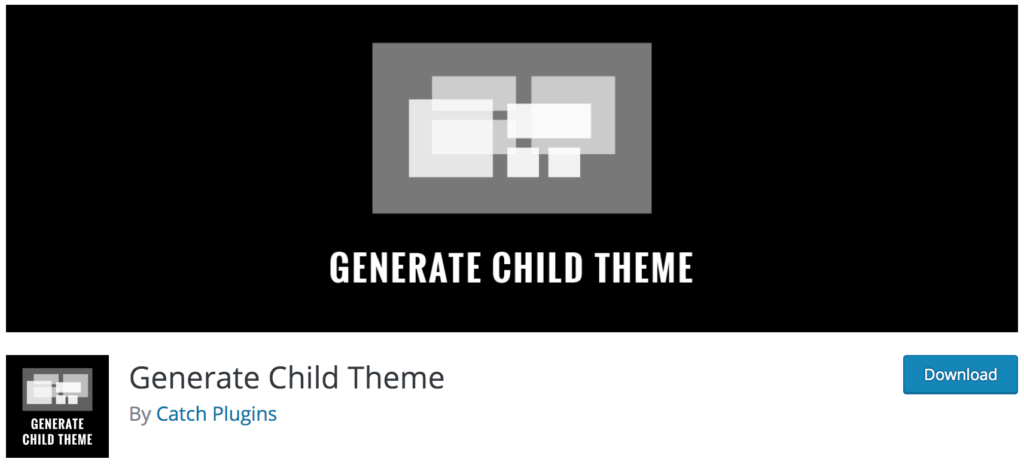
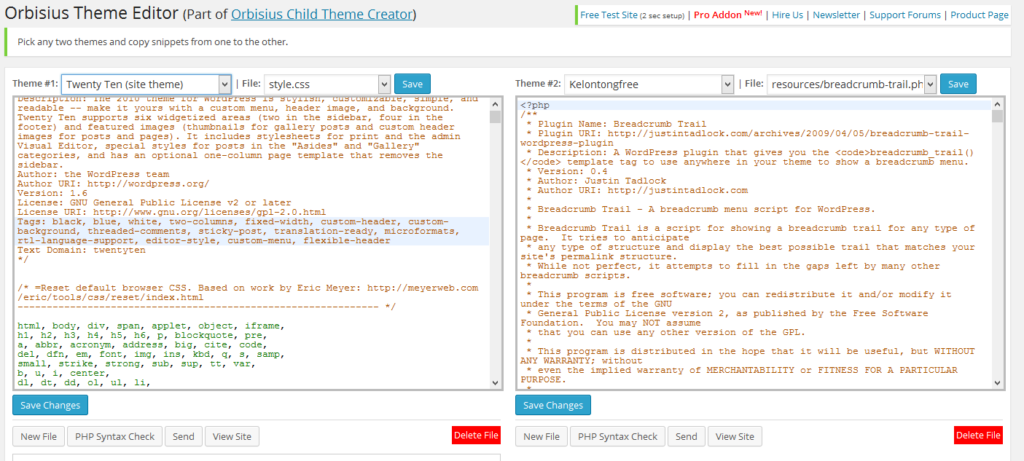
Hey, I read your article and your information is very amazing and so much helpful for me. Keep it up and Thank you very much.:)
Thank you