How to Create News Aggregator in WordPress: Using RSS Feed Plugins
Looking to set up multiple RSS feeds and the perfect news aggregator for your site? You’ve come to the right place! In this guide, we’ll show you how to create a news aggregator in WordPress and manage it with ease.
Before we start with the process, let’s better understand what news aggregators are and how they work.
What is a News Aggregator?
News Aggregators are websites that collect news from multiple sites and put it in a single place. This allows you to converse all the information from multiple sites and news sources into one site, making it easier for users to follow the news.
An important thing to consider regarding news aggregators is their use of RSS feeds. Most content and news websites have RSS feeds that you can pull from any time. News aggregators simply tap into the RSS feed and preview it in a single place in a much more consumable and easy to access way.
But viewing RSS feeds isn’t all it takes to create a news aggregator in WordPress. The best news aggregator sites tend to have well-defined categories and tags for all their content and separate various content and feed, making it more digestible and easier to choose from.
Now let’s see why building a news aggregator can be a good idea.
Why Create News Aggregator in WordPress?
There are multiple reasons why you should consider creating a news aggregator. First, it holds a significant amount of profit for you to gain. With over 22.5 million people consuming RSS feeds for content, it can definitely work well as a source of income for you.
Moreover, news aggregators are easy to create and manage, especially in WordPress, where its excellent content management system lets you define which RSS feeds go where and how they are displayed to your customers. RSS Feeds are automatic and require low maintenance, but with news aggregator plugins, adding RSS feeds and managing them becomes even easier.
Finally, news aggregators open a lot of opportunities to feed different kinds of convenient information to your customers. Whether it be recent global news or the constant feed of discount offers off Amazon or WordPress-related news, there’s a constant need for content. With news aggregators, you can bring quality traffic to your site without even creating the content yourself.
How to create a good news aggregator in WordPress
Let’s start with the steps to build a news aggregator and some points you should consider when setting it up.
First, let’s start with the most crucial part: choosing and setting up your RSS feed plugins.
Choosing a News Aggregator/RSS plugin
When choosing a news aggregator, you need to ensure that your content is easy to sort and filter, so your readers can freely choose the content that is fed to them.
As users will consume content, your website, its typography, and all the theme elements should perfectly complement what is necessary for a news site. Thus, readability and compatibility with all kinds of mobile devices are a must.
It’s important that users can consume the news conveniently and easily. Additionally, maintaining a constant flow of relevant news is what’s going to keep readers on your site. Your RSS feeds and aggregated content should give credit to its original creators and highlight where the information comes from.
Considering all these important requirements, we’ve built you a dedicated guide about the Best News Aggregators in WordPress. You can freely go through these plugins and choose the ones that best fit your needs.
For our demonstration, we will use WP RSS Aggregator. This tool is very easy to use and lets you manage your RSS feeds without much effort.
Installing and Setting up your RSS Feed Plugin
Let’s go ahead and install our plugin by opening the WordPress Admin Dashboard and going to Plugins > Add New. Then, use the search bar to look for WP RSS Aggregator, click Install, and then activate it on your site.
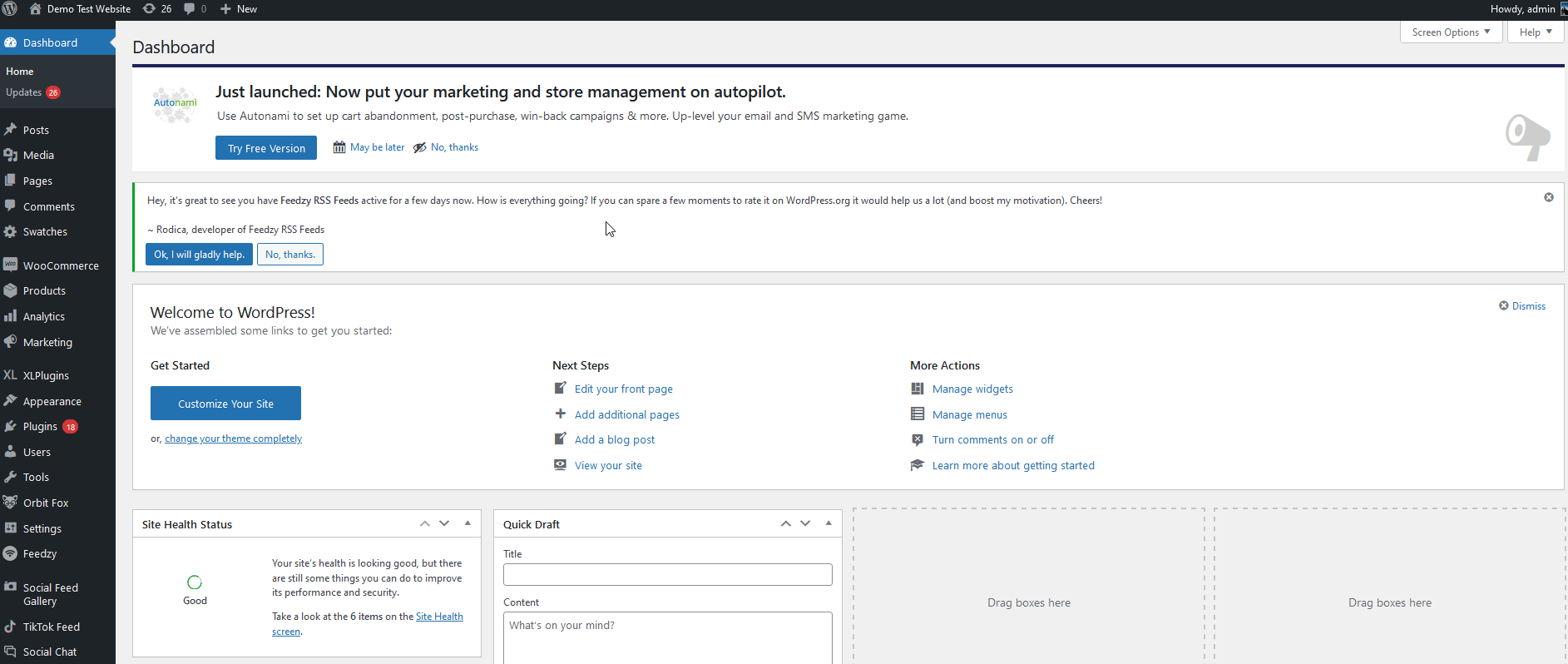
Finding and Selecting the Best RSS Feeds
The quality of your news aggregator will mostly rely on the sources you aggregate your news from. Different sources provide different kinds of news and it’s up to you whether you want to curate your news content or provide readers with all available news.
For this purpose, choosing the right RSS feeds is very important and you should ensure that the RSS feeds that you’re pulling from has the right content for your website. Nowadays, many websites have their own RSS feeds that you can pull from, so you can select the ones you want.
Usually, websites will display an RSS button or an icon that you can use to access their RSS feed.
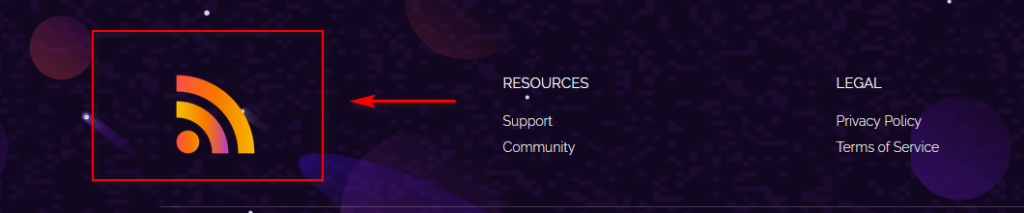
For any WordPress website, you can simply add /feed to the URL of your site and it should pull the RSS feed for you. For example, for QuadLayers’ blog, you would use the following URL: https://quadlayers.com/blog/feed
However, this might be different for other websites. Let’s have a look at a few other examples:
- For Tumblr pages, you’d add /RSS to the end of the URL. E.g.: examplepage.tumblr.com/rss
- For Blogger websites, you’d include feeds/posts/default at the end of the URL. E.g.: Testblog.blogger.com/feeds/posts/default
- With Reddit pages and subreddits, add .rss to the Reddit URL. E.g.: www.reddit.com/r/news/.rss
Now it’s time to add RSS feeds to our site.
Adding RSS Feeds to WP RSS Aggregator
Adding your RSS Feeds to pages and posts is very easy using WP RSS Aggregator. In your WordPress dashboard, go to RSS Aggregator and click Feed Sources. Then, press the Add New button to add a new source.
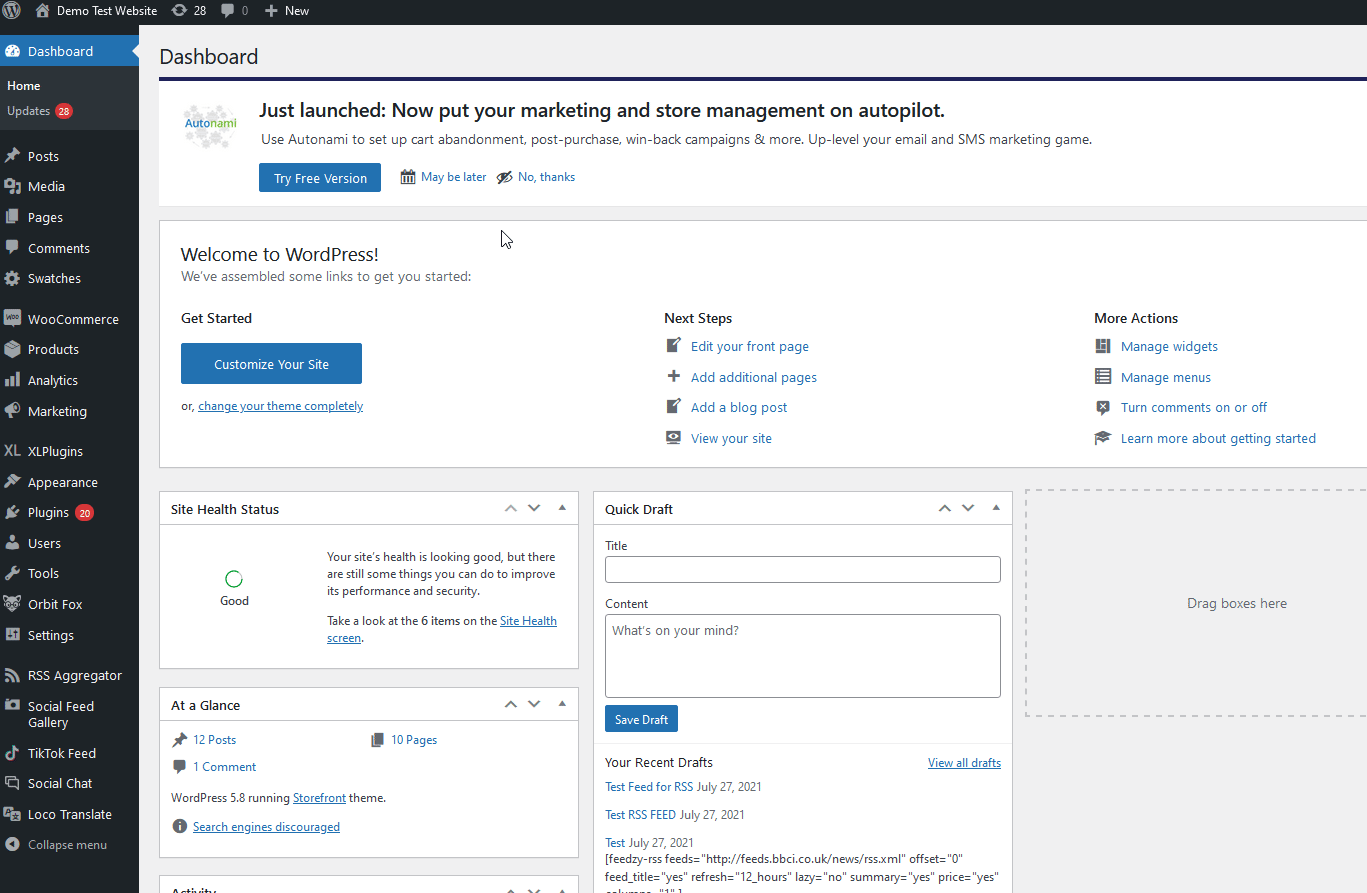
Give your RSS feed a name and add the URL source for your RSS feed in the URL field. For this demo, we’ll add the BBC RSS feed. You can click Validate feed to make sure that you are importing from the correct source.
Next, you can also customize additional settings such as include a feed limit and display only unique titles. Once you’re done, click Publish on the right to create a new feed source for your News aggregator.
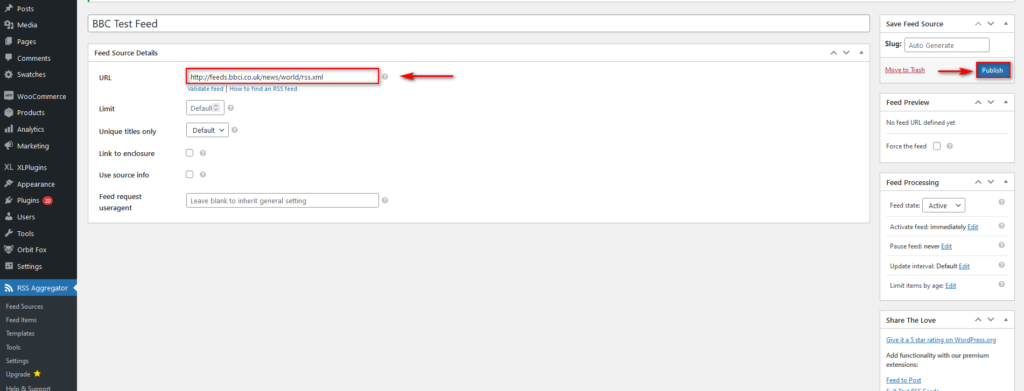
Of course, you can add multiple news sources such as The New York Times or BuzzFeed. The important thing is that you add sources that are interesting for your audience. Simply repeat the process we’ve just described and add as many RSS feeds as you want.
All these RSS feeds will appear on WP Aggregator and you’ll be able to add them to your posts and pages. You can also individually enable or disable any of these feeds using the Activate toggle.
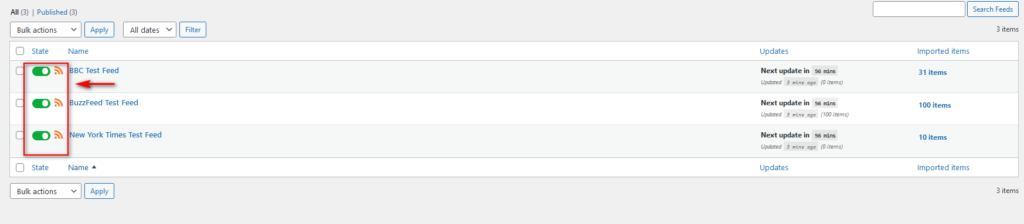
On top of that, you can check what news items will be displayed on your aggregator by going to RSS Aggregator > Feed items.
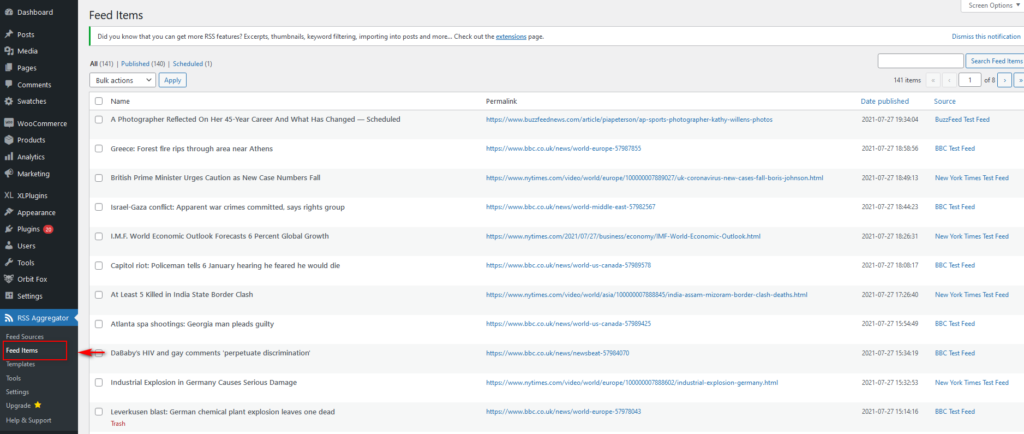
Adding your News Aggregator to your WordPress Posts/Pages
To add your RSS Aggregator to your WordPress pages or posts, all you have to do is create your RSS page and add the WP RSS Aggregator block to it. Simply click Add New Block, search for WP RSS, and select the WP RSS Aggregator Feeds block.
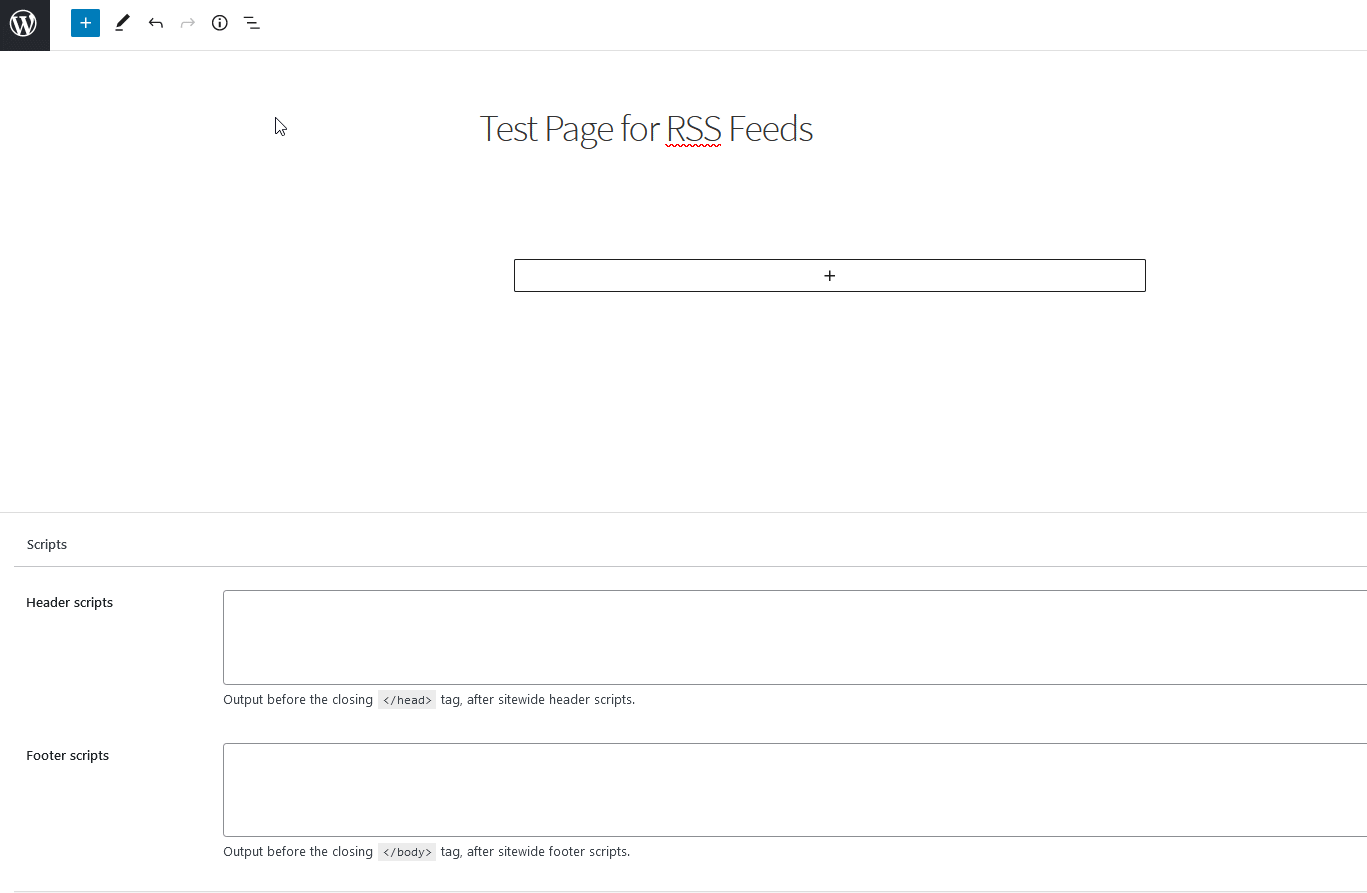
Your RSS aggregator is now set up! Now, you can include additional RSS feed sources to make sure that you are aggregating as much relevant news as possible.
You can also customize and personalize your RSS feeds using the WP RSS Aggregator > Templates page. This is a good option to test different designs and see which one generates more engagement among your readers.
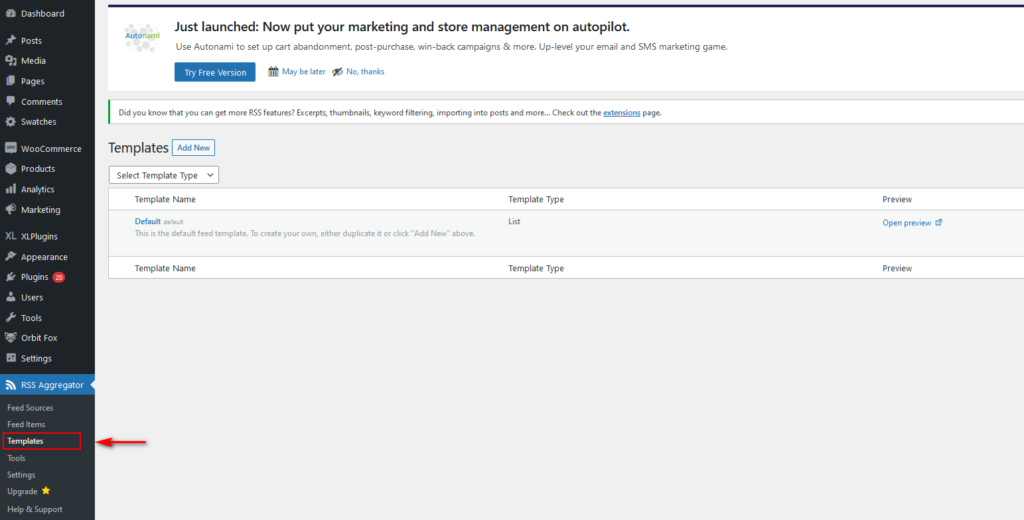
You can learn more about setting up templates and customizing the plugin by checking out this dedicated documentation.
Add-ons for RSS Aggregator
WP RSS Aggregator also comes with several premium add-ons that let you add more features to your news aggregator. For example, you can add keyword filtering, organize your feeds by category, more templates to choose from, and more. To check out all the addons, in your WordPress dashboard go to RSS Aggregator > More Features.
Choosing the Right Theme for your News Aggregator
You’ve now added the sources for your aggregator, but you still need to set up your WordPress website and its settings to better suit your RSS feeds. This is where you should consider using a News Theme or an RSS aggregator theme.
WordPress Themes come with the advantage of having dedicated design choices and options that suit specific types of websites. There are tons of options for RSS Feed sites, but there are certain elements that you need to consider when choosing a theme for your news site.
- Clear and concise typography with readability, responsiveness, and mobile compatibility as a focus
- Additional options and proper UI/UX design choices for ease of navigation
- Translation friendly
- Advertisement-ready design with tons of clear spaces for adding your ads and featured content
- Ability to clearly categorize various news content and tag them well to separate them from each other
Organization will also play a big part in your RSS feeds, so we recommend you take some time to think about the categories you’re going to use. Categories and subcategories will help users find the content they’re interested in.
Conclusion
In summary, building a news aggregator is quite easy and can be an excellent solution to provide users with a good reason to come back to your site.
In this guide, we’ve seen how to easily create a news aggregator in WordPress using RSS Aggregator. Let’s quickly summarize the process:
- Choose the right news aggregator plugin
- Find the best feeds for your news aggregator
- Add your RSS feeds to your aggregator as well as its pages/posts
- Find and use the right theme for your news aggregator
What are some of your favorite RSS feeds to read the news? What sources would you use for your RSS aggregators? Let us know in the comments below!
Additionally, if you want to learn more about setting up various kinds of content, magazines, or blogs, you should consider checking out some of the following posts:
