How to Move WhatsApp Chats to Telegram
Do you want to switch from WhatsApp to Telegram and need to move all your chats and files? We’ve got you covered. In this article, we will show you how to move WhatsApp Chats to Telegram step-by-step.
WhatsApp has been the most popular social media platform for many years. Most of us have been using this popular messaging service for quite a long time now. However, with the recent announcement of the changes in their privacy policies, many users have decided to switch from WhatsApp to Telegram.
The thing is that after using WhatsApp for several years, chances are that we have many chats and files that we want to keep even if we switch to Telegram. That’s why in this guide, we will show you how to safely move your WhatsApp chats to Telegram.
Before we dive into that, let’s better understand why users are moving to Telegram in large numbers.
Why users are Moving from WhatsApp to Telegram?
With more than 2 billion users, WhatsApp has been the most popular messaging app for several years for both individual users and businesses. People’s trust in WhatsApp has a lot to do with the service’s prime focus on user privacy. WhatsApp introduced features like end-to-end encryption to ensure the secrecy of user’s data. This means that no third party, even WhatsApp, can have access to your private chats and calls.
However, earlier this year WhatsApp drifted away from its privacy-driven approach when it updated its privacy policy. The change means that WhatsApp may now share some of its user’s data with its parent company, Facebook.
This means that WhatsApp may share your account information (phone number, profile picture, and so on), transactional data, service-related information, mobile device information, IP address, and more data with the Facebook family of companies.
However, WhatsApp claims that the data collected is used to enhance customer experience, fight off spam and abuse, make product suggestions, and show relevant ads. Even though WhatsApp has emphasized that personal chats are still end-to-end encrypted, and no one, including WhatsApp and Facebook, can access them, the new privacy policy was received critically by users worried about the security of their data on WhatsApp.
Telegram, the favorite alternative
In the meantime, Telegram rose to the occasion as a more secure alternative. Telegram claims that they take user privacy seriously and don’t share any data with any third party. In other words, Telegram ensured its users that their data is safe.
Telegram’s guarantee of user privacy immediately caught the attention of people around the world. Since then, millions of users have started flocking to Telegram. Today, an estimated 500 million people are using Telegram.
Besides secure communication, Telegram offers exciting features such as automated bots, broadcasting channels with unlimited users, media compression, and more.
Feature Comparision: Telegram vs WhatsApp
Let’s have a quick look at the feature comparison between the two social messaging services that will help us understand why many users are switching from WhatsApp to Telegram.
1) Cloud Storage
Telegram saves all your data including, chats, photos, and videos on the cloud. Therefore, you don’t need to worry about backing up and restoring if you decide to uninstall the app. WhatsApp, on the other hand, does not have any cloud storage, and you need to create manual backups for your data and restore it each time you reinstall the app.
2) Channels & Bots
The standout features of Telegram are broadcasting channels and automated bots. You can send your messages to an unlimited audience using Telegram channels as well as create automated bots that can serve different functions.
WhatsApp, sadly, does not have any channel or bot functionality.
3) Multiple Platform Support
Both apps support multiple platforms including Android, iOS, Windows, macOS, and a web version. The difference between both services lies in their desktop and web versions.
Telegram desktop and web app let users sign in using their username or phone number, and that’s it. With WhatsApp, however, you need to scan a QR code to log in to the respective web or desktop application. Moreover, your phone must be connected to the same network, or else the app won’t work.
4) Username Support
WhatsApp lets its users connect with other people in only one way, i.e., via phone numbers. Telegram, on the other hand, allows users to connect either via a username or phone number. This can come in handy because you won’t need to share your phone number with everyone you wish to connect with.
5) Groups
In Telegram, you can add a whopping 200,000 members to a single group, whereas with WhatsApp, you are limited to a mere 256 members per group.
6) File Size Limit
WhatsApp lets its users upload and forward media files up to 16MB. For documents, the file size limit is 100MB. On the other hand, Telegram allows file-sharing of up to a whopping 2GB.
7) End-to-End Encryption and Secret chats
While WhatsApp offers end-to-end encryption for all types of chats, Telegram has this option disabled by default. Instead, Telegram provides users with a secret chats feature that is end-to-end encrypted. Additionally, you can also set a self-destruct timer for a secret chat. WhatsApp offers a similar option called disappearing messages.
Now that we better understand why people are switching from WhatsApp to Telegram and the main differences between both platforms, let’s see how to move your WhatsApp chats to Telegram.
How to Move WhatsApp Chats to Telegram
Moving WhatsApp chats to Telegram is a simple and straightforward process. If you follow all the steps in order, you will be good to go in no time. There are two types of chats that you can transfer:
- Individual chats
- Group chats
Let’s have a look at the process for both.
NOTE: Before you start, make sure you have both WhatsApp and Telegram installed on your mobile device.
1) Move Individual WhatsApp Chats to Telegram
1) Open your WhatsApp account and select the chat you want to export. On the top-right corner, press the three dots icon, select More, and then Export chat. You will get a prompt asking whether you want to include the media files or not.
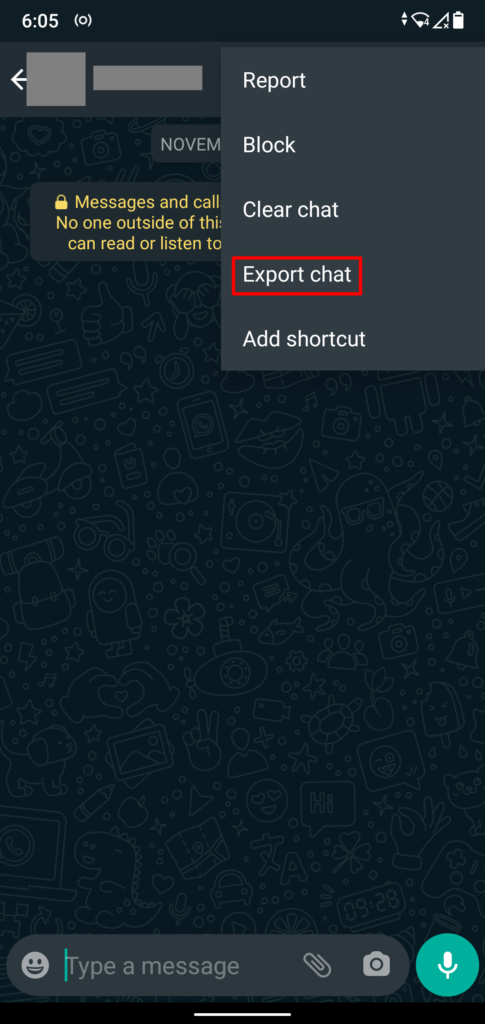
2) After that, a share screen will pop up where you will have to select the Telegram app from the list. This will open up the Telegram app on your device.
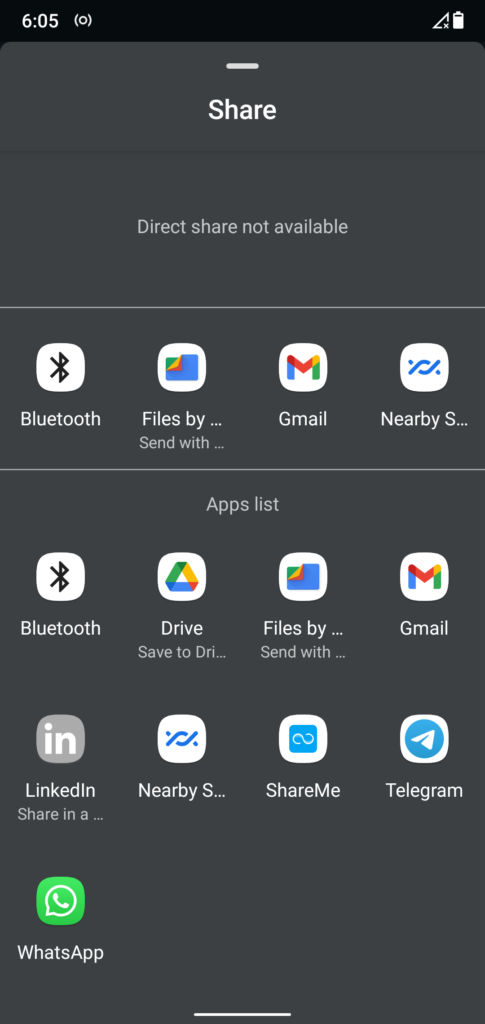
3) On Telegram, select the corresponding contact whose chats you want to import. You can also search for your contacts using the top search bar.
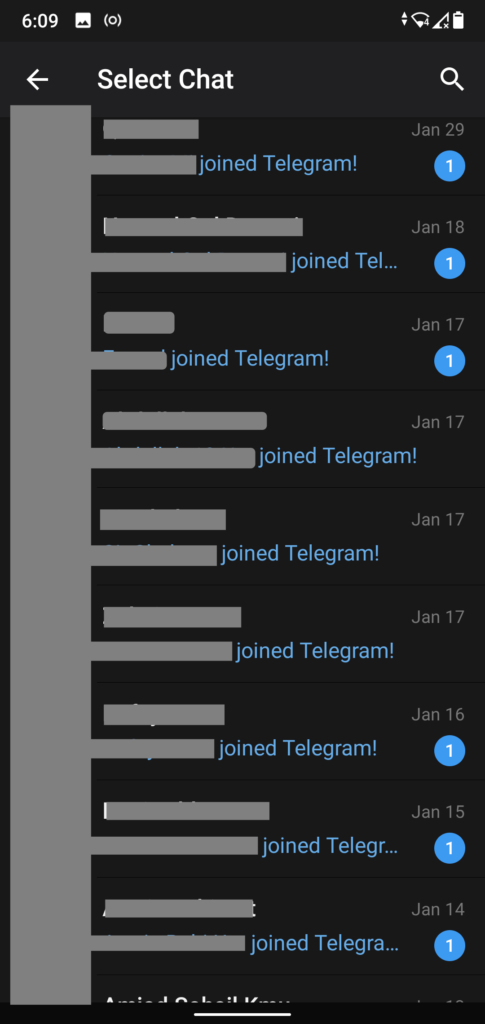
4) Once you have selected the contacts, a pop-up will appear. Just press Import and the process will start.
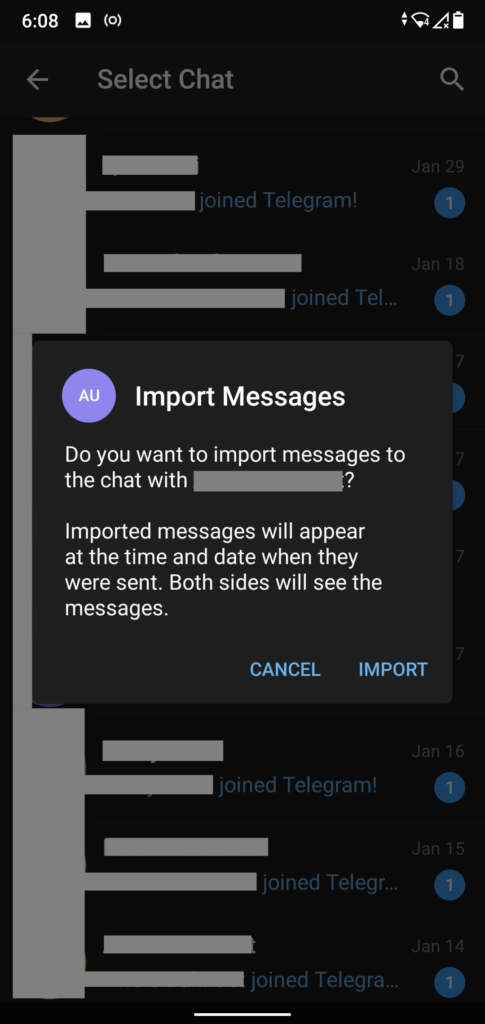
You will be able to track the import process through the progress bar.
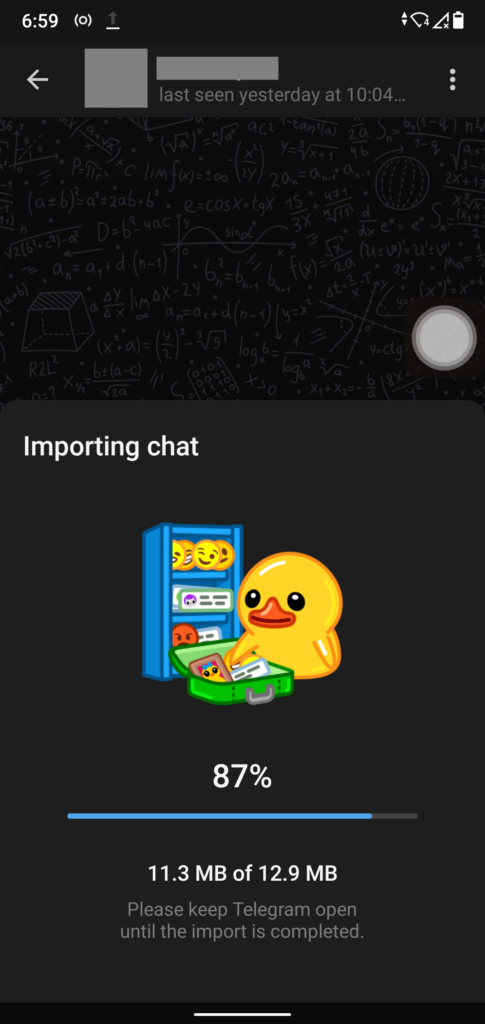
Once the import finishes, you will see your WhatsApp Chats in Telegram. Congratulations! You have now successfully moved an individual WhatsApp chat.
Now, let’s see how to move WhatsApp group chats to Telegram.
2) Move WhatsApp Group Chats to Telegram
The process to transfer WhatsApp group chats to Telegram is similar to exporting individual chats but has a few differences. Let’s have a look.
1) Open your desired WhatsApp group chat, press the three dots icon on the top right, select More, and then hit Export Chat. Next, confirm whether you want to include the media files as you did when exporting individual chats.
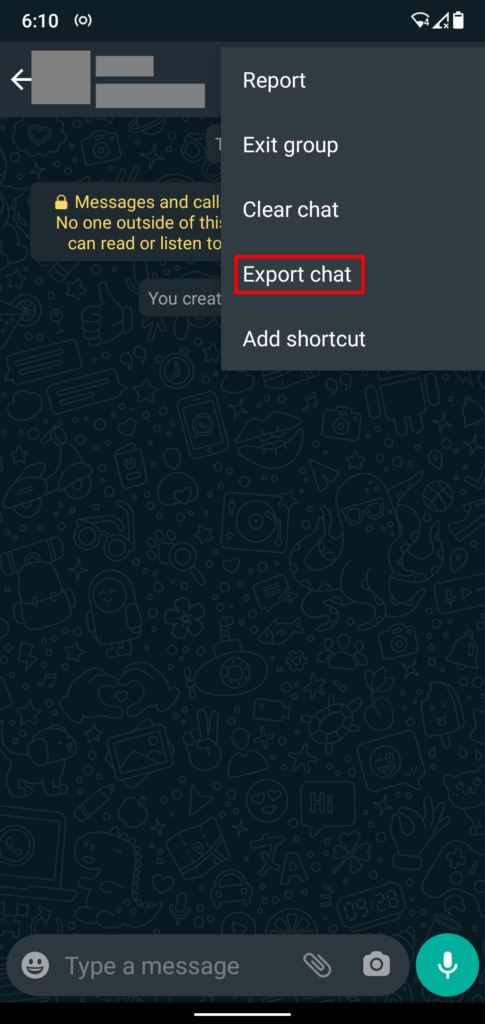
2) On the share screen, select the Telegram app from the list, and it will take you to the Telegram app.
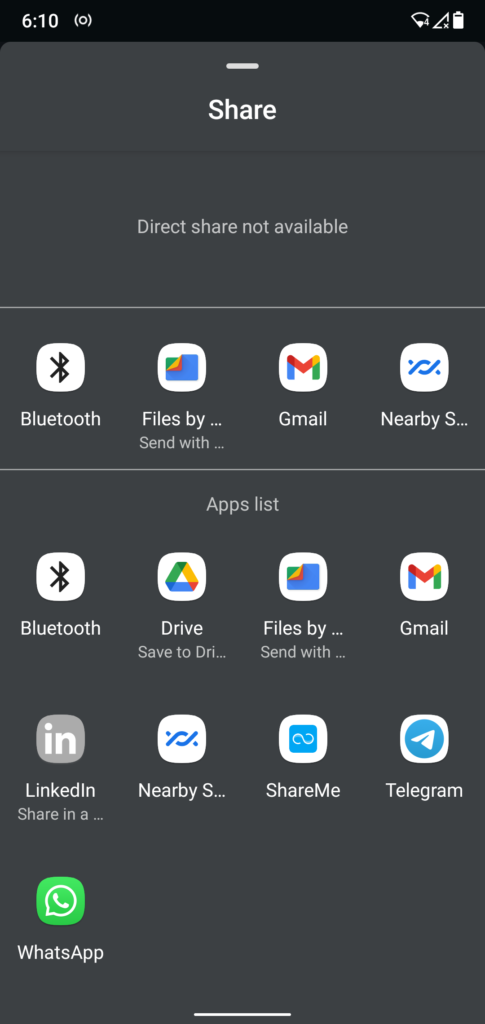
3) On Telegram, select the desired group where you want to import the chat. Alternatively, you can create a new group here as well.
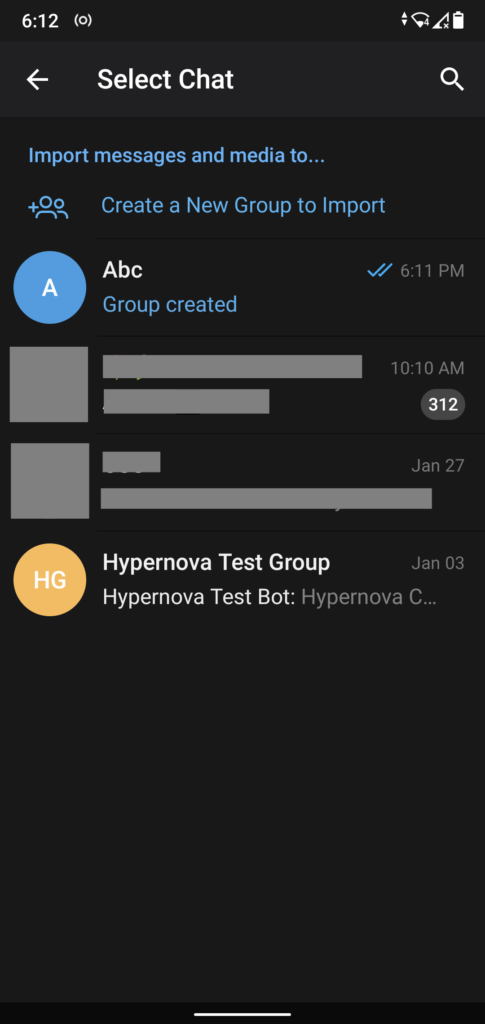
4) After that, a pop-up will appear. Just press Import and the process will start automatically. Depending on the size of the chat, it may take some time to import the entire chat so be patient. You can track the progress via a progress bar
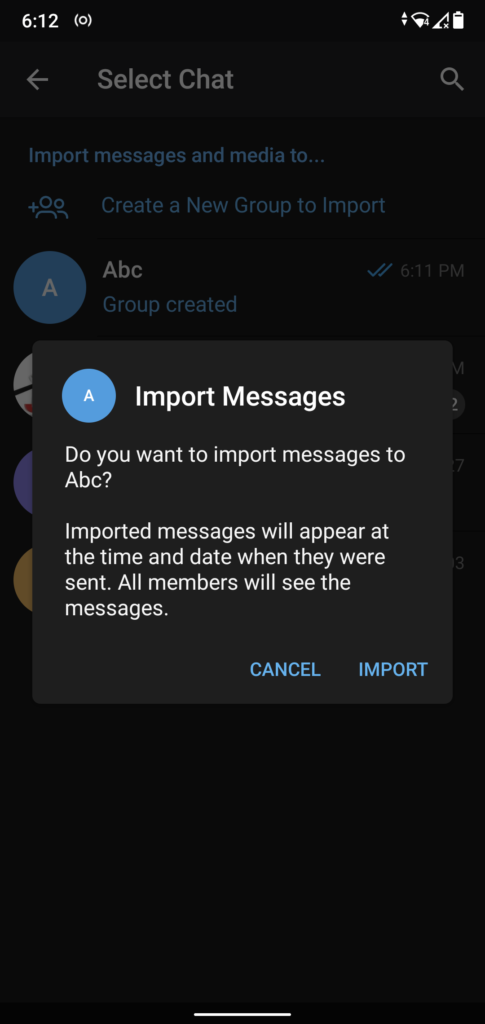
After the import finishes, go to the Telegram group you selected and you will see all your WhatsApp Chats.
There you go! You have now learned how to move both your individual and group WhatsApp chats to Telegram.
Bonus: Integrate Telegram with your WordPress website
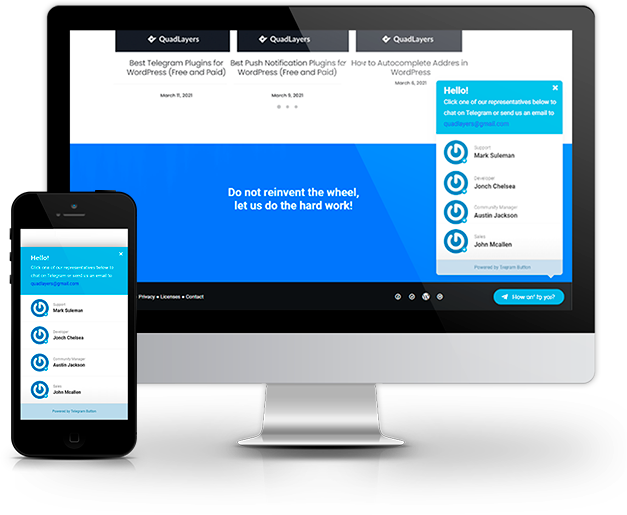 If you are a business owner and want to improve your customer experience, this tip will benefit you greatly. Since you have already learned how to export your WhatsApp chats to Telegram, you should also consider integrating Telegram with your WordPress website.
If you are a business owner and want to improve your customer experience, this tip will benefit you greatly. Since you have already learned how to export your WhatsApp chats to Telegram, you should also consider integrating Telegram with your WordPress website.
The easiest solution to integrate Telegram with your site is to use a plugin. For this demo, we will use the Telegram Chat plugin. This free tool adds a Live Telegram button to your site allowing your visitors to interact and contact you via Telegram.
First, download and install the QuadLayers Telegram Chat plugin either through your WordPress admin dashboard or WordPress repository. Alternatively, you can also follow this link.
After activating it, go to the plugin settings in the admin dashboard and configure the plugin as per your requirements. The plugin is highly customizable and allows you to change the appearance of the chatbox to match the look and feel of the overall website. Moreover, you can add multiple team members, set a welcome message, add a button text, and customize many other things.
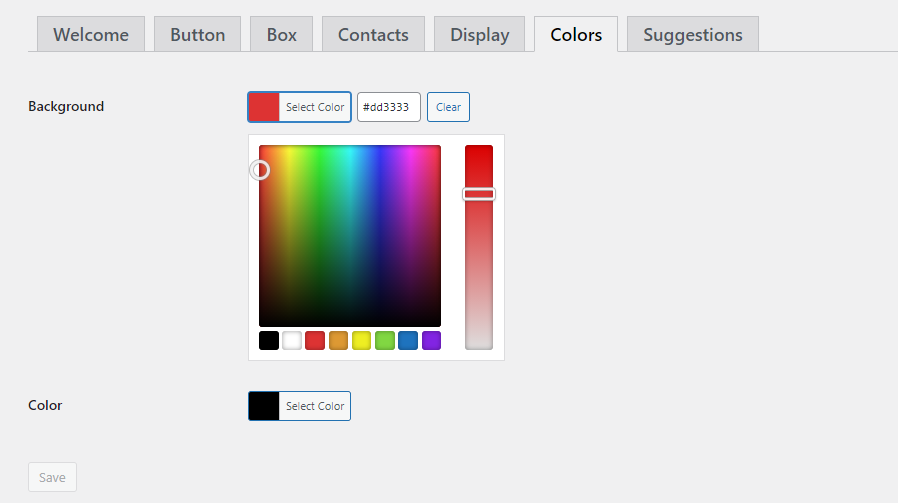
Coming to the overall features, some highlighting functionalities of the plugin include WPML compatibility and GDPR compliance. You can also target specific pages by allowing the button to be displayed on those pages only. Additionally, you can make the button visible only during the hours that your team works.
Conclusion
All in all, WhatsApp’s changes to its privacy policy haven’t been well-received by users. Making the most of the situation, Telegram rose to the occasion and has quickly become the favorite messaging service of more than 500 million users. People seem to love it for its strict privacy principles while also providing a feature-rich experience. The current trends also prove that users take their privacy seriously and are willing to leave services that don’t respect that.
In this article, we have learned about:
- WhatsApp’s new privacy policy
- What data WhatsApp is going to share with Facebook, and the implications it has for users
- Why users are switching to Telegram in large numbers
- Feature comparison between Telegram and WhatsApp
- How to move WhatsApp individual and group chats to Telegram along with media files
- How to Integrate Telegram with WordPress using the Telegram Chat plugin
If you’re still using WhatsApp as your main messaging service, have a look at the following guides:
Have you made up your mind to move to Telegram? Do you also want to export your WhatsApp chats to Telegram? Try out the methods explained in the article and tell us about your experience in the comments section below!
