Are you looking for ways to add the feature of weather forecasting to your WordPress website? You have come to the right place. This article will show you some of the best WordPress weather plugins.
But before we get into that, let’s first see why a dedicated weather plugin is essential and what factors to consider while choosing one. Let’s find out.
Why Use Dedicated WordPress Weather Plugins
When it comes to enhancing the functionality of your WordPress website, utilizing dedicated WordPress weather plugins can be a game-changer. With WordPress weather plugins, you can seamlessly integrate live weather updates into your pages, giving visitors real-time access to accurate forecasts and climatic conditions in their area.
Moreover, these plugins often come with customizable features that allow you to tailor the appearance and layout of the weather information according to your brand’s aesthetics.
Whether you run a travel blog or own an e-commerce store selling outdoor gear, incorporating such dynamic elements brings life and relevance to your content while providing valuable assistance for users planning trips or activities dependent on current weather conditions.
By using dedicated WordPress weather plugins, you unlock endless possibilities for engaging with your audience and making their online experience more informative and enjoyable.
What to Look for In WordPress Weather Plugins
When choosing a WordPress weather plugin, there are several essential features to consider before making an informed decision. Here are some essential factors you should look for:
- Integrate with API: Ensure the plugin trusted weather APIs to fetch precise information about current conditions, forecasts, temperature, humidity levels, wind speed, and more.
- Accuracy: Access to a vast network of meteorological sources, ensuring real-time updates and precise forecasts for any location worldwide.
- Customization: The ability to personalize the appearance of weather widgets through various color schemes or themes.
- Placement: Allows flexibility in widget placement to position weather displays strategically within their site’s layout without compromising functionality or aesthetics.
- Real-time updates: Refresh or update new API source data, ensuring visitors stay informed regarding changing climatic conditions.
- Responsive: Adapt flawlessly across different devices to ensure an optimal experience for all visitors regardless of their screen size or platform preference.
- Localization: Automatic detection of visitors’ locations or providing manual selection options for personalized forecasts anywhere globally.
Now you know what to look for in WordPress weather plugins. Now, let’s move to the article’s core, where we will list the top 9 WordPress weather plugins.
Best 9 WordPress Weather Plugins
Our handpicked list of the best WordPress weather plugins includes the following plugins:
- Always Sunny (Premium)
- Weather Station (Free)
- Location Weather (Freemium)
- Weather Forecast (Premium)
- Simple Weather (Premium)
- wForecast (Premium)
- OWM Weather (Free)
- WP Forecast (Free)
- Synopter (Premium)
We will briefly go through each of these plugins, along with their highlighting features and pricing options.
1. Always Sunny

Always Sunny plugin is one of the more comprehensive WordPress weather plugins available on the marketplace. It offers a wide range of data and implementation possibilities. Based on the OpenWeatherMap API, this stunning and straightforward weather plugin provides accurate, current information on the weather in your area or any other location you specify.
This plugin has two placement options on your pages: as a weather sidebar widget and as an embeddable shortcode. With this combination, inserting weather information into a page’s text is just as simple as displaying it in your sidebar.
Along with that, it adds a few additional data points to the mix in addition to the standard weather measures of temperature and weather patterns. It’s a terrific feature for outdoor activities websites because it includes a display for cloud coverage, wind patterns, and humidity levels.
Features
- Detect location through the user’s IP address
- Light and dark mode
- Translation ready
- Comes with shortcode
- Upto 4 days of forecast
Pricing
Always Sunny is a premium plugin. You can download the plugin from CodeCanyon with a one-time payment of 13 USD.
2. Weather Station
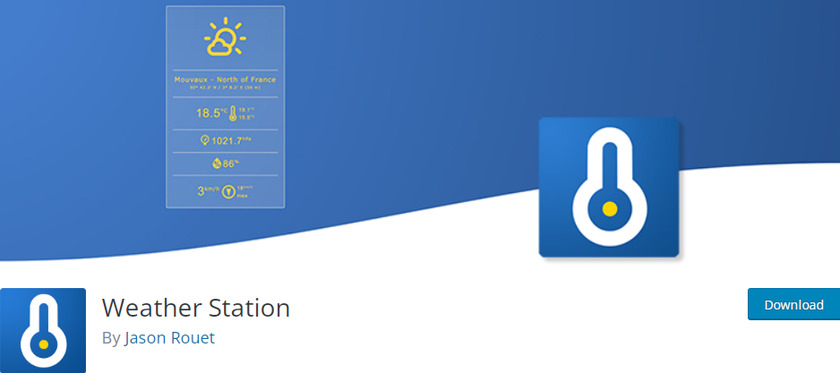
Weather Station is another simple yet effective weather plugin that lets you use weather stations’ power. It doesn’t matter if you have your weather station because the metrological data from any weather station can be displayed on your website with this plugin.
This plugin is user-friendly for beginners because you don’t need programming knowledge to learn anything. After installing it on your website, you can start using it immediately. Also, this plugin is compatible with the majority of weather stations.
All weather display elements are fully customizable so that you can modify any of them to fit the theme of your website. This is quite simple to accomplish by configuring a few options. If you want to benefit from the power of weather stations, this is a fantastic choice.
Features
- Offers several layouts
- Retrieves data from dependable weather stations
- Supports more than seven weather stations worldwide
- Offers anticipated real-time updates
- Retina support and responsive
Pricing
Weather Station is a free plugin available at the official WordPress plugin repository.
3. Location Weather

Another highly versatile weather plugin for WordPress is Location Weather, which lets you include a weather widget on your website. With the plugin, you may personalize your location by selecting a city or a country, and you can receive weather updates for that specific place.
There are no limitations when adding weather widgets on your website or sidebar with this plugin. You can use it to obtain up-to-date weather data so visitors know what weather to anticipate. Not only that, as a highly responsive plugin, it functions flawlessly on all mobile platforms, including smartphones and tablets.
Additionally, you are not limited to weather icons and texts to describe the weather; you can also display wind speed in miles per hour and humidity as percentages. In the case of temperature display, you can show it in either Celsius or Fahrenheit. Apart from these features, it is also ready for widgets and works with all browsers.
Features
- Show or hide the elements
- Automatically detects the location
- Supports more than 40 languages
- Compatible with major page builders and themes
- Supports WordPress multisite
Pricing
Location Weather is a freemium plugin. A free version of this plugin can be downloaded from the WordPress plugin repository. On the other hand, the premium version is available on their official website starting at 29 USD/year.
4. Weather Forecast

The relatively new premium weather plugin Weather Forecast informs your website visitors on the weather for any area on Earth, whether it’s a far-off tourist destination or somewhere close to your local business. All you have to do is simply enter the location’s name, ZIP code, or precise coordinates to display weather information to your visitors.
Additionally, you can select from five different widget styles, customize the colors of the daily and main forecast backdrops, decide which set of meteo data you want to show on your website, and embed the widget wherever you like. The most recent information on temperature, humidity, air pressure, and the current weather will be available to your visitors.
There are also several ways to add a widget to your website, all of which are supported by the plugin. You can use a standard WordPress shortcode, a particular Gutenberg block, a unique WordPress widget, or a WPBakery Page Builder element.
Features
- Supports more than 30 languages
- Present seven-day weather predictions
- Icons for different weather conditions
- Display additional statistics
- Units of temperature in Fahrenheit and Celsius
Pricing
Weather Forecast is a premium WordPress plugin that can be downloaded from CodeCanyon, which costs 24 USD (one-time fee).
5. Simple Weather
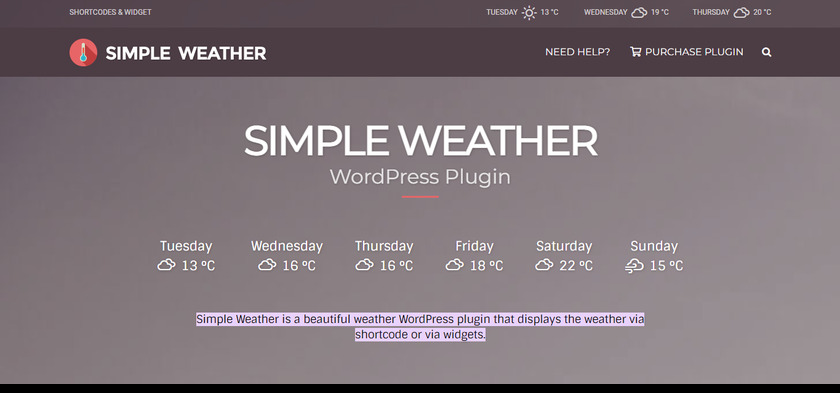
Simple Weather is an excellent WordPress plugin that lets you show weather predictions for any location on your website. Using it, you can select the country and city where you wish to display the weather. Similar to other weather plugins, this plugin provides many customization options for your weather widget.
To describe the weather conditions more precisely, you can include a description, such as sunny, mostly cloudy, thunderstorms, etc. You can also choose how frequently it should update the weather report to keep your information accurate. For the weather reports, this plugin uses the framework of openweathermap.org.
With this weather plugin, you can enhance user experience (UX) while ensuring the widget fits your brand’s aesthetic. Use this sleek plugin to add a simple yet beneficial function to your website. With the weather report on their side, your guests will immediately know how to plan their day.
Features
- Use either metric or imperial units
- Show up to 1 week of forecast
- Countless Color Options
- Geographical coordinates
- Personal API key for OpenWeatherMap.org
Pricing
Simple Weather is a premium WordPress plugin. You can check out the CodeCanyon marketplace for the product. You should pay a one-time fee of 18 USD for this plugin.
6. wForecast
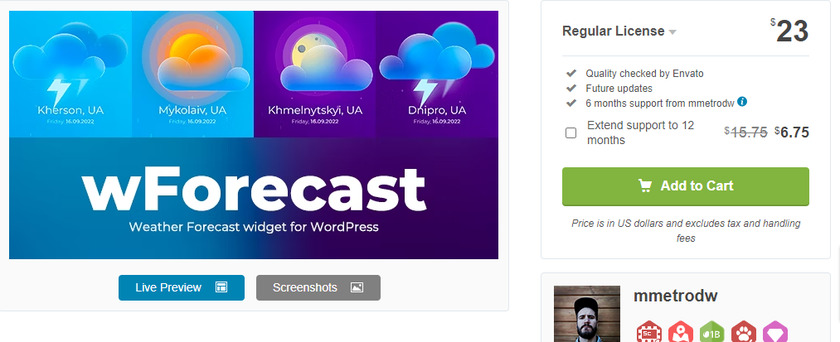
wForecast is an entirely new tool in the marketplace. This user-friendly plugin allows you to add a Gutenberg widget to your WordPress website, which can be placed in the sidebar or footer. After being added, it will determine the user’s position based on his IP address and then show the weather forecast and relevant information for their closest location.
Despite being new, this plugin includes many tools that can assist you in handling the customizing requirements. It can help you adjust the data to the degree unit (among F or C) and the maximum number of days for data needing to be retrieved.
It also supports the majority of widely used languages and is translation-ready. The design, which is exceptionally cool and elegant, is yet another fantastic feature of this plugin.
Features
- Extract weather information from OpenWeatherMap
- Themes and icons for both day and night
- All icons are built on CSS
- More than 50+ icons
- Comes with Glassmorphism design style
Pricing
wForecast is a premium WordPress plugin. You can download it from the CodeCanyon marketplace, which costs $23 (one-time fee).
7. OWM Weather

OWM Weather is a versatile and user-friendly weather plugin that uses Open Weather Map API and WordPress Custom Post Types to set up an infinite number of weathers. With only a few clicks, you can quickly create a Weather, specify your area, select the data, and alter the appearance.
You can use the automatically generated shortcode and copy and paste it anywhere in your theme’s PHP files, articles, pages, or text widgets. You can also avoid the manual update simply by using Custom Post Types to alter all Weather posts automatically by overriding specific system configuration settings.
One of the notable features of this plugin is that you can specify the cache frequency all by yourself. You don’t have to rely on outside sources; the data is loaded from your server. By doing this, page rendering delays are prevented.
Features
- Display as a widget in the WordPress dashboard
- Retina ready design
- Formats of 12 and 24-hours
- Timezones to display local times
- Compatible with Elementor, Divi, WP Bakery etc
Pricing
OMW Weather is a free WordPress plugin in the official WordPress plugin directory.
8. WP Forecast
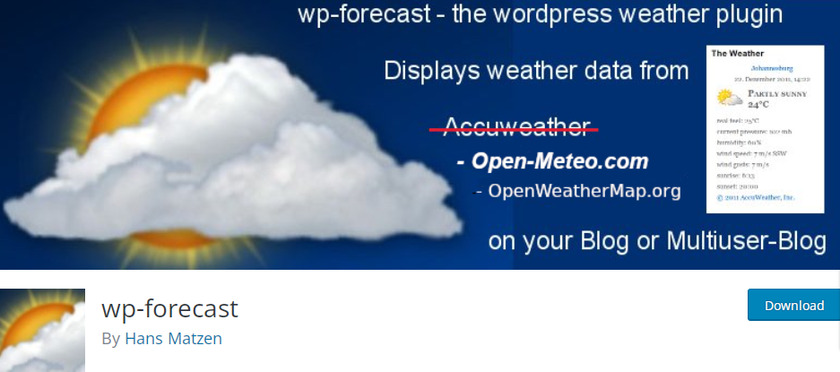
WP Forecast is one of the best WordPress weather plugins due to its simplicity, capacity to display weather information, and customizability. This plugin gives precise weather information while providing a variety of weather widgets.
Openmeteo.com and OpenWeatherMap.com are two sources of weather data offered by WP Forecast. You can pick one of these websites to see weather information. As a result, you will always receive the most accurate weather information available. It also offers daytime forecasts for nine days and evening forecasts for up to seven days.
This plugin displays weather information on pages, articles, and sidebars. You can pick one based on your needs. In addition, this plugin enables integration into your site through CSS so far as integration is concerned. It also gives advanced users access to an API.
Features
- Supports multiple languages
- Enables CSS integration into your website
- Offers API for advanced users
- Various options for weather display unit
- Display day and night forecast for up to 9 days
Pricing
WP Forecast is a free WordPress plugin. It can be easily downloaded from the official WordPress repository.
9. Synopter
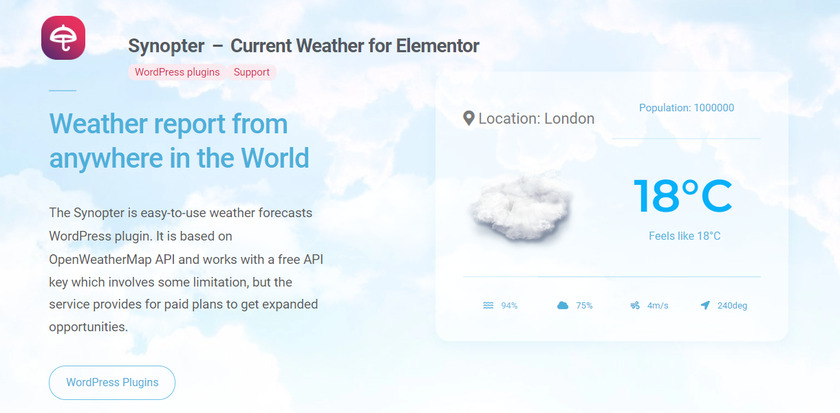
Synopter is the finest option if you use Elementor builder and require a high-quality WordPress weather plugin. Even though this plugin can be added only through Elementor, it significantly broadens the possibilities for this exceptional WordPress page builder.
You can easily upload SVG icons, alter the language, and customize the weather parameters via CSS filters with a breeze. The widget has a configurable layout so that you may get the most helpful weather block. However, it provides the local weather as of right now.
The widget contains simple style settings that let you control how each element is displayed to fit your demands. You can change the background color, typeface, text-shadow, border, margins, and paddings to reflect the weather. This can be set up without additional coding expertise from the Elementor interface.
Features
- Compatible with all WordPress themes created using Elementor
- Supports major browsers (Chrome, Safari, Edge, etc)
- Pot file included for language translation
- Adjust elements to match your website
- Supports multiple languages
Pricing
Synopter is a premium WordPress plugin. The regular license costs $12 (one-time fee), and you can purchase the theme from the CodeCanyon marketplace.
Conclusion
This concludes our list of the best WordPress weather plugins. Each plugin in this article has its unique features. So, it’s essential to consider your specific requirements, budget, and the aesthetic you want to convey while selecting these plugins.
Dedicated weather plugins like Weather Station and OWM Weather have all the required features to display weather widgets on your WordPress website. However, since they are free, they may have limited features compared to the premium plugins such as Always Sunny and Weather Forecast.
Or else you can opt for the freemium plugin Location Weather to test them in the initial phase and later upgrade to their premium versions. But if you want a multifunction plugin that is also lightweight, then Synopter might be the one for you.
So, which plugin did you select to display weather updates on your website? Please share your experience in the comments section.
Here are some other posts you might want to read to enhance your WordPress website:
