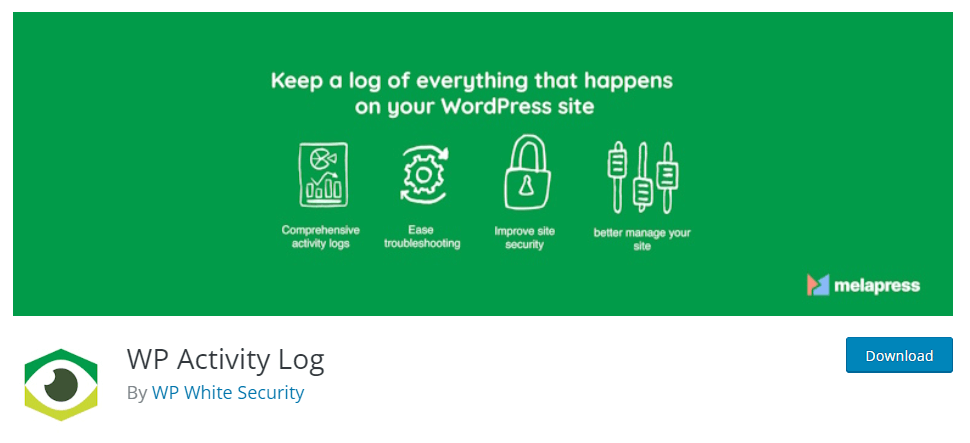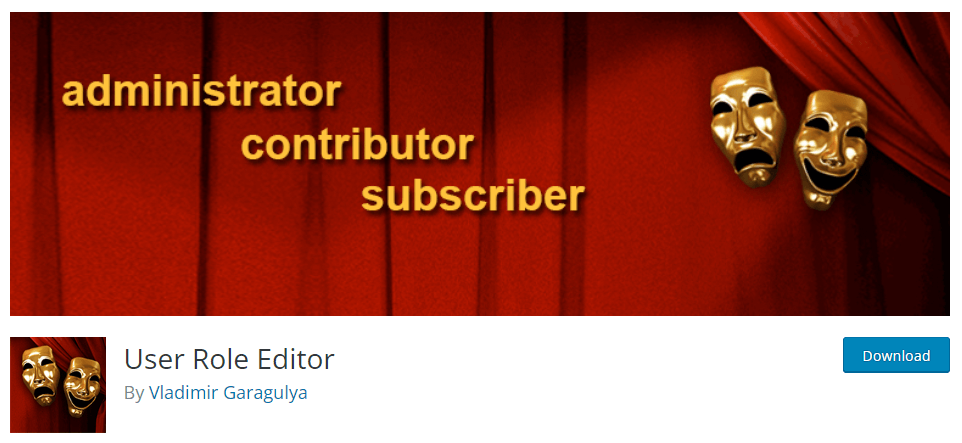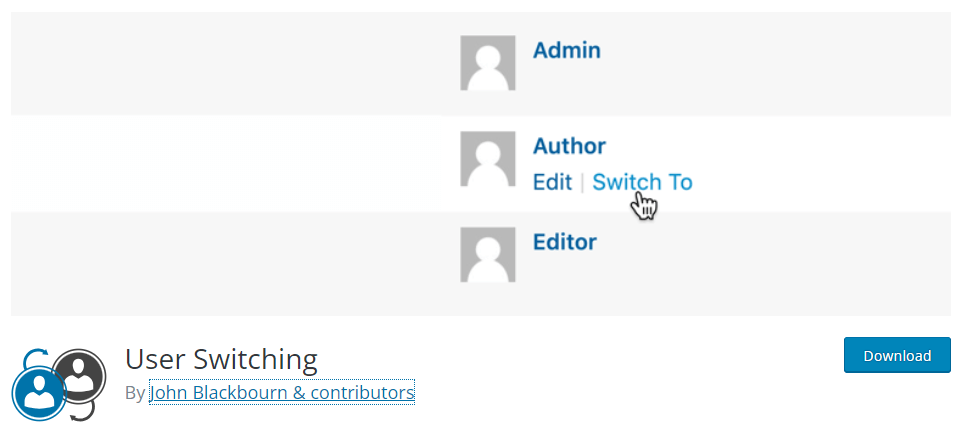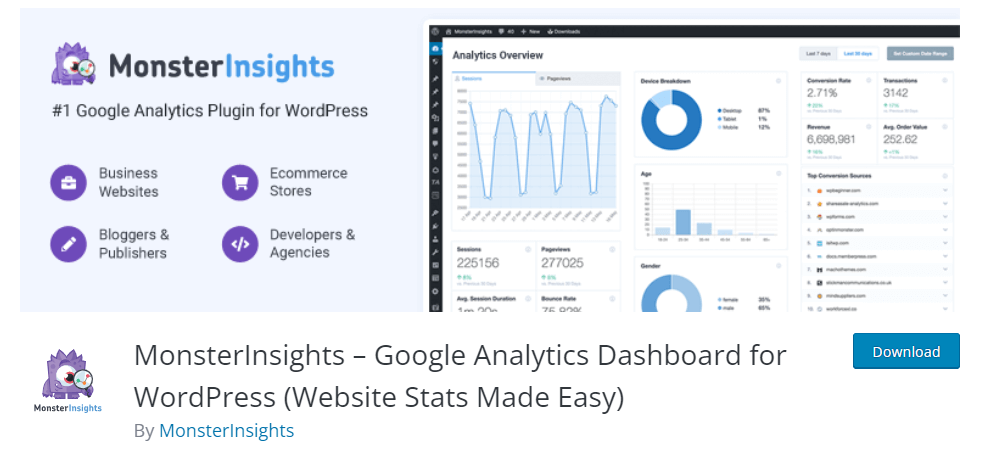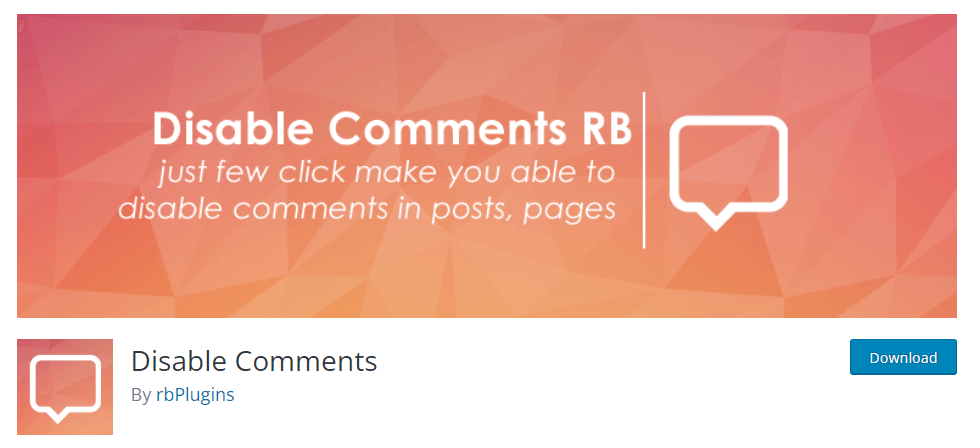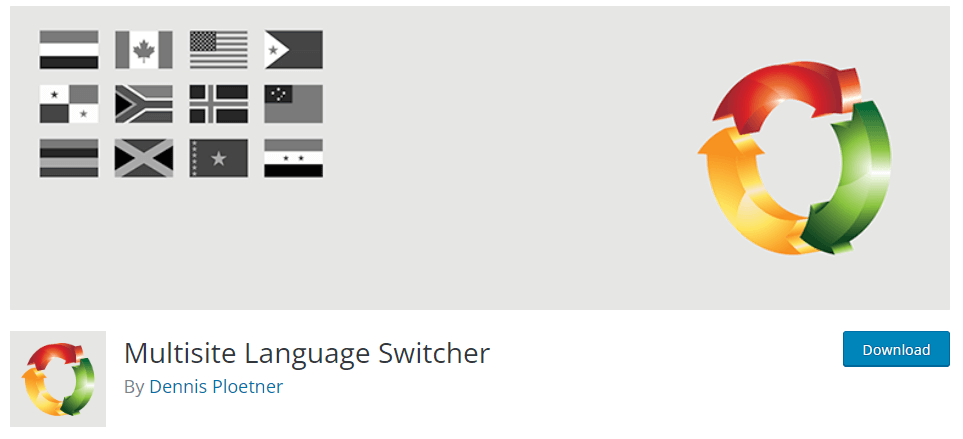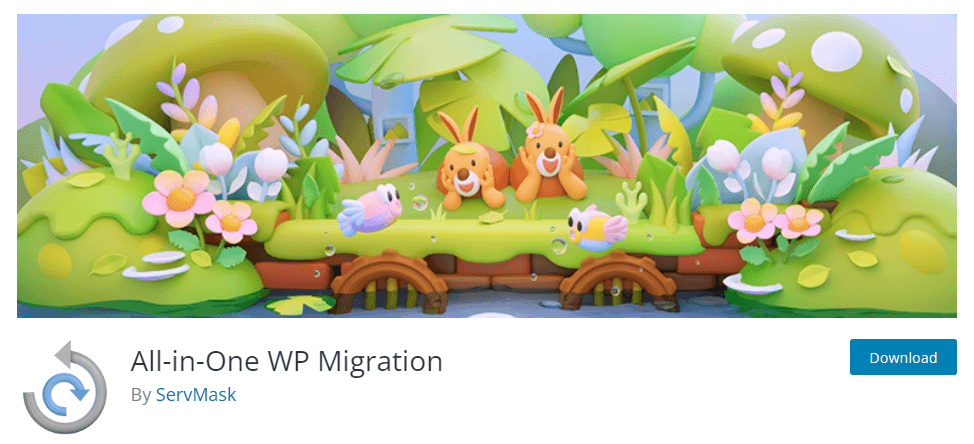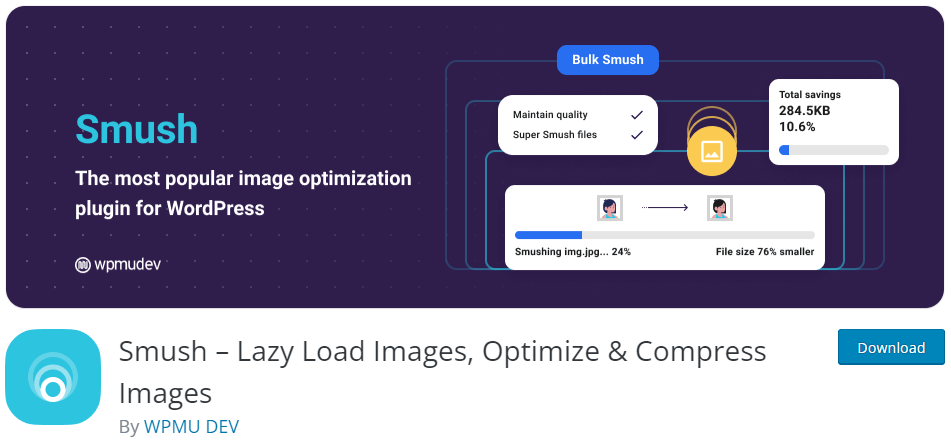Are you looking for the best WordPress multisite plugins for your website? If you are, keep reading this article. Here, we will share the top multisite WordPress plugins you should try.
But before we go through all the options, let’s see what a WordPress multisite installation is.
What is a WordPress Multisite
WordPress allows you to create and manage multiple websites through a single dashboard. Setting up a multisite requires a little technical knowledge. Using the multisite technique, you can create as many websites as you need, each with its domain or subdomain.
Once you have created a website, set it as a parent. This will act as the hub for the other websites you will add. Once you are done with it, you can add extra websites called subsites to the parent. Every website can have its themes, contents, plugins, and configuration. When managing the website, you can use the parent website’s dashboard.
Multisite installations can be useful when you manage a group of websites or represent an agency. These days, most SaaS companies use this technology to promote their hosted services.
Best WordPress Multisite Plugins
The best WordPress multisite plugins available are:
- WP Activity Log
- User Role Editor
- User Switching
- MonsterInsights
- Yoast SEO
- Disable Comments
- Multisite Language Switcher
- All-In-One WP Migration
- Smush
Each plugin comes with unique features. Below, we will explain what makes each tool special. So based on your requirements, you can choose the feasible option.
1) WP Activity Log
WP Activity Log is one of the best tools in the market to help you identify potential threats to your WooCommerce or WordPress website. The plugin lets you monitor what all your registered users are doing. Most business owners will use WP Activity Log for easy troubleshooting. This is an ideal option to manage and organize your WordPress sites and users.
The SMS notification feature lets you get all the issues right to your phone number. The plugin can also generate custom reports. Since it can also monitor the WordPress core, the tool will notify you of any changes. This way, you can easily identify potential threats and prepare yourself to solve the issues.
Features
- User changes
- WordPress core modifications
- Multisite network changes
- Plugin and themes changes
- Database changes
Pricing
WP Activity Log is a freemium WordPress plugin. The free version plugin can be downloaded from the WordPress plugin repository. On the other hand, the premium version plugin will cost you $99 a year for a single domain license.
2) User Role Editor
If you need to tweak the capabilities of user roles, User Role Editor is the best option. You can modify certain things you can show/hide based on the role type. This plugin would be useful if you are handling a membership website and need to handle the features. The import/export feature will come in handy when transferring the plugin settings to another website.
You can block selected meta boxes in the backend. So when a user tries to log in to the website, display or hide meta boxes based on their role and the permissions you have configured. The plugin is also optimized for WordPress shortcodes. Hence, you can display content only to the specific user roles through the shortcode.
Features
- Import/export plugin settings
- View restriction
- Multisite compatible
- Easy to use
- Powerful options
Pricing
User Role Editor is a freemium plugin. The free version plugin can be downloaded from the WordPress plugin repository. The premium subscription starts at $29 a year.
3) User Switching
If you need to switch user roles, User Switching is the best plugin you can use. The plugin allows you to switch between user roles such as admin, author, editor, or even subscriber. The best thing is you do not need to do the task manually. Once you have activated the plugin, you can switch between user roles with a single click.
The plugin is also compatible with WooCommerce, multisite, BuddyPress, and bbPress. Hence, User Switching is one of the best plugins for the task. Since it also has lightweight code, the plugin won’t cause any performance issues.
Features
- Optimized for speed and performance
- Instant role switching
- Compatible with SSL
- WooCommerce optimized
- Easy to use
Pricing
User Switching is a free WordPress plugin. The plugin can be downloaded from the plugin repository.
4) MonsterInsights
If you are looking for a Google Analytics plugin for your multisite network, you should check out MonsterInsights. The plugin will help you track how many visitors you get from different platforms, such as search engines, social media, email campaigns, etc. It is a popular analytics plugin for WordPress with some cutting-edge features.
If you run an online store with plugins like WooCommerce or Easy Digital Downloads, MonsterInsights can be useful in multiple situations. With the file download tracking feature, you can monitor every data on the digital store’s conversions. Affiliate link tracking is another notable feature of the tool.
Since the tool also provides real-time tracking, you can understand where the users are on your website. To make better decisions, MonsterInsights is a useful tool. For example, with the plugin, you can find the least-performing articles and make necessary changes to improve them.
It is a useful plugin for every WordPress multisite.
Features
- Easy to use
- Author tracking
- Real-time tracking
- eCommerce optimization
- Affiliate link tracking
- File download tracking
Pricing
MonsterInsights is a freemium plugin. The free version plugin can be downloaded from the plugin’s repository. The premium subscription starts at $99.50 a year.
5) Yoast SEO
When you need to take your on-page SEO to the next level, use Yoast. Yoast is one of the oldest and most popular WordPress plugins you can use to take care of SEO. With this tool,m you can easily optimize your content for better results. The dashboard is simple, and you can easily configure the keyword.
Once you have entered the keyword, the plugin will analyze the content for the best optimizations possible. All the updates will be shown in real-time. So you do not need to reload the page again to check the latest optimizations available. You can also display breadcrumbs using this plugin. It is best for both navigation and SEO.
Another feature of Yoast is the internal linking suggestions. While you write blog posts, the plugin will suggest internal links you can use in the article. Since Yoast also comes with an in-built XML sitemap feature, you do not need to rely on a dedicated XML sitemap plugin. It is one of the best features offered by Yoast.
Features
- Optimize for multiple keywords
- XML sitemaps
- Schema
- Internal linking suggestions
- Elegant user interface
- Great customer support team
Pricing
Yoast is a freemium SEO plugin. The free version comes with awesome features. You can download the plugin from the repository. The premium version will unlock more cutting-edge features, costing $99 annually.
6) Disable Comments
You do not need to keep the comments feature enabled when handling portfolio websites or one-page sites. If you need to do it, check out the Disable Comments plugin. Disable Comments is a lightweight plugin to take all your commenting features. Once you have installed and activated the plugin, you can disable the commenting feature on your website with a single mouse click.
Apart from disabling comments, you can also disable RSS/Atom feeds and pingbacks. You do not need any coding knowledge to handle the comments and feeds. The plugin has an easy-to-use interface where you can configure the options without hassle.
Features
- Disable RSS feed
- Easy to use
- Lightweight
- Optimized for performance
- Disable pingbacks
Pricing
Disable Comments is a free WordPress plugin. From the repository, you can get the tool.
7) Multisite Language Switcher
If you manage a multilingual website, the Multisite Language Switcher plugin will be useful. It is a simple and powerful plugin to manage content on a multilingual multisite. You can display both flag and language names besides the switcher. It will help the visitors understand which language to choose.
The plugin is also translated into multiple languages. So, most people can use this plugin without any problem. No issue where you are from. The plugin supports categories, tags, custom post types, etc.
Features
- Flag icons
- Lightweight
- Easy to use
- Supports CPTS
Pricing
Multisite Language Switcher is a free tool. You can download it from the WordPress plugins repository.
8) All-In-One WP Migration
Would you like to change your web hosting provider? A complete website backup is all you need. All-In-One WP Migration is one of the best tools for the task. There are so many backup plugins available for WordPress. This one is used by more than 5 million websites around the globe.
The tool is compatible with most web hosting providers and also Gutenberg. So, you won’t face any issues while using All-In-One WP Migration for backing up or restoring the website. You can backup the database, themes folder, plugins, and media files. The plugin has an easy-to-use wizard to generate backups within a few minutes.
All-In-One WP Migration also comes with an excellent support team. Hence if you need help with the plugin, quickly contact the help desk. They will respond to every ticket within a business day.
Features
- Generate complete website backups
- Mobile device compatible
- Supports major hosting providers
- Gutenberg compatible
- Translation ready
Pricing
All-in-One WP Migration is a free WordPress plugin. You can get it from the repository. But they also have premium add-ons. If you want to make the tool more powerful, check out their add-ons. Add-ons will start at $69.
9) Smush
Smush is one of the best image optimization plugins for WordPress. WPMU Dev created this plugin with performance in mind. With Smush, you can optimize your images and compress them. More than 1 million people are using Smush to optimize their image delivery. The plugin’s main features are bulk smush, background smushing, lazy loading, directory smush, and image resizing.
With the bulk smush feature, you can smush multiple images without the hassle. When you have already uploaded photos to your website and need to smush them, this option will be handy. You do not need to be on the plugin’s settings page to compress the files.
Smsh will run everything in the background so you can focus on other tasks. Directory smushing is another notable feature of the Smush plugin. With it, you can compress files from specific directories. It is a good plugin for image optimization on your WordPress multisite network.
Features
- Directory smushing
- Media compression
- Lightweight
- Lazy loading
- Image resizing
Pricing
Smush is a freemium WordPress plugin. If you want the free version tool, you can get it from the WordPress plugins repository. The premium subscription starts at $15 a month.
Conclusion
Multisite is a good choice if you manage a group of websites from a single dashboard. When you represent an agency, this feature will come in handy. You can use the plugins mentioned above to simplify the website management process.
In this article, we have shown you nine of the best tools you can use to make your life easier. Based on the requirement, you can pick a plugin. For example, if you need to integrate Google Analytics into your WordPress website, you can use MonsterInsights. On the other hand, if you plan on using an SEO plugin, check out Yoast SEO.
We hope you have found this article helpful and learned more about WordPress multisite plugins. If you did, please consider sharing this post with your friends and fellow bloggers on social media.
Which plugin is your favorite?
Let us know in the comments.
Here are a few other articles you should check: