Do you want to connect with your audience more personally and directly? Look no further than SMS notifications! With the right WordPress SMS plugin, you can easily send text messages directly from your website, keeping your users informed and engaged.
In this blog post, we’ll explore the top WordPress SMS plugins available in both free and premium options so you can choose the one that best suits your needs. But first of all, let’s discover how these plugins can enhance your website’s functionality while providing an exceptional user experience!
Why Do You Need an SMS Plugin?
Whether sending order updates, appointment reminders, or simply delivering important announcements, an SMS plugin can revolutionize how you communicate with your audience. Here are a few reasons why you need an SMS plugin for your WordPress website:
- Instant Delivery: Unlike emails that can get lost in crowded inboxes or go unnoticed, text messages have a higher open rate and are read within minutes of receiving. With an SMS plugin, you can ensure that your essential messages reach your users instantly.
- Personalized Interaction: Sending personalized text messages allows you to establish a more direct and personal connection with your audience. By addressing them by name and tailoring the content of the message to their specific needs or interests, you can create a sense of exclusivity and build stronger relationships.
- Increased Engagement: SMS notifications have proven to be highly effective in boosting user engagement. Whether it’s sending reminders about upcoming events, exclusive offers, or updates on order status, text messages grab attention and encourage immediate action from users.
- Enhanced Security: In situations where sensitive information needs to be shared – such as passwords or account verification codes – sending them via SMS adds an extra layer of security compared to other messaging channels.
By incorporating an SMS plugin into your WordPress website, you unlock the power of instant communication and create opportunities for deeper connections with your audience – ultimately leading to increased engagement levels and improved user experience on your site/online store.
What to look for in WordPress SMS Plugins?
When choosing the right WordPress SMS plugin for your website, consider a few key factors.
- Compatibility: Make sure that the plugin you choose is compatible with your version of WordPress and any other plugins or themes you may be using.
- Functionality: Look for a plugin that offers features such as two-way messaging, scheduled messages, and customizable templates. This will allow you to tailor your SMS notifications to meet the specific needs of your audience.
- Security: Ensure the plugin has robust security measures to protect sensitive customer information.
- Ease of use: Look for a plugin with a user-friendly interface and clear instructions on how to set up and manage your SMS notifications.
- Pricing: While many free SMS plugins are available, premium options often offer more advanced features and dedicated support.
By considering these factors when choosing a WordPress SMS plugin, you can ensure that you find one that meets all your needs while providing seamless integration into your website’s workflow.
Best 6 WordPress SMS Plugins (Free and Premium)
Here is our list of 6 WordPress SMS Plugins that are reliable and easy to use.
- WP SMS (Freemium)
- Bulkgate SMS Plugin (Freemium)
- Texty (Free)
- SMS Alert Order Notification (Free)
- YITH WooCommerce SMS Notification (Premium)
- Textedly (Freemium)
Remember that each business has unique requirements for using SMS notifications on their WordPress site. Take the time to evaluate these plugins based on what best suits your needs before making a decision.
1) WP SMS

The WP SMS plugin is an excellent tool to enhance your WordPress website. It is a versatile plugin that allows you to send SMS through more than 250 SMS gateways, including popular ones such as Twilio, Plivo, Clickatell, BulkSMS, Infobip, Vonage (Nexmo), Clockworksms, Messagebird, WhatsApp Business API, and more.
The best thing about this plugin is that you can access all these SMS gateways without leaving your WordPress dashboard. Apart from sending SMS, the WP SMS plugin can also be used to send MMS notifications to your subscribers, users, and WooCommerce customers. With this plugin, you can quickly inform your users about their orders, new posts, products, and much more.
Not only that, but with the WP SMS plugin, you can easily integrate SMS messaging into your newsletter campaigns, sending out updates, promotions, and other important content directly to your subscribers’ phones.
Features
- Schedule your messages in advance
- Add a newsletter form to allow users to subscribe to SMS newsletters
- Shortens certain URL variables
- An extra layer of protection with 2-factor authentification
- Send SMS messages worldwide with no limits
Pricing
WP SMS is a freemium plugin. You can download the free version from the official WordPress plugin repository. The premium version starts at 39 USD for one site license and supports 250+ sms gateways.
2) BulkGate SMS Plugin for WooCommerce
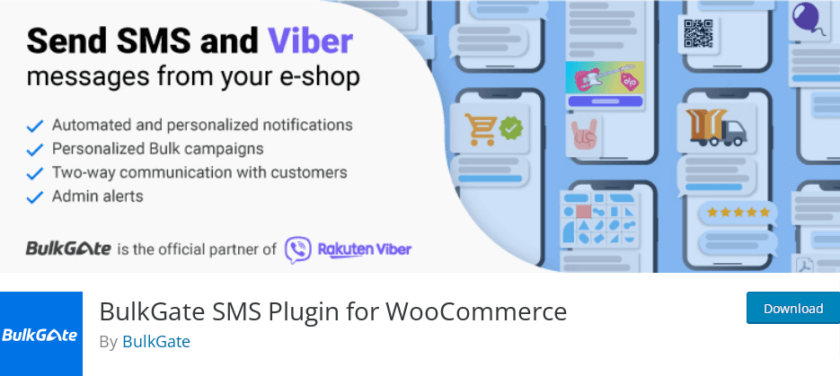
BulkGate SMS Plugin for WooCommerce offers a range of features that can help businesses streamline their communication with customers and admins. One of the most valuable features of the Woo SMS plugin is its order status notification system. With this feature, businesses can send automated updates to customers regarding their order status.
Another benefit of this plugin is its ability to send personalized and targeted bulk SMS and Viber campaigns. This feature can promote new products or services, offer discounts and promotions, or keep customers engaged with the brand. In addition, the two-way messaging feature allows customers to reply to messages, creating a more personalized and interactive experience.
This plugin has also recently launched an Android app with which you can seamlessly connect your online shop with your mobile device and take advantage of cheap (or even free) messages directly from your carrier’s mobile plan.
Features
- Unlimited text characters
- Translation ready
- SMS affiliate program
- Provides analytics and reports
- Integrated with a popular WooCommerce plugin
Pricing
BulkGate SMS is a freemium plugin. You can download the free version from the official WordPress plugin repository.
The premium version is available on the official website. It starts at 15 USD for 100 SMS.
3) Texty
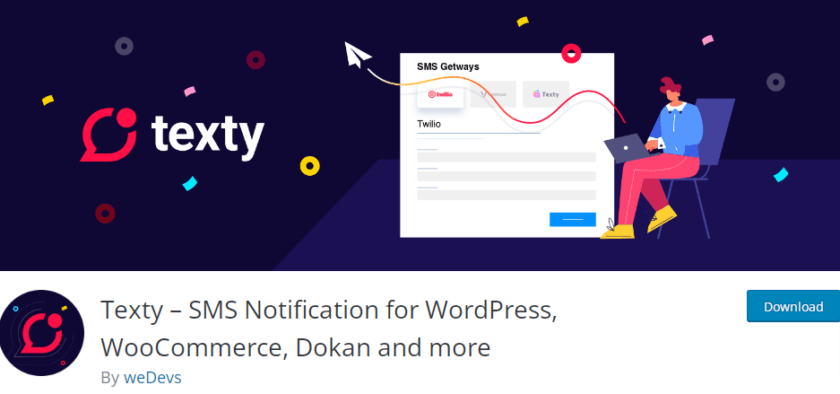
Whether you’re looking to improve user engagement, manage your orders more efficiently, or stay on top of important events, Texty has you covered. Thanks to its lightweight code, Texty doesn’t affect your website’s performance, making it an excellent choice for WordPress users who prioritize speed and efficiency.
In addition to its lightweight code, Texty is also praised for its compatibility with a wide range of 3rd party SMS providers. With Texty, you can easily integrate your favorite SMS gateway, including Twilio, Vonage, Plivo, and Clickatell, to add support for text messaging on your WordPress website.
Once you’ve integrated your preferred SMS gateway with Texty, you can use its powerful notification capabilities. For example, you can receive an alert whenever someone registers on your website or leaves a comment. This helps you stay on top of user activity and respond to critical events in real time.
Features
- Compatible with Dokan
- Does not collect data
- Automated Notifications for admins
- Receive comments in SMS
- Notify customers about Completed Order
Pricing
Texty is a free plugin. You can download it from the official WordPress plugin repository.
4) SMS Alert Order Notifications
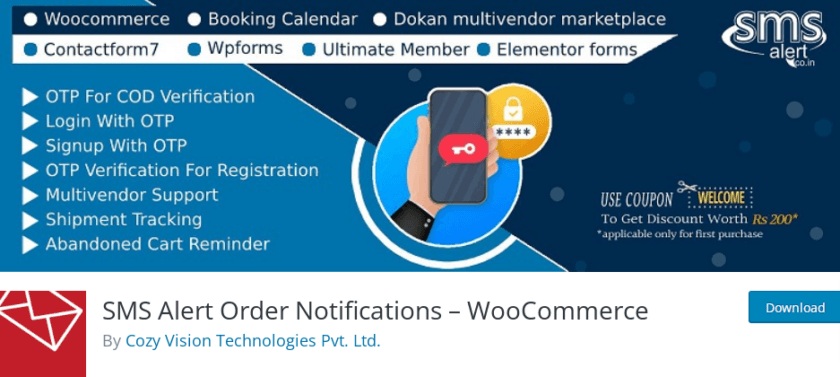
If you want an SMS plugin specifically designed for eCommerce websites to send automated order notifications via text message, SMS Alert Order Notifications can be the perfect tool. One of the highlighted features of this plugin is the back-in-stock notifier feature which notifies customers eagerly waiting for their favorite products to become available again.
The SMS Alert Order Notifications plugin also comes with an OTP (one-time-password) feature which can be used for verification, login, registrations, and during order confirmation. Also, you can enable OTP only for COD (cash on delivery) orders, making the process even safer and more reliable. You also have the option to disable the sending of OTPs if it is not mandatory.
Because this plugin was designed to cater WooCommerce websites, it offers alerts for all four order statuses, including Pending, On Hold, Completed, and Cancelled. Additionally, to prevent the misuse of the system, you can block multiple user registrations with the same mobile number. This feature ensures that each user has a unique mobile number, making communication personalized and efficient.
Features
- Integrated with major eCommerce platforms
- Connect SMS alerts with Zapier, Make, Zoho, etc.
- Forward email to SMS
- SMS-based contests, games, and quizzes to engage customers
- Respond to surveys or feedback requests with an SMS
Pricing
SMS Alert Order Notifications is a freemium plugin. You can download the free version from the official WordPress plugin repository. The premium version is available on the official website and costs 25 USD for 250 SMS.
5) YITH WooCommerce SMS Notifications
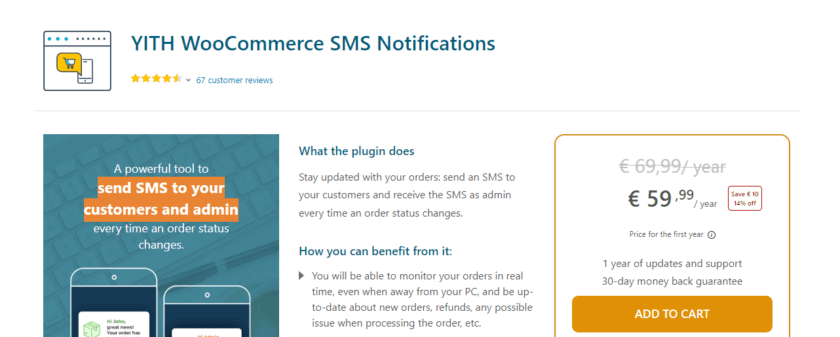
The YITH WooCommerce SMS Notifications plugin is an essential tool for online businesses that want to keep their customers informed about their orders. With this plugin, you can set up automatic SMS notifications to be sent whenever the order status changes. This feature is handy for customers who are always on the go and do not have access to their email accounts.
One of the best things about this plugin is that it supports over 40 SMS services. This means you can choose the best service for your business and your customers. Another helpful feature of the YITH WooCommerce SMS Notifications plugin is the additional charsets management. This allows you to use special characters in your texts, making your messages more personalized and engaging.
Finally, the plugin also integrates seamlessly with the YITH Booking and Appointment for WooCommerce plugin. This integration allows you to send SMS notifications to customers who have booked appointments or made reservations through your website. This feature can significantly improve your customer’s experience and make them more likely to return to your business in the future.
Features
- SMS notifications of custom order updates
- Delay SMS delivery for orders that are being held
- Personalize messages by using custom variables
- Compatible with YITH WooCommerce Custom Order Status
- Send a message directly from the order detail page
Pricing
YITH WooCommerce SMS Notification is a premium tool, and the regular license is available for 59.99 USD with one year of update and a 30-day money-back guarantee.
6) Textedly
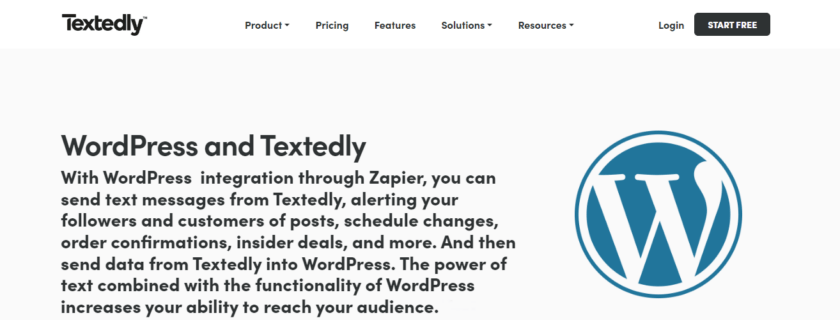
Textedly is a powerful WordPress SMS plugin that offers numerous features to help you connect with your subscribers. One such feature is the Inbox, which allows your subscribers to send you a text reply. With this plugin, you can engage your subscribers in a one-on-one two-way chat, answering any questions they may have.
Additionally, you can easily set up notifications, and Textedly will automatically notify you the instant someone sends you an inbound message. The best part is that incoming SMS messages are completely FREE. But that’s not all. Textedly also offers a built-in calendar feature that makes it easy to schedule a single text message or mass group text messages to go out on any future date and time.
On top of that, Textedly uses the latest industry-standard SSL technology and encryption to keep your information safe and secure. So whether you’re using Textedly for marketing, customer support, or any other purpose, these features will make your life easier and your communication more effective.
Features
- Enables users to send bulk text messaging campaigns
- Boost customers engagement with two-way messaging
- Allows to schedule text for single and bulk messages
- Sends multimedia such as discounts, images, and audio
- Easily import contacts in seconds
Pricing
Textedly is a freemium plugin. Both the free and premium versions can be downloaded from its official website. It costs 26 USD/month for 500 text messages.
Bonus: How to Send SMS Notifications from WooCommerce?
In this section, we’ll learn how to send SMS notifications from WooCommerce in a few easy steps. For this tutorial, we’ll use the SMS Alert Order Notifications plugin.
To begin, access your WooCommerce website and navigate to the ‘Add New Plugins‘ section. Search for the keyword ‘SMS Alert Order Notification plugin’ and install it by clicking the Install button. Once installed, activate the plugin by clicking the ‘Activate‘ button.
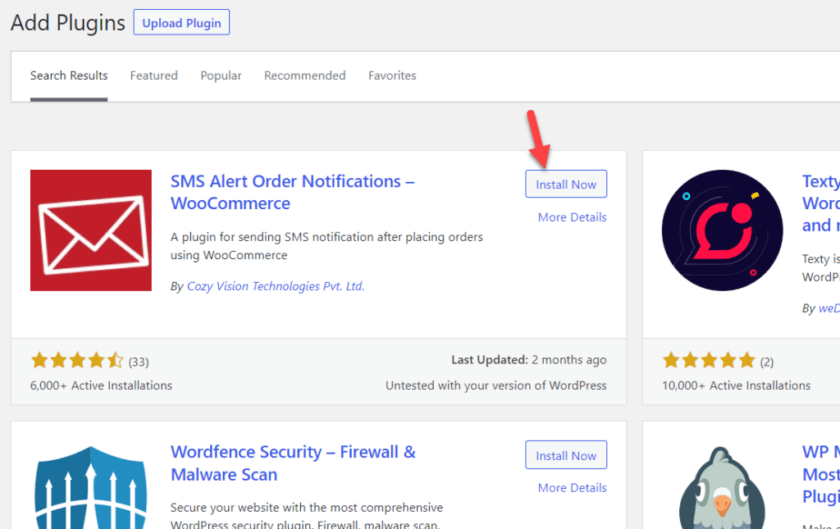
Then, you’ll be directed to the plugin’s dashboard.
To use the plugin, connect it to your SMS Alert account. Creating an account is free and requires your name, email address, and phone number. After creating an account, you will receive an OTP on your registered mobile number to validate your account. Once validated, you will be redirected to the SMS Alert dashboard.
To configure the plugin to work with the SMS Alert gateway, you will receive login credentials on your registered email address. Copy and paste the username and password in the SMS Alert plugin settings to validate your account.
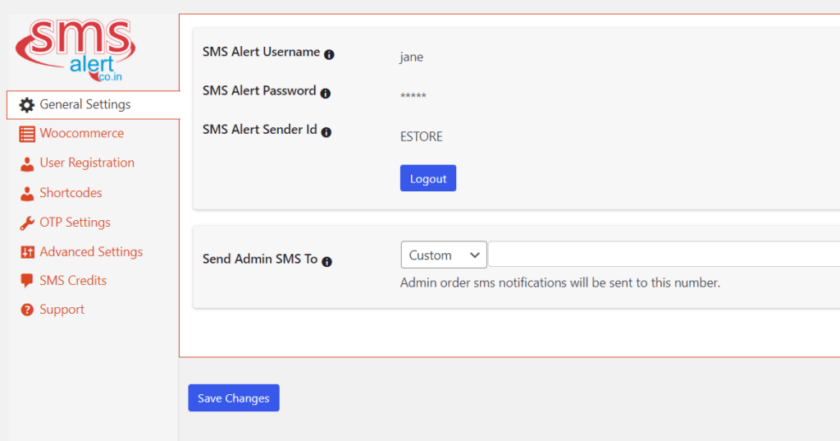
After successful validation, you can modify the settings under the WooCommerce tab and save the changes. According to the changes, customers will receive SMS notifications according to their order status updates. Furthermore, you can also customize additional features such as OTP logging in.
Note: However, the free SMS Alert subscription comes with only 5 SMS credits. That’s why you might consider upgrading your subscription based on the required number of credits.
To read about SMS Notifications in WooCommerce in detail, check out this article.
Conclusion
Incorporating SMS notifications into your WordPress website can significantly enhance the user experience and improve communication with your audience. Whether running an online store or a blog, sending timely updates and alerts via text can be incredibly valuable.
When choosing a WordPress SMS plugin, it’s essential to consider your specific needs and requirements. Look for features like easy integration, customizable templates, reliable delivery rates, and good customer support. Additionally, make sure to choose a plugin that offers free and premium options such as WP SMS, Bulkgate SMS, and Textedly so you can upgrade as your business grows.
But if your main business is related to WooCommerce, YITH WooCommerce SMS Notification is the best tool for you.
So, which WordPress SMS plugin do you think is the most suitable for you?
Let us know in the comments section below.
In the meantime, here are some additional articles to help you personalize and enhance your WordPress website.
