Best WooCommerce Order Status Plugins (Free and Premium)
Are you looking for ways to manage your WooCommerce order status? If so, we’ve brought you the list of the best WooCommerce order status plugins in this article.
WooCommerce is ideal for creating an online store with WordPress and offers many options and functionalities. However, it still has its limits when it comes to certain areas like the order status. Even though order status can be managed by default in WooCommerce, it can be insufficient for some cases.
But before we have a look at the list of plugins, let’s try to understand about order status in WooCommerce a bit more.
What is order status in WooCommerce?
WooCommerce order statuses allow you to identify which stage each order is in. They are shown only after a customer places an order on the checkout page while buying a product. The order status can be seen on the order details by the customers as well as the admin after the plugin.
For example, if the order status of a product is “Processing”, it means that the payment has been made successfully, but the shipping is being managed. On the other hand, if the other status is “On Hold”, it means that the products of that order have been deducted from stock, but payment has not yet been received. Similarly, if an order is “Completed” it means that the order has been fully approved and the product has been shipped and received by the customer.
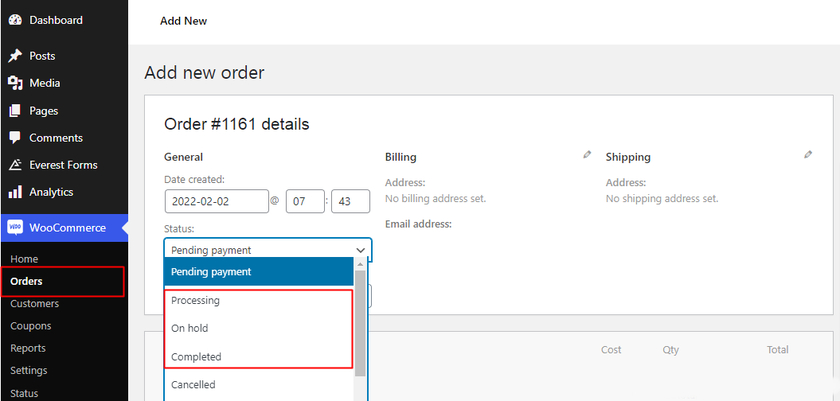
By default, WooCommerce provides the following order statuses:
- Pending payment
- Failed
- Processing
- Completed
- On hold
- Canceled
- Refunded
They can be very helpful for store managers since these order statuses provide the exact information about the customer’s purchases. It also enables the owner to track all the payments of the store, both successful as well as unsuccessful or pending payments. However, it can still not be appropriate to use in many cases like adding a custom order status or changing the notification and email options for them.
Fortunately, you can easily customize the order statuses in WooCommerce either by using a plugin or programmatically. But among these options, using the dedicated WooCommerce order status plugins is an easier approach. Let’s see why it’s a better choice.
Why use an order status plugin for WooCommerce?
WooCommerce order status plugins are specifically designed to customize the order status options of your online store. They have ample features to help you as well as your customers in managing the orders which can be great for user experiences for both.
In addition, you can save a lot of time by using a plugin to customize the order statuses. They have the perfect options you need to make changes to them on your website in just a few minutes.
On the other hand, if you wish to use code snippets to customize the order statuses, they might get complicated and take up a lot of time too if you don’t have enough technical knowledge. Therefore, they aren’t beginner-friendly which also makes the order status plugins a perfect approach to customize the order statuses. So without any further ado, let’s look into our list of the best WooCommerce order status plugins.
Best WooCommerce Order Status Plugins
Our curated list contains the best free and paid WooCommerce order status plugins available for you. They include:
- WooCommerce Order Status Manager (Premium)
- YITH WooCommerce Customer Order Status (Premium)
- Status Tracking (Premium)
- Custom Order Status for WooCommerce (Freemium)
- Advanced WooCommerce Order Status & Action Manager (Premium)
- Order Tracking for WooCommerce (Free)
- WooCommerce Order Page Manager (Premium)
Before you try these plugins, make sure you have set up WooCommerce properly on your website without missing any crucial steps. Also, we recommend using one of the compatible WooCommerce themes to ensure that plugin works smoothly without any conflicts.
Then, all you have to do is install and activate the plugin. So let’s take a look at each plugin and what they have to offer.
1. WooCommerce Order Status Manager
If you are looking for a feature-rich order status plugin, you should try WooCommerce Order Status Manager. This popular tool comes with advanced features that allow you to create, edit and delete custom order status.
WooCommerce Order Status Manager lets you integrate the custom order status into your order management flow, including integration into order actions and bulk actions. You can use this plugin on all the web pages of your site. Not only that, but you can customize a specific order status by adding different colors, images, and icons to identify the tracking too.
The plugin also allows you to create some amazing customized email templates which look great in comparison to the standard WooCommerce ones. You can send automated emails to both admins and customers on order status changes. Moreover, if you want to rearrange the order, simply just drag and drop the orders directly from the admin account.
Key Features
- Add custom order status
- Create trigger email when order status is changed
- Customizable email templates
- Add icons and action buttons
Pricing
WooCommerce Order Status Manager is a premium plugin that starts at 49 USD and includes 1 year of extension updates along with support and a 30-day money-back guarantee.
2. YITH WooCommerce Custom Order Status
YITH WooCommerce Custom Order Status is a plugin for WooCommerce which manages the status of your orders in an advanced way. The visual appearance of the order page can be widely enhanced to make sure that the necessary details are shown to the customers using this plugin. To help you with that, it even lets you create custom labels for your orders.
The plugin also provides you with advanced management and control of each order status, from purchase to delivery. The whole process can be automatically notified to the customers so that they are timely informed about the status of the purchase.
In addition to the facilities for the customers, this plugin also has a great advantage for online store owners too. Since every useful information regarding the order status is already available for the customers, you don’t have to deal with them directly for any order queries.
Key Features
- Create unlimited custom order status
- Overwrite WooCommerce order status
- Integrated with YITH WooCommerce Order Tracking
- Add custom labels (customizable text, colors, and icons)
Pricing
YITH WooCommerce Custom Order Status is a premium plugin that will set you back 79.99 euros with one 1 year of updates and support a 30-day money-back guarantee.
3. Status Tracking
Status Tracking is a WordPress plugin that lets you show the status of orders to the customers with custom order fields and order history. This feature-rich plugin gives you the full advantage of styling the order status by configuring the page with its typography as well as functionalities.
It’s very easy to manage the status of your orders, projects, shipments, or any other item with this plugin. You can set up notifications that automatically send an email alert to a customer whenever an order is created or updated too.
In addition, you can also post order or ticket tracking updates viewable on the front end of your WordPress site if required. It even allows you to set up order or ticket numbers for the customers to ensure more simplified order management. On top of that, all of this can be done with the easy use of shortcodes.
Key Features
- Multiple styles and layout
- Custom field
- Set Up Status Locations
- Admin & Sales Rep Notifications
Pricing
Status Tracking is a freemium WordPress plugin that you can download from the WordPress repository. The premium version starts at 39 USD for a single site license.
4. Custom Order Status for WooCommerce
Custom Order Status for WooCommerce is one of the most popular WooCommerce order status plugins to create custom order status. You can create multiple custom order statuses using this plugin in no time and easily customize them. It even enables you to add custom icons and action buttons to the custom statuses.
You can also set a custom status for the orders of the customers according to the payment method that they use from this plugin. Similarly, the plugin can be used to add custom status in bulk from your order page in the WooCommerce dashboard itself. This can be very convenient for you as an admin since you can save a lot of time modifying these bulk orders.
Key Features
- Customizable slug, icon, and color
- Set status based on the payment method
- Custom notification emails
- Get status in the admin report section
Pricing
Custom Order Status for WooCommerce is a freemium plugin. The premium version can be purchased for 39 USD per year for a single store license.
5. Advanced WooCommerce Order Status & Action Manager
If you are looking for one of the best WooCommerce order status plugins to create, edit and delete custom order statuses, Advanced WooCommerce Order Status & Action Manager is the one for you. It provides you with a lot of display and color options for your custom order statuses. They can be designed according to the order status or price to purposefully help you with easy management of the orders.
The plugin also has an interesting approach for adding custom orders. You can just create a “next status” flow and it will enable you to add action buttons on the order pages. Furthermore, you can also link emails with the new custom statuses to provide additional information for the customers with the help of this plugin.
Key Features
- Customizable icons and action buttons
- Assign Icon and Action Button to New Order Status
- Reorder status with drag and drop feature
- Various email templates
Pricing
This is a premium plugin that’s available in Code Canyon for 24 USD with 6 months of free support and future updates.
6. Order Tracking for WooCommerce
Order tracking for WooCommerce is one of the free WooCommerce order status plugins to help you generate the tracking numbers and send them to your customers. These tracking numbers can be further used by them to track and know the status of their placed order.
Apart from that, the plugin also has more than 80 integrated carriers. But if the carrier that you are looking for is not included, then you can add them manually from the carriers page as well. All you have to do is choose a carrier and enter the tracking code.
Key Features
- Import and export the orders tracking numbers
- Add the tracking information to PayPal transactions
- Add custom shipping carriers
- Supports Paypal Sandbox
Pricing
Orders Tracking for WooCommerce is a free WordPress plugin. You can download it from the WordPress plugins repository.
7. WooCommerce Order Page Manager
WooCommerce Order Page Manager is a plugin that allows you to edit and manage the order and keep track of the product stock. It has a simple drag and drop interface with which you can manage the order page columns without any issues. You can even add default sorting to these order page columns using this plugin.
Additionally, you can create and send automated emails as a notification to inform the customers about the order too. The email can be edited using a number of templates for your convenience.
All in all, this is a very easy-to-use plugin as it is extremely shortcode-friendly. Simply enter the shortcodes to your web pages and your custom order status is created in no time.
Key Features
- Add icons/action buttons
- Edit and enable new order email in your WooCommerce email lists
- Display order status to customers
- Change the position of the column
Pricing
This premium plugin is available at Code Canyon for 39 USD and includes 6 months of future updates and support.
Bonus: How to Create a Custom WooCommerce Order Status
We have already presented you with a list of some of the best WooCommercec orders status plugins. But, if you think you just need a minor addition to the order status and don’t want to use a plugin, we’ve got you covered. You can easily create a custom WooCommerce order status using code snippets if you have basic technical and programming knowledge.
Using codes, you can create any custom order status which isn’t available in WooCommerce. So for our demonstration, we’ll be creating a “Shipped” order status. But you can edit it to create any custom order status that you wish to add to your online store.
However, you’ll need to add a code to the core part of the theme to create the custom order status. That’s why we recommend you back up your website before making any changes so that you can always revert your changes anytime if something goes wrong. Also, make sure that you create a child theme by either using one of the WordPress child theme plugins or manually before you start adding the codes.
1. Access functions.php file with Theme Editor
To create a custom order status, you need to access the functions file in the theme editor first. So navigate to the Appearance > Theme Editor from your WordPress Dashboard. Then, open the functions.php file from your Theme Files.
2. Add the Code Snippet to Theme File
Now simply copy the following script and paste it at the end of your function.php file.
/**
* WooCommerce New Order Statuses
**/
add_action( 'init', 'quadlayers_register_order_statuses' );
function quadlayers_register_order_statuses()
{
register_post_status( 'wc-shipped', array(
'label' => 'Shipped',
'public' => true,
'exclude_from_search' => false,
'show_in_admin_all_list' => true,
'show_in_admin_status_list' => true,
'label_count' => _n_noop( 'Shipped (%s)', 'Shipped (%s)' )
) );
// Continue...
}
// Add Status to WooCommerce Status List
add_filter( 'wc_order_statuses', 'quadlayers_add_order_statuses' );
function quadlayers_add_order_statuses( $order_statuses )
{
$new_order_statuses = array();
// Add New Status After Processing
foreach ( $order_statuses as $key => $status )
{
$new_order_statuses[ $key ] = $status;
if ( 'wc-processing' === $key )
{
$new_order_statuses['wc-shipped'] = 'Shipped';
// Continue...
}
}
return $new_order_statuses;
}
After you have made the necessary changes and added the code, click on the Update File button to save the changes and go to your WordPress Dashboard.
Now you will need to test the WooCommerce orders with the new order status. So, go to WooCommerce > Order and click on Add New or try to edit any of the existing orders. When you open the drop-down menu for the Status of the order, you will be able to see that the new order status “Shipped “has been added.
That’s it! you just created a new custom order status in WooCommerce. If you want to customize the order status some more, you can check out this guide.
Conclusion
This ends our list of the Best WooCommerce Order Status plugins. Let’s take a look at all the plugins we reviewed today:
- WooCommerce Order Status Manager
- YITH WooCommerce Custom Order Status
- Status Tracking
- Custom Order Status for WooCommerce
- Advanced WooCommerce Order Status & Action Manager
- Order Tracking for WooCommerce
- WooCommerce Order Page Manager
As you have seen, there are many options when it comes to managing the order statuses of your store with WooCommerce. But before making a decision, we recommend you choose one according to the purchasing process of your business.
If you want a robust plugin with multiple features to customize your order status, the WooCommerce Order Status Manager and YITH Custom Order Status can be suitable for you. However, if you want a simple yet effective plugin to manage order status, Custom Order Status for WooCommerce can work really well for you. Finally, if you want to use order tracking plugins, you can use the plugins Status Tracking or Order Tracking for WooCommerce.
Which plugin caught your attention? Do you have any recommendations that we might have left to add to the list? Please let us know in the comment, we’ll be very happy to hear from you.
And if you found this post helpful, here are some more interesting articles for you:

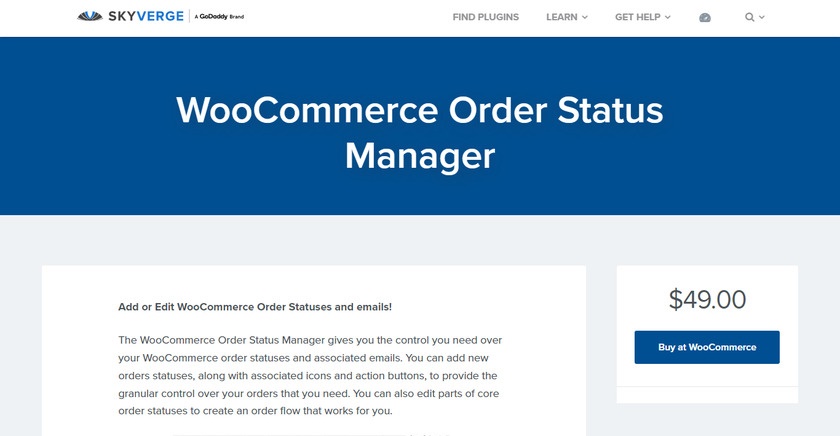
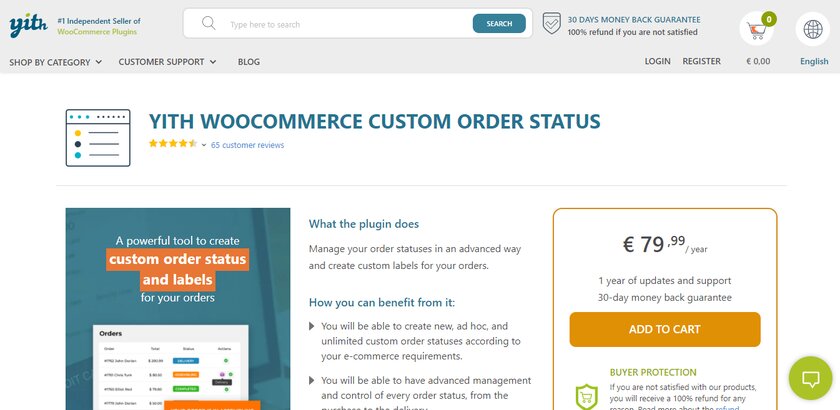
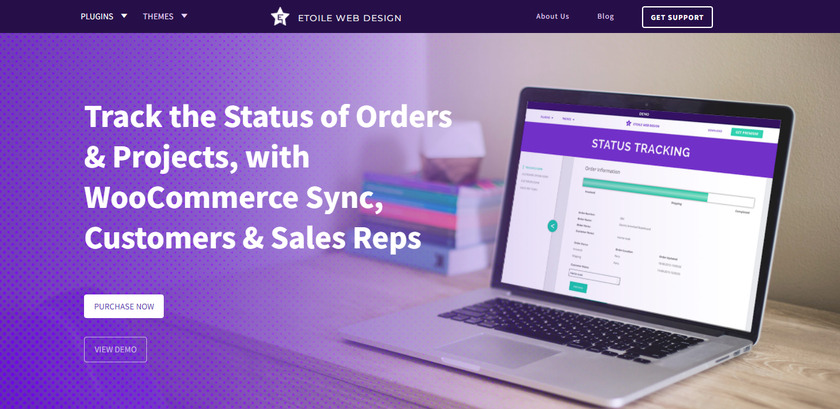
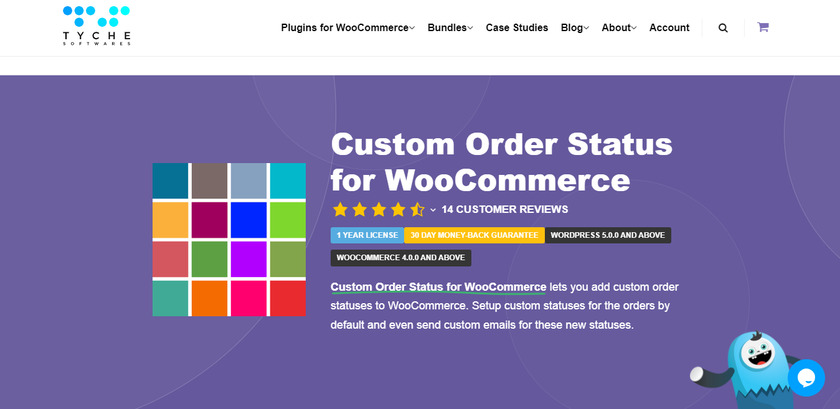
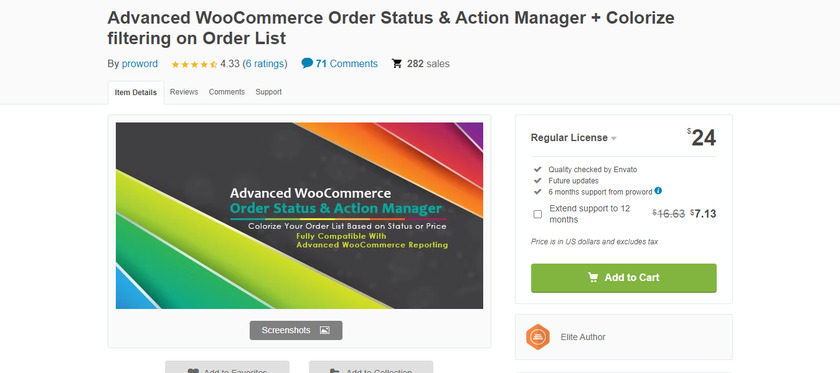
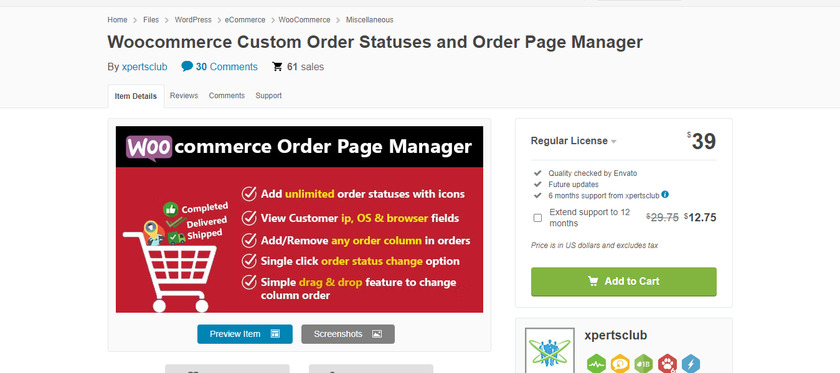
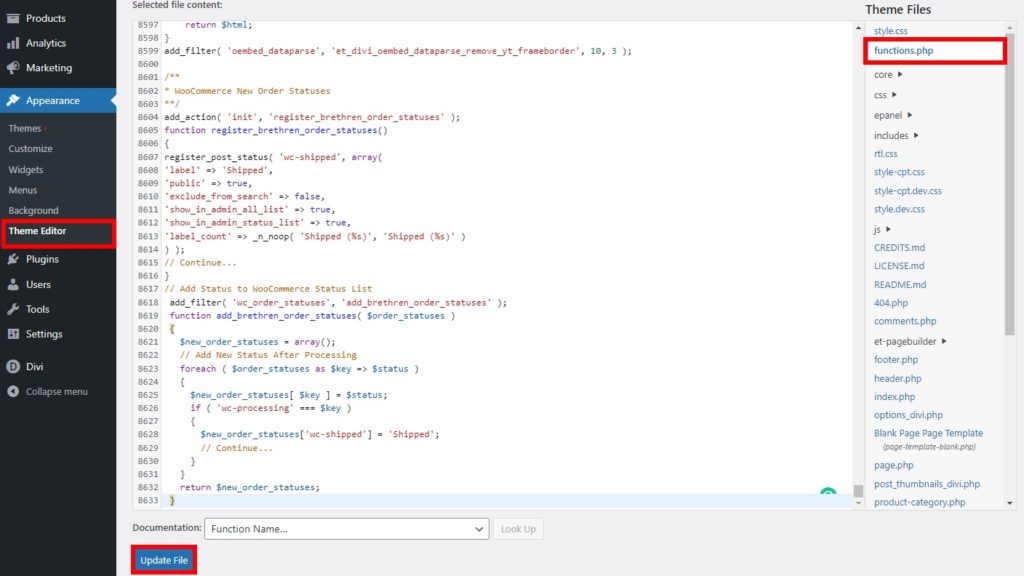
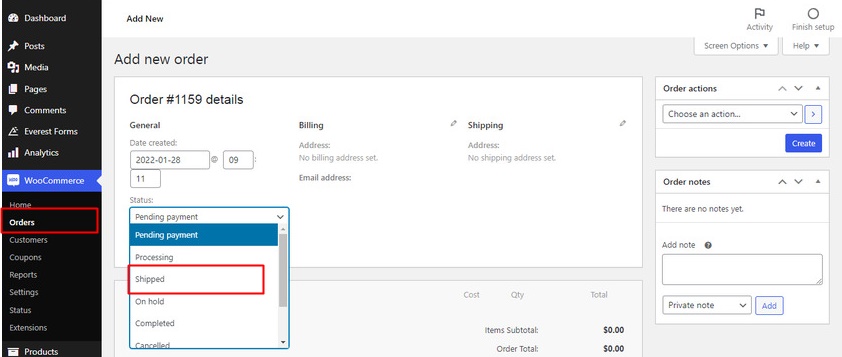
Hello, I was able to add shipped order status to woocommerce order status using the snippet provided in the article but how to notify customer as soon as we change the order status to shipped, help me with the steps to trigger an email
Hi, Thanks for writing the article, It’s beneficial for woocommerce users, you can also add the plugin, it’s free and I think users can enjoy the plugin. so I will request If it’s possible please add the plugin to your list
https://wordpress.org/plugins/wc-order-tracker/
Hi,
Please write to us at [email protected] and we’ll get in touch with you!