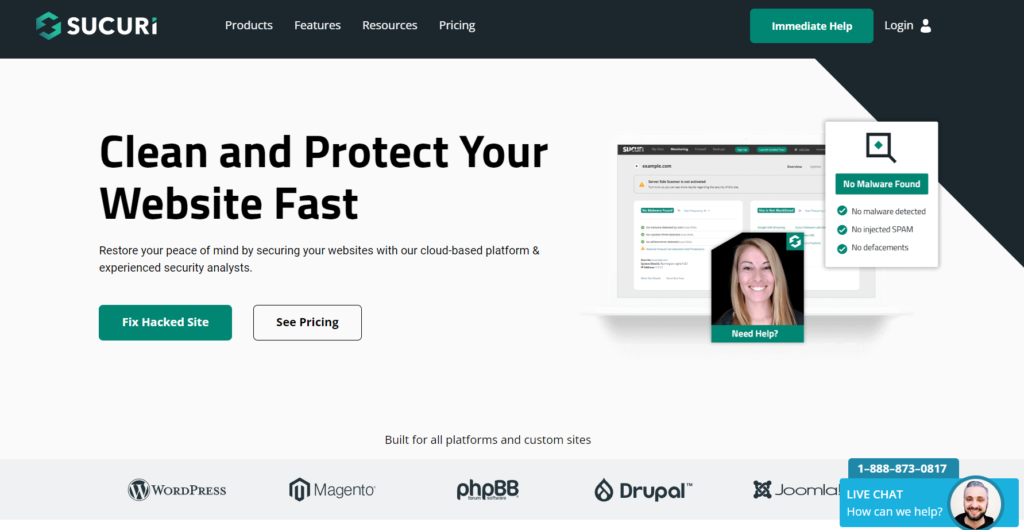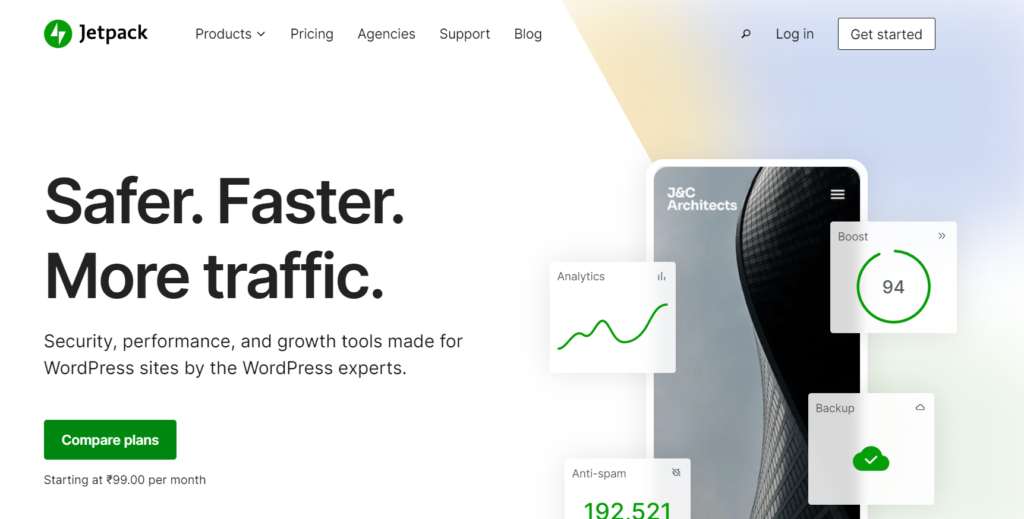Best Security Plugins for WooCommerce
Since WooCommerce is one the most popular and powerful eCommerce platforms, many will try to find security loopholes and exploit them. But with a good security plugin, you can prevent most attacks inside your online store. So, in this article, we will show you the best security plugins for WooCommerce you need to try.
Why Are Security Plugins Important for WooCommerce?
When you run a WooCommerce store, you need to be careful. Since you accept payments and deal with customer data, a single mistake can lead you and your business to substantial legal problems. Typically, an SSL certificate will be good enough to enable end-to-end encryption and protect the customer’s privacy.
But if the CMS we use (WooCommerce) or any of the installed plugins or themes got any issues, a hacker can easily take down the whole store without even you noticing any visible changes. He can do whatever he needs by installing a backdoor into the WooCommerce store. As a business owner, this can be a horrible experience for you. And that’s where the security plugins will come to help.
With the proper tools, you can find every potential malware running on your store and prevent attacks before it happens. Experts will charge $250+ an hour to fix a hacked WordPress site. If you are concerned about your budget, installing a security plugin on your site is one of the safest options to protect customer data. Most of them are free to use, and they offer great features.
Best Security Plugins for WooCommerce
In this article, our list of the best security plugins for WooCommerce consists of the following:
- Sucuri Security
- JetPack
- iThemes Security
- Wordfence
- BulletProof Security
- All In One WP Security & Firewall
Below, we will explain why these plugins are the best and what they offer along with their key features and pricing options. So, you can pick one for your WooCommerce store according to your preferences.
1) Sucuri Security
Sucuri Security is a well-known plugin that will help you with everything related to WordPress security. They offer unlimited cleanups for their clients, so you can run the website scanner whenever you like and have no restrictions. Sucuri also provides you with the Web Application Firewall (WAF) which keeps you safe from bad traffics and hackers.
The plugin also has other features like removing SEO spam and blacklist warnings. They can drastically boost website traffic as well. For example, injecting keywords multiple times on a single page might be harmful. It will get your website penalized by Google. With the Sucuri Security plugin, you can take care of all that. On top of that, you can also remove blacklist warnings from specific browsers to boost the trust and traffic to the site.
Since they offer unlimited cleanups, you can check your website for possible malware every day. If you find any malware, you can get help from the Sucuri team. Another thing we liked about the tool is the website uptime monitoring bot. Once you have added it to your website, it will check your website status regularly and notify you if it’s offline or unreachable.
Key Features
- Web Application Firewall (WAF)
- Repair SEO Spam
- Eliminate Website Malware
- Remove Blacklist Warning
- Unlimited Cleanups
- Website Uptime Monitoring
Pricing
They have a free version plan that will limit the features to very basic. But their premium plans start at 199.99 USD a year. Every premium subscription comes with a 30-days moneyback guarantee. So if you are not happy with the service, you can get a complete refund.
2) JetPack
JetPack is one of the popular plugins in the WordPress industry. It can be used as a security plugin, backup plugin analytics plugin, and many more. So, if you need to enhance your WordPress security to the next level, you can consider trying Jetpack.
The comment spam protection is a popular feature of Jetpack, powered by Akismet. When someone leaves a fishy comment (bot comments), Jetpack will flag it as spam and move it to the spam folder. The website admin can later decide to keep it or move it to the trash. Similarly, the daily scanning and one-click vulnerability fixing options are also available with this plugin. It will scan your website for malware every day and if it finds any malicious code or something similar, it will try to fix the issue on its own.
Jetpack will also send you emails regarding your website’s security if you have enabled the email notification. This can be handy if you are not in your workspace or unavailable. Finally, the tool provides invisible captchas which ensures that no user experience will be spoiled.
Key Features
- Comment Spam Protection
- No Captchas Required
- Email Notifications
- Daily scanning
- One-Click Fixes
Pricing
The core Jetpack plugin is free to use. If you need the site security add-ons, you have to pay 4.95 EURO a month for anti-spam and scanning. You will get 14 days of purchase protection with their moneyback guarantee.
3) iThemes Security
If you are looking for a security plugin from a reputable brand, you should consider purchasing iThemes Security Pro. It is one of the finest WordPress plugins to secure and protect your WordPress site with an easy-to-use interface. The plugin has also created custom templates to choose from so you can apply the security features according to your site.
It provides you with templates for eCommerce, network, non-profit, blog, portfolio, and brochure. They have already configured security settings in each template individually. So, all you need to do is apply the template and relax. All the configurations are changeable and you can change any configuration if needed as well.
The force SSL feature and database backup feature of iThemes security are fantastic. The SSL feature will ensure all the traffic is secured, while the database backup tool can help you save your work by creating regular database backups. With the version management settings, you can even enable auto-updates to the core, themes, and plugins which can save a lot of your time too.
Key Features
- Force SSL
- Database Backups
- File Change Detection
- Site-Scanner
- Version Management
- reCAPTCHA
Pricing
iThemes Security is s a freemium tool. The free version plugin can be downloaded from the WordPress plugins repository. On the other hand, the premium version of iThemes security will cost you 80 USD a year for a single website license. Purchases are secured with their 30-day moneyback guarantee.
4) Wordfence
Wordfence is another one of the best security plugins for WooCommerce to protect your website from hackers and malicious attacks. They come with a scheduled security scan, so the tool will scan your website for security holes and inform you. In addition, the brute force protection feature can also help your site from targeted attacks.
The plugin also provides you with 2 Factor Authentication tool and reCAPTCHA feature that can filter bots accessing the admin page or any contact forms. Furthermore, you can also use the country blocking feature if you need to block a specific country accessing the site. For example, you can use this feature when offering products for a particular country and need to stop others from accessing the content.
Moreover, the malware scanner can be used to find vulnerabilities in your core, themes, and plugins. And on top of that, the Wordfence team will also give you a yearly security audit to ensure your website is clean and customer-friendly. They’ll perform any necessary cleanups on your website and even give you a complete report about it.
Key Features
- Scheduled Security Scans
- Brute Force Protection
- 2 Factor Authentication
- reCAPTCHA
- Country Blocking
- IP Blocking
Pricing
You can get the free version of Wordfence with limited features. But the premium version starts at 99 USD a year with 1 year of support and real-time threat intelligence.
5) BulletProof Security
If your main goal is a security plugin with decent features and an easy-to-use interface, you should use BulletProof Security. It is one of the most popular security plugins for WooCommerce that comes with every feature a standard online store needs. You can easily implement error logging, force strong passwords, monitoring, email alerts, and many more using this plugin.
The error logging feature will help us with the site to troubleshoot. If you have PHP or HTML errors, this feature can save you a lot of work. All you need to do is check out the log, and you are ready.
It also allows you to enable the force strong password feature to secure the user accounts with a strong password. This will ensure all the user accounts have uncompromisable passwords regarding security. Finally, the monitoring tool lets you see what is happening to your website.
Key Features
- Easy Setup
- Error Logging
- Force Strong Password
- Email Alerts
- Malware Scanner
- Monitoring
Pricing
BulletProof Security is a freemium tool. You can get the free version plugin limiting the features from here. However, you should the premium version provides you with additional features and support. It will cost you a one-time fee of 52.50 USD for the premium subscription.
6) All In One WP Security & Firewall
This is the best option if you want a security plugin rich in features but offers minimal settings. More than 1 million WordPress websites are using this plugin to secure their environment and customers. What makes them feel confident is the promising features of the All In One WP Security & Firewall plugin.
The most popular features of All In One WP Security & Firewall are user account security, user login security, user registration security, database security, file system security, firewall, comment spam protection, and so on. For example, if a user is idle for a specific time, you can force the user to log out and log back in later by manually entering the credentials. This will prevent unauthorized use of user accounts.
The plugin also provides you with the password strength identification tool with which you can see the strength of your password. On top of that, if you want to prevent someone from copying your content and publishing it somewhere without your consent, you can disable right-click on your WordPress installation too in the front end. Another feature we like is the file scanner.
Key Features
- IP Blocking
- Export/Import Security Settings
- Brute Force Protection
- Password Strength Tool
- Force Logout
- Disable Right Click
Pricing
The plugin is free; you can download it from the WordPress plugins repository.
Bonus: Security Tactics for WooCommerce
We have already shown you the best security plugins to keep your WooCommerce store safe. However, if you want to make your website even more secure, you can use the following security tactics for your online store. So let’s go through them in brief as well.
1) Modify the Login URL
By default, you have to use /wp-admin/ permalink after your domain name to access the admin area of your WooCommerce website. For example, if your primary domain name is example.com, your WordPress admin URL will be like example.com/wp-admin/
Due to this, anyone with a bit of technical knowledge can access the admin area and try a set of usernames and passwords. This can be used for brute force attacks too. The best way to prevent it is by changing the WordPress login URL to something else. With the help of WPS Hide Login, you can change your WordPress admin URL to anything else.
So, you can keep your login URL information away from the public and protect your website from password-guessing attacks or brute force attacks.
The plugin is easy to use. All you need to do is install and activate it and enter the new admin permalink. Then, after saving the changes, you are done.
2) Update Themes, Plugins, and Core Regularly
WordPress theme and plugin authors will release new updates with bug fixes, new features, and improved code. So, there is no need to avoid updating your core, themes, or plugins. From the WordPress updates page, you can see every available update. From there, you can manage them.
On top of that, there is a plugin called ManageWP. You can use the same to manage your WordPress blogs efficiently. For example, if you have multiple websites and need to update their theme simultaneously, you can use a dedicated tool like ManageWP.
3) Use a WordPress Backup Plugin
If you are using managed WordPress hosting, they will automatically help you with this feature. On the other hand, if you use a shared hosting service, you must take regular backups of your website manually.
However, many WordPress plugins like BackupBuddy, VaultPress, and BackWPup are available to generate website backups. Some of them are free, while others are premium. Having a backup plugin is crucial. Then, in case your site gets compromised, you can use the previous backup to restore it.
We have a dedicated guide on WordPress backups too. So if you need help, feel free to check the article.
You can also have a look at our detailed guide on the best security tactics for WordPress if you need more help with enhancing your website security.
Best Security Plugins for WooCommerce – Conclusion
These days, a security plugin is essential to keep your business safe from the wrong hands. To summarize, the best security plugins for WooCommere that you can try are:
- Sucuri Security
- JetPack
- iThemes Security
- Wordfence
- BulletProof Security
- All In One WP Security & Firewall
Sucuri and Wordfence are popular security plugins that big brands and professional bloggers use. They have multiple options to protect your store and make it customer-friendly. iThemes has its security plugin, iThemes Security, a complete premium solution with unique features.
If you are already using JetPack in your WooCommerce installation, you can enhance its security features too.
On the other hand, when you prefer a security plugin that is easy to use, you should be looking at BulletProof security and All In One WP Security & Firewall. These offer minimal configuration options.
So which security plugins for WooCommerce are you going to use? Have you ever used them? Please let us know in the comments.
We hope you have found this article helpful and enjoyed the read. Please consider sharing this post with your friends and fellow bloggers on social media if you did.
Also, for more related posts, you can check out our blog. Additionally, here are some more of our articles that you might find interesting as well: