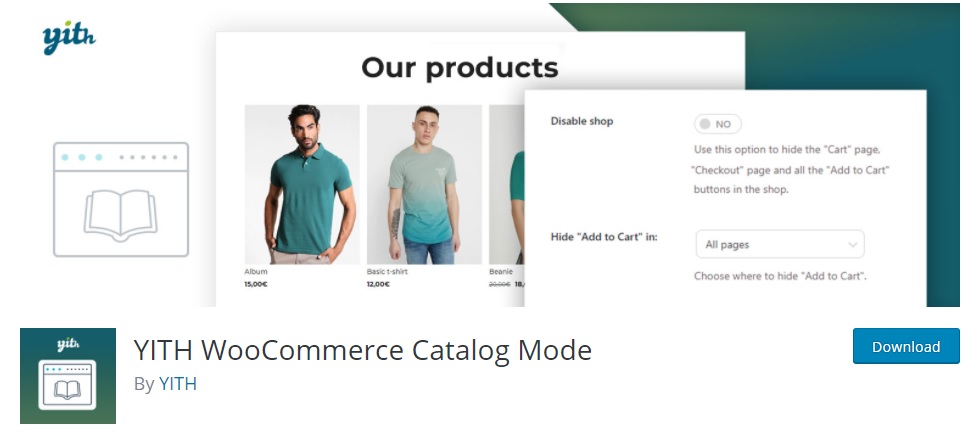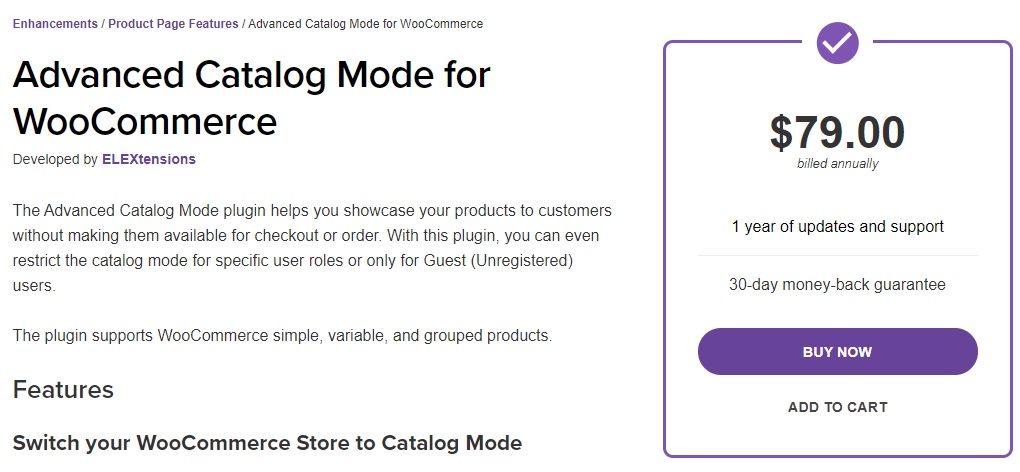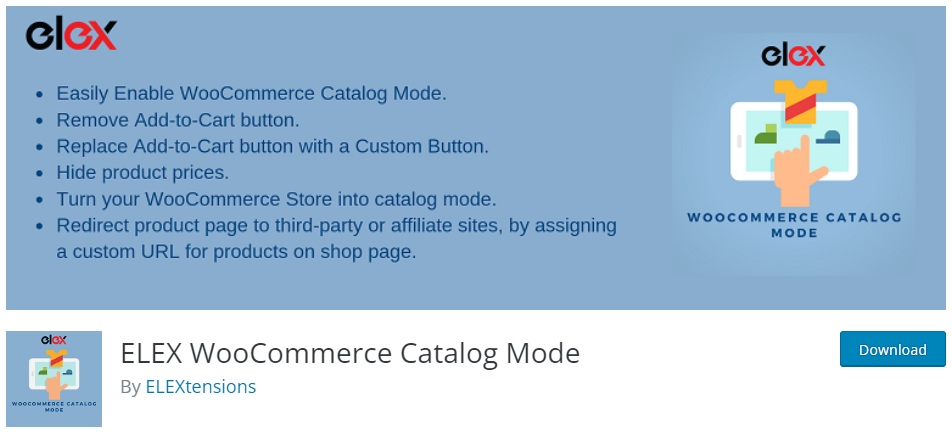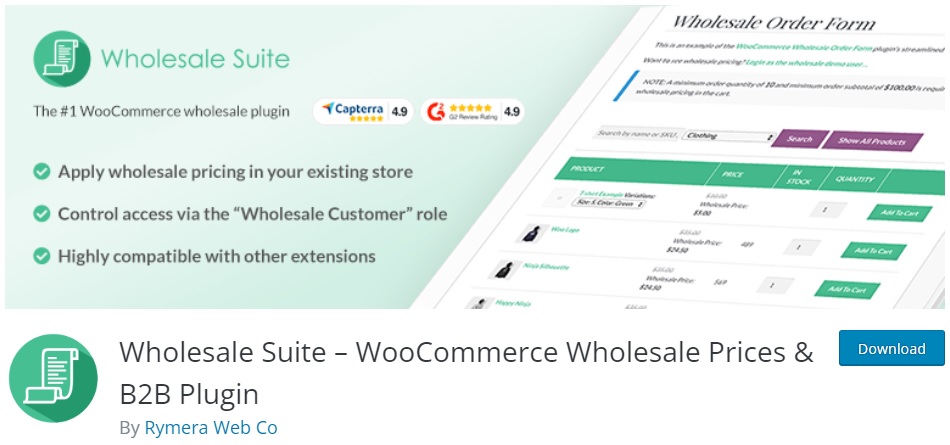Best Catalog Mode Plugins for WooCommerce 2022
Are you looking for the best catalog mode plugins for WooCommerce? They are very useful for you if you want to display your product prices differently for different customers or if you own a wholesale store.
But before we go through the list, let’s look at what a catalog mode is and why you should use these plugins in brief.
What is Catalog Mode?
When an online store enables the catalog mode, the customers can view all the listed products of the store, but can’t buy them immediately.
In a conventional online store, when you open the shop or the product page, you can see all the product details of the products. They include the product price, description, image, reviews, tabs, and so on. But if the website is in catalog mode, every detail of the product can be observed except the product price.
However, the customers can view the price of the products only if they are registered users of the stores or make a special quote request for the particular products. This is very common with wholesale eCommerce businesses.
Why use WooCommerce Catalog Mode Plugins?
WooCommerce doesn’t let you build your website with catalog mode by default. But catalog mode plugins in WooCommerce are specifically designed to help you enable catalog mode for your store. They consist of all the useful features that you will need to set your WooCommerce store to catalog mode.
Out of these features, hiding the prices and the add-to-cart button of the products are a must to turn your store into catalog mode. Hence, they are covered by all of the plugins in this list but you may also need some more additional features with them. For example, hiding the prices for specific products and user roles according to the need of your website.
All these features can only be added to your eCommerce store only if you use a plugin or code snippets. If you have basic technical knowledge of programming, you can easily enable catalog mode on your website using code snippets. But it may be time-consuming and for the rest of us who want a quick solution, using the WooCommerce catalog mode plugins is the best solution.
Best Catalog Mode Plugins for WooCommerce
Our list of the best catalog mode plugins for WooCommerce includes the following:
- YITH WooCommerce Catalog Mode
- Advanced Catalog Mode for WooCommerce
- ELEX WooCommerce Product Catalog
- WC Catalog Enquiry
- Wholesale Suite
We will go through all these plugins including their introduction, key features, and pricing options.
1. YITH WooCommerce Catalog Mode
YITH WooCommerce Catalog Mode is one of the most popular plugins to enable your products in catalog mode. You can easily turn your online store into catalog mode hiding all the add-to-cart buttons. And just as quickly, you can also disable the catalog mode in your eCommerce website if you wish to do so according to your needs.
Obviously, enabling the catalog mode from this plugin will hide the add-to-cart buttons on all your product or shop pages. But if you want, you can even hide the cart and the checkout page along with any of their references and completely turn your website into catalog mode.
Furthermore, this is a freemium plugin. Therefore, if you switch to the premium version, you’ll also get more features to apply catalog mode only on specific pages, products, users, guests, and so on.
Key Features
- Quickly disable and enable the catalog mode with just a few clicks
- Allows the admin to see the actual store in catalog mode
- Hide the cart and checkout pages throughout your website
- Enable catalog mode on specific pages, products, users, etc.
Pricing
YITH WooCommerce Catalog Mode is a freemium plugin. You can download the free version from the official WordPress repository. The premium version starts from 79.99 Euros per year with 1 year of updates and support and a 30-day money-back guarantee.
2. Advanced Catalog Mode for WooCommerce
Advanced Catalog Mode for WooCommerce is one of the plugins listed on the official WooCommerce site itself to let you enable catalog mode on your website. So, it is fully compatible with WooCommerce along with its full support with major WooCommerce plugins and themes. Additionally, it also supports the catalog mode for even grouped and variable products.
The plugin has a wide variety of role-based catalog modes as well. They can be enabled only for unregistered or guest users. Similarly, you can even hide the add to cart button and replace it with a text to redirect specific users to desired pages.
You can also restrict the orders for specific user roles on your website and even disable payment gateways for them. The role-based catalog mode can be implemented for just a number of specific products. Additionally, you can even change the add to cart button to request a quote and redirect your customers to the designated quote request page.
Key Features
- Disable checkout and order for your customers in catalog mode
- Role-based catalog mode for specific products
- Replace add to cart button with page redirections for specific user roles
- WPML Compatible and translation ready
Pricing
Advanced Catalog Mode for WooCommerce is a premium plugin. The plugin is available on the official WooCommerce website and starts from 79 USD per year. It includes 1 year of updates and support and a 30-day money-back guarantee.
3. ELEX WooCommerce Product Catalog
If you want one of the most simple catalog mode plugins for your WooCommerce store, ELEXtensions has a perfect solution for you as well. Even though it is a freemium plugin, all the features related to catalog mode are completely free with this plugin. So, this plugin can work very well with you if you are very tight on budget.
As with most plugins, ELEX WooCommerce Product Catalog does enable you to hide the add-to-cart buttons on your store. But it also lets you customize these buttons on your shop and product pages to redirect your customers to particular pages of your website. You can even set them with custom URLs with a custom button for specific products on your shop page.
Besides this, if you want to upgrade to the premium version, you also get advanced features for role-based, category, wholesale, and customer-specific pricing. Furthermore, you can even implement role-based pricing with tax options for simple as well as variable products as needed.
Key Features
- Hide prices for all products on every WooCommerce pages
- Custom URL and buttons for specific products on the shop page
- Category, wholesale, and customer-specific pricing
- Role-based pricing with tax options that support variable products
Pricing
ELEX WooCommerce Product Catalog is a freemium plugin. You can download the free version from the official WordPress plugin repository. The premium version starts from 79 USD per year for a single site license and includes 1 year of updates and support and a 30-day money-back guarantee.
4. WC Catalog Enquiry
WC Catalog Enquiry is one of the WooCommerce catalog plugins that allows you to transform your online store into catalog mode fully or partially. If you want to have a shop and catalog page simultaneously on your online store, this can be a perfect tool for you. And as the name suggests, it also help your buyers and customers to enquire about the products of your store through an inquiry form.
It provides easy access to the website admins to add specific products for catalog mode like most of the other plugins from this list. However, the admin can also sell the products of specific categories and add the rest of the product categories under the catalog mode if needed. Similarly, the admin can even restrict the store for selected users and the rest of the users will be directed to the catalog mode.
As mentioned before, the plugin also provides you with a built-in inquiry form. This can be easily accessed by the customers to inquire about the products. Additionally, the form can be further customized as it does provide you with customizable form fields and form header labels.
Key Features
- Convert store to full or partial catalog mode
- Catalog mode for specific products based on categories
- Built-in product inquiry form with customizable labels and fields
- Custom button/link for individual or all the products of the shop page.
Pricing
WC Catalog Enquiry is a freemium plugin. You can download the free version from the official WordPress plugin repository. The premium version starts from 75 USD per year for a single site license and includes 1 year of updates and support and a 30-day money-back guarantee.
5. Wholesale Suite
Although the name suggests that Wholesale Suite is a plugin developed for wholesale prices, it can be easily used as one of the catalog mode plugins for WooCommerce as well. The plugin does offer an option to quickly turn your online store into a catalog mode or a private website until the user logs in. And as catalog modes are widely used for wholesale purposes, there are high chances that this plugin is already installed on your WooCommerce website.
When you set your website to catalog mode with Wholesale Suite, it hides all the prices and add-to-cart buttons of the products on your website as expected. But to help you further, the plugin also lets you hide the retail prices from the wholesale customers as a wholesale price plugin.
Apart from this, it is fully compatible with WooCommerce and works with any theme or major WooCommerce plugins. It even supports WooCommerce CSV import/export, multicurrency, and multi-site options for your online store.
Key Features
- Enable catalog mode and hide prices until the login
- Set wholesale prices for new user roles
- Hide retail prices from wholesale customers
- Supports WooCommerce CSV import/export and multi-site options
Pricing
Wholesale Suite is a freemium plugin. You can download the free version from the official WordPress plugin repository. The premium version starts from 148 USD per year for a single site license and includes standard email support, automatic updates, and a 14-day money-back guarantee.
Conclusion
This concludes our list of the best catalog plugins for WooCommerce. It consisted of both semi-free as well as premium plugins. But in the end, the best plugin for you completely depends on the needs of your website and what you can afford.
If you want a completely free and simple plugin for your website, you can use the ELEX WooCommerce Catalog Mode plugin. Even though we mentioned that it is a freemium plugin, all the catalog mode features are available for free with this plugin. You can always go for the premium version of the plugin if these free features are not enough for you. It’s the same with YITH WooCommerce Catalog Mode and WC Catalog Enquiry too.
As far as freemium plugins go, if you want to enable catalog mode for your wholesale website and have been using Wholesale Suite already, you can use the same plugin further as well. It is perfectly compatible to set your online wholesale store into catalog mode.
Finally, if you want a feature-rich premium plugin without having to deal with any of the conflicts with theme and plugins, Advanced Catalog Mode for WooCommerce is the one for you. It is a plugin available from the official WooCommerce store. This means that you won’t be facing any issues with it.
We also have a complete guide on how to enable catalog mode in WooCommerce. You can have a look at it for more information on how to use one of these plugins.
So have you used any of these plugins before? Which plugin do you think is the best? Please let us know in the comments.
Meanwhile, here are some more of our blogs that might be interesting for you: