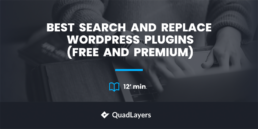Looking to save time and effort while managing your WordPress website? Look no further than search and replace WordPress plugins!
These nifty tools can help you quickly find and replace specific content throughout your site, saving you the hassle of manually editing each page. Whether you need to update URLs, fix typos, or make bulk changes, these plugins have got you covered.
This article will show you the top seven search and replace WordPress plugins that will make your life easier. Before moving further, let’s see why using a search and replace plugin is a good idea.
Why Using a Search and Replace Plugin is a Good Idea?
When managing a WordPress website, one of the most important tasks is ensuring that all your content is up-to-date and accurate. However, changing multiple pages or posts can be time-consuming and tedious. This is where a search and replace plugin can come to the rescue.
One major advantage of using a search and replace plugin in WordPress is its ability to save you valuable time. Rather than manually editing each page or post individually, these plugins allow you to make bulk changes with just a few clicks.
Whether you need to update URLs, fix spelling errors, or change specific keywords throughout your site, a search and replace plugin can handle it all efficiently.
Another benefit of utilizing this type of plugin is its versatility. Most search and replace plugins offer various options for customization, allowing you to target specific elements on your website, such as titles, content, meta descriptions, or even custom fields.
This level of control ensures that your desired changes are applied accurately without affecting any other aspects of your site.
Furthermore, using a search and replace plugin provides an added layer of convenience when it comes to website migrations or domain name changes. Instead of manually updating every instance where the old URL appears across different pages or posts after migrating or changing domains, these plugins simplify the process by automatically replacing them with the new URL.
Best 7 Search and Replace WordPress Plugins
Here is our list of 7 handpicked search and replace plugins that provide excellent solutions for managing content updates in WordPress databases efficiently:
- CM On Demand Search And Replace (Freemium)
- Better Search Replace (Freemium)
- Search Regex (Free)
- WP Migrate (Freemium)
- Search & Replace (Free)
- Real-Time Find and Replace (Freemium)
- Broken Link Checker (Free)
1) CM On Demand Search And Replace

CM On Demand Search And Replace empowers WordPress users to manage their content efficiently by offering a user-friendly interface and powerful functionality. Whether a seasoned developer or a novice blogger, this plugin is a valuable addition to your toolkit.
Another handy feature offered by these plugins is the ability to replace HTML code on the fly. This means that you can seamlessly update and modify the underlying structure of your website without having to edit each page or post manually.
Whether you need to change the font style, adjust the layout, or add additional elements, search and replace WordPress plugins provide a convenient solution for making these HTML code alterations effortlessly.
Alongside HTML code, search and replace WordPress plugins allow you to replace images on the fly. This can be particularly useful when you want to update visuals across your entire website quickly. Whether you need to change product images, update your logo, or add new illustrations, these plugins enable you to swap out images without extensive manual work easily.
Features:
- Filtering out offensive words
- Scheduled content placement
- Make temporary time-specific changes
- Support for case-sensitive content
- Create a limitless number of rules for replacing regular text and HTML
Pricing
CM On Demand Search and Replace is a freemium plugin. The free version of this plugin can be downloaded from the WordPress repository, and you can purchase a premium version from its official website, which costs $29 yearly.
2) Better Search Replace
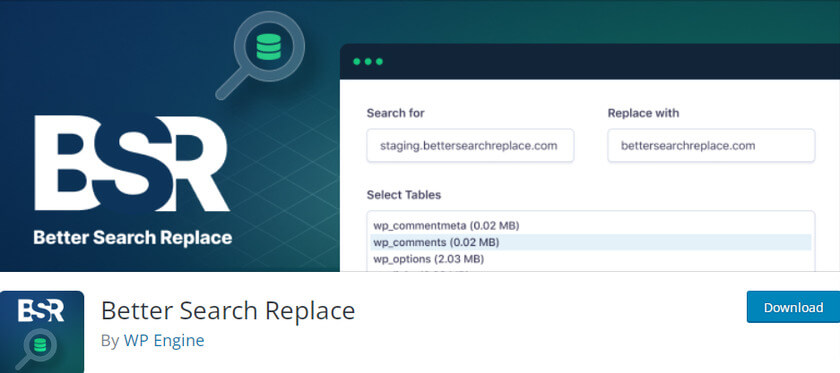
The Better Search Replace plugin offers a simple yet powerful solution to search and replace content in your WordPress database. Its user-friendly interface allows you to easily find and replace text strings, URLs, or even serialized data. This means you can change your database without any fear of data corruption.
In addition, this plugin allows you to select specific tables you want to modify, giving you complete control over the updates you make. This level of flexibility is essential for users who need to make targeted changes to their WordPress database.
Whether a beginner or an advanced user, this plugin will undoubtedly enhance your WordPress experience.
Not only that, but the Better Search Replace Plugin also offers WordPress multisite support, allowing you to easily manage and update multiple sites within a single WordPress installation. This feature is handy for website administrators and developers who work with multiple WordPress sites.
Features:
- Ability to ‘dry run’
- No additional server configurations required
- Direct email support from the developer
- Allows you to save and load custom profiles
- Backup and import the database while performing search/replace tasks
Pricing
Better Search Replace is a freemium plugin that can be downloaded from the WordPress repository. Similarly, you can purchase a premium version from its official website, which will cost you $99/year.
3) Search Regex

For advanced users who need more control over their search and replace operations, Search Regex is the perfect choice. It allows you to use regular expressions to perform complex searches and replacements across your entire website or specific sections. You can also preview changes before executing them.
This powerful tool allows you to perform site-wide changes effortlessly, saving valuable time and effort. With the Search Regex Plugin, you can easily search for specific URLs and replace them with new ones, ensuring that all links and images are updated accordingly.
On top of that, this plugin’s user-friendly interface makes it simple to navigate and execute the necessary modifications without any hassle. With all the features included in this plugin, you can seamlessly migrate your website from one domain to another.
Features:
- Shortcode support
- Add data from additional columns
- Change the current data (e.g., replace underscores with dashes)
- Tags and categories can be changed, deleted, or added
- Supports redirect plugins such as ‘Redirection’
Pricing
Search Regex is a free plugin that can be downloaded from the WordPress plugin repository.
4) WP Migrate
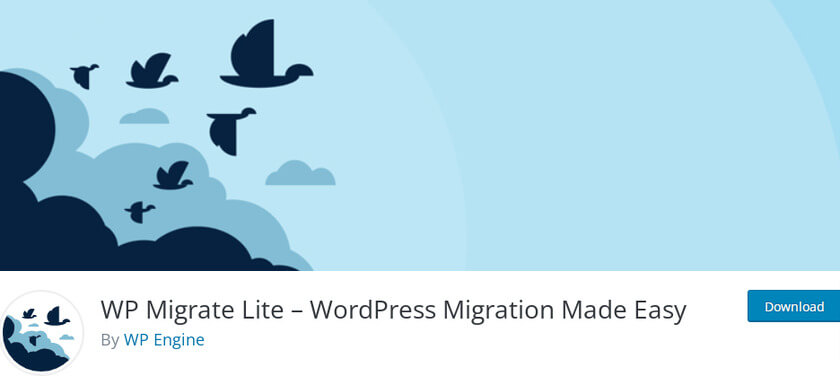
WP Migrate not only helps with database migration but also includes a powerful search/replace feature for finding and replacing text within the database tables during migration or development stages. This feature lets you quickly update specific details in your site’s content, whether changing a URL or updating a title.
The find and replace feature of the WP Migrate Plugin even handles serialized data, which is crucial for maintaining the integrity of your site’s information. This means you can confidently change your serialized data without worrying about breaking anything.
Moreover, the WP Migrate plugin is a powerful tool that allows you to seamlessly push and pull your databases, making transferring data between different WordPress sites easier than ever. With just a few clicks, you can sync the media files and uploads of two sites, ensuring that all of your files are up-to-date and accessible.
Features:
- Import full site to a tool ‘Local’
- Backup your database automatically
- Push a subsite to single-site installation
- Integration of WP-CLI for command-line migration
- Creates a backup of your data before migration
Pricing
WP Migrate is a freemium tool. The free version tool is available in the WordPress plugin repository. The premium tool will cost you $49/year.
5) Search & Replace
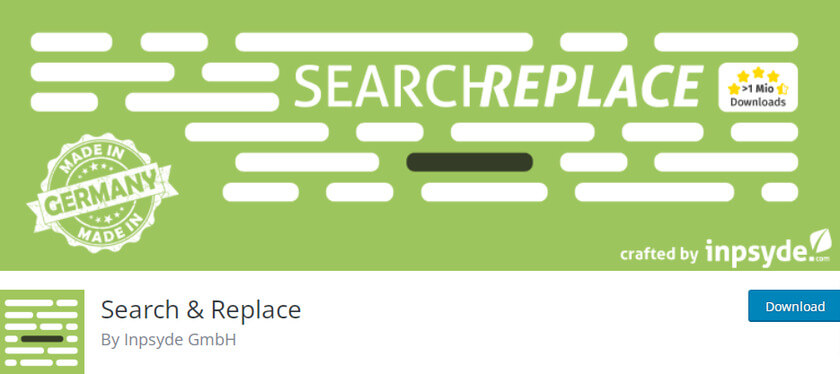
With an extensive list of features, Search & Replace offers flexibility when it comes to searching for specific items within your WordPress site’s database records – including posts, pages, metadata, widgets, comments, etc. This plugin lets you choose which areas of your site’s data will be affected by each search/replace operation.
What sets this plugin apart is that it allows you to change the table prefix of your WordPress database. This adds an extra layer of security to your website by making it more difficult for potential hackers to exploit vulnerabilities.
Also, this plugin is carefully localized and ready for your language, ensuring you can easily use it regardless of your location or preferred language. This means you can confidently manage your WordPress database no matter where you are.
Features:
- Modify the WordPress installation’s domain or URL
- Control serialized data
- Selects a SQL file to download or a dry run
- Backup and restore the entire database
- Excellent Support
Pricing
Search and Replace is a free WordPress plugin. You can download it from the WordPress plugins repository.
6) Real-Time Find and Replace
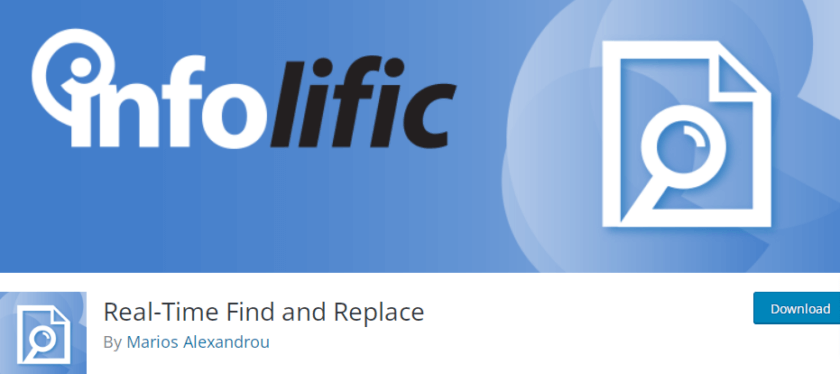
If you’re looking for a convenient way to translate text that is being output by another plugin selectively, you’re in luck. With the Real-Time Find and Replace plugin, you can effortlessly achieve this task without any hassle. By activating the plugin and specifying the text you want to replace, you can ensure that only the desired content is altered, leaving the rest untouched.
Additionally, if you want to modify the wording, adjust the formatting, or even change the language on a product or shopping cart, this plugin has got you covered.
Another feature of this plugin is removing footer text from a theme without modifying it. With Real-Time Find and Replace, this seemingly complex task becomes incredibly easy. By specifying the footer text you want to eliminate, the plugin will seamlessly remove it from the theme, giving you a clean and professional-looking website without any hassle.
Features:
- Includes filtering options
- Avoid loading any unused JavaScript files
- Controls the import and export features
- Allows to customize texts on the pages
- Delete any links that other plugins might have placed on your site
Pricing
You can download the free Real-Time Find and Replace plugin from the WordPress repository. For the premium version, you can purchase it for $14.95 for a lifetime license.
7) Broken Link Checker
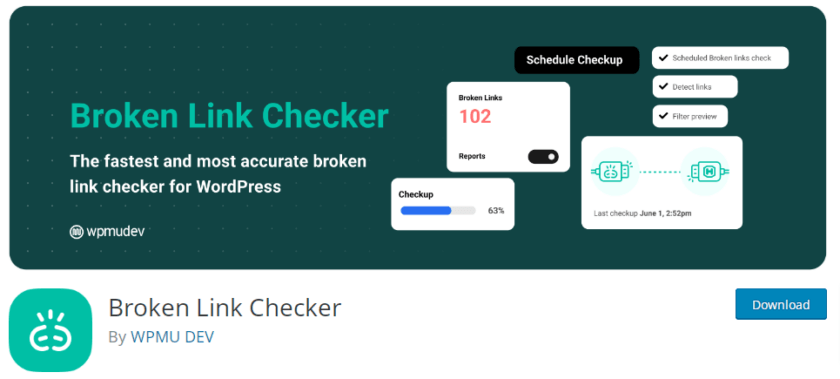
While not strictly a search and replace plugin, Broken Link Checker deserves a mention for its invaluable utility. This plugin regularly scans your website for unlimited pages and broken links, providing you with detailed reports and the ability to replace or remove any broken links easily.
This plugin has a dashboard from which you can detect links from your Broken Link Checker dashboard. This means you don’t have to waste time navigating your website to make the necessary changes. With just a few clicks, you can quickly and efficiently fix any broken links affecting your website’s user experience.
Not only does this plugin provide unlimited page and URL scanning capabilities, but it also ensures that you can easily identify and resolve broken links. Broken Link Checker enhances user experience and SEO rankings by providing your website remains free of broken links.
Features:
- Link searches and filtering by URL and anchor text
- Creates broken link lists as CSV file
- Notifies with each issue through email
- Fix broken links directly through the plugin’s page
Pricing
Broken Link Checker is a free tool. You can get the plugin directly from the WordPress plugin repository.
Conclusion
While you can manually change your WordPress database via the MySQL interface, searching and replacing content is tedious and time-intensive.
This problem is most likely to occur when you have many pages and posts or need to make many changes to the same page. Fortunately, with these search and replace plugins, you can save both the time and effort required to make content changes.
These plugins we listed offer a simple but powerful solution for ensuring that your content is always up-to-date and accurate. By automating these processes, you can avoid potential mistakes or data corruption and ensure that your content always looks its best.
If you need to find and replace broken links, the broken link checker would be a feasible option.
We hope you enjoyed reading this post and found this information useful. If you did, please share this post on your social handles.
Meanwhile, you may also like these articles: