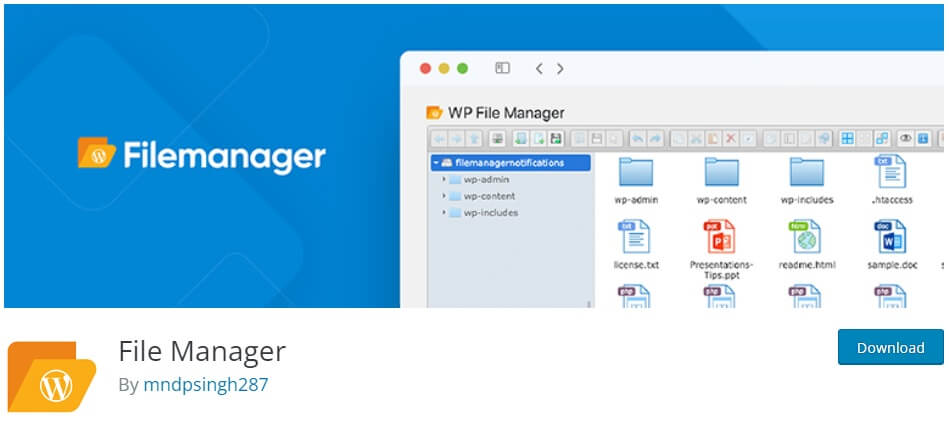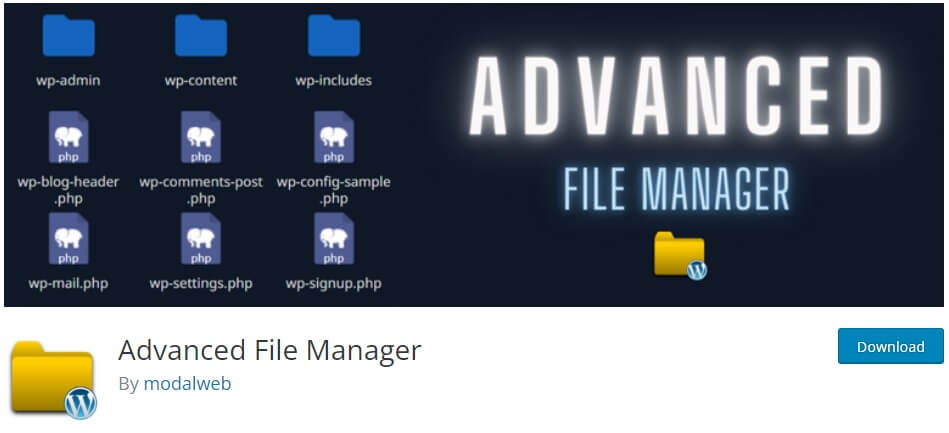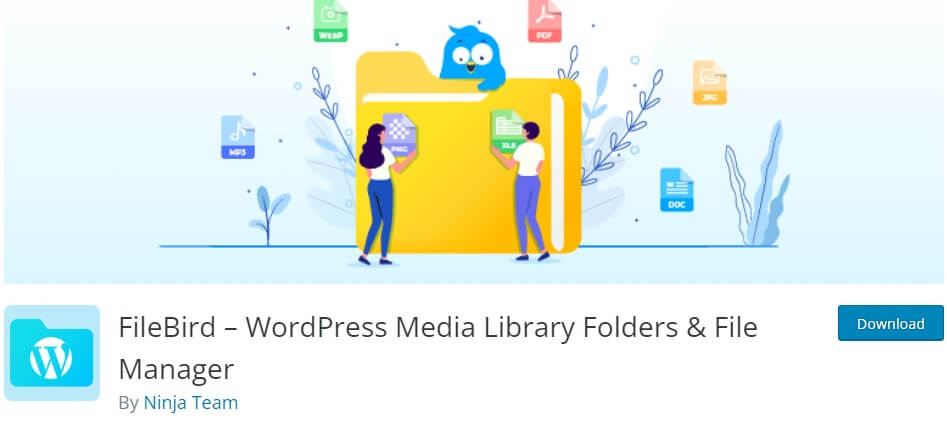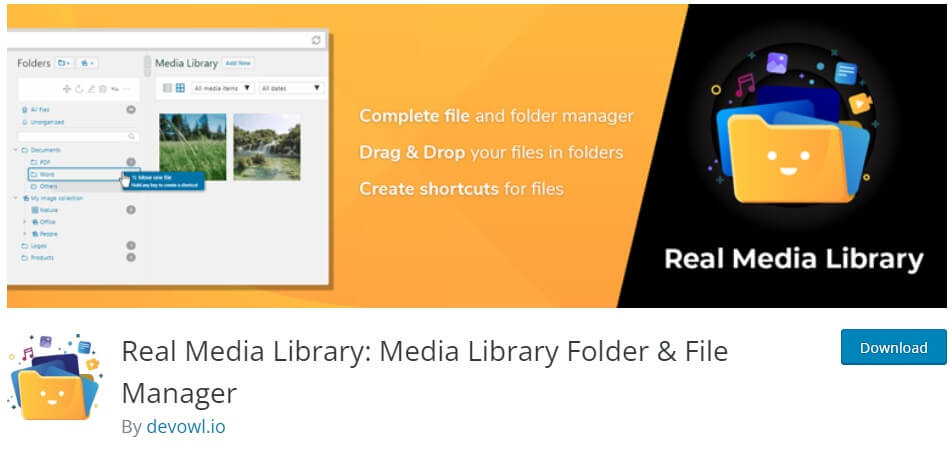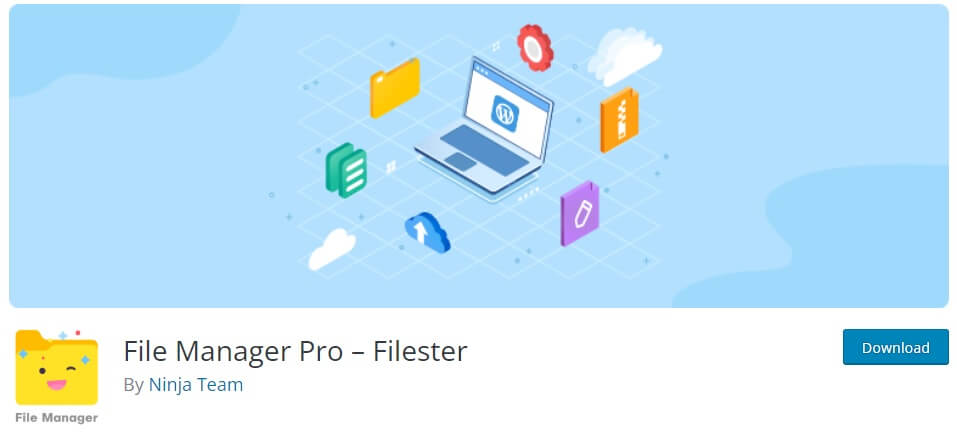Are you looking for the best WordPress file manager plugins to help you organize the files of your website? We’ll show you the best plugins you can use to manage the files of your WordPress website in this article.
There are thousands of files in the directory of your WordPress website, which is why it might be challenging to access a specific one when needed if they aren’t organized properly. You can easily manage them using the WordPress plugins listed in this article.
Why File Management Is Mandatory on WordPress
File management in a WordPress website is essential to clean and organize all the files and folders for several reasons:
- Organize and structure content: WordPress uses files to store various sorts of content, such as themes, plugins, images, videos, documents, and core program files. Proper file management allows you to manage these files systematically to make your website easier to access and maintain.
- Ensure website performance: Efficient file management helps in the optimization of the performance of your website. You can improve loading times and overall site speed by removing unnecessary or outdated files and reducing file sizes wherever possible. This is also crucial for providing a positive user experience and boosting search engine rankings.
- Theme and plugin management: WordPress themes and plugins are essential for adding functionality and customizing your website. However, poorly managed themes and plugins can slow down your site, introduce security vulnerabilities, or cause conflicts. So you can update the themes and plugins, remove unused ones, and ensure compatibility with proper file management to enhance performance and security.
- Backup and disaster recovery: Regular backups are vital for safeguarding your website’s data and files. But you can quickly identify and back up critical files and ensure that you have a restore point in case of data loss, accidental deletion, or website hacking with a good file management system. Hence, proper file management even simplifies the backup and restoration process.
- Collaboration and development: If you have a WordPress website with multiple users and developers, proper file management is necessary for smooth cooperation. There must also be an appropriate use of version control systems and implementation of the best development practices. This ensures everyone can work efficiently, minimize conflicts, and maintain a clean and manageable codebase.
Why Use a WordPress File Manager Plugin
Managing files and folders on WordPress is time-consuming and challenging if you have multiple files to handle. You can manage the files using an FTP client or cPanel, but the file manager can’t be accessed directly from the WordPress dashboard if you don’t have access to the FTP or cPanel. Fortunately, a WordPress file manager plugin can ease the job and make it much more manageable.
A file manager plugin allows you to simplify file organization with a dedicated interface within the WordPress dashboard of your website. This means you no longer have to rely solely on the default media library, which has limitations. The plugin easily lets you upload, edit, delete, and move files and folders within your website’s directory.
You can also create custom folders, categorize files, and even perform bulk file operations, saving you valuable time and effort using the file manager plugin. One of the significant advantages of using a file manager plugin is its enhanced functionality. Some plugins even make it possible for you to search for files using search filters and find what you need in just a matter of seconds.
You can also protect your files from unauthorized access and potential security breaches using a file manager plugin. Most plugins allow you to set user permissions and access levels so that only authorized users can access sensitive files. Furthermore, some plugins offer backup and restore functionality as an extra layer of security so that your files are safe and can be recovered if needed.
What to Look for in a File Manager Plugin
The best file manager for your WordPress plugin depends entirely on your needs. But here are some of the other factors that you should look for before selecting the correct file manager plugin:
- Ease of use: The file manager plugin you select for your WordPress website must have a very easy-to-use interface. Since you will be managing and working with many files, it must at least have drag-and-drop support for files to provide an excellent user experience.
- Functionality: You should also look for a plugin offering a wide range of file management operations. This includes copying, moving, uploading, creating folders/files, renaming, editing, and deleting. The plugin must also support other essential file operations you require.
- File preview and management: The WordPress file manager plugins offer many valuable features. But you should look for specific features like file preview support for common file types, thumbnail generation for image files, and a built-in trash function. These features will help you with easy file deletion and recovery.
- Support and updates: You must ensure the developer maintains and supports the plugin. Regular updates assure compatibility with the latest tools and address security vulnerabilities or bug fixes.
Now that you know what to look for in a file manager plugin and the importance of file management and file manager plugins, let’s move on to the list of the best file management plugins for your WordPress website
Best WordPress File Manager Plugins
Our curated list of the best WordPress file manager plugins includes:
- File Manager
- Advanced File Manager
- FileBird (Freemium)
- Rel Media Library
- Filester
We’ll go through each of these plugins and show you why they might be suitable for you, along with their key features and pricing options.
1) File Manager
File Manager is one of the most popular WordPress file manager plugins that allows you to edit, delete, upload, and move files from your WordPress dashboard. The plugin uses a remote server to copy, move, edit, upload, and create files and folders. It also supports drag and drop for copying and moving files or folders with multi-file selection.
You can even control what file types can be uploaded and downloaded using the plugin. If the file uses a common file type, you can even preview them with the help of the plugin. Besides the common file types, preview support is also available for media files like video, audio, and thumbnails.
File Manager also comes with a built-in code editor or an integrated development environment. This is complemented by a syntax checker, which completes the code reviews before you save the files. As a result, it ensures that the site doesn’t go through issues when you update the codes.
Features
- Preview support for common file types
- Integrated code editor and syntax checker
- Built-in database manager
- Automatic file resize while uploading the file
- Private folder for users
Pricing
File Manager is a freemium plugin. You can download the free version from the official WordPress plugin repository. The premium version starts at 25 USD for one site license and includes lifetime updates.
2) Advanced File Manager
Advanced File Manager is one of the best free WordPress plugins you can use to edit and manage the files from your website directory. Even if it is a free plugin, it has numerous features that can enhance the user experience while organizing your files.
Firstly, you can edit even the root directory path of your website using the plugin. You can also access the files inside and outside the WordPress root directory. Moreover, you can even hide the actual paths of the files for security preferences.
The plugin also provides theme options that include light and elegant client UI. Both these UIs are very easy to use. So they ensure that all the logged-in users get the best user experience possible while managing the website file directory.
Features
- Customizable root directory path
- File access inside and outside the root directory
- Multiple user and file operations
- High-performance server backend
- Fully responsive design for mobile devices
Pricing
Advanced File Manager is a free plugin. You can download the free version from the official WordPress plugin repository.
3) FileBird
If you want a WordPress file manager plugin that allows you to create virtual folders for the media files and folders, FileBird can be the perfect tool. Since the plugin creates the medial files and folders in a virtual folder, the permalinks of these images and media files aren’t broken when you move the files and folders of your website.
FileBird can be a helpful plugin even if you have an online store. This is because you can add a product image gallery using the plugin and sort them out depending on your needs.
In addition, it also has a user-friendly interface with drag-and-drop support and a dedicated toolbar to have complete control over all the WordPress media library folders. A smart context menu is also included in the interface to help you edit or move the files and folders in the same way as your computer.
Features
- Create virtual folders for media files and folders
- Smart startup folder to quickly open a specific folder on the startup
- User-friendly interface with smart context menu
- Folder tree themes with multiple tree view styles
- Product image gallery options
Pricing
FileBird is a freemium plugin. You can download the free version from the official WordPress plugin repository.
The premium version is available on the CodeCanyon plugin marketplace. It starts at 39 USD for a regular license and includes future updates and six months of support.
4) Real Media Library
Real Media Library is a file manager plugin with a dedicated dashboard to help you organize the specifically for media files of your website. You can indeed manage every type of file using this plugin. But if you have a WordPress website with a large amount of media files, this is one of the best file manager plugins for you.
The plugin allows you to easily create shortcuts for your media files and a custom image order. You can even create galleries from the folders themselves and add a custom image order to them according to your liking.
Apart from this, filters can also be used on the WordPress insert media dialog box to help you search for the media file you need using this plugin. The plugin is also compatible with all the popular WordPress themes, page builders, and plugins. So you can organize and manage your website files without any compatibility issues.
Features
- Filters for WordPress insert media dialog box
- Advanced upload management for media files
- Drag and drop interface for file management
- WordPress multisite support
- Translation ready
Pricing
Real Media Library is a freemium plugin. You can download the free version from the 4. Real Media Library (freemium).
The premium version is available on the CodeCanyon plugin marketplace. It starts at 39 USD for a regular license and includes future updates and six months of support.
5) Filester
Filester is an excellent WordPress file manager plugin that makes accessing and arranging the file directory of your WordPress website very easy. It has all the necessary features for a good file manager plugin, like drag and drop interface and a remote server for files and folders. But the plugin also provides a flexible configuration for access rights and file type uploads, simplifying managing your website files.
The plugin also supports extensions like .zip, .rar, .tar, and .gzip to create or extract archives in the file directory. Moreover, you can even use authority settings to have complete control over file extensions to be uploaded, .htaccess file visibility, and root path access with the help of the plugin.
On top of that, Filester also allows you to enable or disable commands to different user roles. This ensures that the file modifications on your website can be performed by only the designated user roles increasing the security of your website.
Features
- Remote server for files and folders
- Set root path for each type of user
- Access restriction based on user roles
- Hide or lock file path/extensions
- RTL support
Pricing
Filester is a free plugin. You can download the free version from the official WordPress plugin repository.
Conclusion
These are the best WordPress file manager plugins you can use to manage and arrange your website files. But the most suitable plugin for your website depends entirely on your needs and affordability.
If you are on a tight budget, you can use free plugins like Advanced File Manager and Filester. The free versions of File Manager, FileBird, and Real Media Library are also great options, as all these plugins provide adequate file management features.
But if you need more features, you can always upgrade to the premium versions of the plugin.
So which file manager plugin do you think is the best for you? We would love to know in the comments below.
In the meantime, here are some more posts that can help you customize and improve your WordPress website: