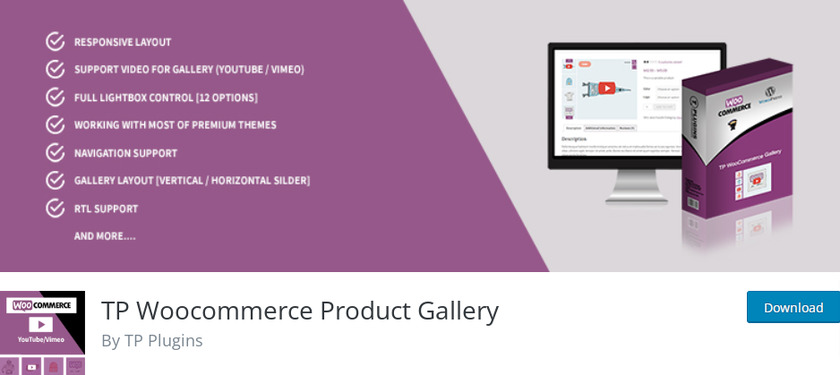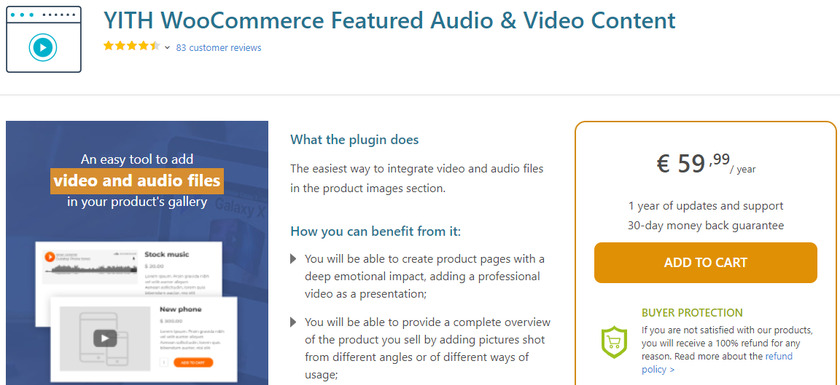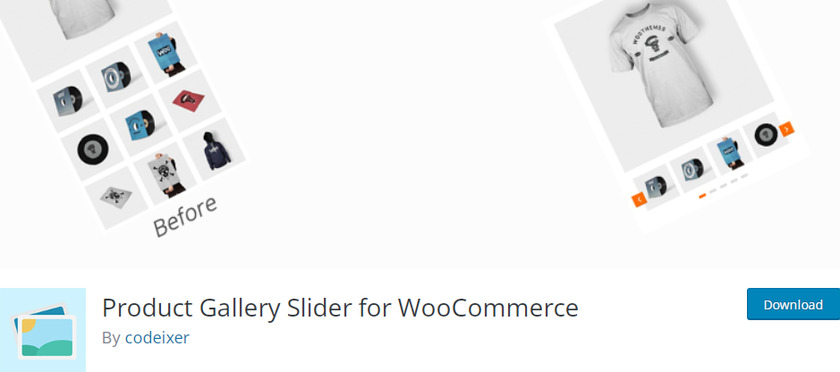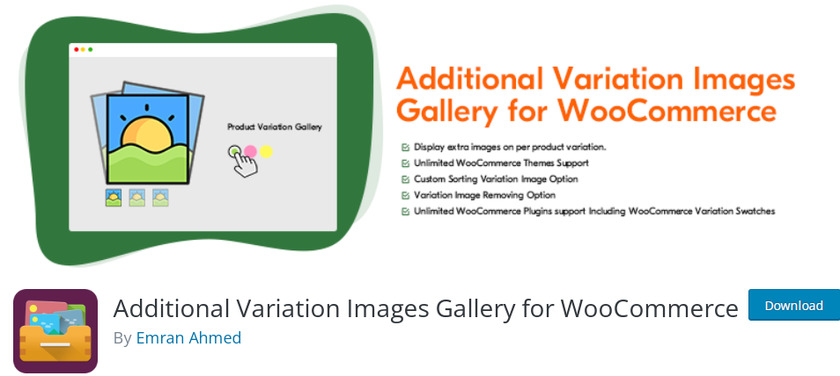Best WooCommerce Product Gallery Plugins
Are you looking for the best tools to customize your product gallery? Look no further, because we’ve got you covered. In this article, we will show you some of the best WooCommerce product gallery plugins.
But before we dive into that, let’s first understand why you need to add a product gallery to the WooCommerce product page. Let’s get started.
Why use product gallery plugins for WooCommerce?
WooCommerce is the most used platform for an eCommerce business so far. Using this platform you can create an online store in a simple and quick way. Many of the WooCommerce themes are ideal for the shop pages where you can display your product.
Even though the product galleries can be added and managed using a simple method, there isn’t much to do when it comes to styling and customizing.
So if you’re looking for a dynamic approach to displaying your products in the product gallery, then you should consider using WooCommerce product gallery plugins. With the help of a plugin, you can display your product using various effects and animations. Also, you can choose the gallery from various templates which lets you create a unique product gallery.
Moreover, you have complete control over your website when customizing the product gallery with matching colors, fonts, and elements to your existing website.
Apart from this, you do not need to deal with complex codes. Similarly, there are other handfuls of features that these plugins offer. Now, let’s go through them in a bit more detail.
Best WooCommerce Product Gallery Plugins
Our list of the WooCommerce product gallery plugins is presented below. Let’s take a look at the main features of each of the plugins in detail.
1. TP WooCommerce Product Gallery
TP WooCommerce Product Gallery is a freemium plugin with consists of tons of features for your product gallery. With its lightbox and navigation capabilities, it transforms your conventional WooCommerce product gallery slider into an advanced, appealing image section. Even the free version of this plugin comes with some outstanding features including responsive design, an auto-playing slider, and a horizontal slider.
Besides that, the plugin has three different types of zoom systems and similarly three different types of image transitions in the lightbox. Moreover, you can choose various effects for the image slider. If you upgrade to the premium version you can add videos to the product gallery and choose to display them vertically or horizontally.
Other than that the slider is customizable. You can change the arrow style of the slider and even the background color. The plugin is responsive which means the product gallery slider will fit into any screen size.
Key Features:
- Change the color and background of the arrows/icons
- Thumbnail images come with an on/off lightbox setting
- Display a different image for each product variation
- Change the background of the video button
- Customizable slider background
Pricing
The plugin is available in both free and premium versions. The premium plan starts at 20 USD per year and includes one year of updates and support for one site license.
2. YITH WooCommerce Featured Audio & Video Content
Next in line in our list of best WooCommerce product gallery plugins is YITH WooCommerce Featured Audio & Video Content. Unlike other plugins on our list, this plugin specializes in videos rather than images. It allows you to include music and video on the product gallery as well as store pages. Multiple videos can be added to a single product gallery without any issues.
You can upload videos from popular video-sharing platforms like YouTube and Vimeo and even self-host videos by integrating them into your WordPress media. Other than that, you can also find various layouts which can be customized directly through the plugin dashboard.
The plugin also has an autoplay feature for the video which you can enable or disable. Additionally, this plugin is a WPML complaint so that the users can translate pages into their own languages.
Key Features:
- Supports most of the audio and video formats
- Add multiple videos to the single product page
- Set specific aspect ratios for videos
- Customize the video control bar’s appearance
- One or multiple SoundCloud files can be added
Pricing
The plugin is available for free, with a Pro version available for 59.99 Euros per year. The premium version includes a 30-day money-back guarantee and 1 year of updates and support.
3. WooThumbs
WooThumbs is one of the most popular plugins if you’re looking for a premium single product gallery plugin. You can easily add products to your product gallery and customize them with various options. Also, videos can be added to the product gallery.
Talking about the video, you can either embed the video from YouTube or Vimeo or even host your own MP4videos. The plugin also lets you add unlimited photos without any restriction. It even lets you add multiple product images with the product variations.
Furthermore, this plugin is mobile-friendly and also comes with pinch-and-zoom functionality. Even though the plugin consists of many features it does not affect the performance of your website.
Key Features:
- Change the layout of the image gallery to fit your items and theme
- Several zoom settings to highlight the details
- Slide and fade effects for product slider
- Embed multiple media vid Soundcloud, Wistia, and any page with an iframe
- Advanced caching for extremely quick loading pages
Pricing
WooThumbs is a premium plugin and starts from 79 USD per year for a single site license. It also includes 1 year of updates and support and a 30-day money-back guarantee.
4. Product Gallery Slider for WooCommerce
Product Gallery Slider for WooCommerce is a great plugin to add image sliders to the product page which attracts the customers and increases engagement. With this plugin, you can add a fully responsive and customizable image gallery slider to a single WooCommerce product page.
You can display your product gallery in two different prebuilt layouts: vertical and horizontal. Additionally features like slider autoplay, infinite loop, and lightbox are included in the plugin.
The plugin also supports Elementor and Visual Composer page builders. Also, this plugin works with most of the premium WooCommerce themes. Furthermore, has a responsive design that allows customers to scroll and navigate your product pages.
Key Features:
- Supports YouTube, Vimeo, and self-hosted videos
- Option to hide the thumbnail
- Responsive design that fits all screen sizes
- Support for RTL
- Shortcodes are available
Pricing
The Product Gallery Slider for WooCommerce plugin is available for free. Its premium version costs 39 USD per year and includes one year of upgrades and support.
5. Foxy – WooCommerce Product Image Gallery Slider Carousel
This plugin from ArchTheme allows you to build a product gallery as a responsive carousel slider. Such sliders are visually appealing which attracts customers and therefore increases conversions. You get to choose from over 150+ designs and later style it with tons of available style options.
Apart from that, you can also customize the product gallery with arrows, bullets, and thumbnails, and get a live preview of the changes. Similarly, there are varieties of lightbox option which improves the customers’ purchasing experiences when viewing your products.
One of the main highlighting features of the Foxy WooCommerce Product Image Gallery Slider Carousel plugin is that customers can see full-sized product images in Preview Mode before adding them to their cart. Not only that, but the full-size image also comes with a zoom option.
Key Features:
- Offer more than 8 prebuilt layouts
- Autoplay, lightbox, and zoom options are supported
- Choose from a variety of arrow and bullet styles
- Supports products that are both simple and variable
- Hide variable images that are not selected
Pricing
Foxy – WooCommerce Product Image Gallery Slider Carousel is a premium plugin that costs 21 USD on the Evanto plugin market. It comes with six months of support and future updates.
6. Additional Variation Images Gallery for WooCommerce
Additional Variation Images Gallery for WooCommerce is an excellent alternative to try out if you’re looking for a plugin to add more images to variable products so you can showcase your products on your online store.
The plugin is very easy to use and contains basic features to add extra images for the variable products on your WooCommerce store. It also allows customers to switch between the photos presented for each product variation with ease.
In addition, the thumbnail carousel slider lets you control the position of the thumbnails in the image slider. Even though the plugin doesn’t have tons of features, it is suitable for beginners.
Key Features:
- Display featured product videos from YouTube and Vimeo
- Product featured videos available for Simple, Variable, Group, and External/Affiliate products
- Automatic image sliding
- Set gallery image height and width
- Change the order of variable products
Pricing
Additional Variation Images Gallery for WooCommerce is available for free at the WordPress repository. The plugin will cost you 49.99 USD a year for a basic license.
Bonus: Add and Customize Product Gallery to WooCoomerce
As you have seen, there are multiple WordPress plugins to add and customize product galleries in WooCommerce, so feel free to use any of these plugins. However, for demonstration, we will be using the Product Gallery Slider for WooCommerce plugin developed by Codeixer.
Let’s add and customize the product gallery to WooCommerce.
First of all, let’s see how you can add products to the product gallery. The process is very simple, just go to the product page of any product. For that go to WooCommerce > Products. Select a product and you’ll reach the product edit page.
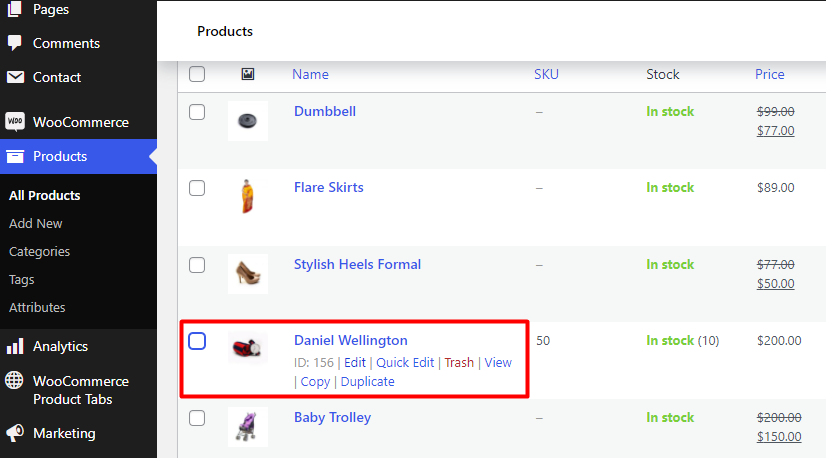 If you scroll further down, you’ll see a section where you can add products to your product gallery. You can either upload new images or select existing images from the media library.
If you scroll further down, you’ll see a section where you can add products to your product gallery. You can either upload new images or select existing images from the media library.
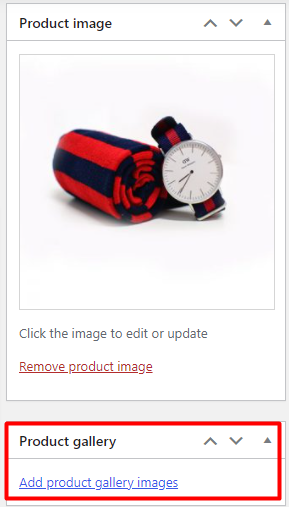
And that’s it. Now you have added images to the product gallery let’s see how we can customize them with the Product Gallery Slider for the WooCommerce plugin. Like any other plugin, we need to install and activate the plugin.
Install and Activate the Product Gallery Slider for WooCommerce Plugin
To begin, click on Plugins > Add new on your WP Admin Dashboard.
Search for the keyword ‘Product Gallery Slider for WooCommerce‘ in the search bar. Once the result is displayed, click on the plugin developed by codeixer. Then click the ‘Install Now‘ option. When the installation is finished, click ‘Activate‘ to make the plugin active on your site.
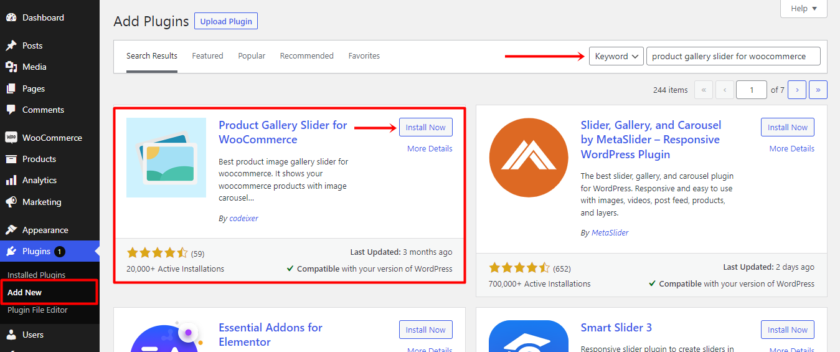
Done! You’ve finished installing the plugin on your website. Now, we’ll now customize the product gallery. However, you have to upload and install the plugin manually if you want to use its premium version or any other premium plugins.
Customize the Product Gallery Plugin Settings
You can find the customization option in the plugin settings. So go to the WordPress dashboard, and navigate to Codeixer > Product Gallery. Even though we are using the free version, all of the available options are enough to customize the product gallery.
You’ll find six options in the product gallery slider settings.
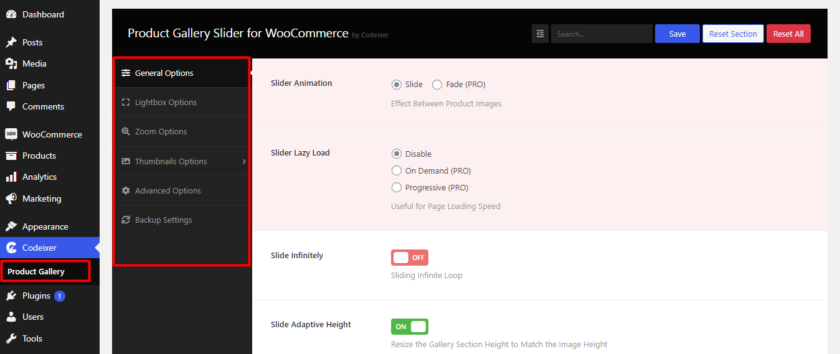
All of the basic customizations to the product gallery can be found in the General options. You can enable or disable slider lazy load, enable adaptive slider height, choose sliding effects, and many more.
On the other hand, you can tweak the settings from the Lightbox option to change the lightbox backdrop color to give your products a more professional appearance. Not only that, but you can also choose to display or hide the image attributes as a caption.
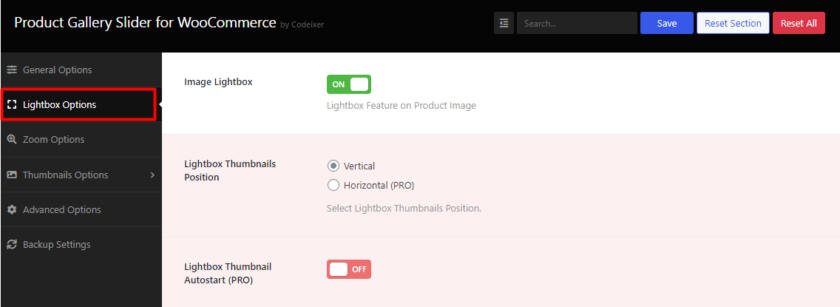
Next, you can enable or disable the zoom features for your products. Then you can customize the way your thumbnails look on various mobile devices. Lastly, you can change the size of the main image and thumbnail image in the ‘Advanced Options.’ You can also add custom CSS in this section. Once you have configured the settings, click on the ‘Save‘ button.
After configuring the settings, you can preview the product page and see the changes in the product gallery.
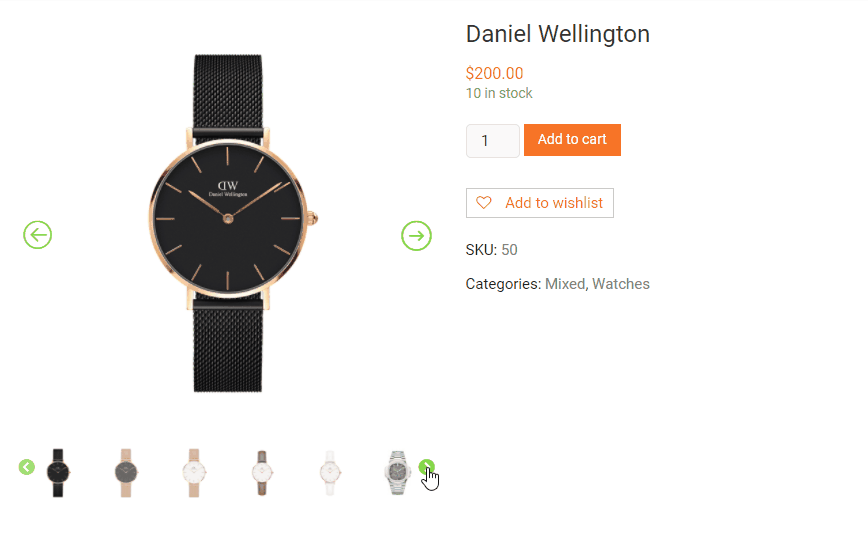
But that’s not it! There are so many others ways to customize the product gallery. So, feel free to check out our complete guide on how to customize the product gallery in WooCommerce for more.
Conclusion
All in all, WooCommerce product gallery plugins are really a great way to customize the product gallery. These plugins help to change the layout and overall appearance of the product gallery. Not only do they help to improve the appearance of your product page but also have the potential to increase sales and conversions.
From the ability to add sliders, and display products in various layouts, to adding videos to the product gallery, each of the plugins on our list has something valuable to offer. The only thing left for you to do is to carefully inspect the features of each plugin before deciding which one works best for your needs.
However, if you are looking for a plugin with some basic features which is also comparatively budget-friendly, then Product Gallery for WooCommerce is our top recommendation.
If your website requires a video in the product gallery then YITH WooCommerce Featured Audio & Video Content is the suitable option for you.
Was our collection of plugins useful to you? Which plugin do you think works best for you? Please share your thoughts in the comments section.
Meanwhile, here are some more of our posts that might be helpful for you:
- Best Tips to Improve Design of WooCommerce Stores
- How to Add Product Image Magnifier to WooCommerce
- Best WooCommerce Product Tab Plugins for 2022