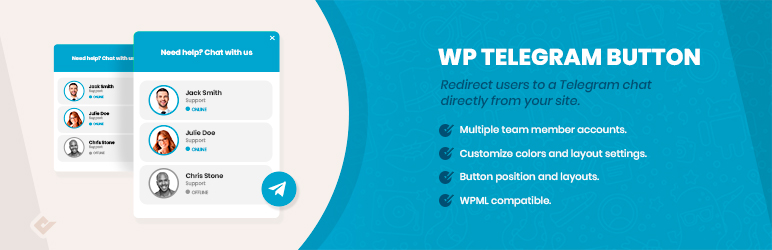Looking for the best ways to integrate your social media pages with your WordPress website? Then, you’ve come to the right place. In this guide, we’ll show you the best social media plugins for WordPress.
Why use social media plugins for WordPress?
Nowadays, 3.6 billion people use social media worldwide. Social media platforms have an insane amount of traffic, so if you want your content to go viral and reach a bigger audience, you should capitalize on them. Fortunately, social media sites make it easy for you to share the content from your website to your social media pages and help them go viral.
With the correct use of embedding and social media plugins, you can integrate social media pages in many ways. From adding Instagram feeds to share buttons to social media icons on your website menus, there are many ways to make the most of your social media presence. Having so many options to integrate social media with your sites can make things a bit confusing. For example, for Facebook alone, you can add feed plugins, social media icons, like boxes, include your WooCommerce products, and much more. And for each task, there are many tools that you can use.
To make your life easier, in this post, we’ll show you the best social media plugins for WordPress and what you can do with them. This way, you will see what’s available on the market and choose the best tools for your needs. There are plugins for very different tasks: from advertising your products on social media to automatically post your content on other social media websites to adding nifty social media links on your WordPress websites or even adding dedicated share buttons to your posts and images.
Whether you’re using social media to promote products or using Instagram shop pages, we have the right options for you. So let’s have a look at our list of social media plugins you can use to integrate your website with social media platforms.
Types of Social Media Plugins for WordPress
Before we analyze what each plugin has to offer, let’s have a look at the different types of plugins you can use to integrate your social media page and WordPress content.
- Widgets for social page feeds
- Social media icons
- Plugins to share content
- Plugins to post content
- Social media chat and Messenger plugins
- Plugins to embed social media
- Social media comments
Let’s check what each of these types can do to help you leverage your social media presence.
1) Widgets For Social Page Feeds
This type of plugin lets you add a nifty widget for Facebook, Instagram, Tumblr feeds, and so on. You can display Instagram feeds or Facebook-like boxes on widget locations such as sidebars and footer menus with specific options to view messages, events, and timelines. If you have active social media pages, you should consider using widgets for page feeds.
2) Social Media Icons
These icons are perfect for letting your users visit your website’s social media profiles. These plugins add social media links in the form of icons on various parts of your site that you can fully customize.
3) WordPress Social Media Share plugins
Another great way to reach a wider audience is to let your visitors share your content on social media. You can add nifty buttons to your blogs and posts to let your readers directly share your content on their social media pages. This is a great option to improve online exposure on various social media pages and increase traffic to your site.
4) Social Media Posting Plugins
This type of social media plugin allows you to automatically post and share your WordPress blogs and posts to social media. With a few clicks, you can automatically share your content to all your social media pages and notify your users of the new content to keep them coming back to your website.
5) Social Media Chat and Messenger plugins
Most social media services provide chatting and direct messaging features. These plugins let you enable a help chat that connects to your social media messages. This way, you can provide support and help your viewers from your social media page’s messaging services. This makes responding to your visitors much easier, whether you’re messaging them through Facebook or WhatsApp.
6) Social Media Embed plugins
While most social media platforms provide options to use embed links, embed plugins provide you with the perfect means to embed content, videos, and images from social media directly to your site. These tools work perfectly to share interesting content on your website with additional customizations and even options to add them to widgets and menus.
7) Social Media Comments
Social media comment plugins allow you to disable WordPress comments and let visitors comment using their Facebook and other social media profiles instead. This adds an easier method to only allow verified commenters. At the same time, you can view these comments from your own social media accounts and easily manage them. Now that we better understand the different types of tools, let’s have a look at our list of the best WordPress social media plugins that you can use.
Best Social Media Plugins for WordPress
The best social media plugins for WordPress are:
- Instagram Feed Gallery (Free and Premium)
- Social Chat (Free and Premium)
- Facebook Page Like Widget (Free)
- Telegram Button (Free)
- FS Poster (Premium)
- Revive Old Posts (Premium)
- Sumo image sharer (Free and Premium)
- WP2Social Auto Publish (Free)
- WP TikTok Feeds (Free and Premium)
- Easy Social Share buttons (Premium)
- Grow by Mediavine (Free and Premium)
- SocialFans Counter (Premium)
- WP Menu Icons (Free)
- Spotlight WP (Premium)
- Social Warfare (Free and Premium)
Let’s take a look at what each of these tools has to offer.
1) Instagram Feed Gallery

Instagram Feed Gallery is a freemium plugin designed to help you make attractive galleries using your Instagram feed. This way, not only can you share inspiring images on your Instagram pages but also display them directly on your website for better engagement.
The plugin is extremely easy to use, and you can set it up in a few minutes making it one of the most beginner-friendly tools out there. You can also create galleries with multiple user accounts and Instagram feeds, and combine them the way you want. You can choose between sprawling galleries or attractive carousel sliders to display your Instagram content. Moreover, the integrated pop-up viewer makes viewing images separately much easier too.
Additionally, you can also highlight specific posts using a set pattern, post ids, or even hashtags. That way, you ensure that your content stands out in your Instagram feed galleries. Furthermore, the plugin is well-coded with convenience and customization in mind. Enjoy unlimited customization in terms of feed options, profile information, layout options, and more. The convenient addition of a load more button and automatic data caching makes loading the feed easier and minimizes issues loading your Instagram.
To learn more about Instagram Feed Gallery and how you can capture more attention from your Instagram pages, check out this post.
Key Features
- Easy to use and set up with a beginner-friendly integration process.
- 3 unique layout options with unlimited feed customization options.
- Convenient fullscreen image pop-up and post highlighting features.
- Integrated data caching and Load more button for faster page and feed loading.
Pricing
Instagram Feed Gallery is a freemium plugin. The free version comes with basic features and you can download it from here. If you want more advanced features, check out the premium plans that start at 19 USD (one-time payment).
2) Social Chat for WordPress
 What makes Social Chat one of the best social media plugins for WordPress is that it allows you to easily add a WhatsApp chat to your website. This way, you let your website visitors message you and your support team using WhatsApp. This is extremely convenient for your customers as they can chat with you using their WhatsApp numbers.
What makes Social Chat one of the best social media plugins for WordPress is that it allows you to easily add a WhatsApp chat to your website. This way, you let your website visitors message you and your support team using WhatsApp. This is extremely convenient for your customers as they can chat with you using their WhatsApp numbers.
Social Chat (previously known as WhatsApp Chat) lets you add multiple user accounts to the chat service and even set up button availability times for each support agent. Additionally, you can completely customize the chat interface by adding custom greeting texts, presetting user messages, and auto-responses. You can also edit the chat interface colors, buttons, and even layout settings.
Social Chat has more than 100,000 active installs and is one of the best WhatsApp plugins. To learn more about this tool and how to enable it on your WordPress website, have a look at this guide.
Key features
- Customer service-ready WhatsApp chats with customizable icons and chat buttons.
- Supports multiple team members.
- Customizable chat interface with customizable colors, custom icons, and button placements.
- Options for custom welcome texts, custom messages, presets, and page targeting for chat buttons.
Pricing
Social Chat is a freemium tool. It has a free version that you can download from here and 3 premium plans that start at 19 USD (one-time payment).
3) Facebook Page Like Widget
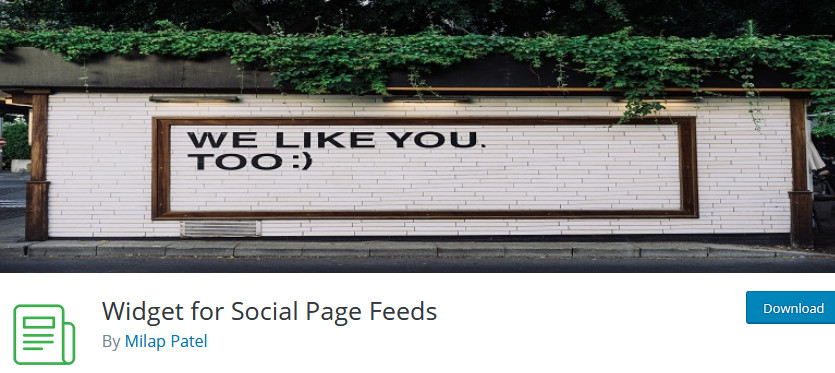 Facebook Page Like Widget lets you add a Facebook feed box to your sidebar with a simple widget. This way, your customers can browse through your Facebook feed conveniently while still navigating your website. Whether you’re running a blog or a WooCommerce store, having an active social media presence is important for your business.
Facebook Page Like Widget lets you add a Facebook feed box to your sidebar with a simple widget. This way, your customers can browse through your Facebook feed conveniently while still navigating your website. Whether you’re running a blog or a WooCommerce store, having an active social media presence is important for your business.
Facebook Page Like Widget can help you improve that by letting you direct traffic from your website to your Facebook page. On top of that, this tool is very easy to use. You just need to set it up so your page shows up on the widget and it’s good to go. To learn more about how to enable this widget and how it works, check out this guide.
Key features
- Lightweight widget that lets you easily add your Facebook feed to your sidebars.
- Tons of configuration options like showing/hiding timeline posts, photos, profile photos, and more.
- Supports language selection as well as custom CSS.
- It allows you to display the widget on posts, pages, and the sidebar using custom shortcodes.
Pricing
The best part is that Facebook Page Like Widget is free.
4) Telegram Chat
Due to the recent changes in WhatsApp privacy policies, many users have migrated to other messaging platforms and Telegram has been one of the users’ favorites. Telegram Chat for WordPress allows your customers to start a conversation from your website directly to your Telegram account. This way you can quickly answer questions and turn visitors into customers.
Telegram Chat allows you to add multiple accounts and customize the chatbox with different colors, pre-set messages, and auto-responses. Additionally, you can edit the buttons and layout.
Telegram has more than 500 million active users and it’s particularly popular in countries such as Brazil, India, Russia, and Malaysia.
Key features
- Excellent tool to improve customer experience.
- Add multiple accounts
- Customize the chatbox with your colors, icons, and buttons.
- Create welcome messages, auto-replies, and more.
Pricing
Telegram Chat is a free tool that you can download from this link.
5) FS Poster
FS Poster is a powerful and easy-to-use social media planning tool that allows you to automatically publish your WordPress blogs to all major social networks. With support for 15 popular social platforms including Facebook, Instagram, Twitter, Pinterest, it’s one of the most comprehensive tools to help bloggers, entrepreneurs, and both small and large businesses reach wider audiences and get more visibility.
This tool is designed to help you grow your social presence and get more engagement with your content. With FS Poster, you can schedule posts and publish them on different social media at the best time. Additionally, it comes with a built-in keyword functionality to create custom messages for each platform. Finally, this plugin allows you to create custom post URLs that you can shorten to better optimize your targeted keywords.
Features
- 15 integrated networks
- Auto-post new blog posts
- Schedule previous blogs or directly share from WordPress
- URL shorteners or custom URLs to avoid duplicate posts
- Built-in keywords to create custom messages for each platform
- Unlimted post scheduling
- Comprehensive reporting into the published posts
- Proxy support to all platforms
Pricing
FS Poster is a premium tool that you can get from CodeCanyon for 45 USD (one-time payment). You will get all the features including future updates and customer support. Before buying it, you can have a look at their demo from this link.
6) Revive Old Posts
 Revival Old Posts is a special plugin that lets you increase traffic to your older posts by automatically sharing them to your social media platforms and feeds. This smart tool can automatically share your old and newly published posts to your social media websites just the way you want.
Revival Old Posts is a special plugin that lets you increase traffic to your older posts by automatically sharing them to your social media platforms and feeds. This smart tool can automatically share your old and newly published posts to your social media websites just the way you want.
With Revive Old Posts, you have full control over what you share on your social media. Whether it be post titles, images, shortened links, or even custom texts. Additionally, the plugin also lets you add automatically fetched hashtags from your posts using your post tags and categories to show the content on social media websites. You can also filter tags and categories to decide which posts get shared automatically and which ones don’t.
Key features
- Automatically shares new and old blog content to social media websites.
- Full control over how the posts are shared to the feeds, along with images, custom texts, and shortened URLs.
- Provides options to schedule when to share the old content.
- Intuitively adds hashtags to shared posts using post tags and categories.
Pricing
Revival Old Posts is a premium plugin that starts at 75 USD per year.
7) Sumo Image Sharer
 Sumo Image Sharer is one of the best social media plugins for WordPress that provides you the option to easily share images on social media pages. This plugin is an exceptional choice for photography, art, design, and other image-based sites.
Sumo Image Sharer is one of the best social media plugins for WordPress that provides you the option to easily share images on social media pages. This plugin is an exceptional choice for photography, art, design, and other image-based sites.
This tool also lets you customize how the sharing options show up to your website visitors. You can choose where the plugin shows up both on desktop and mobile browsers. If you want to increase traffic to your website and make your content more social media-friendly, then Sumo Image Sharer is an excellent choice for you.
Key features
- Allows you to provide social media sharing options to images.
- Supports multiple social media networks like Facebook, Pinterest, Twitter, Yummly, and more.
- Custom options to choose where the share icons show up on images.
- Completely mobile-ready and responsive.
Pricing
Sumo Image Sharer is a freemium plugin. It has a free version and a premium plan that starts at 39 USD per month.
8) WP2Social Auto Publish
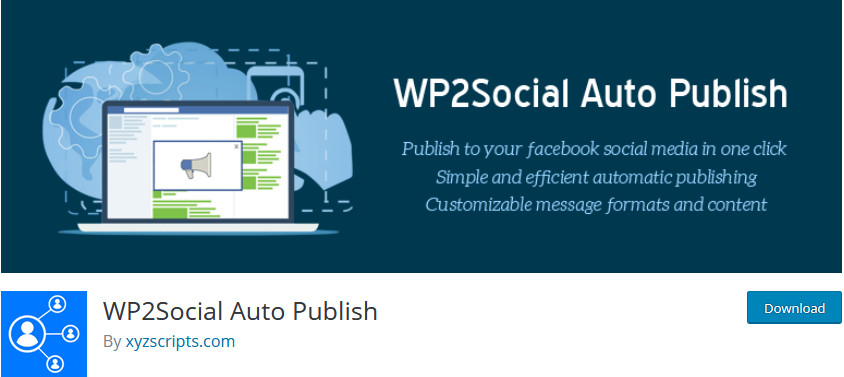 WP2Social Auto Publish is a great tool to automatically post all your new WordPress posts to your Facebook pages. The plugin is straightforward to use and lets you publish your posts on Facebook in the form of custom text messages, text posts with images, or even posts with a link to your WordPress blogs. Additionally, you can filter what posts you want to publish on your Facebook feed.
WP2Social Auto Publish is a great tool to automatically post all your new WordPress posts to your Facebook pages. The plugin is straightforward to use and lets you publish your posts on Facebook in the form of custom text messages, text posts with images, or even posts with a link to your WordPress blogs. Additionally, you can filter what posts you want to publish on your Facebook feed.
WP2Social Auto Publish is very intuitive and allows you to add post elements that are already published to the Facebook posts. This includes post titles, descriptions, permalinks, usernames, post IDs, and more. Similarly, the plugin also includes several filtering options based on custom post types and categories. To make the most of this tool, have a look at our tutorial to automatically post from WordPress to Facebook.
Key features
- An Intuitive way to automatically publish messages and posts to Facebook.
- Provides options to attach share links, images, or custom texts on Facebook posts.
- Filter options based on post categories and post types.
- Automatically publishes additional post elements, including post title, blog title, permalink, and more.
Pricing
This tool is 100% free.
9) WP TikTok Feed
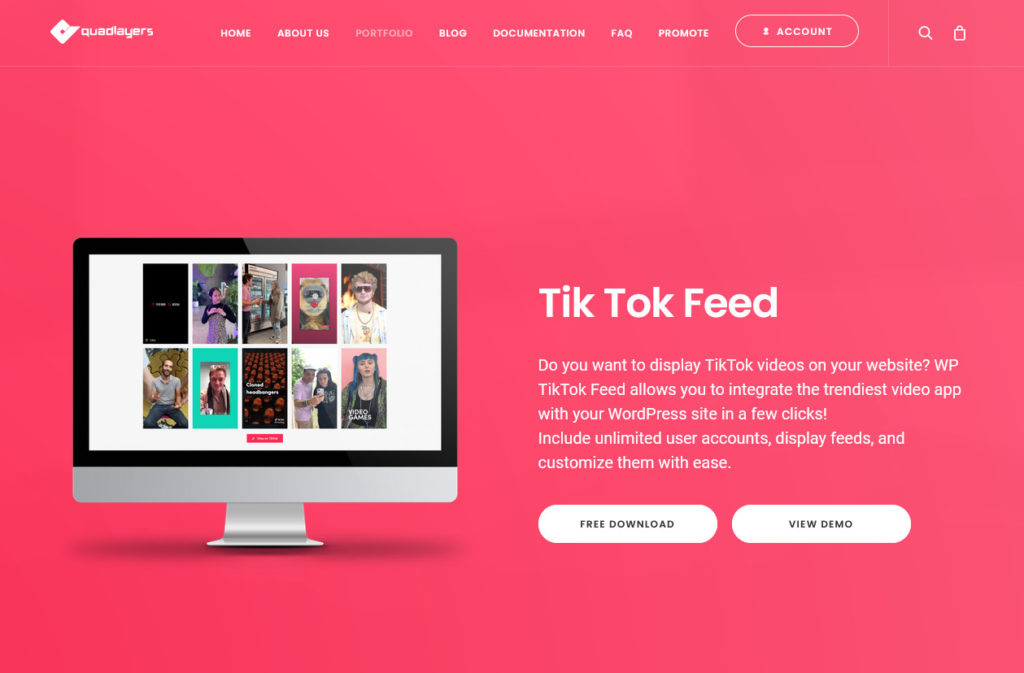 TikTok Feed is one of the best social media plugins for WordPress. This tool provides you with a convenient way to display multiple TikTok feeds on your websites and pages without any hassle. You can add customized feeds with multiple TikTok accounts and a wide variety of feed and gallery options.
TikTok Feed is one of the best social media plugins for WordPress. This tool provides you with a convenient way to display multiple TikTok feeds on your websites and pages without any hassle. You can add customized feeds with multiple TikTok accounts and a wide variety of feed and gallery options.
Additionally, you can choose gallery or masonry layouts for your TikTok video feeds as well as additional layout options such as several videos, color options, and more. Moreover, the plugin also makes viewing individual videos quite easy with its pop-up video player. The feed is very responsive and completely mobile-optimized, so it works perfectly on any platform and screen size.
The additional data caching feature makes TikTok Feed even more lightweight and decreases loading times on your website regardless of how many videos you choose to display on your feeds. To learn more about how you can embed TikTok videos and what you can do with the plugin check out this guide.
Key features
- Supports displaying TikTok feed of multiple user accounts.
- Choose between different layout options, color customizations, video count in the gallery, and more.
- Mobile ready pop-up video player for viewing videos in Fullscreen.
- Integrated data caching options to improve loading times.
Pricing
TikTok Feed is a premium tool. It has a free version that you can download from here and three premium plans that start at 19 USD (one-time payment).
10) Easy Social Share Buttons for WordPress
 If you’re looking for a premium option when it comes to social sharing buttons, then Easy Social Share Buttons for WordPress is a good choice to consider. This plugin offers the most flexible, premium, and user-friendly experience to share your WordPress content to social media websites.
If you’re looking for a premium option when it comes to social sharing buttons, then Easy Social Share Buttons for WordPress is a good choice to consider. This plugin offers the most flexible, premium, and user-friendly experience to share your WordPress content to social media websites.
From Snapchat to TikTok to Twitter, this tool supports over 50 different social media networks and comes with unique share buttons. These buttons come with a wide variety of color options, animations, button styles, and even a personal template builder. You can add the share buttons in over 8 content locations as well as 20 pre-defined site locations to choose from. Additionally, you can add custom locations for the buttons.
Easy Social Share Buttons is a premium tool with premium features. It comes with individual features for all the popular social media platforms and includes custom Pinterest buttons for image content, Twitter quote sharing options, customizable floating sidebars, custom mailing forms, and even social chat buttons for Facebook Messenger, WhatsApp, and more.
Key features
- Supports 50+ social media websites with custom button styles and animations.
- A wide number of site and content locations as well as customizable website locations for share buttons.
- Comes with chat buttons and chat features for Facebook Messenger, WhatsApp, Skype, Viber, and more.
- Floating social share bar, social profile links, subscribe forms, follower counts, and additional social media content-ready features.
Pricing
Easy Social Share Buttons is a premium plugin that’s available for 22 USD.
11) Grow by Mediavine
 Grow by Mediavine is one of the best free social sharing plugins. With this tool, you can add interactive social share buttons that you can customize to match your website’s design. You can also choose between multiple social share button designs, simple icons, modern designs, and even buttons with share counts. Additionally, Grow lets you integrate these social sharing buttons in multiple places in your posts or even use floating bars on your posts and pages.
Grow by Mediavine is one of the best free social sharing plugins. With this tool, you can add interactive social share buttons that you can customize to match your website’s design. You can also choose between multiple social share button designs, simple icons, modern designs, and even buttons with share counts. Additionally, Grow lets you integrate these social sharing buttons in multiple places in your posts or even use floating bars on your posts and pages.
While the free version is completely sufficient for most sites with its Facebook, LinkedIn, Twitter, and Pinterest share buttons, the premium version comes with interesting additional features such as custom hover and button colors, additional social media networks, Google Analytics UTM tracking, and more.
Key features
- 4 unique locations to add social share buttons.
- Retina Ready social share icons with multiple options and color customization.
- Editable button labels along with share count text.
- Easy to enable mobile-ready floating bar with social share buttons.
Pricing
Grow is a freemium plugin. It has a free version and a pro plan that starts at 34 USD per year.
12) SocialFans – Counter
 SocialFans Counter is a great tool to display social proof and encourage users to easily follow you on social media. This plugin allows you to display your followers, subscribers, and fan counts on multiple social media platforms on your website. You can choose from seven different layouts for your social counter with additional light, dark and colored skins.
SocialFans Counter is a great tool to display social proof and encourage users to easily follow you on social media. This plugin allows you to display your followers, subscribers, and fan counts on multiple social media platforms on your website. You can choose from seven different layouts for your social counter with additional light, dark and colored skins.
On top of that, the tool is very lightweight, and it’s automatically integrated with over 30 different websites. This means that all the counters work seamlessly and update periodically with no delay.
Key features
- Retina-ready social media counters with 7 different view and layout options.
- Automatically integrated API that supports over 30+ social networks.
- Lightweight design with lazyload option.
- Mobile ready counter with sticky bar option.
Pricing
SocialFans is a premium tool that’s available on CodeCanyon for 20 USD.
13) WP Menu Icons
![]() WP Menu Icons gives you a convenient solution to adding customized social media icons to your WordPress menus. This way, you can connect your social media pages with your website and provide a nifty way to access your social media content directly from your site’s menus. On top of that, this tool lets you paste your page URLs and then customize your Menu.
WP Menu Icons gives you a convenient solution to adding customized social media icons to your WordPress menus. This way, you can connect your social media pages with your website and provide a nifty way to access your social media content directly from your site’s menus. On top of that, this tool lets you paste your page URLs and then customize your Menu.
WP Menu comes with 40+ icons and color options to customize your social media icons and ensure that they match your website’s design and aesthetic. For more information on how to add social media icons to your WordPress menus, check out this guide.
Key features
- Easy, user-friendly means to add custom social media icons to your menus.
- Multiple icon font options, including dash icons, elegant icons, font awesome icons, and more.
- Various Icon customization and color options.
- Compatible with popular menu builder plugins such as QuadMenu, Elementor, and more.
Pricing
WP Menu Icons is 100% free.
14) Spotlight WP
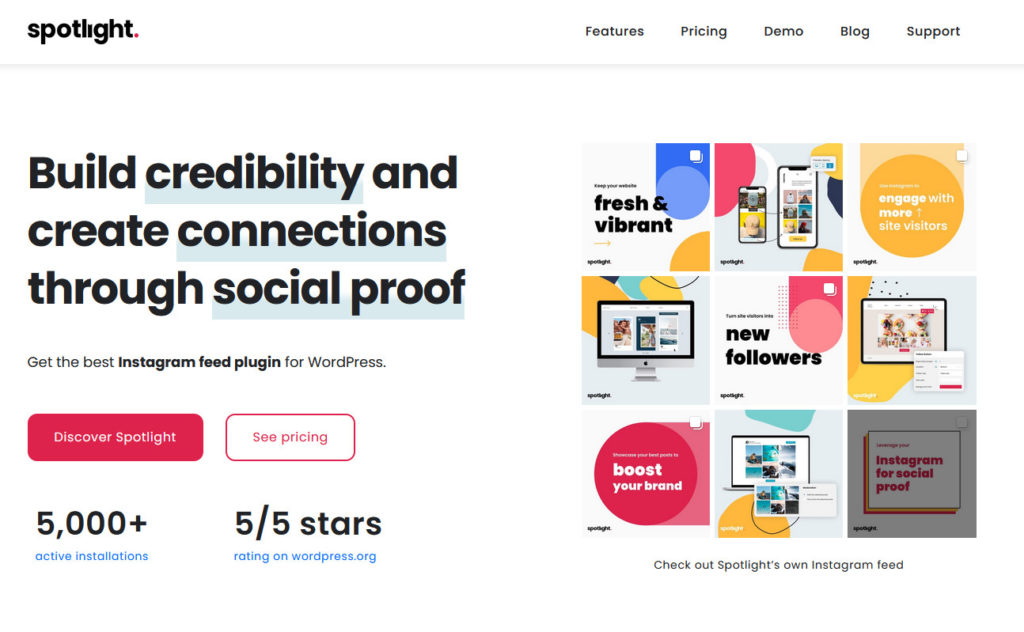 Spotlight WP is a great premium option if you’re looking for a full-featured Instagram feed for your WordPress website. The plugin is quite easy to use and provides you with a live customizer to design and customize your Instagram feed. You can choose a grid, masonry, or highlight layout and customize the feed colors to match your website’s design.
Spotlight WP is a great premium option if you’re looking for a full-featured Instagram feed for your WordPress website. The plugin is quite easy to use and provides you with a live customizer to design and customize your Instagram feed. You can choose a grid, masonry, or highlight layout and customize the feed colors to match your website’s design.
Additionally, you can also include a follow button to your feed to convert your website visitors into Instagram followers. On top of that, the plugin is intuitive and lightweight for your visitors and you can use the feed caching option to make sure that your Instagram feed is quickly loaded without any issues.
Key features
- Easy to use Instagram feed plugin with a dedicated live customizer.
- Convenient style and color customizations with tons of grid customization options.
- Fully responsive and mobile-ready Instagram feeds and galleries.
- Features fast loading time with less load on your visitor’s webpage.
Pricing
Spotlight WP is a premium plugin that starts at 49 USD per year and offers a 15-day free trial.
15) Social Warfare
Apart from organic search, social media is also a good source of traffic. If you have quality content written in a friendly manner, people would love to share it with others, so by implementing eye-catchy social media share buttons, you can get more social shares and increase the reach of your publications.
Social Warfare is one of the best social media sharing plugins available in the market that will help you increase traffic to your site. The plugin is lightweight and works seamlessly with any theme. It is also optimized for Gutenberg and comes with four dedicated Gutenberg blocks you can use on your posts, pages, or custom post types.
You can also have total control over the social share buttons. This tool lets you customize the button position, styling, networks, and more. Additionally, you can display the share count on the front end to add social proof. You can also show popular posts based on their social shares with Social Warfare’s dedicated widget and personalize the image, thumbnail, text size, themes, and date range.
Finally, Social Warfare comes with a dedicated shortcode to display social media share icons anywhere on your WordPress site.
Features
- Speed optimized
- Dedicated Gutenberg blocks
- Multiple social networks integration
- Share count
- Click to tweet feature
- Content protection
Pricing
Social Warfare is a freemium plugin. The lite version comes with all the essential features required for a standard site and you can download it from the repository. On the other hand, the premium plan unlocks more advanced functionalities and starts at 29 USD per year for a single domain.
What’s the Best WordPress Social Media Plugin for you?
In summary, using social media plugins can help you both increase your site’s traffic and your social media online presence. There are tons of tools out there so, in this guide, we’ve selected the best social media plugins for WordPress to make your life easier and help you select the most appropriate tool for each social network.
Each of these plugins has different functionalities and can help you in different ways so you should use the plugins that best suit your needs. You can add share buttons, automatically publish content to social media pages, add icons, widgets, or feeds to your site, and more.
There are many other excellent plugins out there so let us know in the comments if you think we should add other tools to the list. Additionally, if you want to learn more about any of these plugins or if you’re looking for any alternatives, feel free to ask us and we’ll do our best to help you out.
Finally, there’s a lot more content in our blog about social media marketing that you can use to improve your social media presence. If you want to connect Twitter to your WordPress site, for example, check out this complete guide.