Best Instagram Feed Plugins For WordPress
Instagram is one of the most popular social media apps in the world. So why not make the most of it and use it to increase your users’ engagement? You can do that by displaying Instagram feeds on your site. Today, we’ll show you the best Instagram feed plugins for WordPress.
Why use Instagram Feed Plugins?
Ever since Instagram became a part of Facebook, it has served marketers and entrepreneurs as a platform to connect with a targeted audience and drive leads. It is a solid platform to present your business ideas, products, and services in a visually stunning way and thereby attract potential customers to your website.
With more than 1 billion active users, Instagram is one marketing platform that you just can’t afford to ignore. But how do you integrate your website with Instagram? The WordPress community came up with some of the coolest plugins that will let you easily showcase your Instagram feed on your site.
In today’s post, we will list the top 10 Instagram feed plugins that will let you embed your Instagram feed on your posts and pages like a pro.
Top Instagram Feed Plugins for WordPress
Instagram Feed Gallery
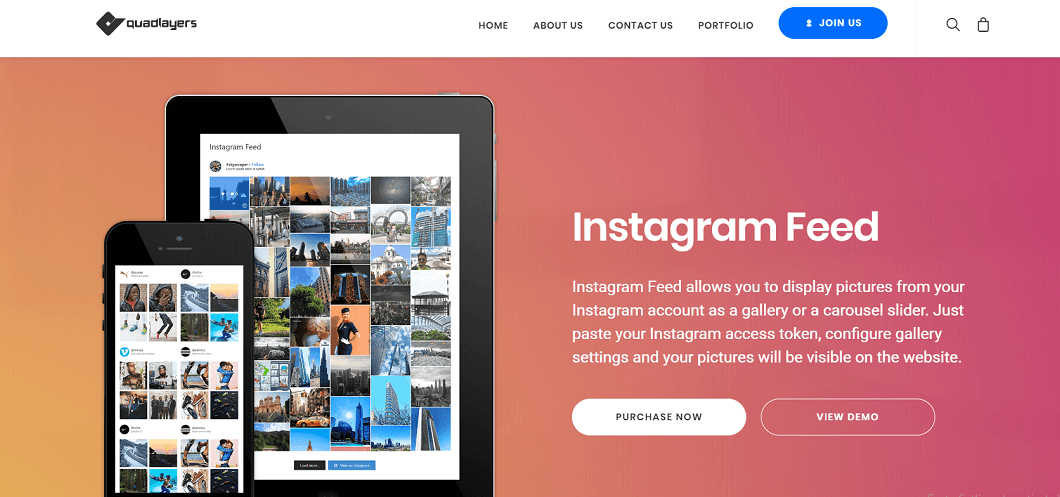
Instagram Feed Gallery is a user-friendly and free WordPress plugin that lets you showcase your Instagram pictures on your website. You can do that either in the form of a gallery or a carousel slider. And the best part is that you only need your Instagram access token. Simply, paste this token on your site and you are ready to go.
Although the plugin is freemium, the free version includes some premium features. For example, it lets you create hashtag feeds and display your Instagram feed in the form of popups.
Additionally, you can include an unlimited number of users and then create a separate feed for each of them. They are also allowed to have their own layout and settings. The best thing is that the feed can be customized in many different ways.
Instagram Feed Gallery offers a lot of customization options including adding a Load More button, customizing your feed with colors and borders, adding feedbox with an avatar image, username, and custom description.
All in all, with more than 60,000 active installations, this plugin is an outstanding solution for displaying your Instagram feed on your website.
Price
This top plugin has a free version with basic features and three different premium plans:
- Free version
- Personal – 15 USD (1 site)
- Agency – 30 USD (5 sites)
- Developer – 60 USD (unlimited sites).
AccessPress
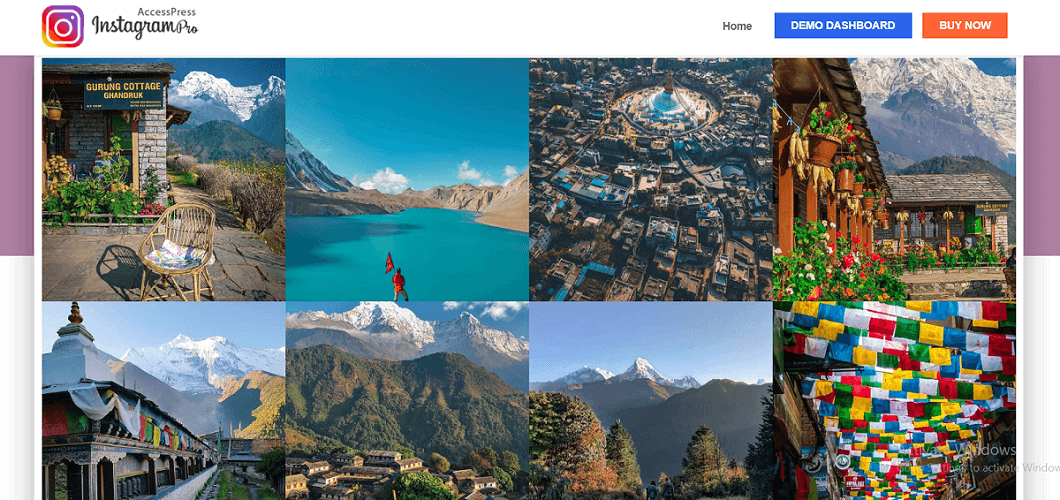
AccessPress is a fully responsive Instagram feed plugin that lets you display your Instagram pictures on your site easily. It has a free version with basic features that you can try out before purchasing the premium one for 18 USD. The main difference between the two is that the paid version is loaded with many more features than the free one.
Access Press premium comes with 2 different grid layouts, 9 eye-catching and customizable pre-built templates, 3 carousel layouts, 5 stunning filter designs, and a lot more. Additionally, you have the option to duplicate a feed.
This tool has a responsive design and looks beautiful on all screen sizes. You can take full control of the number of columns you want to display depending on the device. For example, you can display 2 columns on mobile devices and 5 on a desktop. On top of that, it allows you to choose from more than 16 different layouts.
Finally, Access Press also lets you drive more followers to your Instagram account by displaying the “follow” option using the widget in the sidebar.
Price
Access Press is available in two versions:
- Free version
- Premium plan – 18 USD
Instagram Feed by Smash Balloon
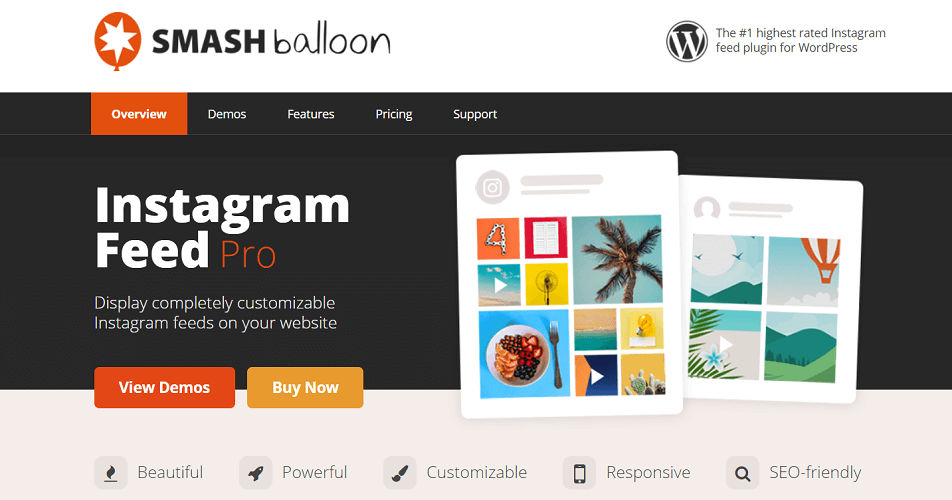
Smash Ballon is one of the best Instagram feed plugins for WordPress. This powerful tool offers a seamless way to integrate your Instagram feed with your website. Loaded with some great features, it can help you increase social media engagement.
The plugin is super responsive and responds thoroughly even when used alongside other plugins. It offers flexibility to showcase your content the way you want and it helps you style your site to please your visitors. The best part is that every bit of this tool is customizable to let you tweak your feed.
You can create multiple feeds without any limitation, and display them on a single page, throughout your website. It also accepts videos and you can even combine them with your pictures if you want.
Not just that, you can highlight specific posts, choose different layouts, display your stories on a lightbox, and do a lot more.
Price
Smash Balloon is a premium tool that’s available in four different plans:
- Personal – 49 USD per year (1 site)
- Business – 99 USD per year (5 sites)
- Developer – 149 USD per year (25 sites)
- All Access Bundle – 299 USD per year (unlimited sites).
Supaz Instagram Feed
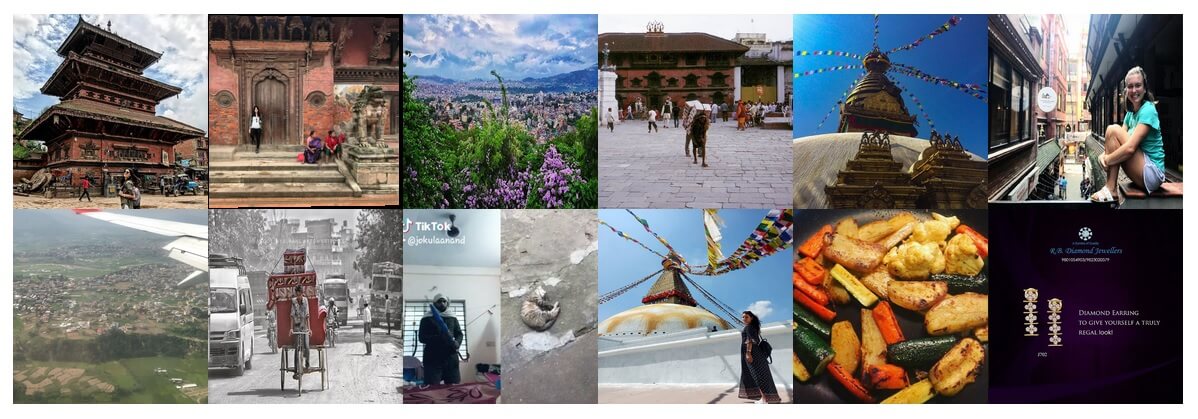
The next plugin on our list is the Supaz Instagram Feed. This tool is a super responsive, fully customizable, and extremely user-friendly solution to showcase your Instagram feed on your website in style.
It comes with multiple feed types and layout options to offer you the best experience displaying your pictures. You can sort your feeds based on the location, hashtag, recent media, or anything else.
Additionally, it offers 11 different widgets and lets you share your feed across different social platforms through the social share buttons. This way, you can easily promote your feeds on Facebook, Pinterest, Twitter, and LinkedIn.
Finally, Supaz comes with 6 different lightbox options each of which supports multiple photos, videos, and slideshow layout. You can also have full control over your image size and their sorting options.
Price
This top add-on is a premium tool that’s available for 18 USD.
10Web Instagram Feed
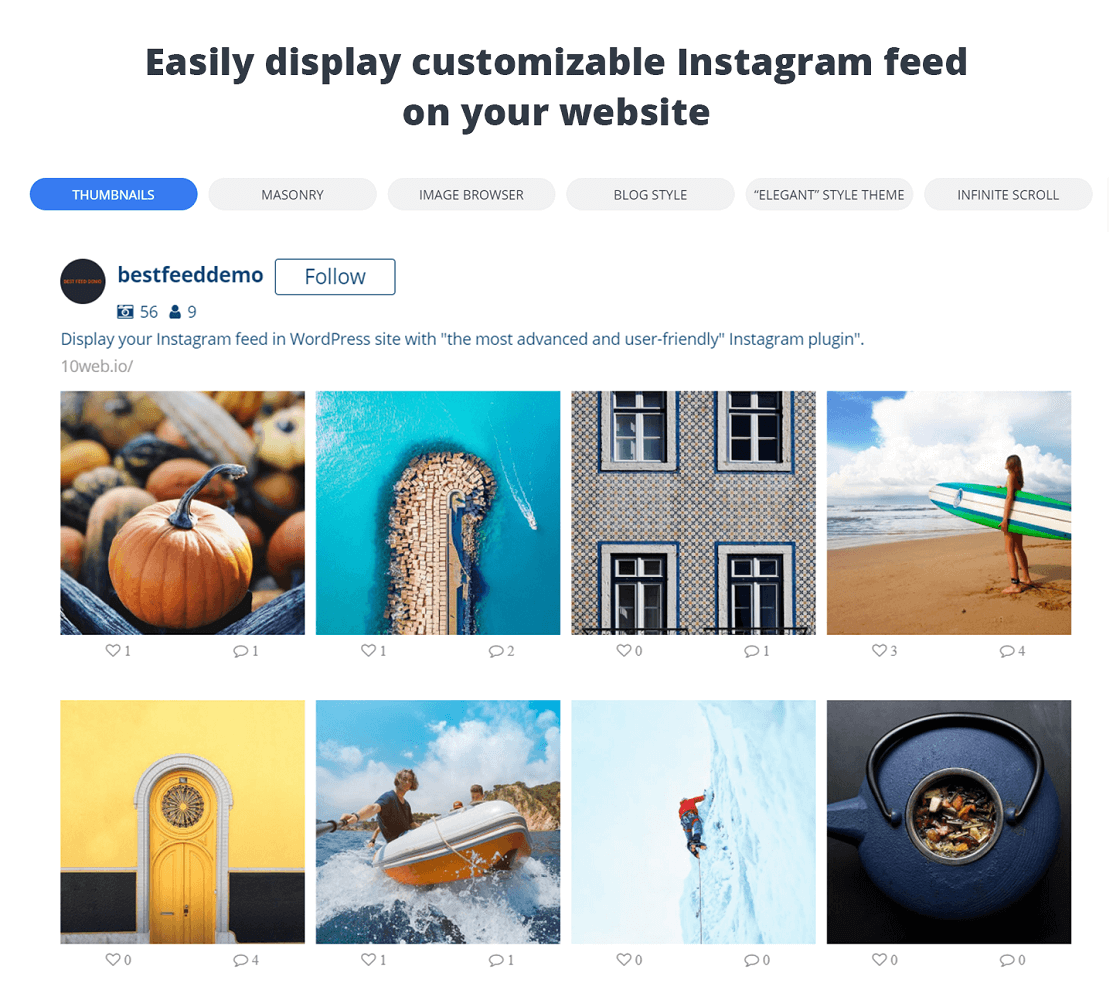
10Web Instagram Feed is an intuitive and user-friendly plugin that lets you display your Instagram feed on your website in a stylish manner. You can embed your entire timeline on a particular post or page by using a shortcode or the plugin widget on the sidebar.
You also have full control over the look of your site so that you can make it appealing to your visitors. It lets you fine-tune your feed by adding the filter options and custom condition types. Additionally, you can choose to display your feeds individually from your Instagram account or mix them up with hashtags.
10Web Instagram Feed’s widget allows you to make a stunning display of your feed on your widget sidebar. You also have two beautiful themes to choose from which can be further customized by changing colors, size, and display style.
Price
10Web Instagram Feed has a free version and four premium plans:
- Free version
- Basic – 25 USD (1 site)
- Standard – 40 USD (3 sites)
- Developer – 60 USD (30 sites)
- Plugins Bundle – 100 USD (30 sites and comes with 59+ extensions).
Enjoy Instagram
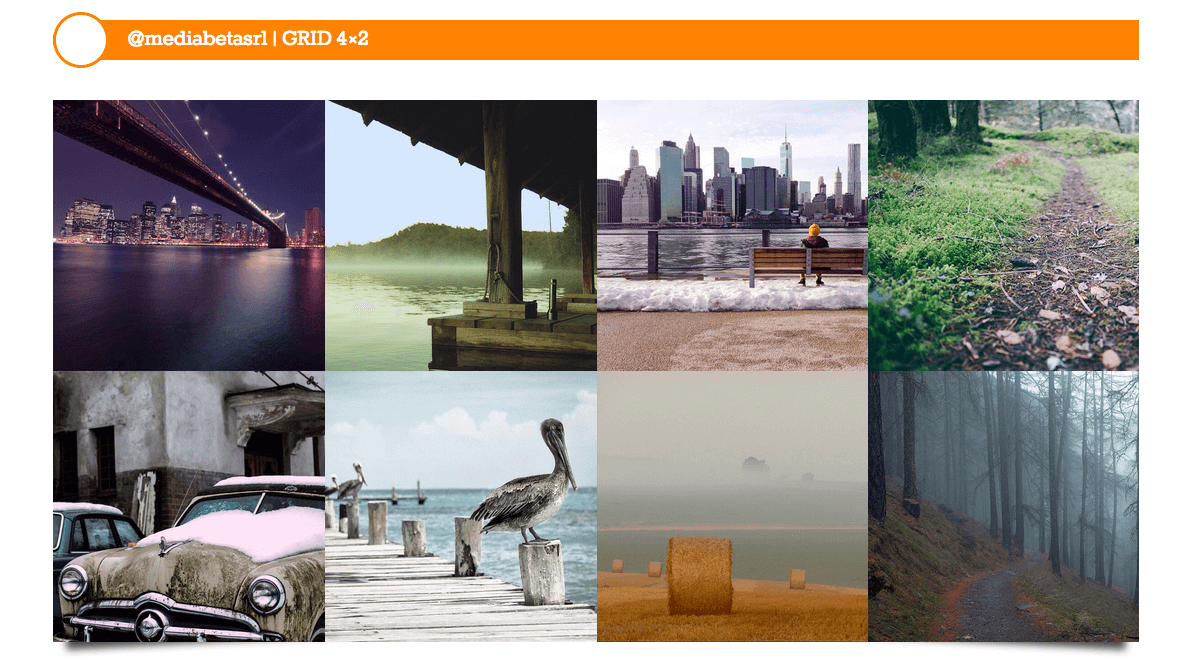
Just like its name suggests, Enjoy Instagram lets you share your Instagram feed on your website and make it available to your visitors. With more than 10,000 active installations, this is a popular plugin that has a responsive design.
Whether you want to share your pictures or videos, this tool lets you do both. You can also pick your favorite layout style and add the lightbox effect to enhance the visual effects.
Additionally, Enjoy Instagram allows you to add as many numbers of rows and columns as you want. They can be further customized to meet your requirements. You can also add lightboxes with a media caption and a navigation arrow.
Finally, the one-click installation option lets you have your website ready in a matter of minutes.
Price
Enjoy Instagram has a free version and a premium one:
- Free version
- Premium plan – 20 USD
Instagram Feed Gallery – Grace for WordPress
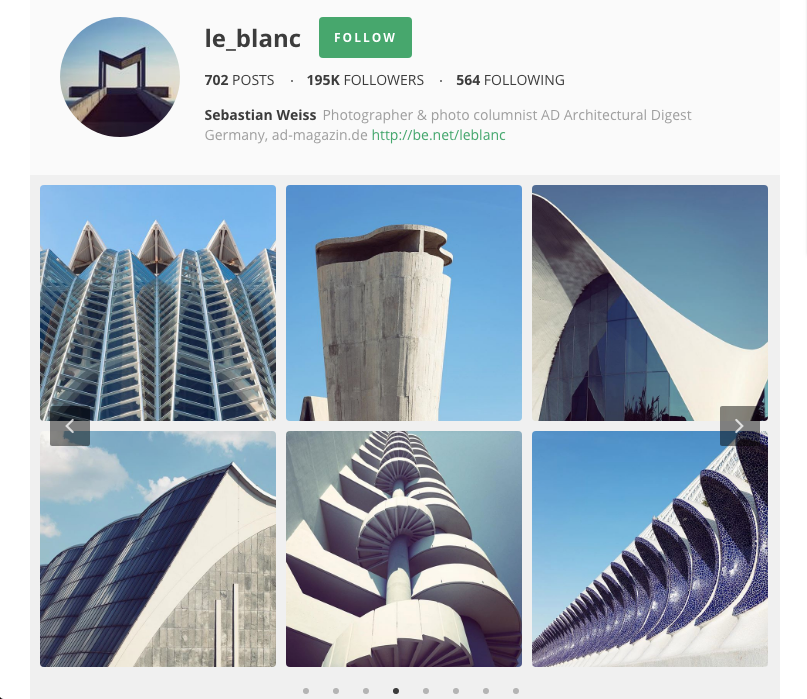
Instagram Feed Gallery, also known as Grace, is a super fast and responsive plugin that lets you easily display your Instagram pictures on your site. This premium tool costs 19 USD and is loaded with amazing features. From beautiful customization options to brilliant compatibility to amazing performance, this plugin won’t disappoint you.
Grace’s drag-and-drop page builder lets you control the way your images appear to your visitors. It also has a lot of filter options, attractive animations, DIY card template builder, smart resource loading option, social share buttons, beautiful animation, hover effects, and a lot more.
With more than 1,000 sales in CodeCanyon, this plugin is an excellent solution to add an Instagram feed to your site.
Price
Grace is available in two versions:
- Free version
- Premium plan – 19 USD in CodeCanyon, 24 USD on Grace’s website.
Instagram Feed: Grid and Carousel for WordPress

This is a highly responsive, fully flexible, and customizable Instagram feed plugin that offers an easy way to display your pictures on your WordPress website. From choosing your favorite layout to the number of pictures on your grid, Instagram Feed provides you with a lot of customization options. It also has a “Load more” button that displays a slider to transition through your pictures.
Instagram Feed is a premium tool and it’s available for 19 USD. It supports 30 different languages making it easy to expand your business to an international audience. Besides that, there are 60+ animation effects, social share icons for each popup, custom background and hover background colors, inline only image popup option, and a lot more.
Price
Instagram Feed is a premium plugin and it’s available for 19 USD.
NOTE: Please note that this tool received its last update 2 years ago.
InstaShow Lite
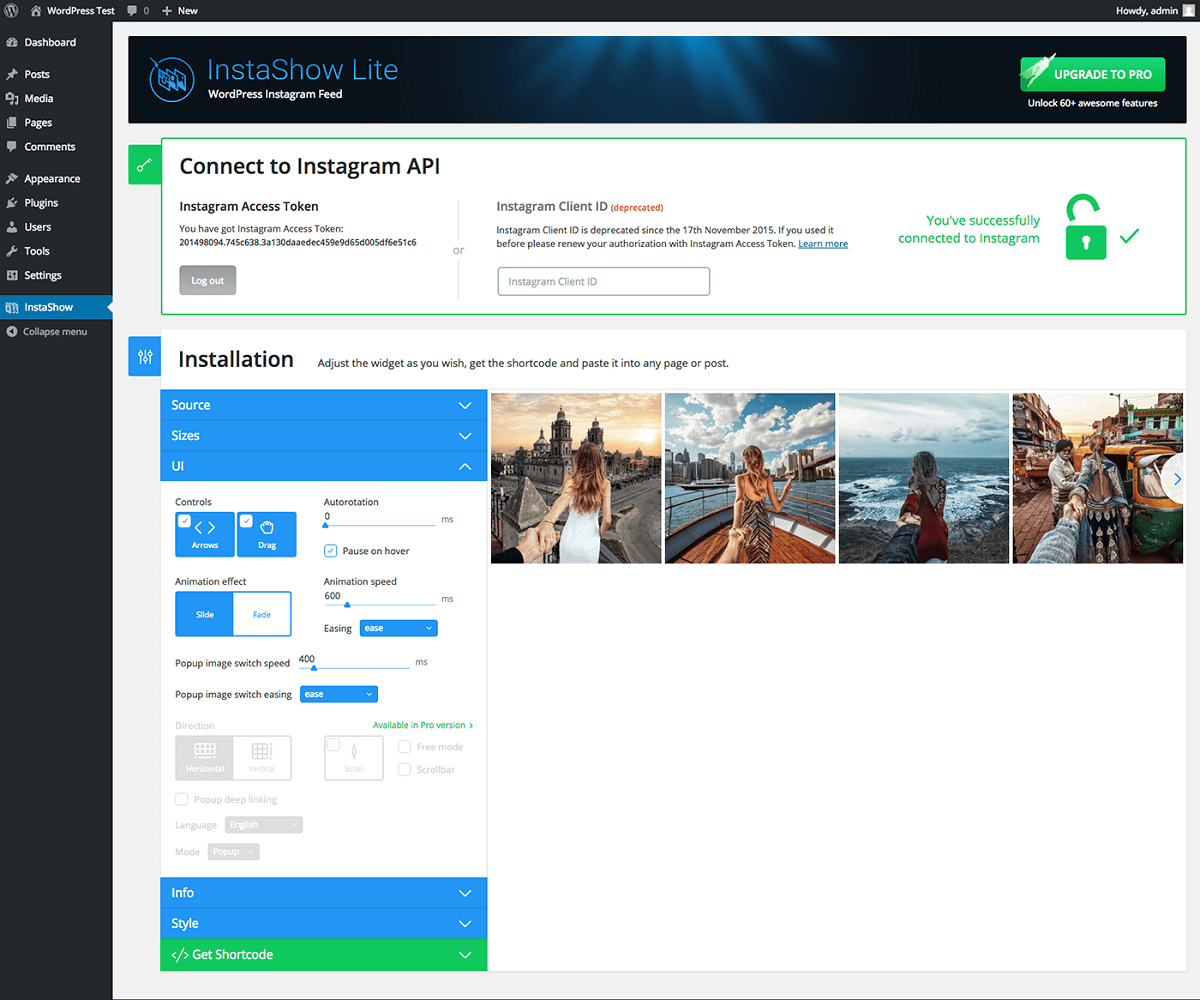
InstaShow Lite is another of the best Instagram feed plugins. It offers you the easiest and quickest way to reflect your photos on your feed or gallery. You can either use your username, a specific hashtag, or a photo URL. The lite version is thoroughly responsive and adjusts beautifully to fit every screen. This way, you can give your feed a stunning look to make it more appealing to your visitors.
This tool provides you with full control over the number of columns you want. Additionally, the Instagram gallery that you embed on your website can have two different navigation styles: arrow and drag.
You can also add a description to your pictures to make them more meaningful. With a lot of other features, this plugin has already been downloaded more than 10,000 times.
NOTE: InstaShow Lite has been temporarily unpublished. However, the developer team is still replying to questions and providing support to its users.
Flexi Instagram Feed
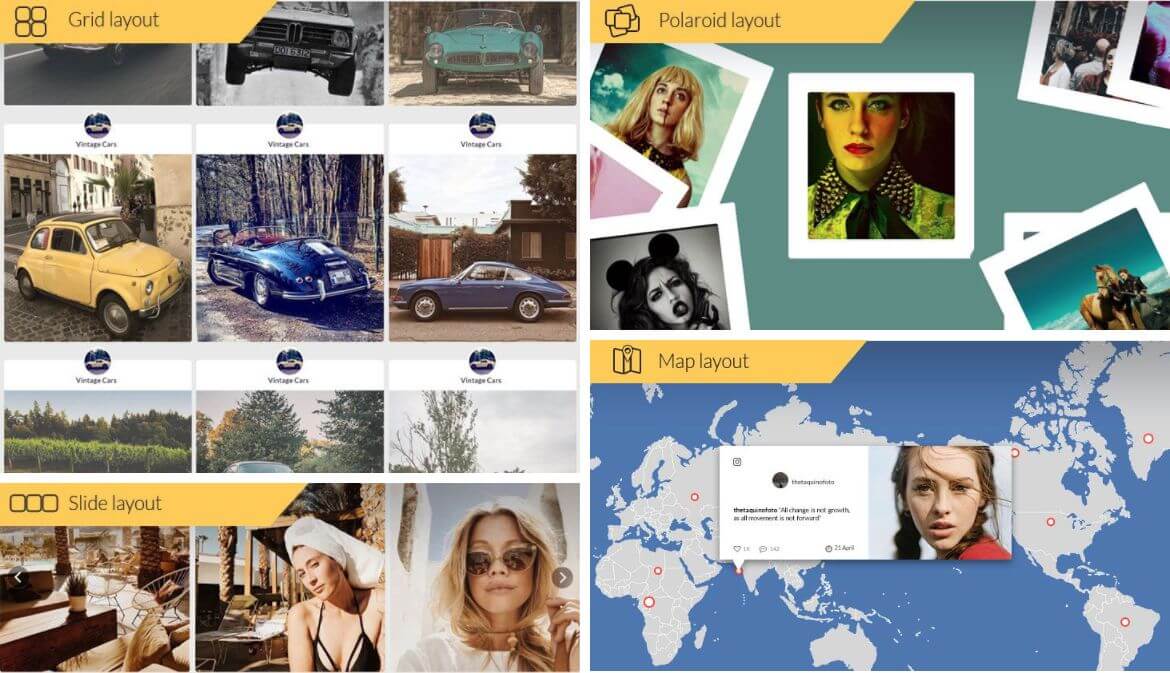
Next on our list of the best Instagram feed plugins is Flexi Instagram Feed. It is a wonderful solution for displaying your Instagram feed on your WordPress website. This tool offers various layout styles so that you can choose the best one for your pictures and it also has a beautiful Map layout.
The real-time configuration option makes things seamless and working with this plugin is hassle-free even for a beginner. You can also have full control over what appears on your timeline.
Flexi comes with a lot of striking skins and it is compatible with almost all other plugins that you might be using on your website. With many other amazing features, this plugin might become one of your favorites if you give it a try.
NOTE: Please note that this plugin is no longer available.
Conclusion
All in all, Instagram feed plugins can help you increase user engagement and attract more visitors to your site. There are many options out there but these are the top tools that we recommend to make the most of this social media platform.
Each of these plugins can be used alongside other advanced tools. They respond beautifully to different screen sizes and are great for both newbies and seasoned designers.
So which one should you choose? Instagram Feed Gallery is an excellent option because it comes with great features at a very fair price for different types of business. If you’re looking for something premium, you can try Smash Balloons.
So what are you waiting for? Pick the one you like best and start displaying your pictures in style!
If you want to display other social media feeds on your site, check out our following posts:
