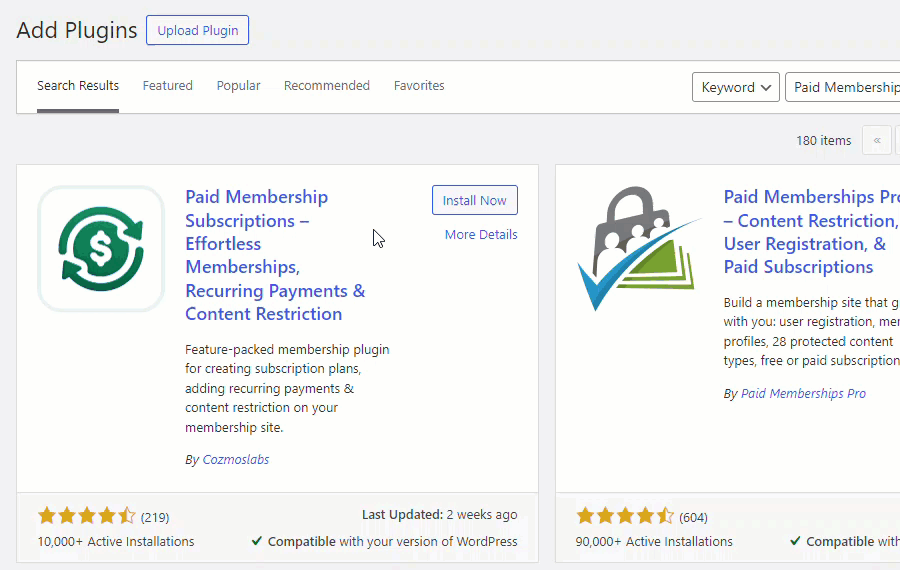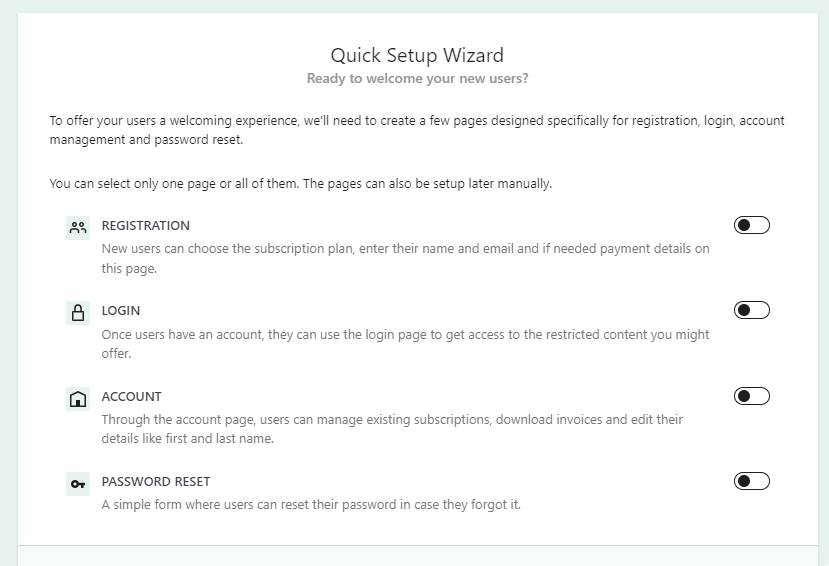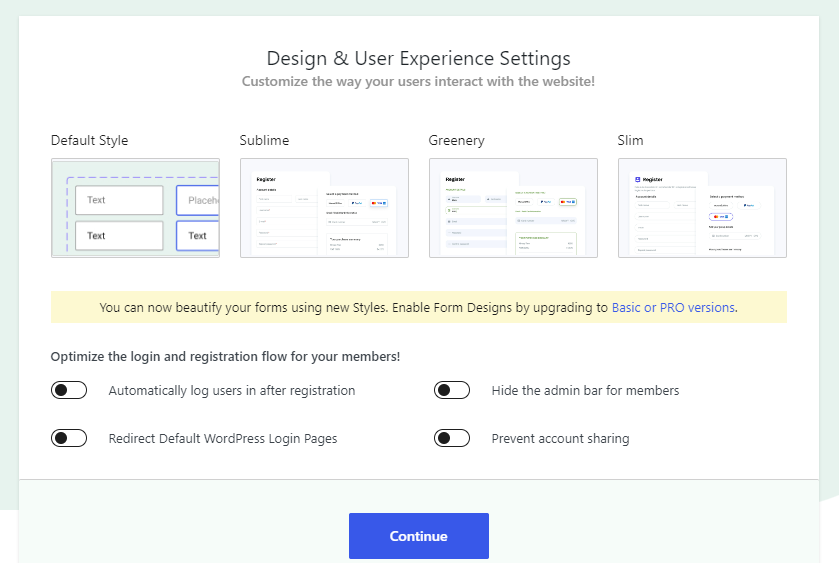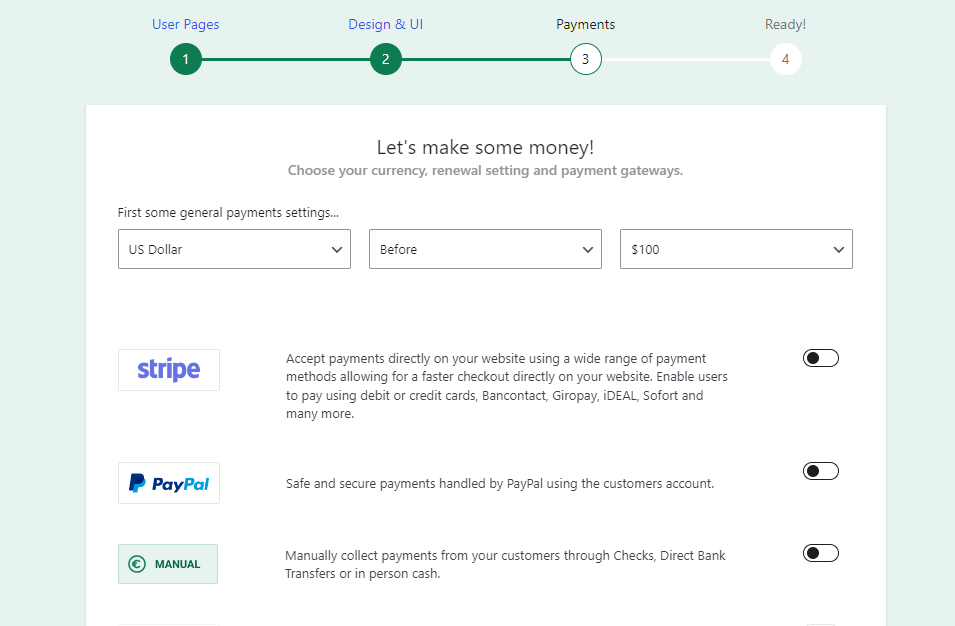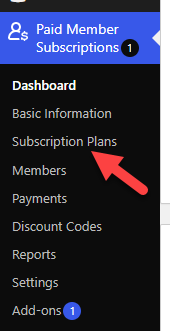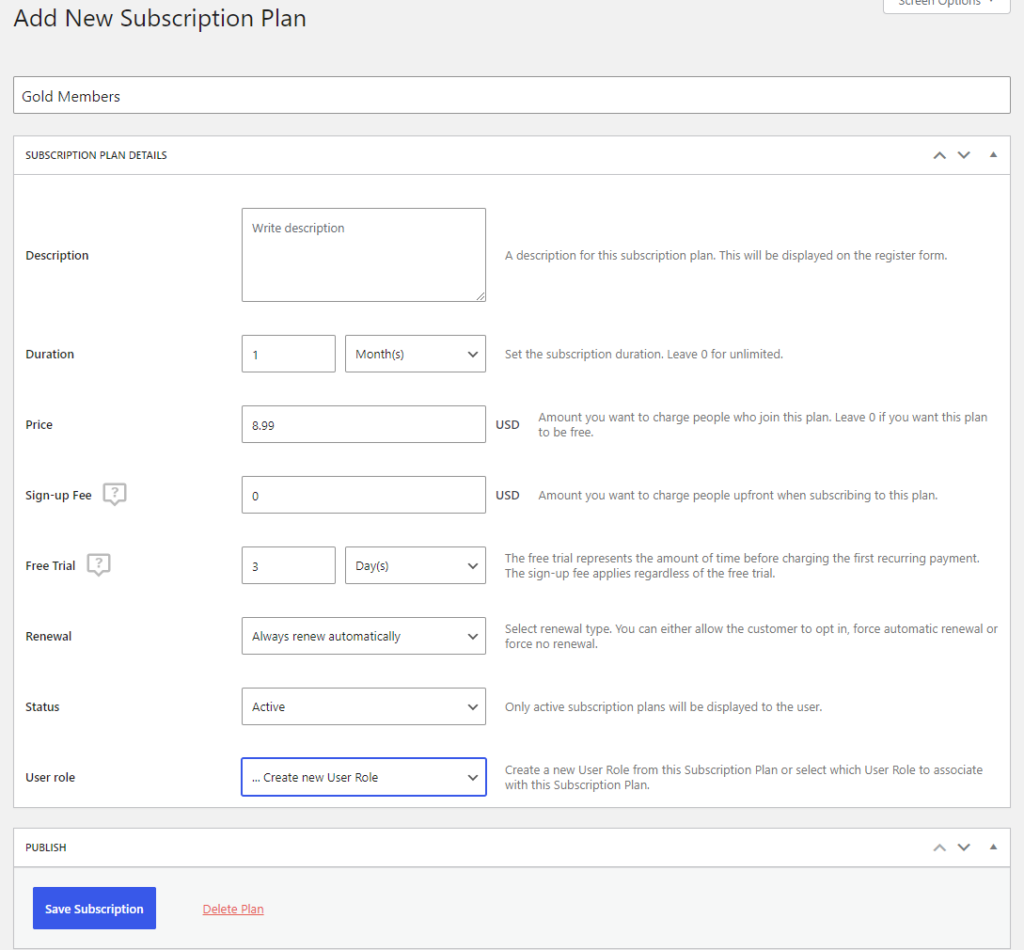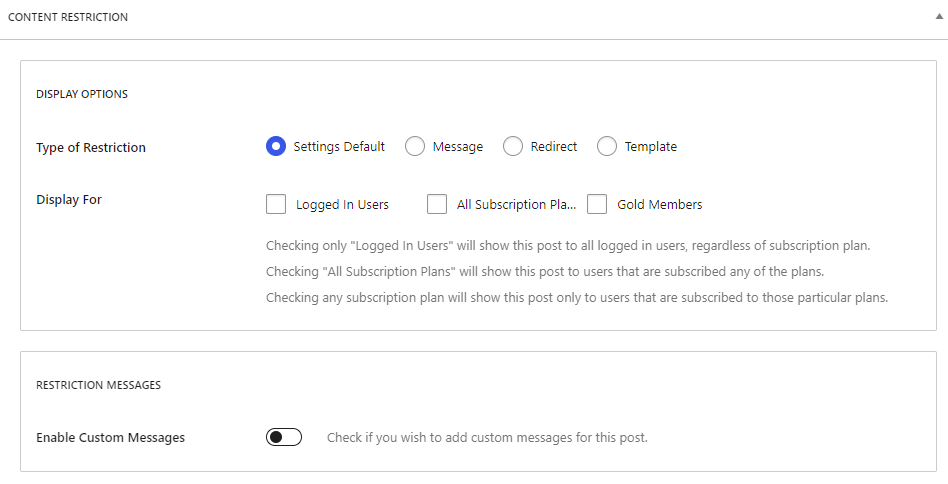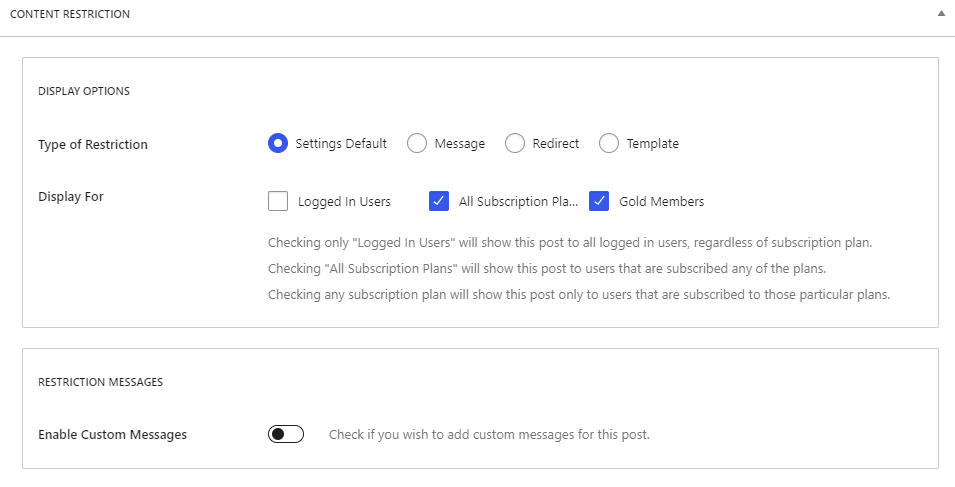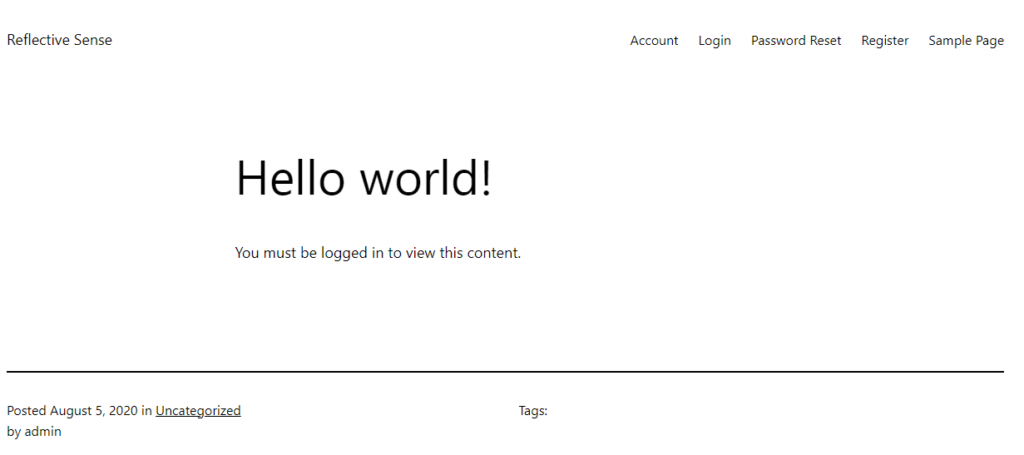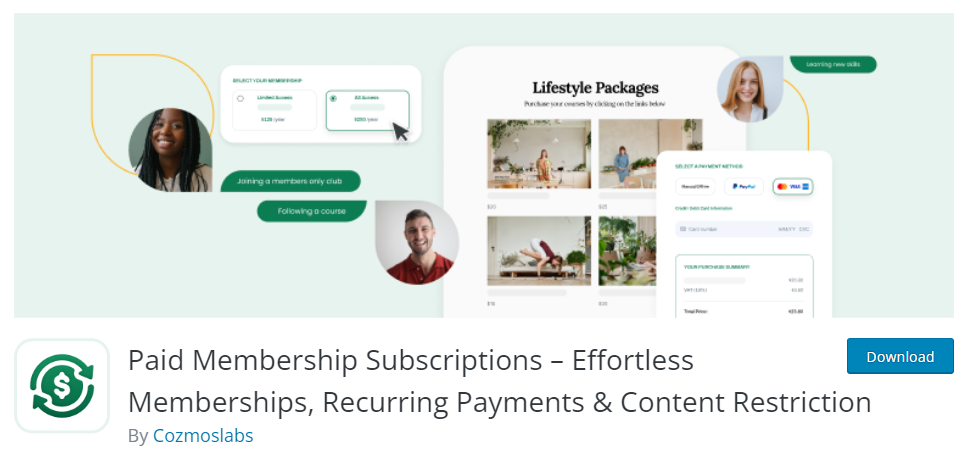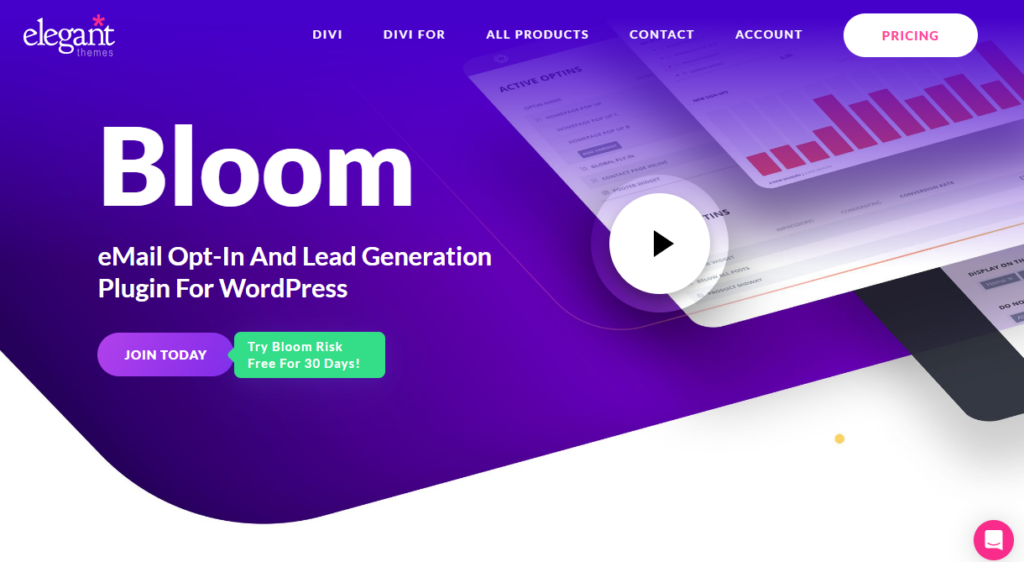Do you want to add content locking in WordPress? Content locking is an excellent feature to monetize your WordPress website. Keep reading this article if you want a step-by-step guide to adding content locking to your WordPress website.
But before going further, let’s see why adding content locking is a wise choice.
Why You Should Add Content Locking in WordPress
Content locking would be helpful in multiple situations, especially when you have premium tutorials or articles. Some of the best conditions you can use content locking are:
- You run a magazine: If you need to add a subscription service to your online magazine, content locking would be ideal. This way, only the premium members can read your blog posts.
- You are promoting a discount: If you need to give your paid members a unique discount, use content locking. This way, the regular readers won’t get the deal.
- Lead generation: Content locking is helpful to generate leads from your website.
- Monetization: If you are not using display ads like Google AdSense to monetize your content, content locking is an excellent way to profit from your WordPress blog.
Now you know when you should start using content locking. Next, let’s move to the article’s core, where we will list the step-by-step guide on locking content on WordPress.
How to Add Content Locking in WordPress
For this tutorial, we will be using the Paid Membership Subscriptions plugin. It is a freemium plugin, and we will use the free version. First, install and activate the plugin on your WordPress website.
Once you have activated the plugin, you will see the initial configuration wizard.
Configuring the Options
First, you must choose pages for the registration, login, account, and forgot password areas.
Next, choose the design for the page.
The third step will let you configure the currency options.
As you can see in this screenshot, the plugin can be integrated with Stripe and PayPal, or you can collect payments manually. According to your preferences, configure this. After setting up the payment data, complete the setup.
So far, you have configured the payment gateway and allowed the customer to make payments. Next, you should make a subscription plan for the members. This is one of the necessary things you should do.
Creating New Subscription Plans
To do this, go to the subscription plans settings.
From there, you can add new plans.
The configuration options available in the plan are:
- Plan Name
- Description
- Duration
- Price
- Sign up fee
- Free trial
- Renewal
- Status
- User role
Configure these options according to your preference and publish the plan. After that, you can start restricting the content. Open the post/page or custom post type to enable content restriction. If you scroll down to the bottom, you can see the content restriction options.
Modify the options according to your preferences.
After modifying the post settings, publish (or update) the article.
Testing the Restriction
After that, you can check the post from the front end. When logged in as an admin or as a gold member, you will see this message:
That’s it!
This is how you can add content locking in WordPress. Only selected people can access the content when you add this feature to your WordPress website. Since you charge them monthly or weekly for the membership, this is an excellent way to make money online with WordPress.
Bonus: Best WordPress Content Locker Plugins
Since WordPress doesn’t have a content-locking feature by default, you should use a dedicated plugin. This section will show three popular WordPress content locker plugins you should try. In a nutshell, they are:
- Paid Membership Subscriptions
- Bloom
- Secure Copy Content Protection and Content Locking
Below, we will explain everything you need to know about these plugins.
1. Paid Membership Subscriptions
The first option we have for you is Paid Membership Subscriptions. The main advantage of this plugin is that it is simple to use. The setup wizard will help you configure the website on the go. Plus, there are multiple payment gateway integrations available. If you need Stripe, it is available. For PayPal users, the PayPal integration is up. Also, manual payments can be enabled on the website.
Paid Membership Subscriptions also come with custom shortcodes you can use. Shortcodes allow you to add widgets anywhere on your website without issues.
Features
- Multiple subscription plans
- Payment gateway integration
- Dedicated option to choose restricted content
- WooCommerce ready
- Shortcode optimization
Pricing
Paid Membership Subscriptions is a freemium plugin. You can get the free version tool from the repository. Their premium version starts at €99/year.
2. Bloom
If you need to improve your social media presence, Bloom can help you with it. Bloom is a popular plugin created by Elegant Themes. The plugin comes with so many cutting-edge features that you can use to boost social media shares. With its content-locking feature, you can protect your blog posts and pages. Users must share the article on social media to view the content.
This is an excellent way to get more engagement. You can also use the plugin for lead generation besides content locking. Bloom has several pre-made templates to create a lead generation form. All the templates are customizable, and you can modify them according to your preferences. Plus, there are multiple opt-in options available for you to use.
Features
- Highly customizable
- Optimized for performance
- Multiple opt-in styles
- Connect with all primary email marketing services
- Pre-made templates
Pricing
Bloom is a premium plugin created by Elegant Themes. The plugin will cost you $89 a year.
3. Secure Copy Content Protection and Content Locking
If you need a lightweight plugin to add content locking to your WordPress website, check out Secure Copy Content Protection and Content Locking. The tool can be used for every task requiring protecting your online content. With the plugin, you can disable the content copying option on the website. This way, you can protect your website from third-party people publishing as their own without permission.
There is also a scheduling option available in the plugin. So, if you need to schedule the content locking option on a specific date, this scheduling feature can be used. You can also use the Mailchimp integration to build your email list. The process will be fully automated, and you do not need to enter any details manually. Finally, with PayPal integration, you can collect payments for the membership.
Features
- Content copy protection
- Disable right click
- Multiple rules to block visitors
- Optimized for shortcodes
- Scheduling option
Pricing
Secure Copy Content Protection and Content Locking is a freemium plugin. The tool’s free version can help you with basic tasks and be downloaded from the WordPress plugins repository. The premium version will cost you $49 a year.
Conclusion
While you target premium members, a membership website or restricting content would be ideal. This way, you can make money from your website without extra effort. This article shows you how to create a content-locking feature in WordPress.
With a plugin like Paid Membership Subscriptions, you can turn your normal WordPress website’s contents into a revenue generator. The free version of the plugin comes with limited features. On the other hand, if you are interested in the premium version, you can get more cutting-edge features.
How else are you going to monetize your content?
Let us know in the comments.
Here are a few articles that you will find helpful: