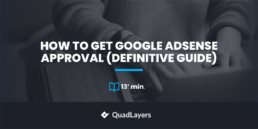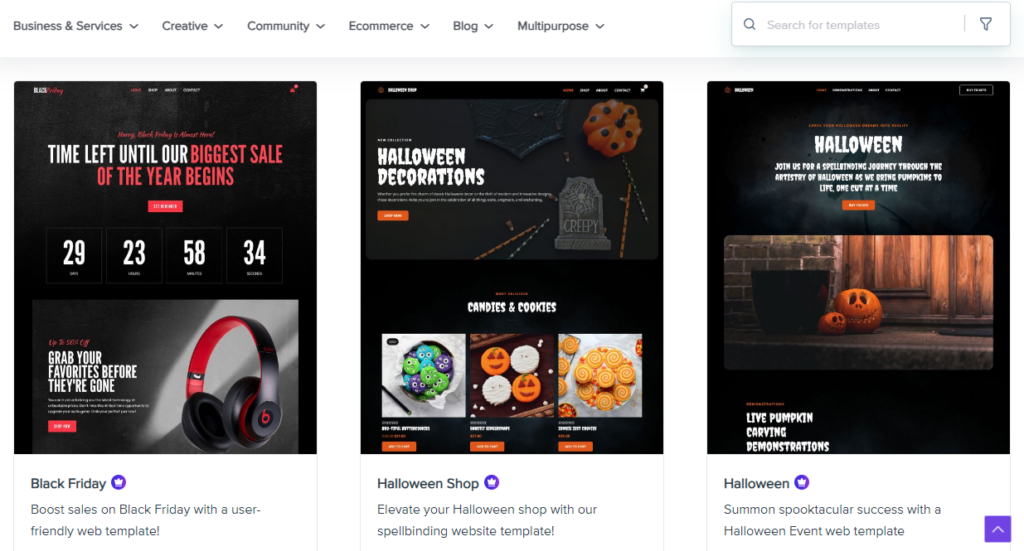Are you a blogger and need to get Google AdSense approval? If you are looking for a definitive guide you can follow to get Google AdSense approval, keep reading this article. Here, we will show you the major steps you need to take to get your account active!
But before going further, let’s see what Google AdSense is and why you need to use it.
Google AdSense: Introduction
AdSense is an advertising program created by Google. The idea is simple. You must sign up for an AdSense account, get it approved, display ads on your website, and get paid. AdSense is available for both YouTube channels and websites. Hundreds of thousands of professional bloggers make a decent living with their AdSense earnings.
There are two modes you can get paid via Google AdSense. The first one is CPC (Cost Per Click). This method will pay you for every click on the ads. The second option is CPM (Cost Per Mile). Here, you will get paid according to the impressions. Once you have made $100 in total, the payout will be issued to the linked bank account.
However, the Google team won’t approve every AdSense application. When they get a new application, they go through the website and ensure it has quality content, a better design, etc. If you have followed our guide, you will get approval without multiple tries.
Now you know what Google AdSense is. Next, let’s take a look at why it is one of the best advertising platforms in the market.
Why Google AdSense Is Good
Google AdSense is best for bloggers because it is so flexible. Some of the major advantages of AdSense are below:
- Easy integration: Integrating AdSense with any website is simple. Hence, it is so easy to use and manage.
- Multiple ad formats: You can create multiple ad formats through the dashboard. So, according to your widget area, you can create multiple ad formats and embed them on your website.
- Responsive: All the ads created via AdSense are responsive. So, these won’t make your website terrible. Since they are responsive, mobile users will also have a good user experience.
- Decent revenue share: Publishers will get a decent split.
- Automatic optimization: You do not need to manually optimize the ads. The ad will be optimized automatically over time to boost your entire revenue.
Now you know why AdSense is good. Next, let’s see how to get Google AdSense approval if your application got rejected last time.
How to Get Google AdSense Approval
To get Google AdSense approval, follow this method:
- Have a user-friendly WordPress theme
- Create about, contact, and privacy policy pages
- Choose a decent font
- Don’t use copyrighted content
- Actively publish content
- Always go for TLDs
- Avoid third-party pop-ups and pop-under ads
Below, we will explain how these factors matter and how you can improve your website.
1. Check the WordPress Theme
You do not need to use a fancy WordPress theme. Use a simple one for your website. There are so many WordPress themes available that have a minimalistic design. Some of the good ones are:
- Astra
- GeneratePress
- Kadence
- Blocksy
- Divi
- OceanWP
- Ultra
- Zakra
And so on. Most of these themes come with a lightweight code. So, your performance won’t be affected. On top of that, if you are not okay with the default design provided by the theme, you can also use a dedicated WordPress page builder plugin. Some of the best WordPress page builder plugins you can use are:
- Elementor
- Beaver Builder
- SiteOrigin
- Divi Builder
And so on.
Keep in mind that using page builders can affect your website’s speed. Most page builders like Elementor and Divi come with built-in performance optimization options. So, go through the available options and prepare a nice design. Some WordPress themes also come with pre-made templates.
For example, here are the pre-made templates available with the Astra theme.
You can pick any design based on your industry or requirements. Move to the next step once you have modified the website’s design.
2. Create Necessary Pages
Before you apply for the AdSense account, create all the necessary pages. You should publish pages like:
- About
- Contact
- Privacy policy
On your website.
On the About page, you can mention everything about yourself, your business, your background, and so on. Inside the contact page, you need a way customers or website visitors can reach you. There are so many WordPress form builder plugins available. You can use any of them to create a contact form on your website.
Finally, you must explain how you deal with data on the privacy policy page. You can also use any free privacy policy generator to create the page. We have created a detailed guide on creating a privacy policy page for your website. Follow this link to learn more about it.
Once you have created these pages, add them to your primary menu or footer area. That’s how people can access it, and this part is mandatory. Once you have done this, move to the next step.
3. Choose a Decent Font
The next step you need to do is work on the typography. Typography matters a lot when you run a blog. The selected WordPress theme comes with a pre-defined font you can use. But it is always changeable. You will see hundreds of thousands of free (or premium fonts) if you check the Google Fonts website or Adobe Typekit.
If you don’t like manually adding fonts to the website and need an easy way, you can use this plugin. You can go through the available Google Fonts and pick one with no fancy styles. You can also modify the font size, weight, style, line spacing, and so on from the WordPress live customizer.
Ensure the text is optimized for desktops, mobiles, and tablets. If you can’t spot the changes after updating the CSS, it is because of your caching. You should clear the cache and test the website from an incognito window.
4. Avoid Copyrighted Content
You should avoid copyrighted content at all. This is a big mistake most bloggers will make in their early days. If you are looking for royalty-free images, you should check websites like
- Unsplash
- Pixabay
- Shutterstock
- Freepik
And so on.
Besides images, you should also don’t need to copy other’s content. These things will not help you get the AdSense account approved. What you should do is uniquely create your content. If you don’t know where to start, research and find the perfect keyword.
Then, you should check the website’s ranking for the same keyword. From there, you will know what can get the content to rank higher. On top of that, use a tool like Grammarly to write error-free. Avoiding spelling and grammar mistakes is a great thing you can do while you are a blogger.
When you create articles, don’t count words. Some people will set a minimum word limit and write until they get those specific words in the document. That’s not a good practice. You should produce long-form, quality content to help visitors understand something new. You should also add images, GIFs, or video embeds to improve the article.
5. Actively Publish Content
You should have a publishing frequency. On our blog, we publish 3 articles every week. This will keep our SEO healthy, and we could easily rank higher than our competitors. Google loves active blogs that publish content regularly. So, you should do the same.
If you don’t have much to write, that’s okay too. You can publish one article a week, and that’s ideal for this situation. But to keep the publishing frequency tight, do not publish spam content. Whenever you are publishing a new article, ensure it has value.
6. Use a Top Level Domain
If you use a free domain like .tk, .ml, or .ga, you should try to get a top-level domain (TLD). If you target specific people from a country, use a country-based domain name. For example, if you target people from the USA, go for a .us domain name. Similarly, the .in domain extension would be excellent if you target people from India.
On the other hand, you can use the .com domain name. That’s what most bloggers and businesses use for their websites. Usually, a .com domain name costs anywhere between $10-$15 a year. That’s affordable and would be a great addition to your blogging journey. Using a subdomain like .blogspot.com or .wordpress.com is unprofessional.
If you have a top-level domain, you have a better chance of getting your Google AdSense account approved.
7. Avoid Third-Party Ads
Once you have applied for Google AdSense, the process will take a few days. During this period, remove every other ad network from the website. You might use pop-up or pop-under ads on your website to make extra money. But when the verification checks your website, this won’t be good.
Hence, remove or limit the pop-up ads you have on your website. Google AdSense won’t allow placing ads on pages which has three or more pop-up ads.
What If You Got Rejected…
If you are not lucky enough to get Google AdSense approval, don’t worry – it is not the end of your blogging journey. There are so many ad networks available you can use to make money from your website. Some of the popular ones are:
- Media.net
- Taboola
- AdThrive
- Setupad
- Mediavine
- Adsterra
- PropellerAds
- Revcontent
- InfoLinks
Sign up on any of these platforms to earn a decent income from your website traffic. The earnings will be high if you have primary traffic from top-tier countries like the USA, UK, and Canada.
Try these platforms and let us know how much you made a month.
Conclusion
If you run a WordPress blog and need to profit from it, display ads are one of the best ways. Regarding display ad networks, Google AdSense is the #1 option. However, getting AdSense approved for your website is not an easy task. Once they go through the website to verify you have good content that attracts advertisers, you should prepare your website before applying online for the partner program.
In this article, we have shown you seven tips you should know before applying for AdSense. If you are applying for the first time, follow this guide. The main thing you should focus on is the website’s design. Don’t use any fancy design with too many sliders or JavaScript. Any simple WordPress theme will do the job.
If your AdSense application is rejected, step back and learn how to improve your website. You can also try using any other display ad network on your website.
Which other ad network are you going to use?
Let us know in the comments!
Here are a few articles you will find useful: