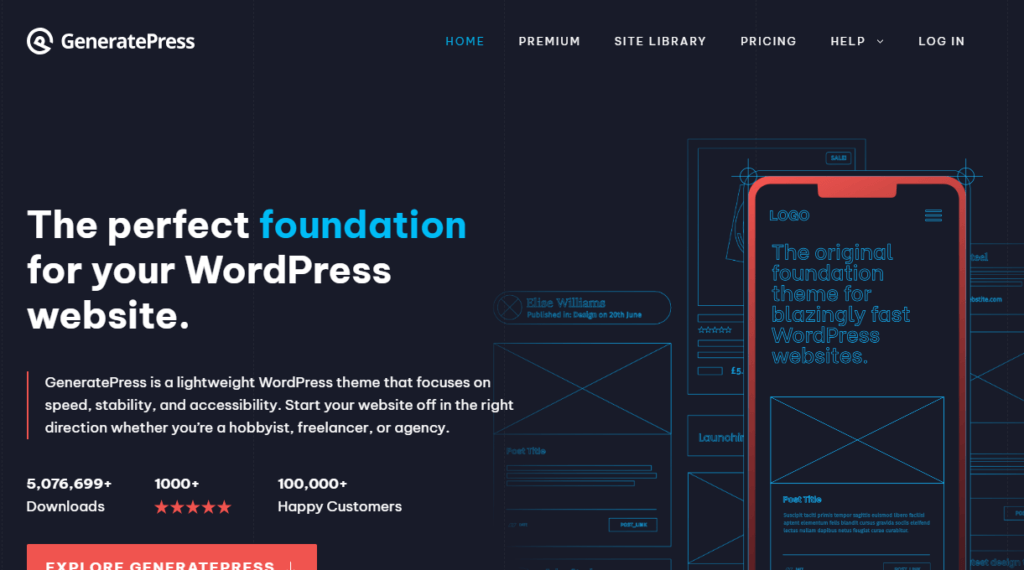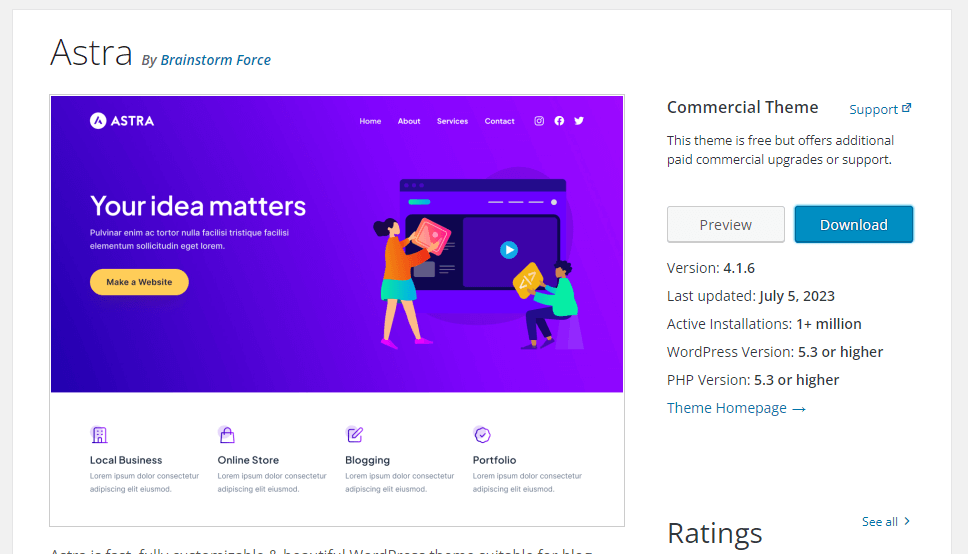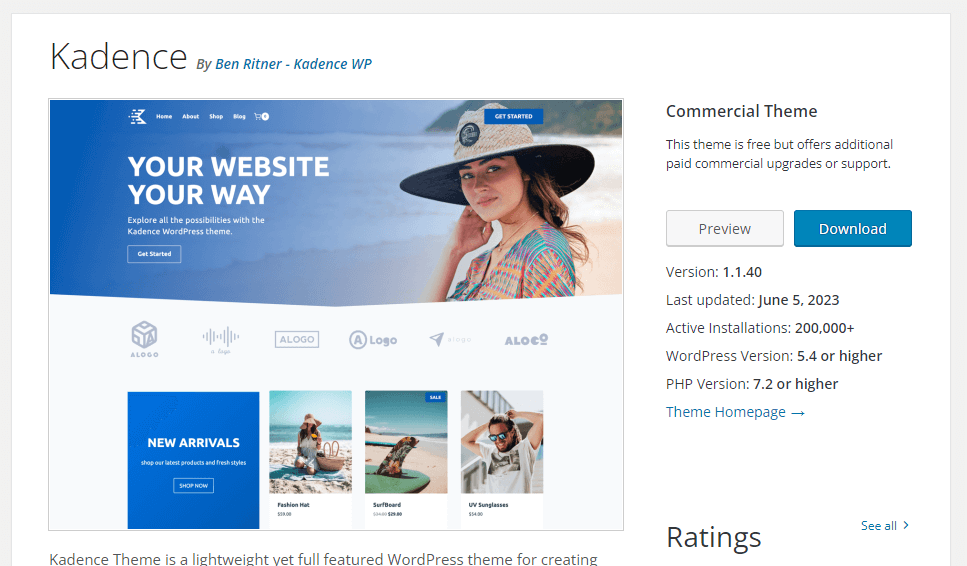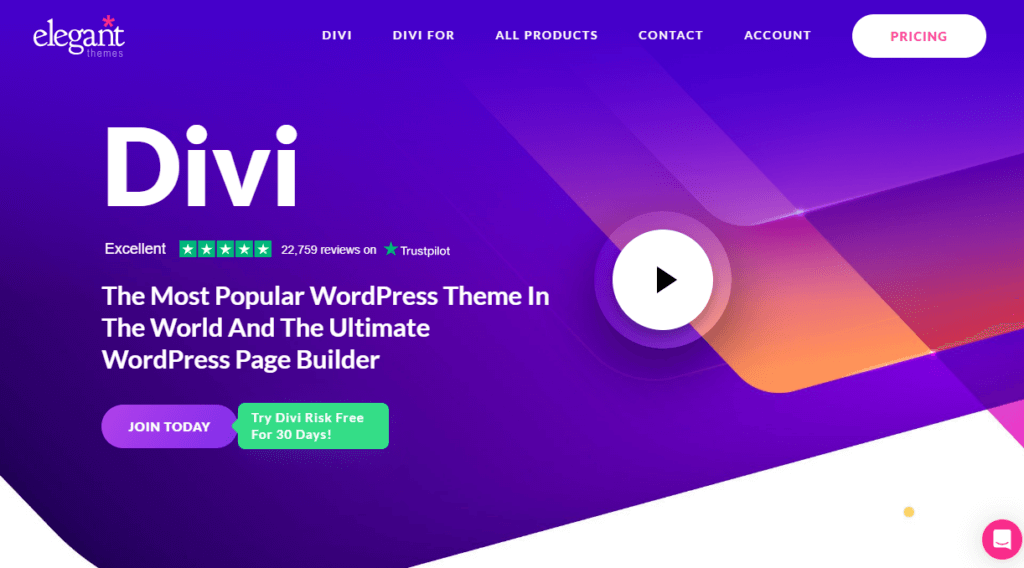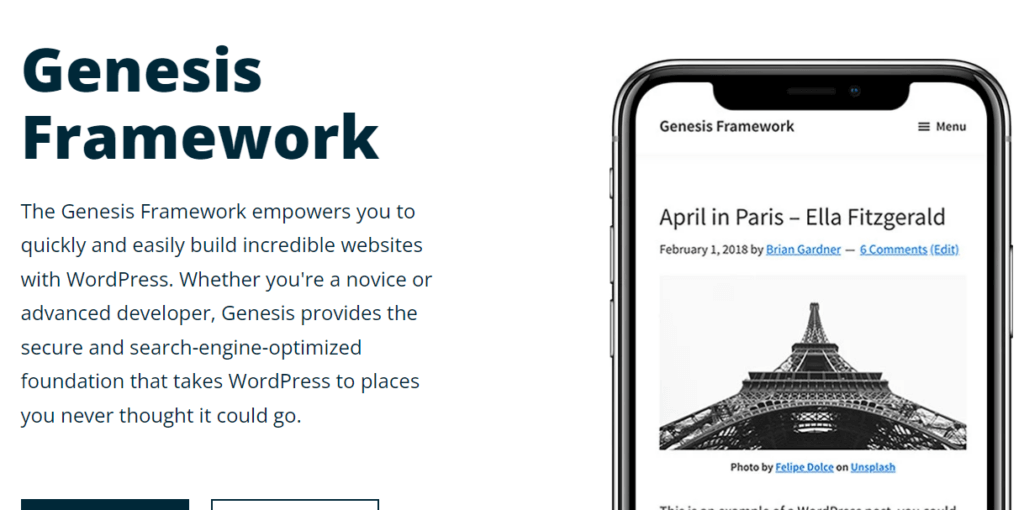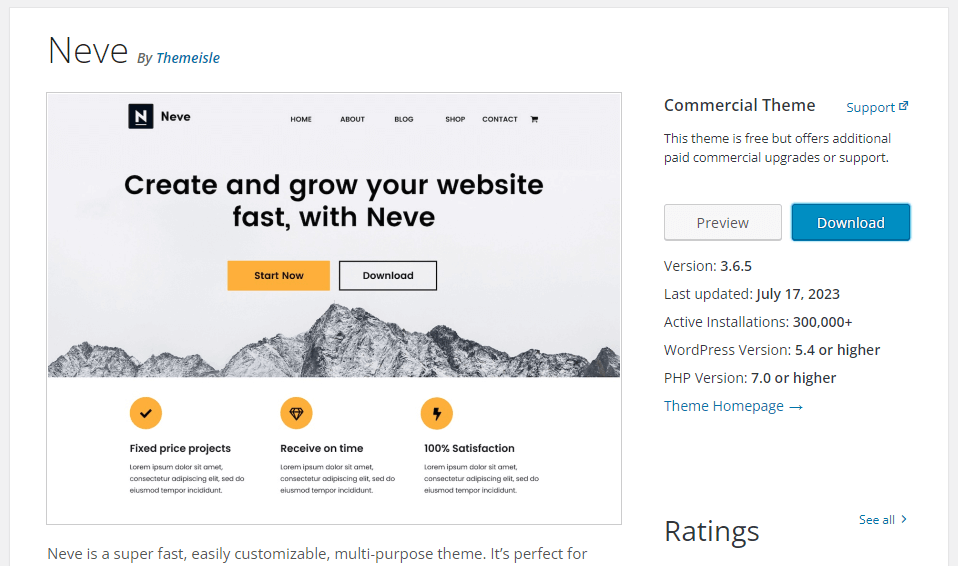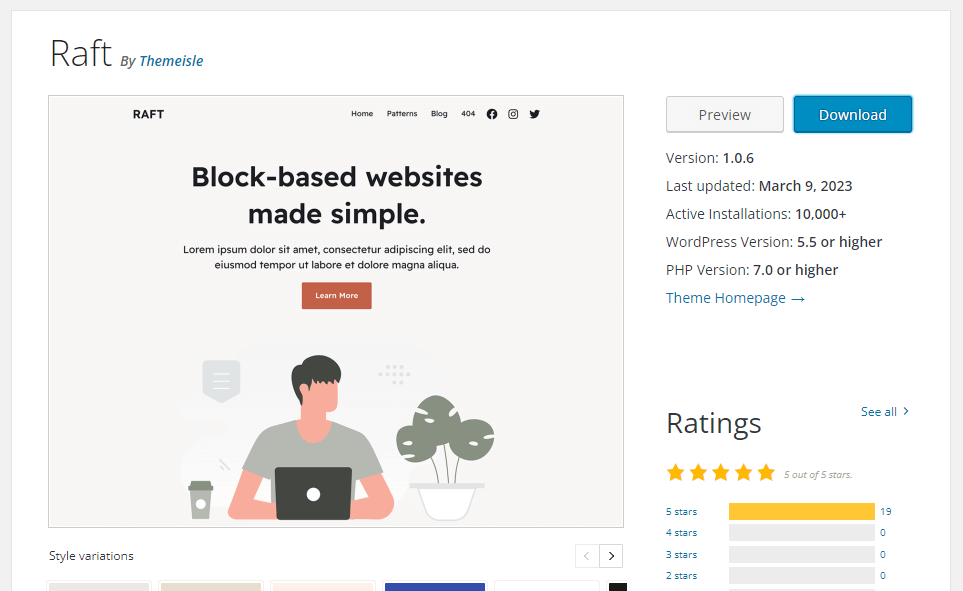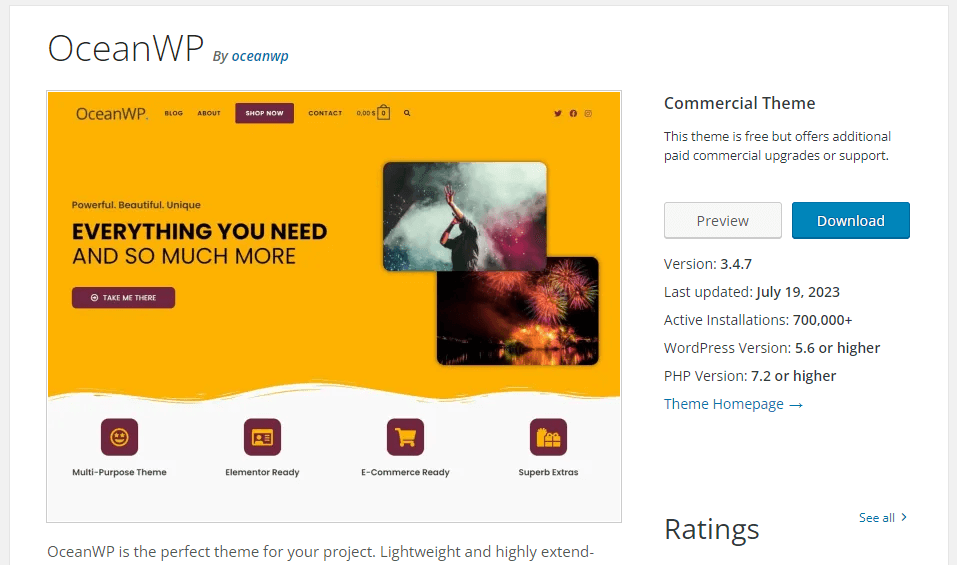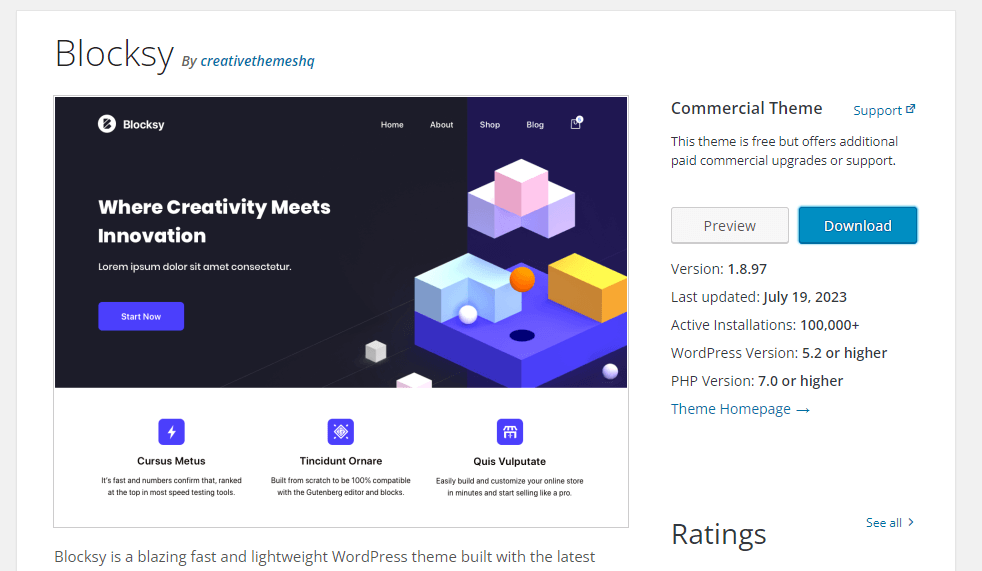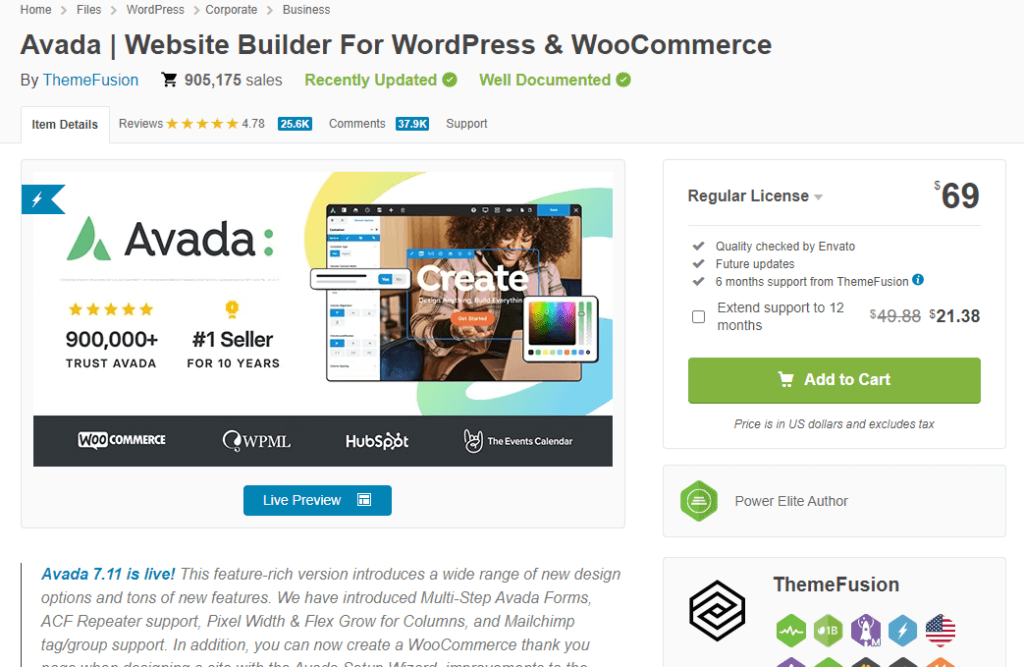Are you looking for the best GeneratePress alternatives? If you are, keep reading this article. We will show you nine of the best GneeratePress alternatives you can try on your website.
But before going further, let’s see what’s GeneratePress and what makes it unique from the rest of the themes.
GeneratePress: An Introduction
If you are looking for a performance-optimized and highly customizable WordPress theme, you should check out GeneratePress. It is a freemium theme used by more than 500,000 websites. On top of that, most users left 5-star reviews. Some of the most popular features of GeneratePress are:
- WooCommerce optimized
- Compatible with page builders
- Optimized code
- SEO ready
- Highly customizable
- Pre-made templates
- Import/export
And so on.
GeneratePress can be an ideal option for both personal blogs and business websites. Since it is compatible with most page builders’ plugins like Elementor, Beaver Builder, and Gutenberg, users can create any type of website according to their preference. The free version theme comes with limited features.
On the other hand, if you need to remove every restriction, you should invest in the premium add-on. The premium add-on will cost $59 a year for 500 website licenses. For more, check out our GeneratePress review.
Now you know what GeneratePress is. Next, let’s see when you need to look for GeneratePress alternatives.
When Do You Need GeneratePress Alternatives
GeneratePress is a great WordPress theme. But you can also find more themes in the market which offer similar features. You should look for a GeneratePress alternative when you need another free or affordable option.
Apart from that, if GeneratePress is incompatible with your WordPress website, an alternative will do the job.
In most cases, people will look for alternatives and stick with the best one based on their requirements. Since WordPress is popular and has several designs, finding a theme suitable for the website won’t be challenging.
What to Look for In GeneratePress Alternatives
When you look for a GeneratePress alternative, consider these factors:
- Quality: A theme with high-quality code is mandatory. This way, your website will always be protected from every security threat. Besides bulky code, which slows down the website, quality code will ensure the website loads quickly.
- Performance: Google is using page speed as one of the ranking factors. So, use a theme that can be optimized for speed. There are several tools available for WordPress speed testing.
- Compatibility: The selected theme must be compatible with your existing plugins and codes. Hence, ensure the chosen theme is compatible with your WordPress website.
- WooCommerce: If you are running an online store, the theme must be compatible with WooCommerce. On top of that, some other themes also come with WooCommerce-specific features.
- Support: Contact the support team if you need help with the theme. So a friendly support team is required.
- Regular updates: Themes with regular updates are ideal. Frequent theme updates will bring you more features, bug fixes, and so on.
- Better pricing: If you are concerned about the pricing of the theme, look for alternatives. You can always find cheaper themes with the same (or similar) features.
In the next section, we will share the best 9 WordPress themes you can use instead of GeneratePress.
Best 9 GeneratePress Alternatives
In a nutshell, the top nine GeneratePress alternatives are:
- Astra
- Kadence
- Divi
- Genesis Framework
- Neve
- Raft
- OceanWP
- Blocksy
- Avada
Each theme comes with unique features. Below, we will list what makes each theme unique. According to your requirements and preferences, choose one.
1) Astra
When your main priority is a speed-optimized and highly customizable WordPress theme, you should check out Astra. It is a popular theme with more than 1 million installations. The main feature of Astra is the customization options available in the theme. You can tweak every inch of the website using the theme.
You can tweak the sidebar options, layouts, typography, header, footer, etc. The best part is you do not need to write or edit a single line of code to tweak the website. All the customizations can be done via customizer. The premium add-on lets you turn specific modules on/off based on your needs.
Once you have enabled the modules, start using customizer to adjust the website. Since the theme is also optimized for WooCommecre, you can run a perfectly optimized online store with Astra. For more information, check out our Astra WordPress theme review.
Features
- Optimized for speed
- Highly customizable
- WooCommerce optimized
- Sidebar options
- Google fonts optimization
Pricing
Astra is a freemium WordPress theme. The free version theme can be downloaded from the WordPress themes repository. On the other hand, if you are interested in the premium version, that will cost you $47 a year.
2) Kadence
If you need a WordPress theme that is highly customizable, check out Kadence. With Kadence, you can create any type of website you want in a couple of minutes. The theme comes with several pre-made templates. With that, you can design your website real quickly. All the templates are 100% customizable and come with great features.
Since the theme is also optimized for page builders, you can use any of the tools like Elementor, Beaver Builder, or Gutenberg to design the website. Through the customizer, you can tweak the design. Since the live preview wizard will show every update in real time, you can ensure you get the best website design possible.
Kadence is also a multipurpose theme. You can use it on online stores, tutoring websites, agencies, and portfolios. You can also tweak the colors of the website without writing CSS. This ensures to match the website with your brand colors.
Features
- Page builder friendly
- WooCommerce optimized
- Multipurpose
- Color customization
- Drag and drop editor
Pricing
Kadence is a freemium theme. If you check the WordPress repository, you can see the free version theme. The premium version will cost you $104.30 a year.
3) Divi
When you need a powerful theme that comes visual builder, check out Divi. Elegant Themes is a famous WordPress theme development company in the world. Divi is their flagship product, and the theme is used by hundreds of thousands of websites. The main advantage of Divi is its customizability.
With the Divi Builder, you can tweak the website you want. The theme also comes with a dedicated panel. From there, you can tweak the options and make the website better. Divi Builder is a visual builder. So you can make changes in real-time right from the front end of your website. It also has a drag-and-drop interface so you can customize sites without hassle.
The development team also added several pre-made templates to the theme. Hence if you need to import the design, that’s possible. You can choose any template according to your liking. For more, check out our Divi review.
Features
- Visual builder
- Custom demos
- Excellent support team
- Integration options
- Advanced CSS and code editor
Pricing
Divi is a premium theme. The premium version costs $89 a year or $249 (one-time).
4) Genesis Framework
When you handle an authority website and need to keep a professional look and feel, Genesis Framework is one of the best options. It comes with quality code and is developed by the best team. So many websites in the world use Genesis Framework. You should also get a child theme for the site after the parent theme. This way, you won’t lose any modifications after the parent theme update.
One of the main features of Genesis is its in-built SEO option. From the customizer, you can tweak the SEO options. However, we won’t recommend doing that because we highly recommend using a dedicated SEO plugin like Yoast or Rank Math to handle every on-page SEO optimization.
The theme is optimized for Gutenberg. So you won’t feel any compatibility issues while using Genesis Framework on your website. Another thing about Genesis that you will love is the layout options. The theme comes with several pre-configured layout options. Hence, you can choose a layout option for individual pages or posts according to your liking.
Features
- Multiple layout options
- HubSpot integration
- SEO optimized
- Gutenberg ready
- Theme options panel
Pricing
You can download Genesis Framework for free from their official website.
5) Neve
When your primary concern is a lightweight theme with customization options, check out Neve. Neve is one of the lightweight themes created by ThemeIsle. The theme comes with easy customization options. Hence, tweaking your website would be easy. Also, you can make every change right from the WordPress customizer.
You can also use Neve with your favorite page builder plugins like Elementor, Beaver Builder, or SiteOrigin. It is also compatible with AMP. If you plan to use AMP on your website, Neve won’t cause any problems. Since the theme is also translation-ready and RTL-optimized, anyone worldwide can use it on their website.
It is also optimized for WooCommerce. So to run an online store, the theme could be feasible. Overall for a minimalist-looking website, Neve is an ideal option.
Features
- RTL ready
- Translation ready
- WooCommerce optimized
- Responsive
- Page builder optimized
Pricing
Neve is a freemium theme. You can download it from the WordPress themes repository. The premium subscription starts at $69 a year.
6) Raft
If you need to stop using third-party page builders and start using the Gutenberg editor, Raft would be an excellent choice. Raft is a popular FSE (Full Site Editing) theme in the market. ThemeIsle created the theme with performance in mind. So your website will load quicker and helps you reduce bounce rates.
The theme is highly customizable, and you can tweak it through the editor. Since you can see all the changes visually, you will have complete control of the design and can modify it according to your preferences. Besides Gutenberg editor, Raft will also be compatible with most page builder plugins like Elementor, Beaver Builder, Brizly, etc.
You can get pre-made elements in the theme, making the website designing process a cakewalk.
Features
- Lightweight
- Highly customizable
- Live page editing
- SEO optimized
- Translation ready
Pricing
Raft is a free WordPress theme. If you check the themes repository, you can find Raft there.
7) OceanWP
If your primary concern is an SEO-optimized and performance-ready theme, OceanWP would be the best choice. More than 700,000 people use OceanWP on their website. The theme is responsive so that the website will look good on every device. Next, they allow customizing the website design based on the screen size. So using that, you can show different layouts on mobiles, tablets, or desktops.
With the WooCommerce features, you can build a complete custom online store based on your requirements. The developers have bundled more than 200 demos with the theme. So if your main goal is to save time designing the website, start importing any pre-made demos.
OceanWP will integrate with almost any page builder plugin. Some known page builder plugins are Elementor, Beaver Builder, Gutenberg, Thrive Architect, Visual Composer, and so on.
Features
- Lightweight theme
- SEO ready
- Excellent support team
- WooCommerce ready
- Compatible with page builders
Pricing
OceanWP is a freemium theme. You can get the free version from the repository. On the other hand, if you are interested in the premium version, that will cost you $43 a year.
8) Blocksy
When your main priority is a WordPress theme optimized for Gutenberg, use Blocksy. Blocksy has unique Gutenberg blocks to create stunning landing pages for your website. You can also create a custom header and footer with the in-built header & footer builder options. The conditional logic feature will come in handy in multiple situations.
Blocksy also comes with WooCommerce options. Inside the customizer, you can see configuration options for custom product layouts, add-to-cart buttons, product carts, wishlists, and so on. If you are running an agency, you can also enable the white-label option. This way, you can completely rebrand the theme based on your agency’s name.
Blocksy also has font options. You can host Google fonts or import custom Adobe TypeKit fonts. You do not need any extra plugins for importing the fonts. Also, you can take complete control of the website’s typography from the theme panel.
Features
- Optimized for WooCommerce
- SEO optimized
- Header customization
- Footer customization
- Font options
Pricing
Blocksy is a freemium WordPress theme. The free version theme can be downloaded from the repository. The premium license will cost you $49 a year for a single domain activation.
9) Avada
Avada could be a great fit when your main goal is to use a theme with fancy features and a visual editing experience. ThemeFusion created and published Avada in 2012, and they have sold over 900,000 copies of it. It is a multipurpose WordPress theme suitable for most people who need something powerful to work with.
The live visual builder with the Avada theme will ensure you have the best website and design with a few mouse clicks. The development team also bundled 90+ custom templates with the theme. Hence, you can pick one based on your niche or industry and start customizing it.
The support team of Avada is excellent. If you have any issues with the theme, all you need to do is raise a support ticket. One of their experienced support staff will help you solve the problem within 24 hours.
Features
- Live editor
- Custom header and footer editor
- Pre-made templates
- Multipurpose
- Mega menu
Pricing
Avada is a premium WordPress theme. The theme costs $69 (one-time fee). If you are interested in the theme, you can get it from the ThemeForest marketplace.
Conclusion
Choosing a WordPress theme can be a challenging task. With hundreds of thousands of options available on the internet, most beginners will feel overwhelmed. In this article, we have shared nine of the best tools you can use as a GeneratePress alternative.
When you need a performance-optimized WordPress theme, check out Astra, OceanWP, and Neve. On the other hand, if you prefer a highly customizable theme, start using Divi, Avada, or Kadence.
Avada is an excellent option for building a WooCommerce store with multiple features. Finally, choose Raft if you need an FSE theme for your website. Based on your preferences, you can select a tool.
We hope you have found this article helpful and learned more about the best GeneratePress alternatives. If you did, please consider sharing this post with your friends or fellow bloggers.
If you are looking for more guides, check out these articles: