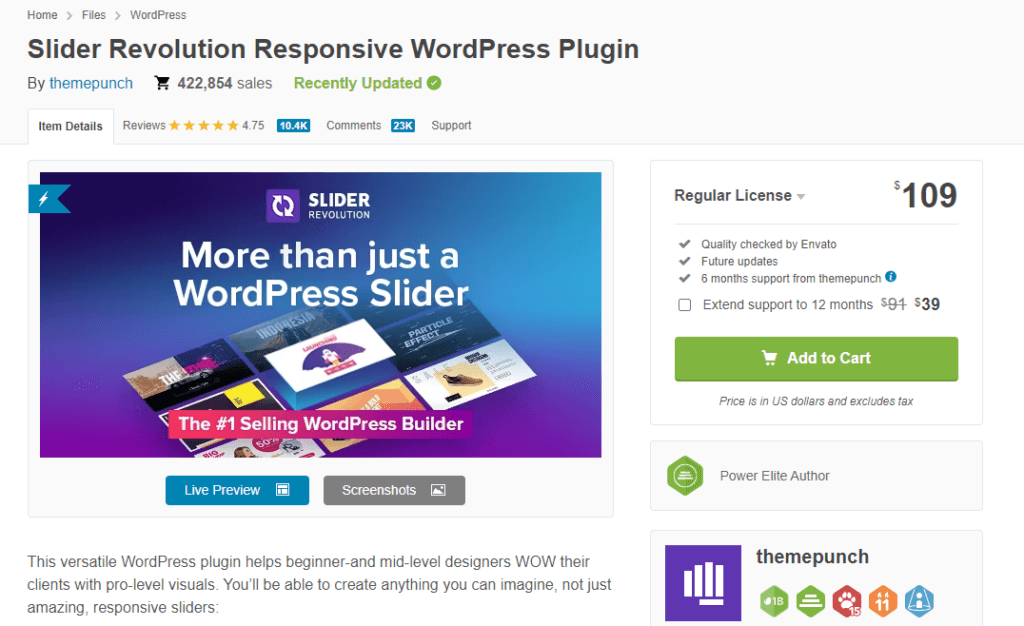Are you looking for the best WordPress sidebar plugins? If you are, we have got something for you. This article will show you the top five sidebar plugins you should check out.
But first, let’s see why customizing WooCommerce sidebars are a great tactic.
Why Customize WordPress Sidebars?
When it comes to navigation, most websites take the safe route. Each page will have a navigation bar at the top with links to the essential pages. But you don’t have to go with one WordPress navigation structure, mainly if you can mix things up by designing your unique sidebar.
By using a customized sidebar, you can improve your website’s navigation. So many websites use sidebars to display their unique content, design, or elements. So customizing the sidebar would be one of the best things you can do to improve your website.
Why Use a Dedicated Plugin?
Using a dedicated plugin for the sidebar customization is recommended. Here are a few advantages of the tool:
- Quick Navigation: Users can browse critical pages on your website using a sidebar navigation menu. With a plugin, you can easily tweak the contents without any hassle.
- Contact Form: Thanks to a contact form widget, your users may quickly get in touch with you. This widget can be added to your website’s sidebar with a dedicated plugin.
- Giveaways: Displaying a giveaway as a sidebar widget is the ideal approach to get more attention. So, using a dedicated giveaway plugin and embedding the campaign in your sidebar is a good option.
- Ad Banners: You can advertise niche-related products and earn money online using customized ad widgets. An ad management plugin would be a good option.
- Maps: Several WordPress plugins are available for adding maps to your sidebar. These maps might help users get a sense of where you are located.
- Client Testimonies: Testimonials serve as social proof that increases your audience’s trust. Using a social proof plugin, you can boost your sales and conversions.
These are some of the main advantages of using dedicated sidebar plugins. Next, let’s see what to consider when choosing a sidebar plugin.
What to Look for In a Sidebar Plugin?
There are a few things to consider when selecting a sidebar plugin for your website to ensure it satisfies your demands and improves functionality. Here are some essential qualities to consider while choosing the best WordPress sidebar plugins:
- Customization: You should be able to alter your sidebar’s size, position, color, and font with the help of the sidebar plugin.
- Compatibility: Ensure your website’s platform and theme are compatible with the plugin.
- Support for widgets: Widgets are brief interactive elements that can be put into your sidebar, such as a search bar, social media icons, or a newsletter signup form. Look for a plugin that supports the widgets you require.
- Ease of use: Pick a plugin with simple installation and usage instructions and user-friendly options.
- Performance: The plugin shouldn’t adversely impact the speed or functionality of your website.
Now you know what to look for in a sidebar plugin. Next, let’s see the top five sidebar plugins you should try.
Best WordPress Sidebar Plugins
The plugins we are going to cover in this article are:
- Custom Sidebars
- Ninja Forms
- Slider Revolution
- Content Aware Sidebars
- WP Sticky Sidebar
Each tool comes with unique functions. Below, we will explain what makes each one different. So based on your requirement and preferences, you can pick an option.
Without any further ado, let’s get into the list.
1) Custom Sidebars
The Custom Sidebars plugin provides several features to improve the management and customization of sidebar widget areas on your website. With this plugin, you can create as many custom sidebars and assign them to particular pages, posts, categories, or any other custom post types.
You can customize the content in your sidebar based on your visitors and display widgets on various website pages. On top of that, the plugin offers more advanced options like widget cloning, sidebar visibility management, and the capacity to import and export sidebar configurations, making it simple to duplicate and manage sidebar setups across several websites.
With its wide variety of capabilities, custom sidebars allow WordPress users to create dynamic and personalized widget areas, expanding flexibility and control over the website’s layout while improving the overall user experience. Since the plugin has a lightweight code, the website’s performance won’t be affected.
Features
- Easy to use
- Lightweight code
- Import/export option available
- Individual widget customization
- Compatible with most themes and plugins
Price
Custom Sidebars is a freemium tool. You can download the tool directly from the WordPress plugins repository.
2) Ninja Forms
Contact Forms plugins are crucial for every website. If you are running a customer-centric business, use a feature-rich contact form plugin. In our experience, Ninja Forms is one of the best contact form plugins you should try. With it, you can display contact or feedback forms in your sidebar using the dedicated Gutenberg block or the dedicated shortcode.
Ninja Forms comes with a drag-and-drop form-building experience. So, you can create any form without dealing with any codes. Once you have opened the editor, you will see every element you can add inside the form on the left-hand side. The right-hand side will show you a live preview of the form. You can easily drag components and drop them in the live preview section.
The developers have already created a set of pre-made templates with the plugin. So if you need to create a form quickly, you can use any of the custom templates available. Another advantage of Ninja Forms is email marketing and payment gateway integration. Using these features, you can start collecting emails and payments through your forms.
Features
- Drag and drop builder
- Email marketing integrations
- Payment gateway integrations
- Great support team
- Pre-made templates
Price
Ninja Forms is a freemium tool. The lite version is available in the WordPress plugins repository. On the other hand, the premium version can be downloaded from their official website. The licenses start at $49/year.
3) Slider Revolution
If you need to grab your website visitor’s attention right with any content, you should start using a slider. Slider Revolution is one of the most popular and powerful slider plugins in the market. The tool comes with over 2000 elements and 20 unique add-ons. Since the tool has a drag-and-drop interface, you can create any slider within a couple of mouse clicks.
By spending 10 minutes with the plugin, you can create stunning sliders for your business. It comes with several pre-made templates to import to the editor. All the templates are customizable, and based on your requirements, you can tweak them. Animations are another plus point of the tool. Without using any codes, you can start adding animations to the website.
The plugin also has an excellent support team. So if you need help setting up the plugin or customizing it, feel free to contact the support staff. They will respond to every ticket within a business day. The tool will work efficiently with any WordPress theme. So, compatibility won’t be a trouble.
Features
- Multiple templates
- Drag and drop editor
- Easy to use
- 2000+ elements to choose
- Powerful add-ons
Price
It is a premium tool, and the regular license is available for $109 (one-time fee).
4) Content Aware Sidebars
If you need to take control of your sidebars and take it to the next level, you should check out Content Aware Sidebars. Your selected WordPress theme comes with many sidebar options. But with the Content Aware Sidebars plugin, you can show/hide each one based on your requirement. The tool comes with the conditional logic feature, which will come in handy in multiple situations.
Once you have activated the plugin, you can display custom sidebars on each post, page, or custom post type. Instead of showing a site-wide sidebar, you can display dynamic ones without extra tools. Apart from sidebars, you can customize the footer of your website with the tool.
Another notable feature of the plugin is the sidebar replacement. With this feature, you can create unlimited sidebars and replace your original ones. This will be the ideal option if you need to customize every inch of your website. The tool is also compatible with most WordPress and WooCommerce plugins such as WooCommerce, Easy Digital Downloads, etc. It is also multilingual-friendly.
Features
- Highly compatible
- Sticky sidebars
- Display conditions
- Translation ready
- Elegant design
Price
Content Aware Sidebars is a freemium tool. If you check the plugins repository, you can see the lite version plugin. The premium version subscription starts at $49/year.
5) WP Sticky Sidebar
WP Sticky Sidebar allows adding sticky sidebars to websites without writing a single line of code. When a user scrolls down the page, a sticky sidebar remains fixed in position, ensuring that crucial information, adverts, or navigational alternatives are always visible. With WP Sticky Sidebar, you can turn any sidebar into a sticky one without any hassle.
The user-friendly interface of this plugin helps the user set up other options like the scroll distance, effects for animation, and support for various screen sizes. The plugin will also create responsive designs. So if your website receives mainly mobile traffic, the user experience won’t be spoiled. They have also bundled 12 designs to choose from, so you have plenty of designs you could try.
With the pro version, you can choose which page should have a sticky sidebar and which shouldn’t. This gives the website owner the freedom to select where they need to enable/disable the sidebar based on the business. Plus, you can also target devices with the plugin. So if you need to turn off the sticky sidebars on every mobile device, the targeting option will come in handy.
Features
- No CSS required
- Lightweight
- Easy to use
- Page Targeting
- Device control
Price
WP Sticky Sidebar is a freemium tool. From the WordPress plugins repository, you can download the free version tool. If you are interested in the yearly subscription to the premium version tool, the plans start at $19/year. They also have lifetime subscriptions which will cost you $59 (one-time fee).
Conclusion
When running a WordPress website or WooCommerce store, you should improve your sidebar to make more conversions. By default, the sidebar customization feature that comes with WordPress itself is very basic. If you need to tweak the sidebar and take things to the next level, you should use a dedicated sidebar plugin.
As you can see in this article, so many WordPress sidebar plugins are available. Here’s a quick summary. If your main goal is to create custom sidebars, check out the Custom Sidebars plugin. To make contact forms and assign them in your sidebar widget areas, Ninja Forms can be used.
WP Sticky Sidebars is the best tool to make your sidebars fixed. Plus, with the Slider Revolution and Content Aware Sidebars plugins, you can set up a slider and show/hide any widgets on the sidebar. You can pick a tool based on your requirements.
We hope you have found this article helpful and enjoyed reading more about the best WordPress sidebar plugins. If you did, please consider sharing the article with your friends and fellow bloggers on social media.
Here are a couple of articles you should check next: