Are you looking for ways to enhance your website design and functionality without extensive coding experience? Look no further than Elementor addons! In this article, we’ll explore the best Elementor addons for WordPress and what features to look for when choosing the perfect one for your needs.
These powerful tools allow you to customize your WordPress site easily, taking it from basic to breathtaking. But with so many options available, how do you know which ones are worth investing in? Read until the end to learn how to take your website design game to the next level!
Why Do You Need Elementor Addon?
Elementor is a popular page builder plugin for WordPress that allows you to create custom layouts and designs quickly. However, using Elementor alone may not be enough to achieve the exact look and functionality you aim for in your website. That’s where Elementor addons come in.
These plugins offer widgets, features, and customization options that enhance your design capabilities and take your website to the next level. With Elementor addons, you can easily add animation effects, incorporate social media feeds or galleries on your site, and integrate third-party tools like WooCommerce or Mailchimp.
Using Elementor addons alongside the base plugin makes it easy to create professional-looking websites without coding knowledge or hiring a developer. Furthermore, it saves time by providing pre-designed blocks, which means less effort is spent on designing from scratch.
Not only that but with these tools at hand, you can truly unleash the power of Elementor Plugin, making sure no limits restrict what you can do with WordPress-based sites.
What to Look for in Elementor Addons?
When looking for the best Elementor addons for WordPress, there are certain factors to consider. First and foremost, ensuring that the plugin is compatible with your version of Elementor and WordPress is essential.
Another factor to consider is the level of customization offered by the plugin. Does it provide unique and creative widgets or templates that can be easily customized? Additionally, you should look at whether or not it comes with a user-friendly interface that makes it easy to navigate.
It’s also important to pay attention to how frequently it receives updates and support from its developers. A well-maintained plugin ensures compatibility with future software upgrades while keeping security vulnerabilities at bay.
Consider any additional features an Elementor addon offers, such as speed optimization tools or integrations with third-party plugins. Considering these factors when selecting an Elementor addon, you can ensure that you have chosen one explicitly tailored to your needs and preferences.
Best Elementor Addons for WordPress
Many Elementor addons are available in the market, but not all are worth investing in. As we saw when selecting an addon, it’s essential to consider its compatibility with your current theme and plugins, ease of use, support system offered by the developer, pricing model, and reviews from other users.
Here we present you the five best Elementor addons for WordPress you should check:
- JetElements (Premium)
- Essential Addons (Freemium)
- Ultimate Addons (Premium)
- Happy Addons (Freemium)
- Powerpack Addons (Freemium)
Each plugin has unique features. Below we’ll explain what distinguishes each plugin in more detail so you can select an option based on your needs and preference.
1) JetElements

JetElements is an easy-to-use and one of the best elementor addons you shouldn’t overlook. This plugin offers a vast collection of widgets that can be used to improve the look and feel of your website. It includes various features such as parallax scrolling, animated headings, a countdown timer, scroll navigation, a drop bar, etc.
On top of that, the addon provides over 50 modules that range from pricing tables to advanced video embeds. JetElements stands out because of its user-friendly interface, which makes it easy to customize your website’s features. The addon is also compatible with WooCommerce and comes with top-of-the-range design tools that allow you to create advanced animations and visual effects.
It also consists of a button widget. Even though Elementor itself does have a button widget but both have several parameters. When you move your mouse over the JetElements widget button, you can add new text. The Elementor button widget does not offer the same choice. You can also integrate services like Google Maps, Instagram, and MailChimp.
Features
- Enable or disable unnecessary widgets
- Readymade homepage template
- Several different content module
- WPML and RTL compatible
- Readymade widgets block
Pricing
JetElements is a premium tool that costs $43 per year. You can download the addon from their official website.
2) Essential Addons for Elementor
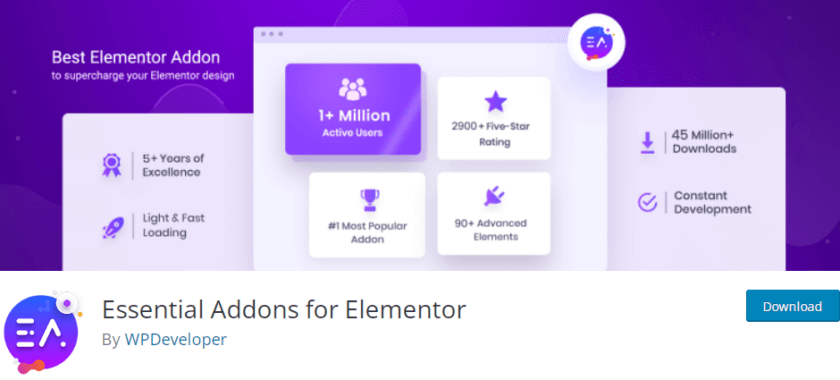
Another remarkable option is the Essential Addons. This particular plugin has garnered more than 900 000 active installations. The tool is suitable for beginners and web professionals. It provides over 70 great widgets, including sliders, tables, and pricing boxes, along with several pre-built templates that can help you create a professional website in minutes.
Note that this comprehensive addon provides 300+ elements and 50+ templates. But you can decide whether to keep or remove elements after activating it on the dashboard. Also, upon activation, you can integrate plugins like ReviewX, EmbedPress, and NotificationX, which help you to build great websites.
Since the plugin offers a range of premium templates and pre-designed blocks, you can easily customize to create a unique layout that suits your brand. If you plan to build a dynamic website such as a blog or an online magazine, you have additional possibilities with the post grid widget. You can use the EA post grid widget to add a section to your homepage that displays the most recent posts in a grid format.
Highlighted Features
- Eight types of animated text
- Create popup windows
- Use password protection to hide the content
- Display content based on conditional logic
- User submission on the front end
Pricing
Essential Addon is a freemium plugin. The free version can be downloaded from the WordPress plugins repository. The premium version will cost you $39.98 a year for a single website.
3) Ultimate Addons for Elementor
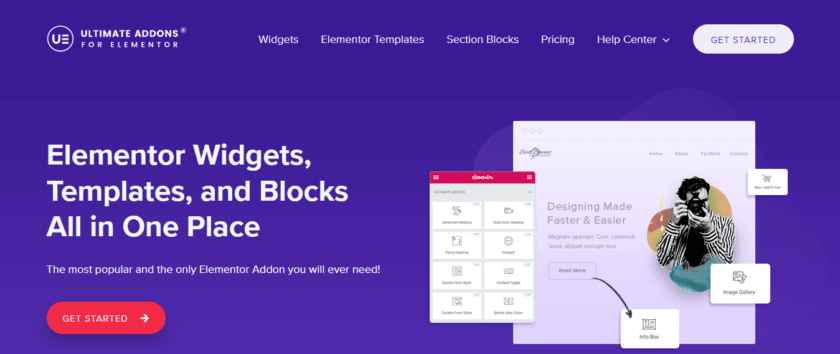
Next on our list is Ultimate Addons for Elementor. This tool offers over 50 widgets that guarantee unlimited possibilities for your website design. Also, its comprehensive options and compatibility with WooCommerce make it ideal for online store owners. Additionally, this fantastic plugin comes with lightweight code so that it won’t affect the performance of your website.
Ultimate Addons for Elementor is also compatible with third-party plugins, which lets you add more functionality to your website. This plugin stands out for its high-quality design and elegant interface. The tool also offers several benefits, including copying settings, blocks, and sections across different domains.
Along with more than 30 modules, including advanced features like a flip box, price list, and call-to-action buttons, it includes all the necessary tools to create a fully functioning website. Compared to similar plugins, this one has more widgets, including lifetime licensing. There is also a white-label feature available in this tool which will be helpful for agencies.
Features
- Copy widgets options and elements
- Ability to add music to the website
- Comes with WP Fluent Forms Styler
- Custom heading options with different styles
- Add videos without slowing down the website
Pricing
Ultimate Addons is a premium tool that costs $69 annually, along with premium support.
4) Happy Addons
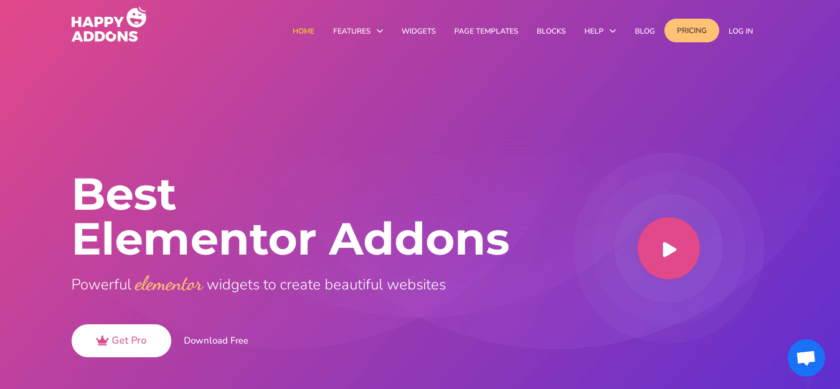
Without a doubt, Happy Addons is among the top Elementor addons. There are 20 more premium widgets on top of the 41 free ones offering pre-built design flows for different industries, making it easier to create a website that suits your business type. Other than that, there are seven other helpful features, including CSS transform and floating effects. Combine these two to produce striking animation effects for your website.
One of the outstanding features of this add one is LiveCopy. You can copy and paste any design you desire from the Happy Addon demo websites into Elementor. You will receive the exact design you can modify for your website. However, you must purchase the Pro edition to utilize this feature, as it is a premium feature. Other notable features in the premium versions are scrolling navigation menus or image hot spotting.
In addition to the widgets, Happy Addons provides 21 unique features that significantly improve your website creation experience. Even though this plugin is packed with features, it is very lightweight and has a user-friendly interface. If you don’t have the time or want to go through the bother of manually creating a page, you may do it right away by selecting one of Happy Addons’ pre-built page designs.
Features
- Theme Builder for the header and footer with conditions
- Add text strokes and outline using the typography widget
- Mask images without Photoshop or Figma
- Create a 360-degree rotating image for the products
- Customizable social media buttons
Pricing
A free version of Happy Addon is available on the official WordPress plugin Repository. And for more advanced features, you can get the premium version from its official website, which costs $39 annually.
5) Powerpack Addons
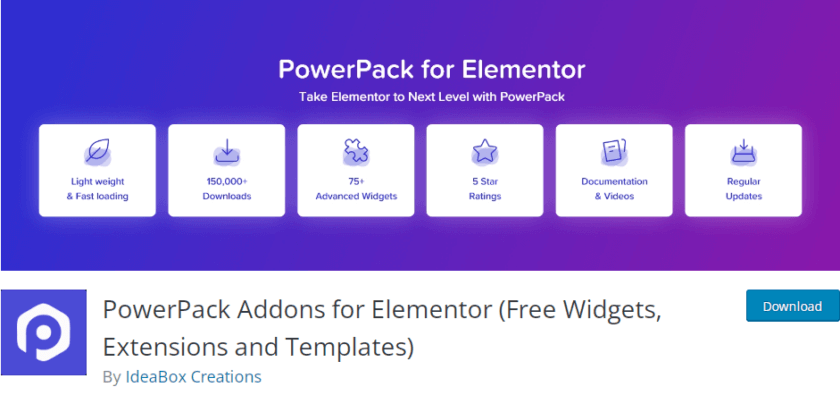
As the name suggests, the PowerPack Addons plugin comes with powerful widgets. With more than 60 widgets, you can create web pages quickly and easily. PowerPack’s capability to add ‘tooltips’ and ‘pop-ins’ has also earned it a spot as a premium Elementor addon. You can also style your forms created with contact form plugins like Gravity Forms, WPForms, Contact Form 7, Ninja Forms, and Caldera Forms using Powerpack’s widgets.
Another notable feature is that you can completely white-label your site by modifying its branding and details, including the plugin’s name, creator, description, and URL. Also, this plugin is 100% WPML compatible and translation ready, just like Page Builder Framework. This will enable you to employ all the robust widgets for your projects involving multilingual WordPress websites.
Finally, if you have an online store, widgets for WooCommerce are also offered by PowerPack for Elementor. Your products can be displayed attractively on your website using the Woo Products widget. There are various formats to display your products, like grid or carousel. The widget offers a wide range of styling and personalization choices so you can completely customize the look and content of your product.
Features
- Completely customizable widgets
- Include links in any widget, column, or area of your elementor page
- Add dual-sided content to info sections with flip effects
- Animate your sections and columns with a stunning gradients backdrop
- Add unique dual headers to your page
Pricing
The free version is simple to obtain from WordPress.org. You may also acquire its pro version through its official website, which costs $49 for a single site license.
Conclusion
Using Elementor Addons in WordPress is an excellent way to enhance your website’s functionality and design. With so many options available, choosing which ones are the best for you can be overwhelming. However, you can make an informed decision by considering factors such as compatibility with your version of Elementor, ease of use, and features offered.
If you’re looking for a free solution, then PowerPack Addons, Essential Addons, and Happy Addons are good options. If you prefer premium tools, then use Ultimate Addons or JetElements.
We hope our list of the best Elementor addons has helped narrow your options and given you some ideas for improving your website’s performance. Remember that these tools can help you achieve your goals; ultimately, it is up to you to decide what works best for your site.
By incorporating these plugins into your website-building process, you’ll be able to create beautiful pages quickly and efficiently while adding extra functionality without coding.
So why wait? Go ahead and give them a try!
Here are some of our other WordPress-related posts that you may find helpful.
