Do you want to add terms and conditions to WordPress? If you are looking for a step-by-step guide, check out this article. Here, we will explain how to display a terms and conditions page inside WordPress in various situations.
If you’re a business owner or blogger, you know how important it is to protect yourself legally regarding online transactions and content.
Having clear and comprehensive terms and conditions is essential for legal compliance and establishing trust with your users. Thankfully, creating a terms and conditions page is a no-brainer. To help you, this article will show you how to add terms and conditions to WordPress.
What Are the Terms and Conditions?
When browsing websites, you might have encountered a small link at the bottom of the page labeled “Terms and Conditions” or “Terms of Service.” But what exactly are these terms and conditions? Well, consider them a legal agreement between you (the website owner) and your users. These terms outline the rules, regulations, and policies governing your website’s use.
In simpler terms, they serve as a set of guidelines for how visitors should engage with your site. Whether it’s purchasing products, using specific features, or simply browsing content, having well-defined terms and conditions ensures clarity on both sides.
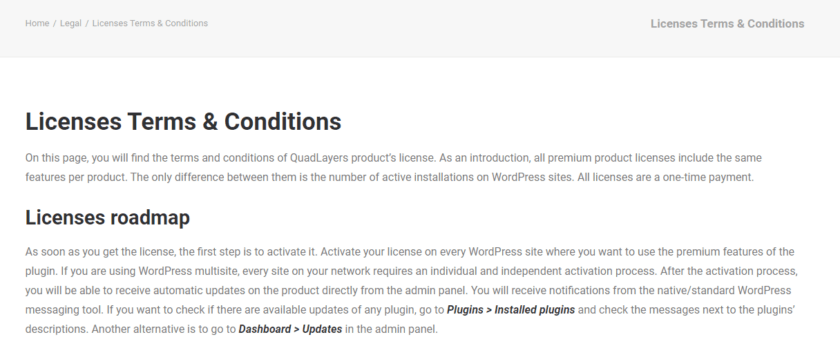
So what can you expect to find in typical terms and conditions?
It usually begins with an introduction that outlines who owns the website and provides contact information. From there, it dives into specifics like user responsibilities and prohibited actions.
This section may also cover topics such as intellectual property rights, privacy policies, disclaimers of liability, refund policies (if applicable), and governing law jurisdiction – just to name a few!
What Should Be Included in Terms and Conditions
When creating terms and conditions for your WordPress website, several important elements should be included. These clauses help protect both you as the website owner and your users.
- Define the objective of your website: It is essential to clearly outline the purpose of your website and the services or products you offer. This helps set expectations for visitors and ensures they understand what they can expect from using your site.
- User rights and actions: Include a section on user responsibilities and conduct. This can cover topics such as prohibited activities, copyright infringement guidelines, and privacy regulations. By setting these boundaries upfront, you can maintain a safe and respectful online environment.
- Details on intellectual property: Another crucial aspect to include in your terms and conditions is information about intellectual property rights. Specify who owns the content on your site (such as logos or images) and how users may or may not use them.
- Clauses: Address any disclaimers or liabilities related to using your website’s content or services. Clarify that any information provided on the site is for informational purposes only and does not constitute professional advice.
- Procedures to resolve disputes: Consider including a section on dispute resolution mechanisms in case disagreements arise between you and users of your site.
By including these key components in your terms and conditions agreement, you can ensure transparency with your users while protecting yourself legally.
Why You Should Add Terms and Conditions in WordPress
First and foremost, having terms and conditions helps protect both you as the website owner and your users or customers. It sets clear guidelines for how your website operates, what users can expect from using your site, and their responsibilities.
By including terms and conditions on your WordPress site, you establish a legal agreement between yourself and anyone who accesses or uses your site. This can help in any disputes or issues that may arise. It provides a level of protection for both parties involved.
Additionally, having terms and conditions in place demonstrates professionalism and credibility. When users see that you have taken the time to outline the rules and regulations governing your website, they are more likely to trust you as a reputable source.
Furthermore, terms and conditions can also address important aspects such as privacy policies, intellectual property rights, disclaimers of liability, warranties or guarantees offered (if applicable), payment terms (for e-commerce sites), and code of conduct for user behavior on the site – all these topics play an essential role in managing expectations effectively.
Adding terms and conditions to WordPress is crucial for protecting yourself legally while establishing trust with your users. So don’t overlook this critical aspect when setting up or maintaining your website!
How To Generate Terms and Conditions for Free
One of the most common ways to draft T&C is to get an attorney. But what if you don’t have the budget to hire a lawyer to draft these documents? Well, in that case, plenty of free tools can help you generate professional-quality terms and conditions.
One popular option is the Terms and Condition Generator, which allows you to create terms and conditions simply with your website name and URL. This website doesn’t require any signup. Also, it covers all the essential clauses, such as intellectual property rights, disclaimers, limitations on liability, privacy policies, and more.
To generate terms and conditions for free, go to the official website of the terms and conditions generator. You can find a red button, ‘ Create Terms & Conditions,’ on the right-hand side of the website.
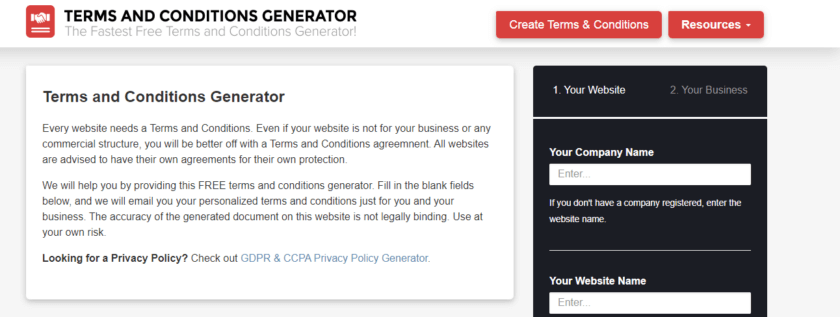 Then all you have to do is enter your company name, your website name, and the URL of the website and click on Next. After that, enter the country, state, and email address and click the Generate My Terms and Conditions button.
Then all you have to do is enter your company name, your website name, and the URL of the website and click on Next. After that, enter the country, state, and email address and click the Generate My Terms and Conditions button.
Now you can preview your generated terms and conditions and make any required changes. Make sure to copy and paste the T&C to Docs or Word because we’ll need them later to add to our WordPress website.
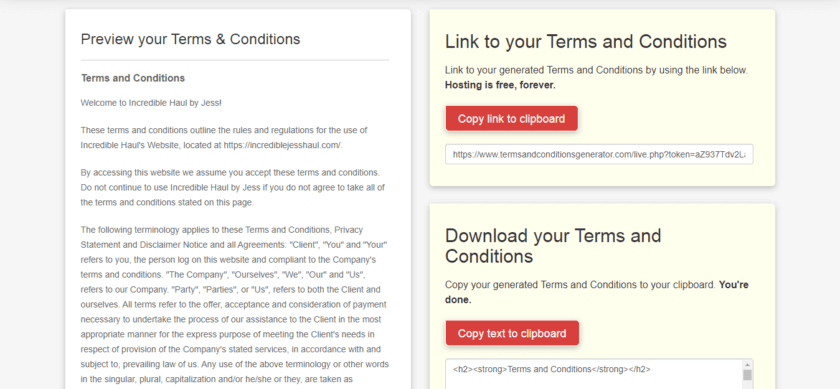
Now that we have generated terms and conditions for our website, let’s go ahead and learn how to add them to WordPress.
Note: When generating your terms and conditions for free, carefully review the content before adding them to your WordPress site. Make any necessary edits or additions based on the specific needs of your business. And remember that while these generators provide convenient options for creating basic legal agreements, it’s always a good idea to seek professional advice if you have complex legal requirements or unique circumstances.
How to Add Terms and Conditions to WordPress
In this section, we’ll show how to add terms and conditions to WordPress. You have to create a new page if you want to add it to your WordPress site.
Creating a Terms and Conditions Page
For that, go to Pages > Add New from your WordPress dashboard.
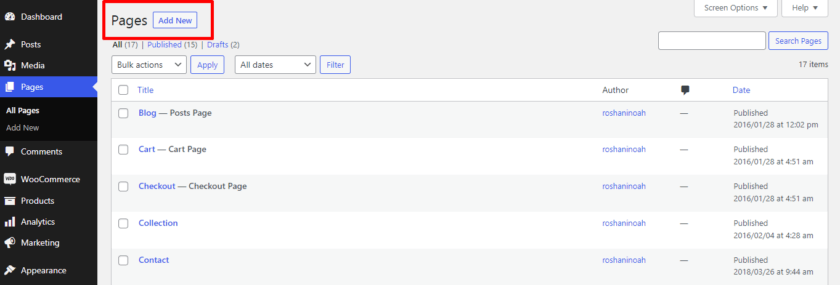
In the title section, name your title ‘Terms and Conditions.’
Next, paste the T&C we generated earlier in the page’s white space. Then you can make the necessary changes and click on Publish button.
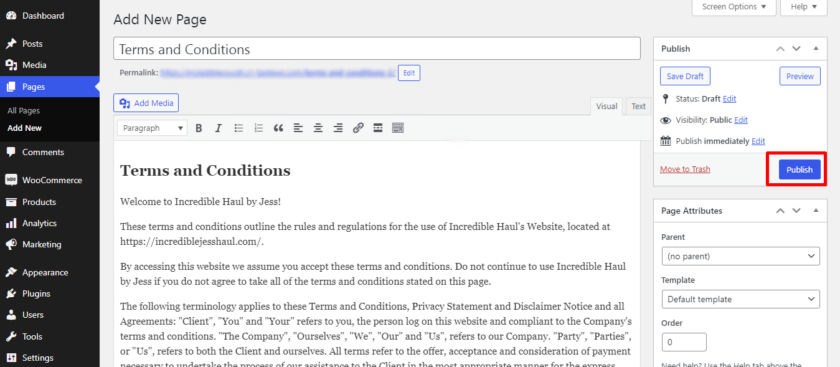
And that’s it. With these few easy steps, you can add terms and conditions to WordPress. You can then add this page link in various places throughout your site – in menus, footers, sidebars – wherever makes sense for easy access by visitors.
Display Terms and Conditions Inside WordPress
You can display terms and conditions inside your
- Header
- Footer
- Sidebar
- WooCommerce checkout
Let’s see how to complete these tasks.
Display T&C Page in Header Menu
Navigate to the Appearance > Menus from your WordPress Dashboard. Next, click on the ‘Create a new menu‘ link.
Now below the Menu Name field, name your menu as Terms and Conditions and click on Create Menu button.
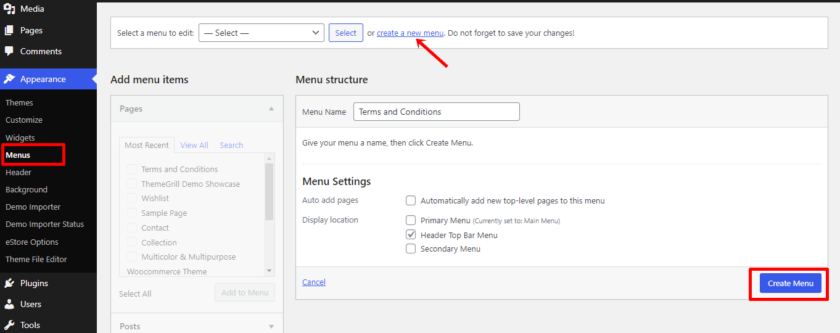
Then on your left-hand side, you’ll see the “Add menu items” option; click on custom links. Here you should add the link to the terms and conditions page we created earlier. Simply copy and paste the link. Also, you can name the link text. And click on the Save Menu button.
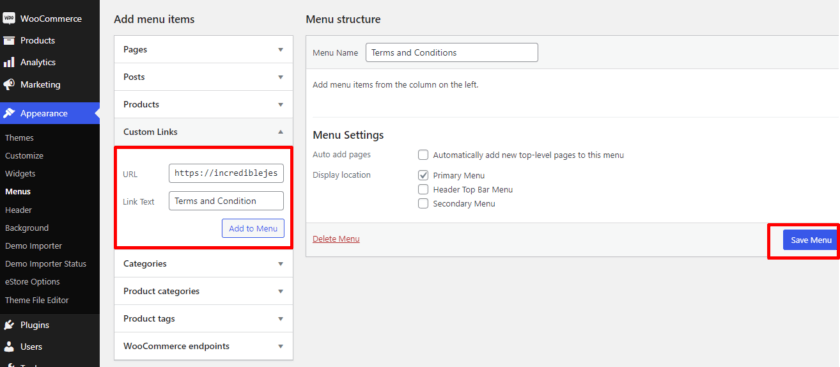
Visit your website to see the changes. If you see the Terms and Conditions of your Header menu, this method has worked. Also, if you have already created an existing menu, you can add terms and conditions.
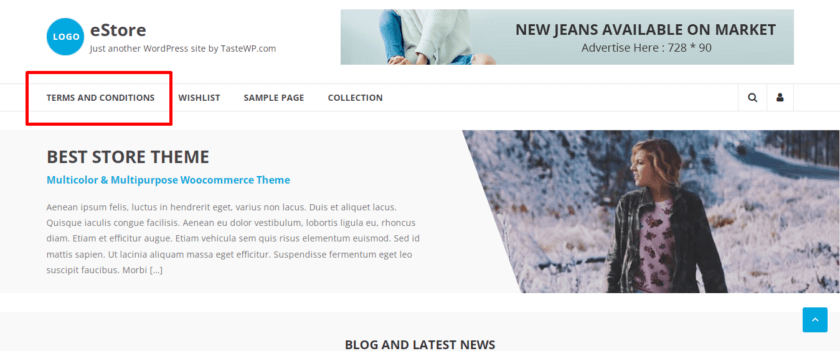
Display T&C in Footer
Adding T&C in the footer section is slightly different than adding it to the header menu. To display T&C in the Footer section, go to Appearance > Widget. Scroll the page until you reach the Footer Widgets.
After selecting the Footer widget, click on the ‘+‘ icon. This will allow you to add blocks to your widgets. Now make sure to select “Widget Group.”
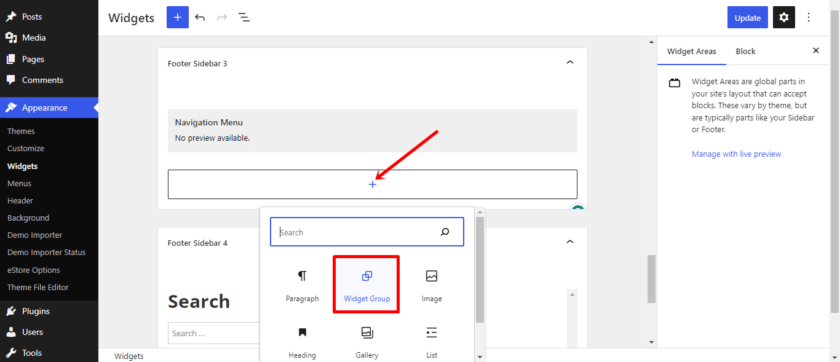
Once the widget group is added again, click on the ‘+‘ icon within the Widget Group block. This time select the Paragraph block.
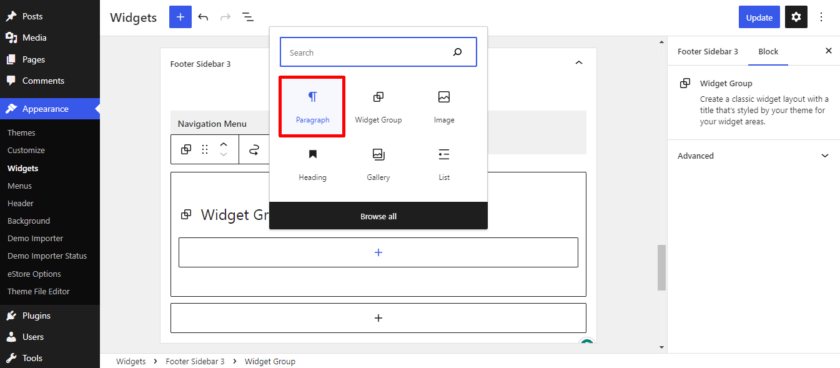
Here you can again name your widget. We have called it Legal. Under that, you can add as many links related to the widget. To link the terms and conditions into the widget, select the whole text, click the link icon or press Ctrl+K. Now paste the link to your Terms and Condition page in the given field.
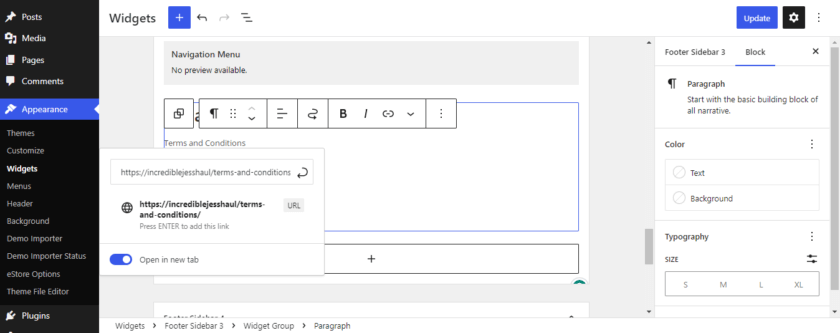
Finally, click on the Update button. To preview the changes, go to your main page and scroll to the footer area, and you’ll see that the Terms and Conditions have been added to the footer area of your website.
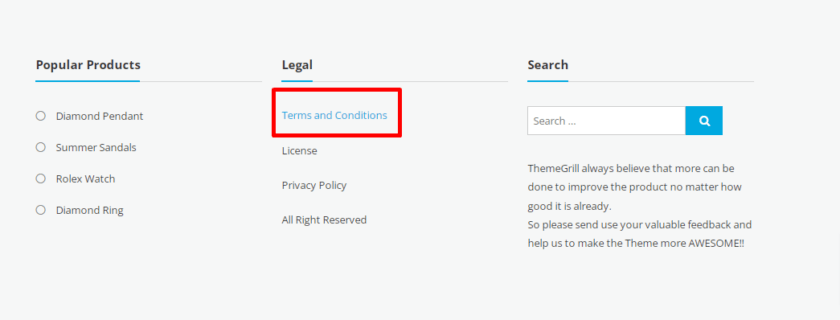
Display T&C in the Sidebar Widget area
Similar to adding Terms and conditions in the Footer area, you can display T&C in the sidebar widget on your website. All you have to do is follow the same steps: go to Appearance>Widget and select the sidebar of your choice. And repeat the same process as we did earlier for the footer.
Display T&C in the WooCommerce Checkout
As a business owner, adding terms and conditions right before WooCommerce checkout is essential. Besides complying with legal requirements, the business owner can establish the rules and regulations that govern the transaction. This includes important aspects such as refund policies, warranty information, liability waivers, and any other terms relevant to the particular business.
Adding T&C in the WooCommerce checkout takes a few minutes. Go to WooCommerce > Settings > Advanced. You’ll find an option for Terms and Conditions in the page setup section. You’ll see that the Terms and Conditions have already been added automatically. If not, then you can select it from the drop-down menu.
At last, make sure to click on the Save Changes button.
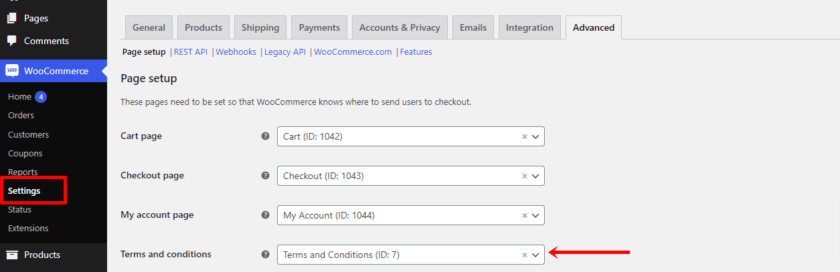
Following these steps, you can easily add Terms and conditions in the WooCommerce checkout.
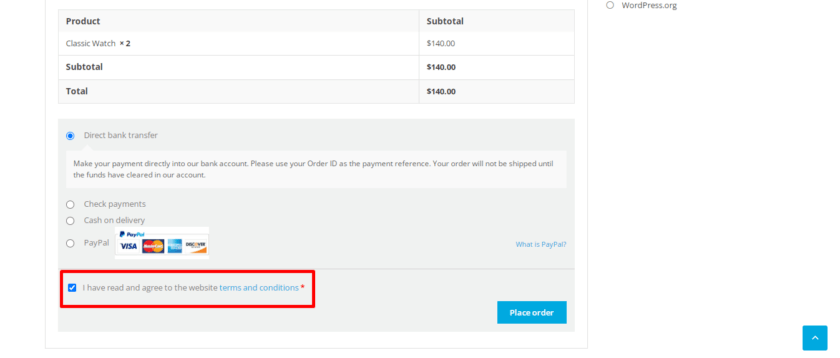
Bonus: How to Add a Privacy Policy in WordPress
As we saw, terms and conditions are essential when protecting a business. Similarly, a privacy policy exists to protect your clients. In this section, we’ll look at how we can add a privacy policy in WordPress.
To add your privacy policy page to your online store, first, you need to set it up. The most recent version of the WordPress CMS already has a privacy policy page.
Now to set up the privacy policy page, go to Pages > All Pages from your WordPress dashboard. The Privacy Policy page can be viewed or modified from this page.
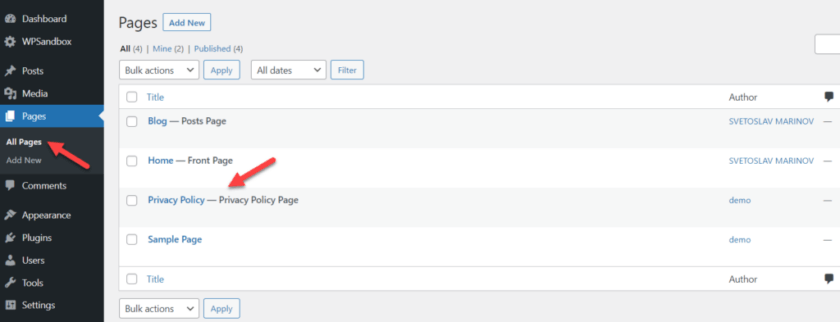
Next, go to Settings > Privacy. You can then alter the privacy page by selecting the Settings tab.
Click the ‘Use This Page‘ button after selecting the Privacy Policy page option. Also, if you want a brand-new page for your privacy policy, you may make one from here. Simply start creating your new privacy page by clicking the Create button next to Create a New Privacy Policy Page on the Settings tab.
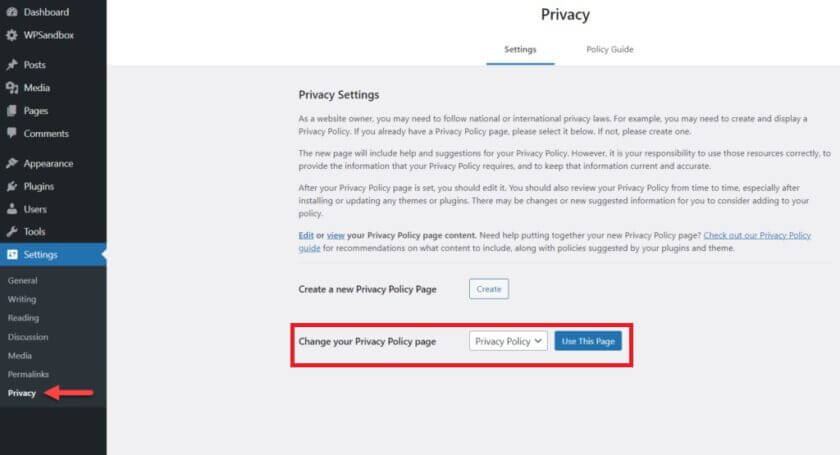
And that’s it. Now you can display the privacy policy on different areas of your website. Check out this article for more detail.
Conclusion
Adding clear-cut terms and conditions is vital when operating an online business or maintaining a website on WordPress.
Having terms and conditions on a website offers several advantages for both the website owner and the users. They protect the rights and interests of the website owner, establish a legally binding agreement between the parties, minimize liability, and provide clear guidelines for users.
By following the steps mentioned in today’s post, such as generating appropriate T&Cs through free tools like generators, creating a terms and conditions page, and placing them strategically throughout their website, web owners can ensure that they provide their users with the necessary guidelines and protect themselves from potential legal issues.
Therefore, every website needs to have well-drafted terms and conditions to ensure a positive user experience and protect all parties involved.
And that’s a wrap-up. We hope you can now confidently create and add terms and conditions for your WordPress website.
Moreover, if you want to learn more about WordPress, then check out these articles:
