If you are running a blog or online business on self-hosted WordPress, you probably know Jetpack. It’s one of the most popular WordPress plugins developed by Automattic, the company behind WordPress.com, WooCommerce, Akismet, and many other great products.
Jetpack comes with a lot of advanced features bloggers and business owners can’t refuse so it’s one of those tools that you should install. Wondering why? In this guide, we’ll show you everything you need to know about Jetpack for WordPress.
Jetpack For WordPress
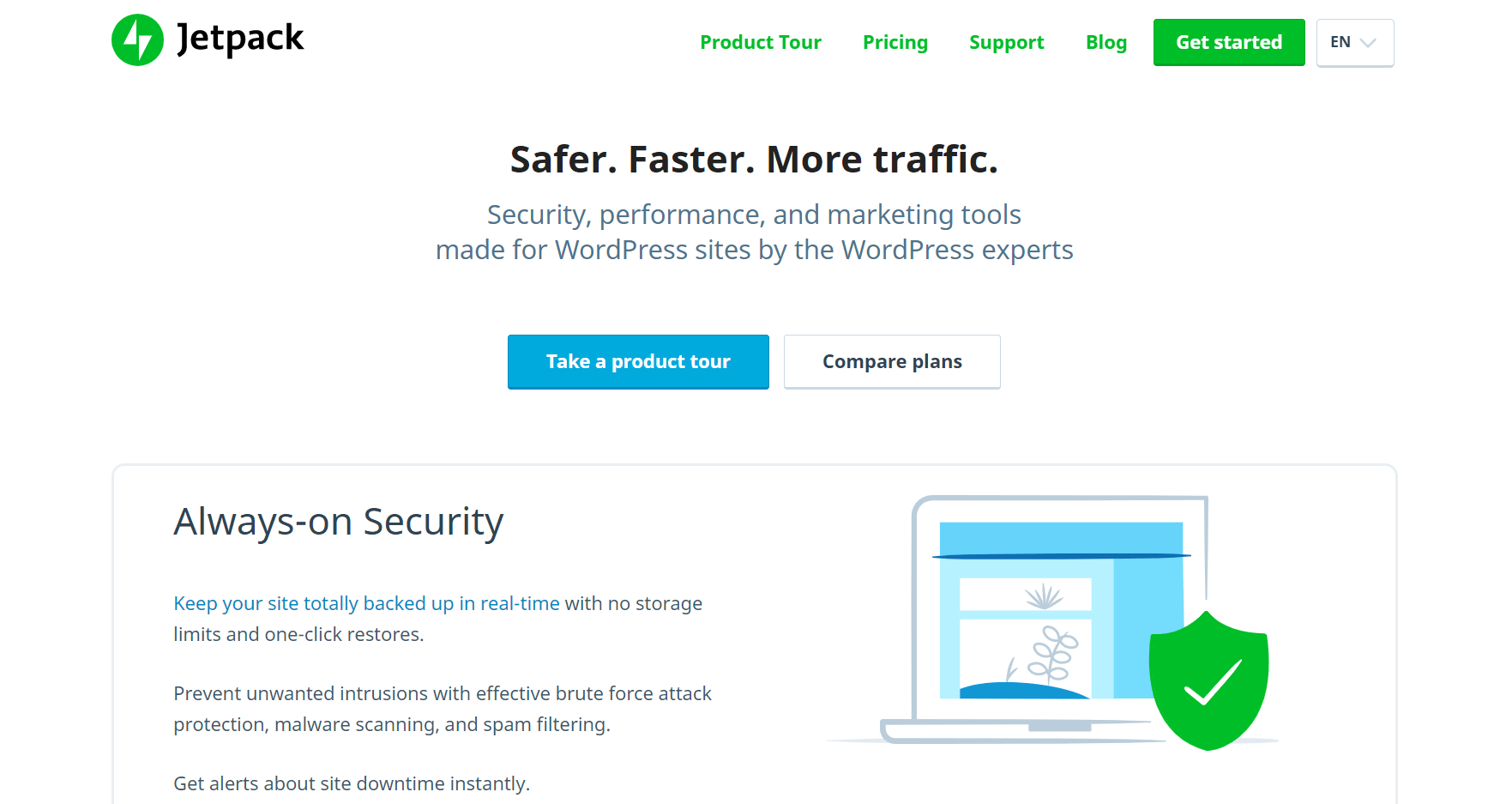
Jetpack is a freemium service. This means that there’s a free version with limited features and premium versions with more advanced features. The core plugin is free and can be downloaded from the WordPress plugins repository. As of February 2020, this plugin has more than 5 million installations, making it one of the most popular addons!
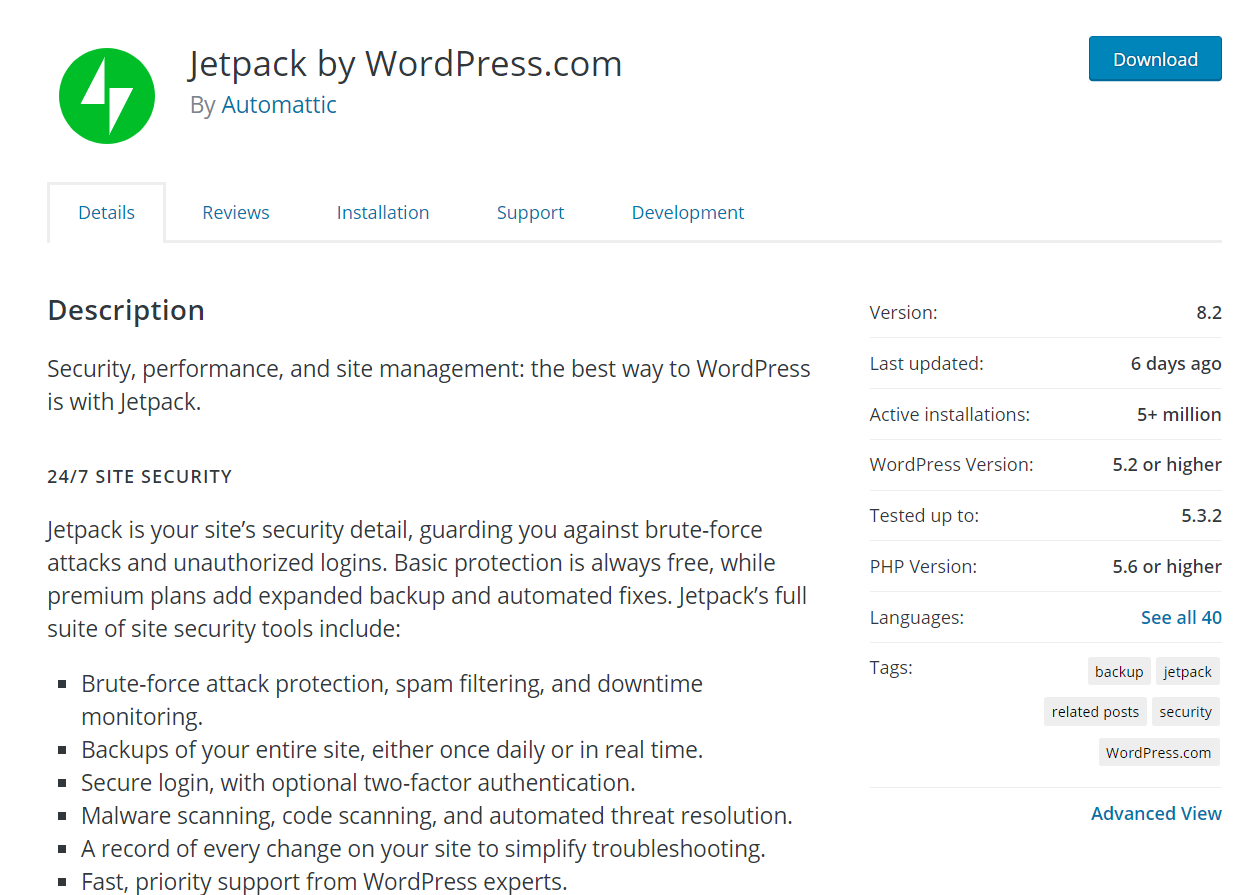
Now you may be wondering why so many people use it. Jetpack is an excellent toolkit that provides the tools you need to customize your site’s design, improve its security, and get more traffic.
And the best part is that Jetpack works great on any type of WordPress website, from WooCommerce shops to personal blogs.
Now that we know what Jetpack is, let’s have a look at its main features.
Jetpack for WordPress: Features
This toolkit comes with tons of features so here we’ll focus on the main ones that will have the biggest impact on your site.
Backups
Even though there are many WordPress backup plugins available out there such as BackupBuddy, UpdraftPlus, ManageWP, and others, many of these third-party services are paid.
Jetpack comes with inbuilt backups and restoring features. This way, you’ll be able to generate a complete website backup in a single click. Also, restoring your information will be a lot easier and you can choose which items to recover as shown below.
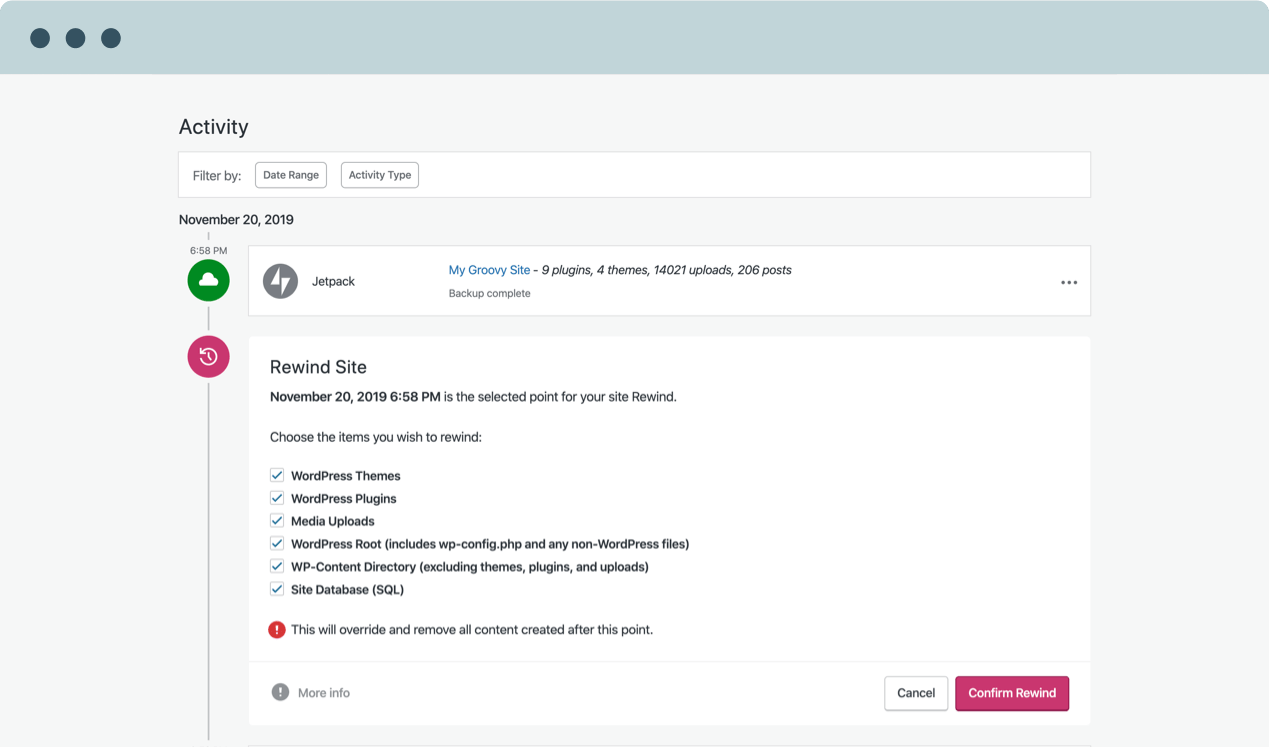
Security
In an era where data leaks and hacks are more and more common, having a safe website is key. Most of these issues are due to security vulnerabilities. Several plugins can help you protect your site from hackers such as Sucuri or Wordfence.
However, why install another plugin if Jetpack for WordPress comes with a dedicated security tool?
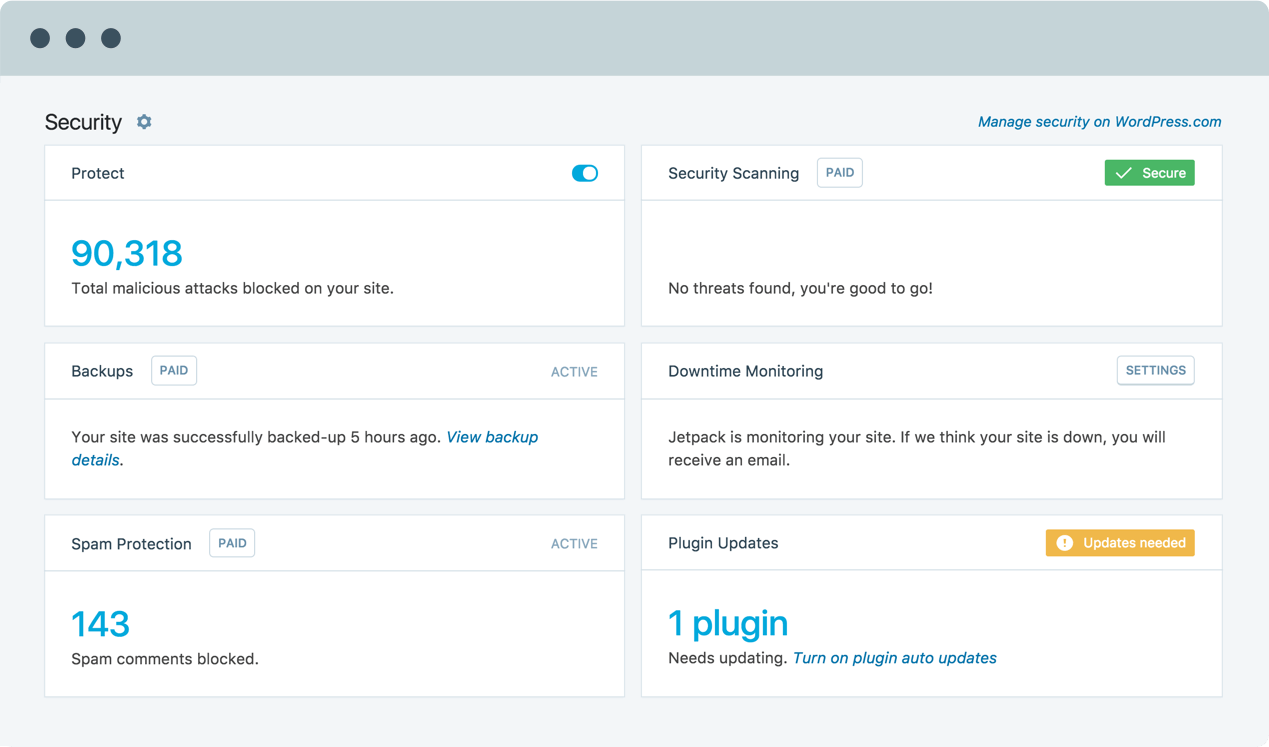
You can easily run a security scan and check your entire website and directories for possible threats to keep your blog safe and sound. Jetpack provides secure logins and protects you from brute force attacks to block malicious login attempts.
If you want to keep your site safe, you can also have a look at our guide to improve WordPress security.
Uptime Monitoring
One of the great advantages of the internet is that it makes your online business international. You can receive visits from the US, India, Europe, Australia or any country at any time of the day. So if your website is down, you’re losing opportunities to make money. That’s why it’s extremely important to make sure that your site is always up and running.
There are tools that check the availability of your website such as UptimeRobot. It’s a free service that will help you find out when your site is offline. However, if you don’t want to install a new plugin, you could use Jetpack for WordPress instead.
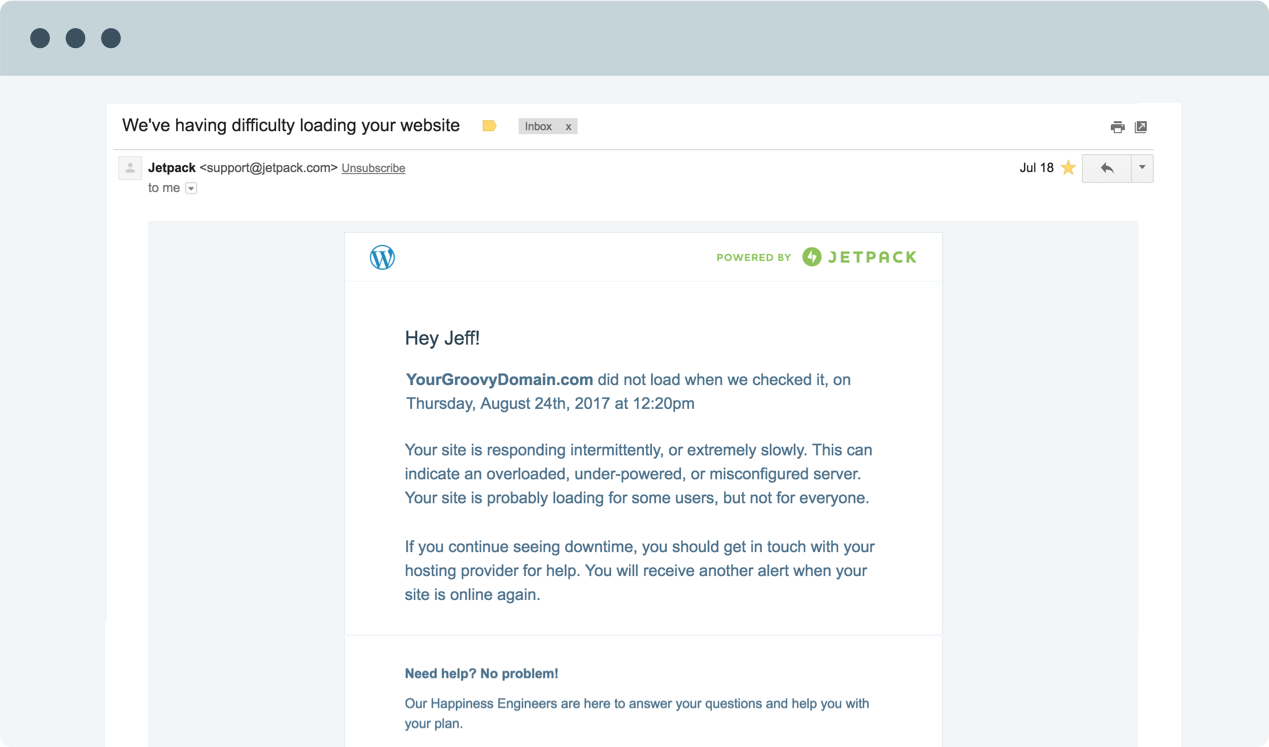
Jetpack offers a similar service and lets you know via email when your site is having issues or is down. This helps you detect the problem so you can troubleshoot the error, contact your web hosting company, and so on. Once the server is up again, they will send another notification to let you know.
So if you want to make sure that your site is always up and running, just enable the monitor feature, sit back and relax.
Analytics
Google Analytics is a great tool to keep an eye on your website traffic. However, to integrate it with your WordPress blog, you need to edit the theme’s header.php file and add the tracking code which can be a pain if you are a beginner and don’t have coding skills. Besides, once you integrate Google Analytics, you need to visit its website every time you want to check your stats.
The good news is that Jetpack comes with excellent analytics features. And the best part is that you’ll be able to see all the information such as top-performing pages, posts, comments, countries you get traffic from and more right in your WordPress dashboard.
Indeed, Jetpack doesn’t offer as much information about your audience as Google Analytics but if you don’t need so much detail, Jetpack will work just fine.
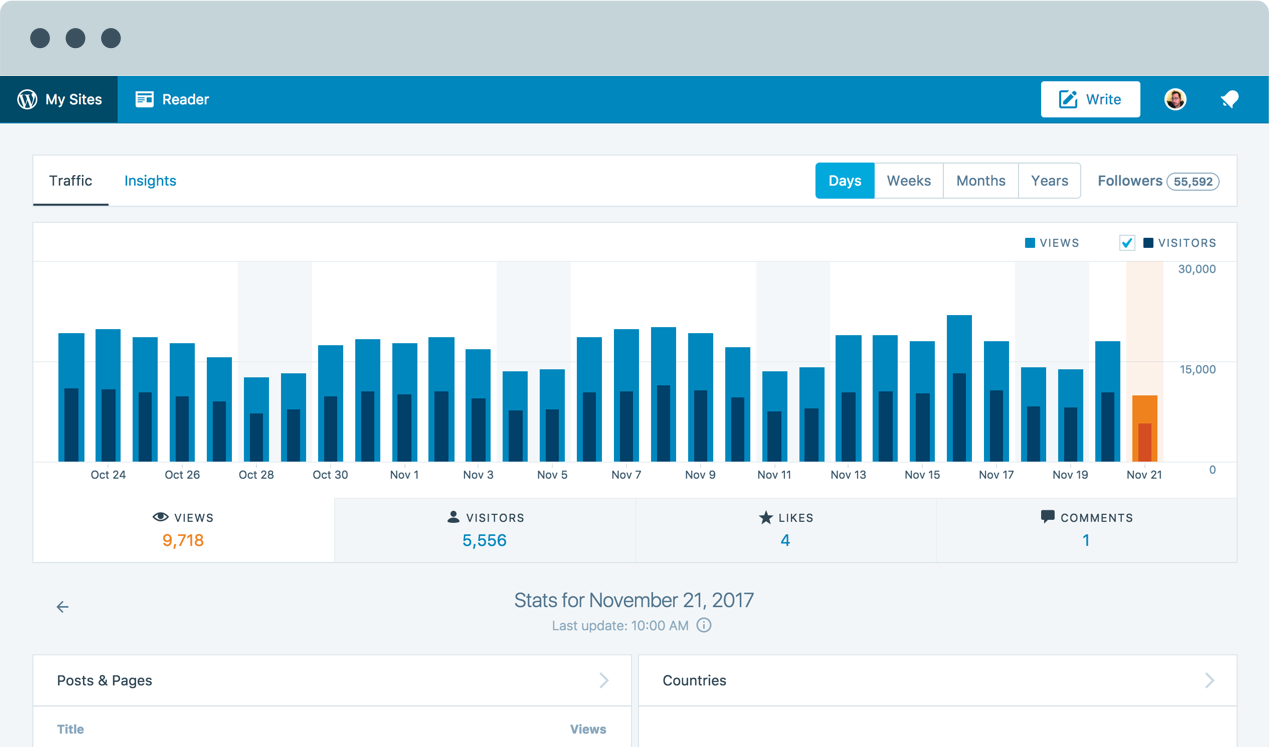
NOTE: By using a plugin like MonsterInsights, you would be able to bring the Google Analytics stats to your WordPress dashboard without editing a single theme file.
Social Media Scheduling
Google and search engines aren’t the only way of generating traffic. You can also get thousands of visits from social media sites like Facebook, Twitter, Instagram, and others. Hootsuite and Buffer are two outstanding services for social media scheduling.
However, you don’t need to use another third-party tool because Jetpack also lets you schedule content on social media. Simply connect it with your social media handles and you are good to go.
When you publish a post, it’ll get published on all the social media accounts you chose. No additional jobs needed.
Monetization
Even though there are many ways of monetizing a WordPress blog such as display advertisements, affiliate marketing or sponsored posts, most bloggers prefer display advertisements when they start. The most popular ones are Google AdSense and Media.net.
Jetpack also offers its display advertisement program called Jetpack Ads. Simply activate this tool and the system will automatically show ads from pre-approved partners on your site. Just like any standard display ads, when a visitor clicks on an ad, you’ll get paid.
It’s worth noting that the Jetpack Ads feature is not available in the free version and to check the stats and earnings, you need to visit your WordPress.com account.
Compatible With All Themes & Plugins
With a huge number of themes out there, chances are that most of us use different WordPress themes and plugins on our blogs. Some may be using the Divi WordPress theme, others might have installed a WooCommerce free theme, others may use GeneratePress or Genesis Framework, and so on. And you may change your theme from time to time.
That’s why it’s important that the plugins you use are compatible with a wide range of themes. Jetpack for WordPress is compatible with most premium and free themes and plugins. However, if you have an issue, don’t hesitate to contact their support team.
Lazy Loading
Sometimes, you may need to load many images on a blog page so when users visit that page, it will load after all the images load. If the images are big and aren’t well-optimized, the page may take a long time to load, and this can be a disaster for your site. According to recent studies, the chances of a user bouncing increase 32% if the loading time of a page goes from 1 to 3 seconds.
So if you’re running an online shop or any online business, website speed is key. A standard solution for this issue is Lazy Loading, a technique that defers the loading of non-critical resources at page load time. You can tackle this issue with plugins such as BJ Lazy Load or WP Rocket, or you can use Jetpack.
Jetpack loads the images when the user scrolls down on the specific page or post. There’s no need to load the full page so you save the loading time and load images faster than usual. So, if you want to optimize image serving, you can do it without getting any additional third-party plugins!
Image CDN
If you usually add several images to every blog post, even if you enable Lazy Loading, your website’s speed will be affected. The only solution for this issue is using a CDN (Content Delivery Network). There are many CDN providers available, both free and paid.
Jetpack comes with a free CDN for its customers. Without editing a single line of code or changing the domain’s name servers, you will be able to serve your images through the CDN. The system will detect the website visitor’s geolocation automatically, and display the images and static files from the nearest location. Not only will this speed up your blog but also help you save a lot of bandwidth and hosting bills.
Video CDN
Uploading videos directly to your WordPress blog isn’t recommended. They will drain your bandwidth and, in some cases, the hosting company will suspend your package. Another option is uploading videos to YouTube or DailyMotion but those platforms will show advertisements from third-party businesses. They will make money from those ads, not you.
Another option here for you is choosing an ad-free video hosting platform. There are many out there but most of them are quite expensive.
The good news is that Jetpack for WordPress offers video hosting services for free. The videos will be served through the same CDN that photos are served. And the videos will be unbranded while embedding.
Great Support Team
Jetpack has got an amazing support team that’s online 24*7. Once you submit a ticket, they get back to you very quickly, regardless of if you are running a free or premium plan.
Premium members indeed have priority in the queue but both will get support from the happiness agents.
Will Jetpack slow down your website?
After talking about loading speed and how important it is to decrease the bounce rate, this is something you may be wondering. Some time ago, someone asked the same thing in the WordPress support forum.
After testing this tool, we can say that Jetpack will not slow down your website. There are many things out there which affect your site’s speed such as web hosting, WordPress configuration, theme, plugins installed, and more. Adding Jetpack for WordPress to your blog not only won’t slow down your site but also will increase its overall performance.
To make sure you get the best performance out of this tool, enable only the modules you’ll use. For example, if you are using a CDN like MaxCDN and a caching plugin like WP Rocket for lazy loading images and you’re happy with them, you should turn off the Lazy Loading features on your Jetpack configuration. Using both may create conflicts so it’s better to choose only one.
Jetpack For WordPress: Pricing
Currently, there are four pricing options for Jetpack: one free and three paid:
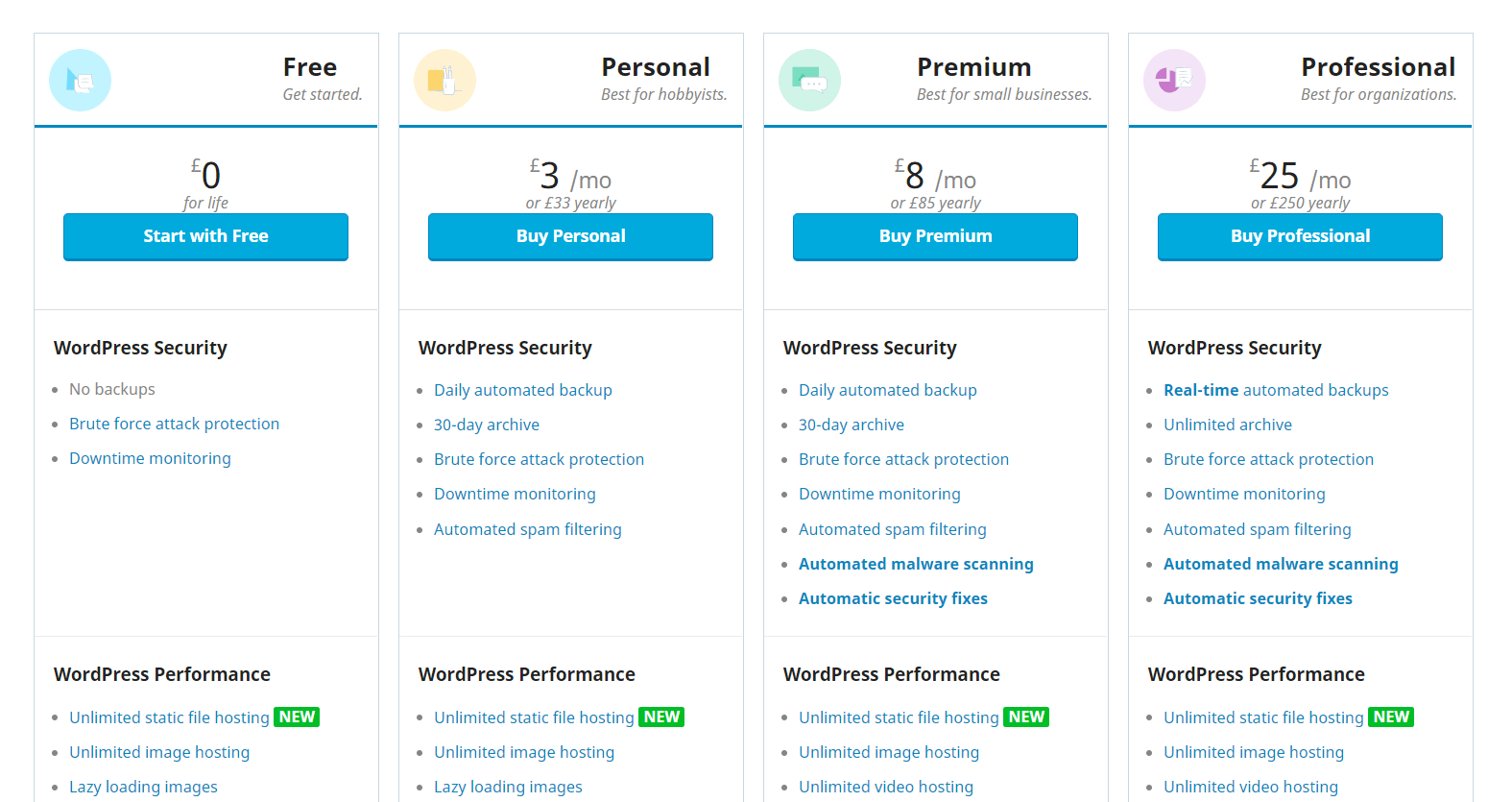
- Free: £0 for life
- Personal: £3 / month (or £33 / year)
- Premium: £8 / month (or £85 / year)
- Professional: £25 a month (or £250 / year)
Just like any freemium service, the free plan has some limitations on the features it offers. For example, automated backups, automated spam filtering, automatic security fixes, and unlimited video hosting won’t be available.
So which plan should you choose? That depends on the features you’re interested in and your budget. If you are a complete beginner or want to test the features of Jetpack for WordPress before purchasing the premium version, you should start with the free plan. Once you’re convinced that it’s the right tool for you or if you want extra features, you can go for a premium option. For small businesses, the premium plan is the way to go.
Jetpack For WordPress: Conclusion
Now that we’ve covered all the main features Jetpack offers, let’s sum up the main points:
Pros
- A great number of advanced features
- Free version
- No coding required
- One WordPress account for all
- Compatible with most themes and plugins
- Awesome support
- Affordable
Cons
- Using too many modules that you don’t need may slow down your website (only enable the modules you need)
- Jetpack Ads only available on paid versions
All in all, Jetpack for WordPress is an amazing tool that provides tons of features and will help you improve your site performance, security, and get more traffic.
The free version is good for beginners. It doesn’t have so many features regarding security and traffic but it’s a good way to start to make sure it’s the right tool for you. The paid versions are also very affordable and in most cases, the premium plan will provide you all you need for just £8 per month.
Get Jetpack for WordPress
Are you ready to get Jetpack and power up your site? You can get the free or premium version from the following link: Get Jetpack for WordPress!
Have you tried Jetpack? What are your favorite features? Please let us know your thoughts on the comment section below!
