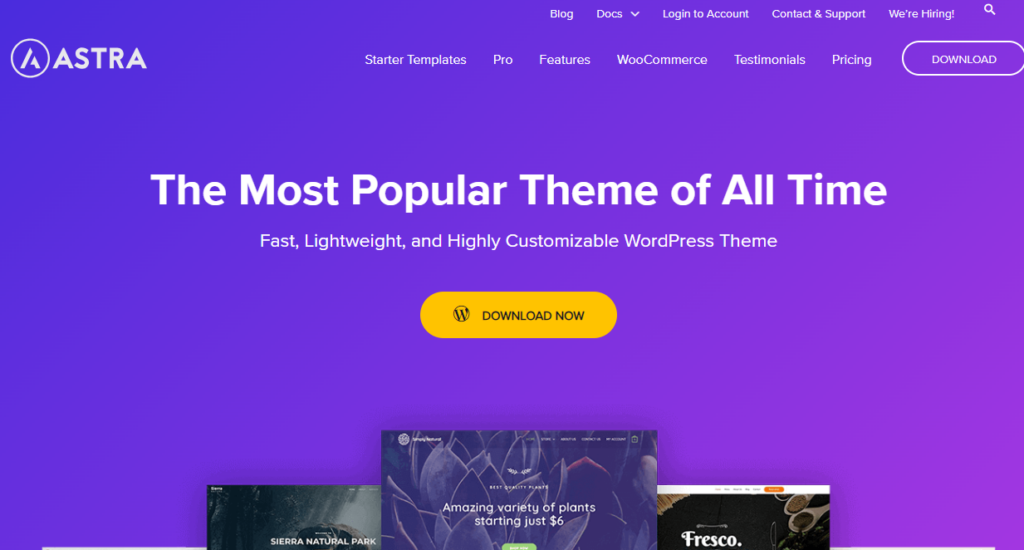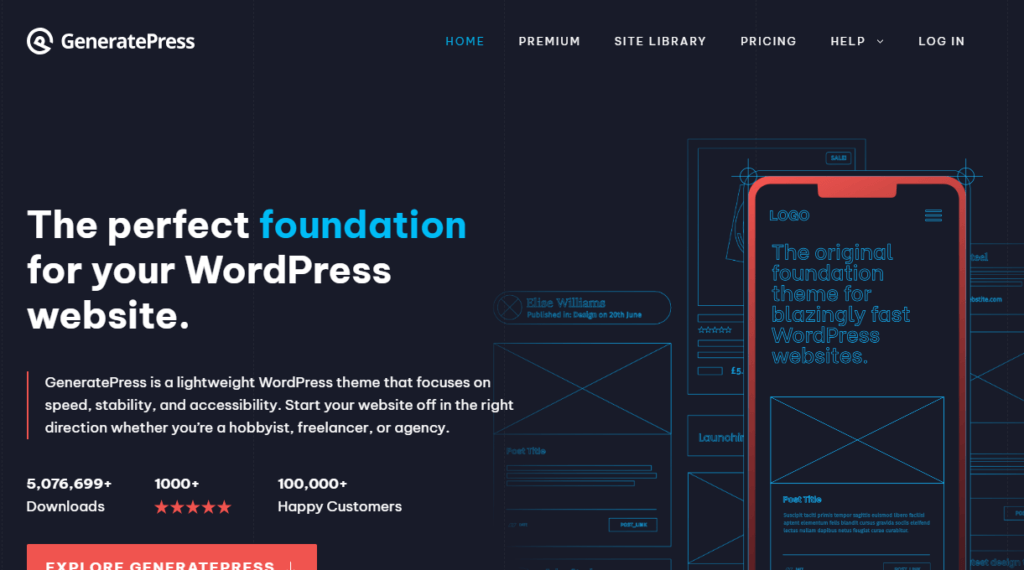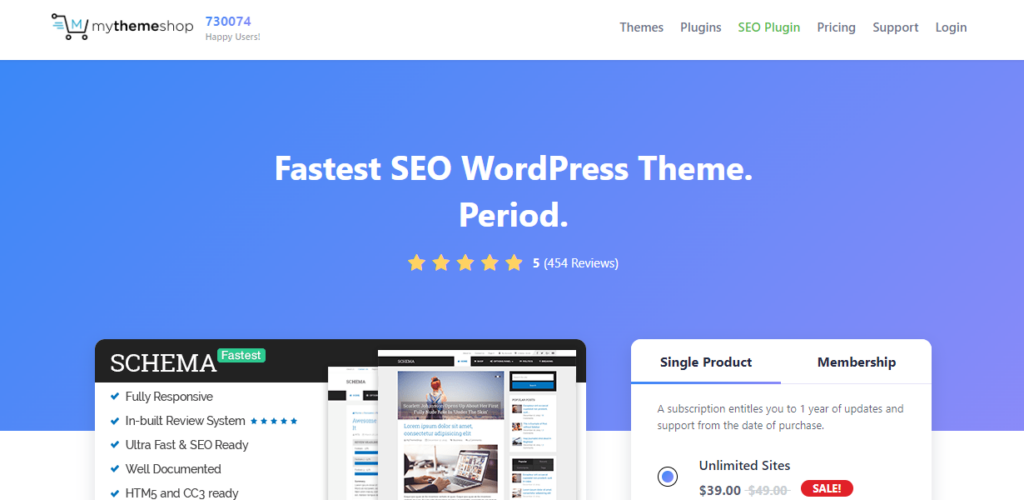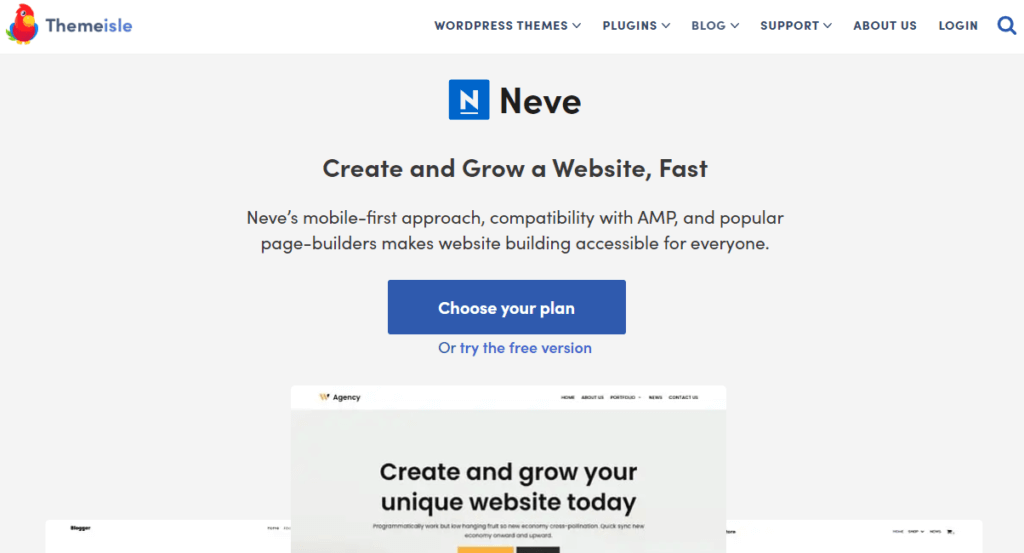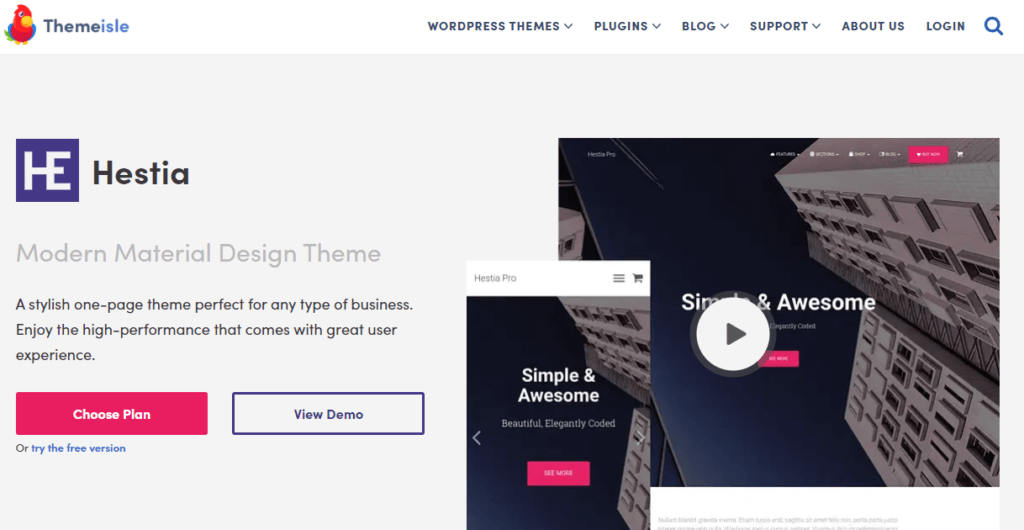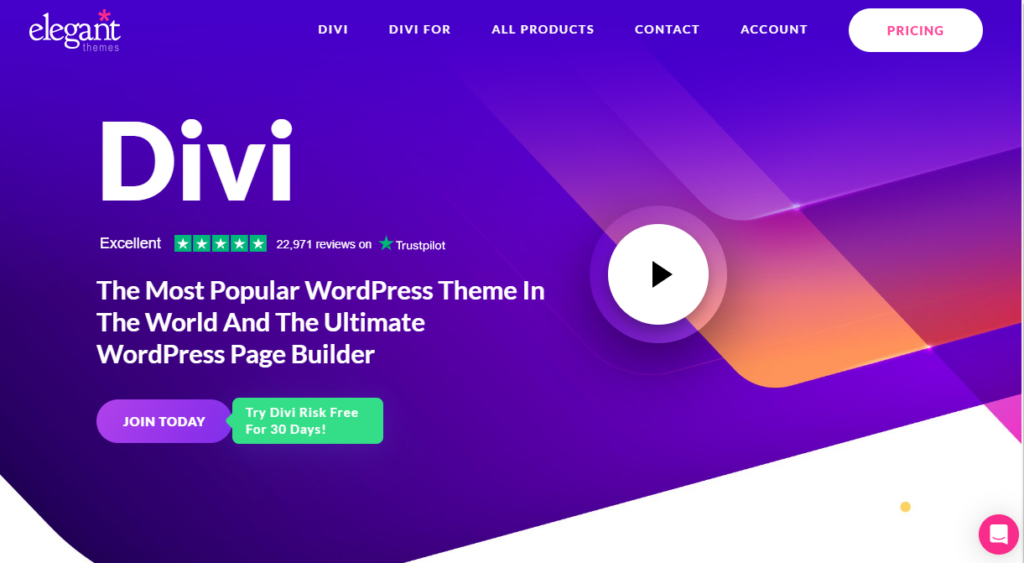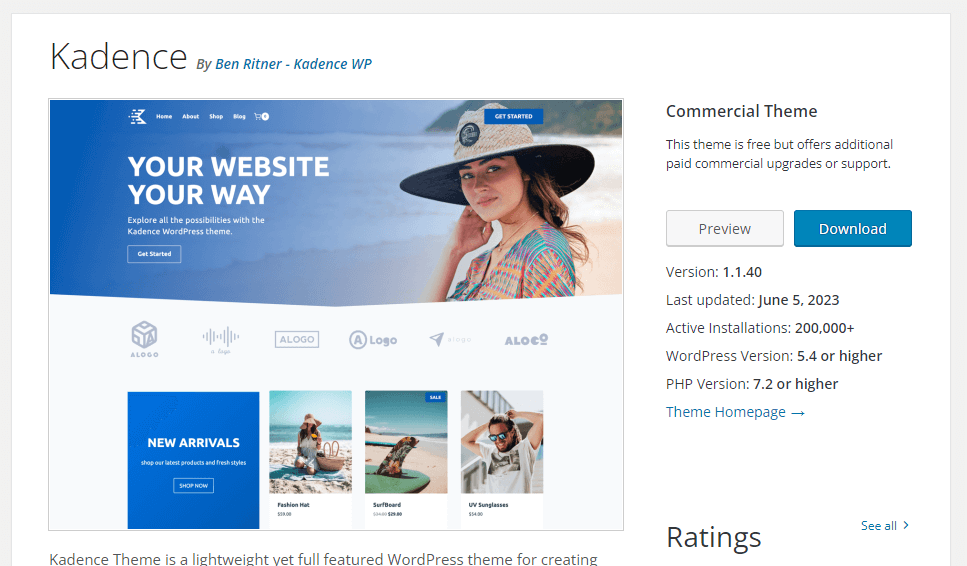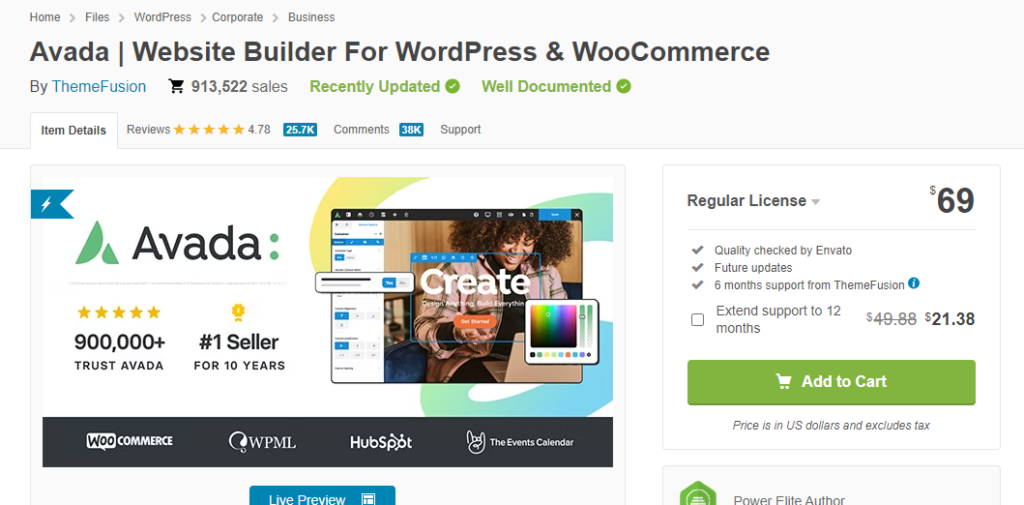Are you looking for the fastest WordPress themes? A speed-optimized WordPress theme will be ideal if you need to rank higher on search results and boost the user experience. If you need the best options, keep reading this article. Here, we will list the top nine fastest WordPress themes in the market.
But before going into the listicle, let’s see why choosing the fastest WordPress themes is good.
Why You Should Choose a Faster WordPress Theme
No matter whether you run a personal blog or an online store. You should always focus on the user experience. Usually, when someone talks about WordPress performance, most people will think about good web hosting, a caching plugin, and that’s it. But the main point is your active WordPress theme can also affect your performance.
If you choose a bulky theme, the pages will take longer to load, which is terrible for the user experience. This will increase the bounce rate, and you will start losing conversions. Since Google also considers website speed a ranking factor, choosing a faster WordPress theme is mandatory.
Now you know why you should choose a faster WordPress theme for your website or WooCommerce store. In the next section, we will show you what to look for in a WordPress theme.
What to Look for In a WordPress Theme
While you need a WordPress theme, consider these factors:
- Features: When you need a theme for your website, the first thing you should do is check out the features of it. Choose a theme based on the features you need.
- Support: Contact the support team first if you need help setting up or configuring the theme. So, ensure the selected theme has an excellent support team.
- SEO Friendliness: With an SEO-optimized WordPress theme, you can rank your content higher on search engine result pages. These days, most themes come with integrated schema codes to help you rank better than your competitors.
- Page builder compatibility: Using a page builders plugin like Elementor or Beaver Builder, you can design a page without touching a single line of code. So, ensure the theme will work seamlessly with most page builders.
- WooCommerce compatibility: WooCommerce is an excellent option to run an online store. Most themes come with unique WooCommerce customization options to tweak the online store. So, if you plan to run an online store, check for WooCommerce-compatible themes.
- Pricing: Pricing could be one of the main concerns while choosing a theme. You can get a free/premium version theme according to your preferences. While free version themes have some limitations, premium versions will unlock more potential features. So, if possible, stick with premium ones that have unique features.
Now you know what to look for in a WordPress theme. Next, let’s see the best nine fastest WordPress themes you should try.
Best 9 Fastest WordPress Themes You Should Try
- Astra
- GeneratePress
- Schema
- OceanWP
- Neve
- Hestia
- Divi
- Kadence
- Avada
Each theme comes with unique features. Below, we will explain what makes each theme special. Based on your preferences, you can choose an option.
1. Astra
Astra is the right pick for a page builder-friendly WordPress theme with lightweight code. The theme has many features that will help you tweak your website without hassle. Any page builder plugins like Elementor and Beaver Builder will work seamlessly with Astra. To help you create a website faster, the developers have already bundled a set of custom templates in the theme.
You can import the demo templates to your live website and customize them. All the templates are 100% customizable and can modify every inch of your website. Astra is also optimized for WooCommerce. You can customize the product page, archives, or shop page according to your needs. Another notable feature of the theme is the Google fonts integration. From the WordPress customizer, you can get the typography options.
The developers have added a set of Google fonts to the theme, and you can change them according to your needs. The typography is also highly customizable. You can change the font of paragraphs, headings, and so on. You can tweak the font size, style, and weight apart from the font. If you need help with the theme, contact the support team. The theme has an excellent support team to help you at every step.
For more information, check out our Astra theme review.
Features
- Optimized for WooCommerce
- Lightweight
- Google Fonts integration
- Custom header and footer builder
- Excellent support team
Pricing
Astra is a freemium WordPress theme. The lite version theme can be downloaded from the themes repository. On the other hand, the premium version will cost $47 a year.
2. GeneratePress
The second option we have for you is GeneratePress. When you need a faster-loading website and do not need any fancy features, GeneratePress is one of the suitable themes. More than 600,000 websites are using GeneratePress on their website to build something unique. Since the theme is optimized for page builders, creating a custom design for your website won’t be challenging.
Once you have activated the theme, you can do every customization from the WordPress customizer. The theme comes with a few demos, which can be found under Site Library. Based on your preferences, you can enable/disable custom modules. For example, if you do not need to use the custom navigation menu feature, you can keep the respective module disabled. This way, you can reduce the load on the theme.
On top of that, the theme also has an import/export function. This function would be helpful if you need to move the GeneratePress settings between WordPress websites. Once you have exported the settings, you can use the file on the second website. This way, without manual work, you can have the same settings on the second website. Feel free to check out our GeneratePress review for more information on the theme.
Features
- Theme Builder
- Site Library
- Custom navigation menu options
- Advanced layouts
- Import/export settings
Pricing
GeneratePress is a freemium theme. From the WordPress themes repository, you can get the free version of the theme. On the other hand, the premium version costs $59 a year.
3. Schema
MyThemeShop created the Schema WordPress theme with performance in mind. If you need to give the user a faster-loading website, you should check out Schema. Schema is an SEO-optimized theme that can help you rank your content better on search engine result pages. On top of that, the theme is suitable for most review or magazine websites.
MTS Schema has an in-built review system that will help you rate products or services from the WordPress editor. You do not need a third-party product reviewing plugin for this task. Once you have installed the theme, you can start using the product reviewing system. The review system will also add rich snippet codes to ensure the web crawlers will understand the article’s topic better.
Using a page builder plugin like Elementor, you can create a unique website with Schema. To enable/disable certain theme features, go to the dedicated theme panel and do everything necessary. Another feature we would like to mention is the theme is optimized for ads. If you rely on any display ads for income and need to boost the revenue, you can use Schema to optimize the ad layouts and increase the revenue.
Features
- Optimized for SEO
- In-built review system
- Elementor ready
- Dedicated theme panel
- Optimized for ads
Pricing
Schema is a premium WordPress theme you can get from MyThemeShop. The theme costs $39 (one-time fee), and you can get an unlimited website license with this subscription.
4. OceanWP
If your goal is to use a WooCommerce-optimized theme but has a lightweight code, you need to check out OceanWP. With OceanWP, you can run a perfect online store without any issues. The theme has many online store customization options, such as enabling/disabling shop elements, changing the checkout page styling, etc. You will also get multiple pagination styles with the theme.
You can tweak the website according to your preferences from the WordPress customizer. For example, if you need to modify the fonts available on the website, you can go to the typography settings. You can change the font options globally or the font of specific elements. Since multiple layouts are available in the theme, you can pick one according to your liking.
You can also customize the header and footer of the website using the customizer. The development team will also release regular updates for the theme. The new theme updates will bring you more features and fix every existing bug.
Features
- Font options
- Multiple layouts
- Header customization
- WooCommerce ready
- Regular updates
Pricing
OceanWP is a freemium WordPress theme. If you need the basic version, check out the WordPress themes repository. On the other hand, you can get more features by purchasing the premium version for $43 a year.
5. Neve
When you need a minimalist design for your website, check out Neve. Neve is one of the best, fastest WordPress themes in the market with an AMP-optimized design. If you use Google AMP to optimize your website for mobile users, Neve will suit your needs perfectly. Without sacrificing design options, you can use AMP with the theme without compatibility issues.
Neve would be an ideal choice for magazine-type websites. Multiple layout options are available; you can choose them according to your preferences. The header and footer customization is a feasible tool that you can use to customize your header and footer without touching any code. Another notable feature of Neve is the color customization option.
If you use Elementor to create the website, enable the elementor booster option. The option will enhance the features of the Elementor builder, and you can create a better design with the plugin.
Features
- Optimized for speed
- AMP ready
- Secured code
- Header and footer customization
- Color customization
Pricing
Neve is a freemium theme. From the themes repository, you can get the free version of the theme. The premium version costs $69 a year.
6. Hestia
When you are ready to use a translation-ready WordPress theme, use Hestia. Hestia is another theme created by ThemeIsle. The theme is translation-ready, meaning running a multilingual website or online store would be easy. The theme is compatible with WordPress translation plugins like WPML, Weglot, and Polylang. Hence, you can translate your website into multiple versions without any issues.
All the customizations can be handled via the WordPress customizer. You can also combine Hestia with popular page builders. The theme will work with page builders like Gutenberg, Elementor, Beaver Builder, Divi Builder, and Thrive Architect. You can design your website using the page builder plugins mentioned above. There won’t be any compatibility issues.
You can also get a set of pre-made demos with the theme. The developers have included 20+ demo designs with the theme. Based on your liking, you can choose one and import it to your live website. Later, you can customize the imported design via the WordPress customizer.
Features
- Customizer friendly
- Optimized for page builders
- WooCommerce optimized
- Starter templates
- Translation ready
Pricing
Hestia is a freemium WordPress theme. The lite version of the theme can be found on the WordPress themes repository. On the other hand, the premium version costs $69 a year.
7. Divi
Elegant Theme’s Divi is one of the best options in the market to create a website or online store. The main advantage of Divi is the visual builder. You do not need to use third-party page builders while you have Divi. The theme comes with a unique page builder called Divi Builder. Using the tool, you can customize your website from the front end. Since you can see every change you are making, you can finish the modifications with the perfect design.
The theme is also optimized for SEO. If you have good content, you can rank higher on search engines with Divi. Another notable feature of Divi is the custom-made templates. Using the templates, you can easily create a website or online store. The developers have categorized the demo templates based on industry to simplify things. This way, you can find a suitable template based on your niche or industry.
You also do not need to touch a single line of code to customize the website. Without manually entering CSS codes, you can add animations to custom elements, change the position, adjust the width, etc. Apart from that, you can also modify the font you use and the styling of it from the options.
Features
- Multipurpose theme
- Feature-rich
- SEO optimized
- Multiple elements
- Custom templates
Pricing
Divi is a premium WordPress theme. The theme costs $89 a year, and you can get it from the official Elegant Themes website.
8. Kadence
When you need a performance-optimized WordPress theme with multiple custom options, check out KadenceWP. With Kadence, you can create stunning websites or online stores in a few minutes. People love the header and footer builder of Kadence. You can create a unique header and footer section for your website using this feature. Do not need to write any coding, and the drag-and-drop builder can be used for this task.
To make Kadence optimized for speed, the developers have taken multiple practices to load the theme quicker. One of the optimization methods they used was eliminating heavy JavaScript files. Heavy JS files will take longer to load, slowing down the website. By removing the JS files, the website will load quickly. Plus, they use inline SVG icons, another good practice to speed up the website.
Another notable feature of Kadence is the in-built breadcrumbs feature. You do not need to use a dedicated breadcrumbs plugin to display the breadcrumbs. The theme comes with this feature, and you can enable/disable the feature based on your preferences. You can customize every inch of your website using the drag-and-drop editor. Overall, Kadence is one of the fastest WordPress themes you can use.
Features
- Optimized for performance
- Layout options
- Typography control
- Breadcrumbs
- Header customization
Pricing
Kadence is a freemium WordPress theme. The free version of the theme can be downloaded from the repository. On the other hand, the premium version will cost you $129 for the first year.
9. Avada
If you prefer a feature-rich WordPress theme, check out Avada. Avada is an excellent option to build websites that stand out. Aada has a website builder called Fusion Builder. With it, you can create stunning designs without any coding. The main advantage of Fusion Builder is it is optimized for drag and drop experience. Since this is a good point, everyone can get into website designing without much knowledge.
Another thing you are going to love about Avada is the form builder. You must use custom form builder plugins to create forms on your website. But in this case, Avada comes with a custom form-building option. You can easily create forms and embed them on your website using this option. Their mega menu builder is also a valuable feature for most people.
You can create mega menus on your website without a custom mega menu plugin. While you run an online store with many products, listing the best-selling items in a mega menu will be handy. Avada has a performance optimization wizard to ensure the website will load quicker on your visitor’s browser. By using this tool, you can optimize your website for performance.
Features
- Live visual editor
- Form Builder
- WooCommerce builder
- Mega menu options
- Performance optimization options
Pricing
Avada is a premium WordPress theme. You can download it from the ThemeForest marketplace, which costs $69 (one-time fee).
Conclusion
Usually, to speed up a WordPress website or WooCommerce store, most people use a caching plugin like WP Rocket or a hosting provider like Cloudways. But that’s not all. Your selected WordPress theme is also vital to the website’s speed. Here, we have shared nine of the best and fastest WordPress themes you should check.
Divi and Avada are powerful options for creating a multipurpose website. If you need a page builder-optimized theme, check Astra, GeneratePress, and OceanWP. Kadence is a good option if you use Gutenberg as the page builder. Schema will help you with lightweight and SEO-optimized code.
Neve and Hestia are great options if you prefer ThemeIsle themes. You can always choose a theme according to your preferences and requirements.
Which theme are you going to use?
Let us know in the comments!
Here are a couple of articles you can check to improve your WordPress website: