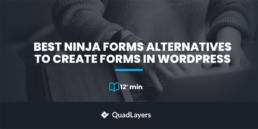Best 9 Ninja Forms Alternatives to Create Forms in WordPress
Are you looking for the best Ninja Forms alternatives? If you are, keep reading this article. Here, we will show you nine of the best Ninja Forms alternatives you should try to create better forms in WordPress.
In the dynamic world of WordPress form creation, the optimal solution requires more than one plugin. Ninja Forms is a popular choice, but other plugins suit different needs. These plugins can help users build and use forms more efficiently and effectively with simple interfaces and improved features.
The article covers nine Ninja Forms alternatives that will enhance WordPress form creation. But before that, let’s quickly look at Ninja Forms and what it has to offer.
Ninja Forms: An Introduction

Ninja Forms is for you if you are not a tech person or a professional web developer but want to build beautiful and user-friendly WordPress forms. It is a 100% beginner-friendly plugin requiring no coding skills to design complex, beautiful forms like a pro.
You can use features like row and column layouts, drag and drop fields, conditional forms, and multi-page forms to design your forms easily. This plugin allows visitors to upload files to your website. Users must carefully mention the issues when handling a support or tech-related website. Adding a file upload field to the forms would be an ideal choice.
You can also export submissions as Excel files, PDFs, or Google Sheets. Another notable feature of the form builder is the payment gateway integrations. Ninja Forms can be integrated with PayPal, Stripe, and so on. This way, collecting payments through your forms would be a cakewalk.
Ninja Forms is a freemium plugin. The free version can be downloaded from the WordPress plugins repository. On the other hand, the premium version costs $199 a year.
Why Look for Ninja Forms Alternatives
You’re looking for Ninja Forms alternatives to find the best way to build forms for your WordPress website.
Ninja Forms has its features and functions. But there are many reasons to look into other options that better fit your needs and make creating forms easier. Whether you want better flexibility, user-friendly interfaces, advanced integrations, or cheaper options, thinking about your options lets you choose your plugin.
There are several Ninja Forms alternatives available in the market. Some of them offer better features for an affordable price. So before you choose Ninja Forms for your website, take a look at possible alternatives you can get.
What to Look for in a WordPress Form Builder
When you are going to choose a form builder plugin for WordPress, consider these factors:
- Pricing: Pricing needs to be one of the main concerns. You do not need to spend hundreds of dollars monthly on a form builder. It should be affordable/free.
- Integrations: Integrations help you make powerful forms. So, check out the integration options available with the form builder plugin. Currently, most form builder plugins will support integrations with payment processors like PayPal, Stripe, Authorize.net, etc. They will also support integration with Zapier, a great platform to connect between apps.
- Features: Unique features can make the form-building process a cakewalk. So, check what the form builder plugin has to offer.
- Support: Contact the support team when you need help setting up the form. Hence, a reliable support team is mandatory.
Now you know what to look for in a WordPress form builder plugin. Next, let’s see the top nine Ninja Forms alternatives.
Best 9 Ninja Forms Alternatives
The best nine Ninja Forms alternatives are:
- WPForms
- Formidable Forms
- Contact Form 7
- Quform
- HappyForms
- weForms
- Gravity Forms
- Fluent Forms
- WS Forms
Each plugin comes with unique features. Below, we will explain what makes each tool unique. Without any further ado, let’s get into the list.
1. WPForms
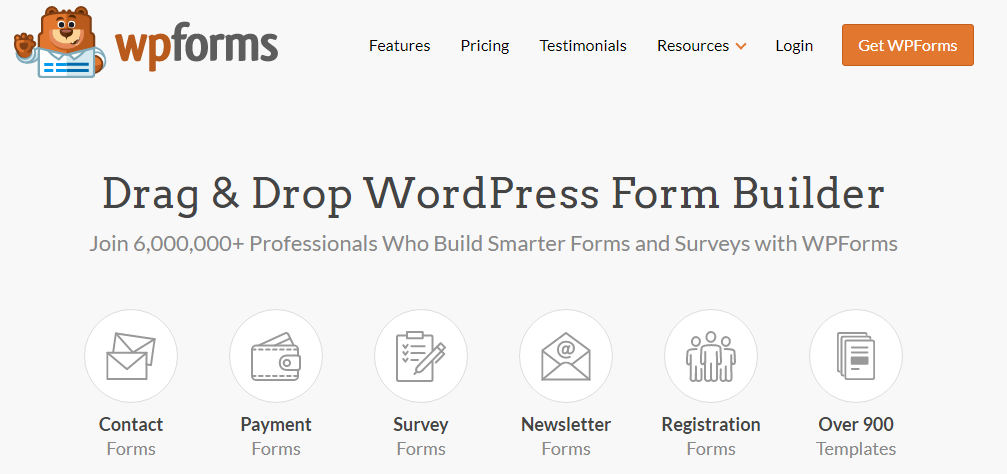
If you are looking for Ninja Forms alternatives to create forms, WPForms is an intelligent option for your websites. It is a beginner-friendly plugin, and over 6 million professionals use it for their sites. With its drag-and-drop feature, you can quickly create a request, contact, donation, or online ordering form.
This plugin can run surveys with charts, reports, and graphs to display the results. It also has a 100 percent responsive design that works perfectly on mobiles, tablets, computers, etc. The developers have already bundled a couple of pre-made templates in the form. While creating a form without spending time, use the pre-made template feature.
Another notable feature of the plugin is the payment gateway integration. WPForms can be integrated with PayPal, Stripe, Authorize.net, etc. This way, collecting payments online via your website would be easy.
Features
- Drag & drop form builder
- Email notifications
- Spam protection
- Form templates
- 100% responsive forms
Pricing
WPForms is a freemium plugin. The free plugin can be downloaded from the WordPress plugin repository. On the other hand, the premium version starts at $39.60 a year.
2. Formidable Forms
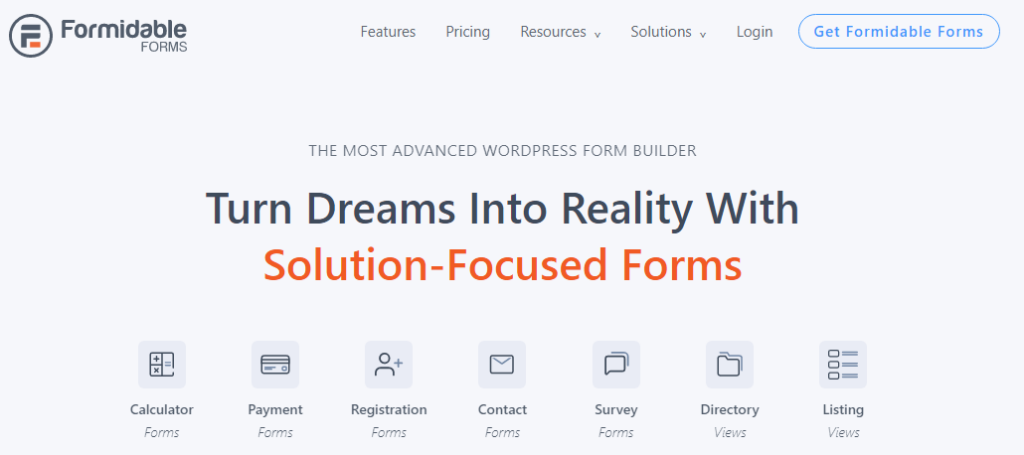
If you are looking for an advanced form builder to simplify creation and management, Formidable Forms is for you. You don’t need coding knowledge to create custom forms with its drag-and-drop interface. Users can create multiple forms for multiple purposes with its pre-built templates and wide range of form fields.
This plugin offers users different forms like calculator, registration, contact, and survey forms. It has gained a strong reputation with its customers, with over 300,000 activations and a rating of 4.5/5. This plugin is a feature-rich solution that increases site functionality and provides a fantastic experience to visitors. The import/export setting is a great feature. You can export form entries and transfer them to other websites using the feature.
By integrating Formidable Forms with WPML, you can also use the plugin on multilingual websites.
Features
- Drag-and-drop builder
- Conditional logic
- Integration options (PayPal, Stripe, HubSpot, etc.)
- Form customization
- AI field
Pricing
Formidable Forms is a freemium plugin. The free version of the plugin can be downloaded from the repository. The premium version will cost you $39.50 a year.
3. Contact Form 7

Contact Form 7 is a well-known creative plugin that you can use for creating and managing various forms on WordPress sites. If you want to make a contact form for your site, no plugin is better than Contact Form 7. With this plugin, you don’t need coding knowledge to design simple contact, feedback, and survey forms.
While the plugin doesn’t directly integrate with third-party services, additional plugins and extensions can help you integrate the forms with email marketing services, CRM systems, and more. It includes essential spam protection through CAPTCHA support. Contact Form 7 allows you to configure email notifications you can send to specified recipients when they submit a form.
You should check Contact Form 7 when user-friendliness is one of the main concerns.
Features
- Completely open-source
- No restrictions on website usage
- Spam Protection
- Simple Interface
- Email Notifications
Pricing
Contact Form 7 is a free plugin. You can download it from the WordPress plugins repository.
4. Quform

Quform is a premium WordPress plugin that stops your search for Ninja Forms alternatives. With Quform, you can create any form, from a complicated removal and booking form to a simple contact form. It doesn’t matter if you are a professional programmer; you can create forms without hassle. In a few steps, you can create an entirely functional form.
This plugin has a straightforward interface. You can view submitted form data inside the WordPress admin. You can also preview your form while building it. With this plugin, you can use six optional filters to avoid unwanted submitted data and fifteen optional validators to get specific data from the user.
Quform also has an excellent support team. So, if you need help with the plugin, you must raise a support ticket. Within a business day, you will get a response from the support agent.
Features
- Multi-page forms
- 19 element types
- Drag and drop form builder
- Easy theming system
- Responsive design
Pricing
Quform is a premium plugin that can be downloaded from the CodeCanyon marketplace. The plugin costs $29 (one-time fee).
5. HappyForms
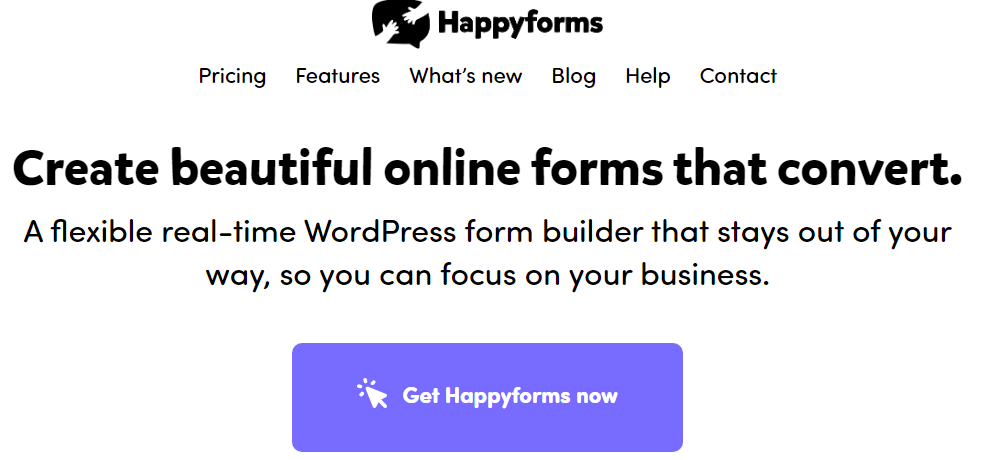
If you want attractive website forms that encourage conversations, HappyForms is for you. You can have high-conversion forms in a few steps with HappyForms. Its live page builder lets you make single or multi-page forms with its simple drag-and-drop interface. The critical fact is that you will see every update right in front of your eyes. So you do not need to check the preview every time after you make some changes.
There is no hidden fee to build unlimited forms and receive unlimited responses. This plugin provides multiple features to customize your forms according to your needs, such as pop-ups and password protection. You can also set a specific time and date to show the forms. If you want a survey, you can easily create live polls and display the results to visitors.
With the signature feature, you can add a field to collect signatures through your forms. Overall, it is one of the best options for creating a form on your website without complexity.
Features
- Eye-catching interface
- Multi-page forms
- Unlimited forms and responses
- Log IP addresses
- Conditional logic
Pricing
HappyForms is a freemium plugin. The free plugin can be downloaded from the WordPress plugin repository. On the other hand, the premium version plugin costs $79 a year.
6. weForms
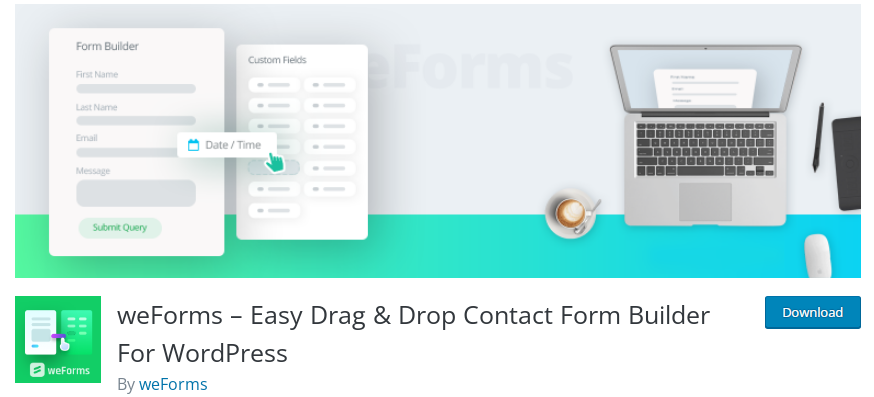
weForms is one of the easiest and fastest Ninja Forms alternatives. It has an easy-to-use drag-and-drop interface allows you to create WordPress forms in a matter of minutes. With a single click, you can see the live preview of your form before publishing. weForms contain 20+ custom fields, ranging from address fields to multi-select boxes.
With the help of this plugin, you can collect different types of user information for things such as event registration, support tickets, or job applications. weForms also comes with the conditional logic feature. Based on the user’s interactions, you could show form options accordingly.
You can also embed a Google Maps widget in the forms. This would be an ideal option when you are a local business and must show the visitor where you are.
Features
- Unlimited forms
- Predefined and customizable templates
- Drag & drop builder
- Real-time live preview
- Expiry time
- Entry restriction
Price
WeForms is a freemium WordPress plugin. You can see the lite version of the plugin if you check the plugin repository. The premium version costs $49 a year.
7. Gravity Forms
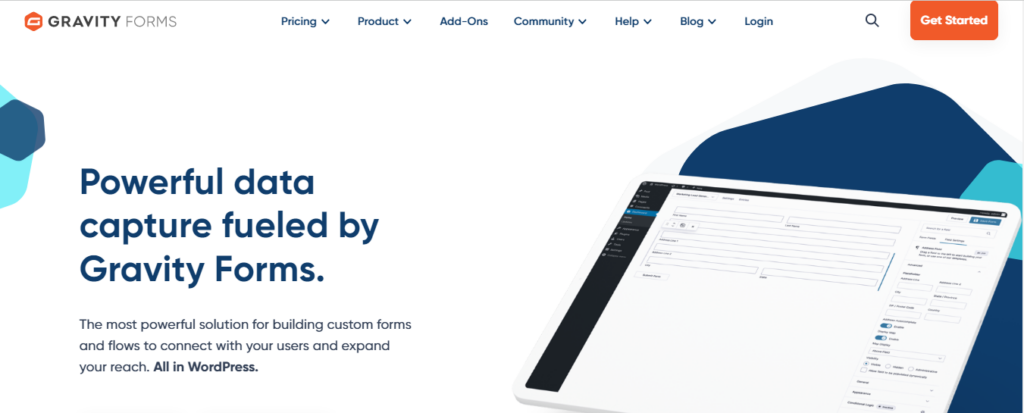
If you are unsatisfied with Ninja Forms and are looking for alternatives, Gravity Forms is a powerful replacement. This drag-and-drop builder allows you to create custom forms without any hassle. Using its easy-to-use editor, you can create new forms quickly. You can also give your clients the option to save forms and continue at any point to your customers to boost retention and form completion.
Gravity Forms has a responsive design so that visitors can fill out the forms on any device. This plugin supports foreign languages and easily integrates with your WordPress/WooCommerce website. Also, you can allow your customers to upload photos or file attachments, which will directly reach your server.
The customer support team also does a great job. They have good customer support agents who will help you with every situation.
Features
- Drag-and-drop builder
- Accessible and compliant
- Multi-column layouts
- Form import
- Conditional logic
Pricing
Gravity Forms is a premium WordPress form builder plugin. The premium plans start at $59 a year for one site.
8. Fluent Forms
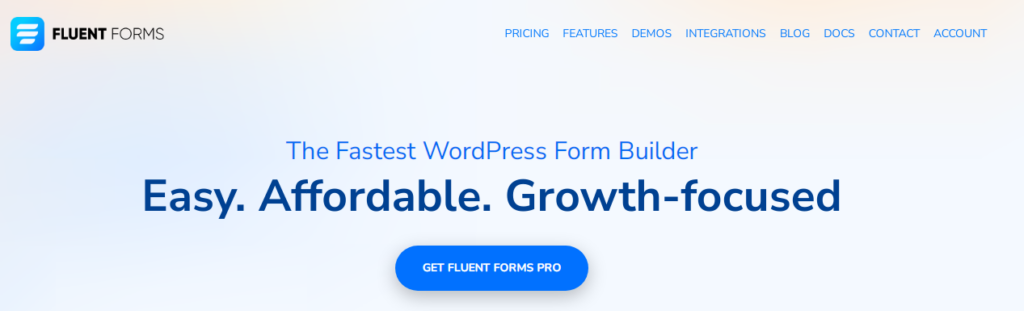
If you are looking for lightweight and user-friendly interface form plugins as Ninja Forms alternatives, Fluent Forms is one of the best ones. This drag-and-drop builder makes form building easy. It has a completely responsive design so the visitors can use your forms on any device. If you have no time to create a new form, don’t worry. There are several pre-built templates to save you time.
If you want to have a conversation with your visitors, Fluent Forms offers a conversation form. If you have to make a lengthy form, you can cut the form into steps to make visitors comfortable. This is called multi-step forms, and it will help you form abandonment. Fluent Forms can also make a chart based on collected data for better understanding. You can also schedule a form for showing at a certain period.
Features
- Drag and drop builder
- Build forms faster
- Fully mobile responsive
- Send notifications instantly
- Collect payments and donations
Pricing
Sluent Forms is a freemium WordPress form plugin. The free version of the plugin can be downloaded from the repository. The premium version plugin costs $41 a year for a single domain license.
9. WSform
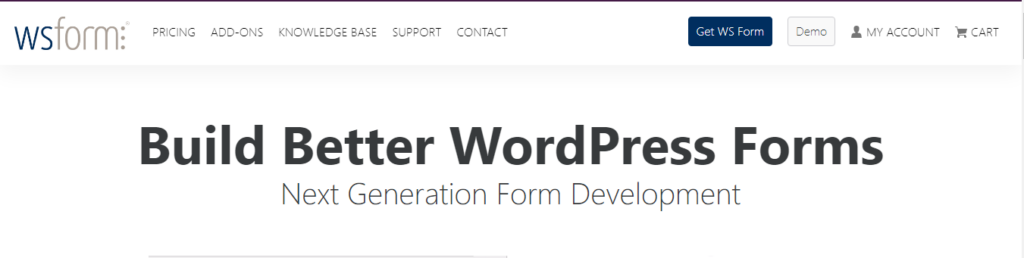
WSform is another plugin to create advanced forms on your websites. With its conditional logic, you can create dynamic forms based on the user input. With the plugin, you can send an email, run a WordPress hook, activate conversion tracking, show a message, redirect to a URL, export or erase data (for GDPR), and push to a custom endpoint.
You can do mathematical operations on fields with complex trigonometric functions. If you have a long or difficult form, you can break it into steps to make it easy for your customers, just like Fluent Forms. The anti-spam feature of this plugin can do a fantastic job of eliminating spam bot submissions. This way, you can keep your email inbox clean.
Features
- Migrate forms
- Multi-step forms
- Online payment
- Progress bars
- Rating fields
Pricing
WSform is a freemium WordPress plugin. The free version of the plugin can be downloaded from the repository. The premium version starts at $59 a year.
Conclusion
After discussing the different Ninja Forms alternatives, it’s clear that the world of form plugins has a wide range of choices that meet different needs and preferences.
Whether you’re looking for user-friendly interfaces, more advanced features, or seamless integrations, there is a solution for every user. From the feature-rich Gravity Forms and versatile WPForms to the developer-friendly Formidable Forms, the options are diverse and powerful. If you want a simple plugin, Quform is a suitable choice, while those seeking a free and scalable solution can go for Contact Form 7.
Ultimately, choosing these Ninja Forms alternatives depends on your specific requirements. By comparing each WordPress form plugin’s pros, you can select the one that best meets your needs and enhances website engagement.
Do you use any of these Ninja Forms alternatives?
Which form plugin do you use?
Tell us in the comment section below.