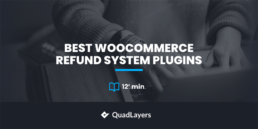You are in the right place if you are looking for the best WooCommerce refund system plugins. This article will discuss the need for such plugins, what to look for in WooCommerce refund system plugins, and the best 8 WooCommerce refund system plugins you should try.
Let’s start with what WooCommerce refund system plugins are.
What Are WooCommerce Refund System Plugins?
WooCommerce refund system plugins are extensions or addons developed for the WooCommerce platform. These plugins can enhance and ease managing funds within an online store.
Specifically speaking, with these plugins, you can streamline the refund process for your team and users. These plugins will help you process and track the status and manage refunds, increasing revenue and improving customer experience.
While running an online store, ensure a seamless refund process. This will help you get the trust of buyers and can boost the conversion rate.
What to Look for In WooCommerce Refund System Plugins
When choosing from WooCommerce refund system plugins, there are many factors you should consider. Here are some essential factors to look for.
- Functionality and Features: The first thing you should look for in WooCommerce refund system plugins is their features and functionalities. You may need different refund features, such as partial refunds, automated refunds, request management, and customizable refund reasons.
- Compatibility: Ensure the plugin is compatible with your WooCommerce and WordPress versions. Outdated plugins can cause conflicts and security problems.
- Support and Documentation: The good WooCommerce refund system plugins offer good customer support options. Make sure you’ll have assistance if you encounter issues.
- Reviews and Ratings: Check user ratings and reviews before selecting WooCommerce refund system plugins. This can give you insights into the experiences and opinions of other users and help you gauge the plugin’s reliability.
- User-Friendly Interface: The plugin should have an easy-to-use interface. A complex interface can lead to confusion and mistakes when processing refunds.
- Performance: The plugin should not significantly slow down your website’s performance. Before using it on the main platform, you should always test the plugin on a testing site.
- Security: You should select the plugins that come from a trusted source. Reputable developers prioritize security and follow best practices for coding.
- Price: Always compare the prices of different plugins before selection. Go for the plugin that offers maximum features at a minimum cost.
Now you know what to look for in a WooCommerce refund system plugin. In the next section, we will list eight tools you can use for the task.
Best 8 WooCommerce Refund System Plugins
The eight refund plugins we are going to list are:
- YITH Advanced Refund System for WooCommerce
- Refunds for WooCommerce
- WooCommerce Smart Refunder
- WooCommerce Refund & Exchange with RMA
- WooCommerce Order Return / Refund
- WCF Advanced Return Refund System
- Flexible Refund and Return Order for WooCommerce
- Export All Posts, Products, Orders, Refunds & Users
Below, we will list what makes each plugin unique. Based on your requirements, pick an option.
1. YITH Advanced Refund System for WooCommerce
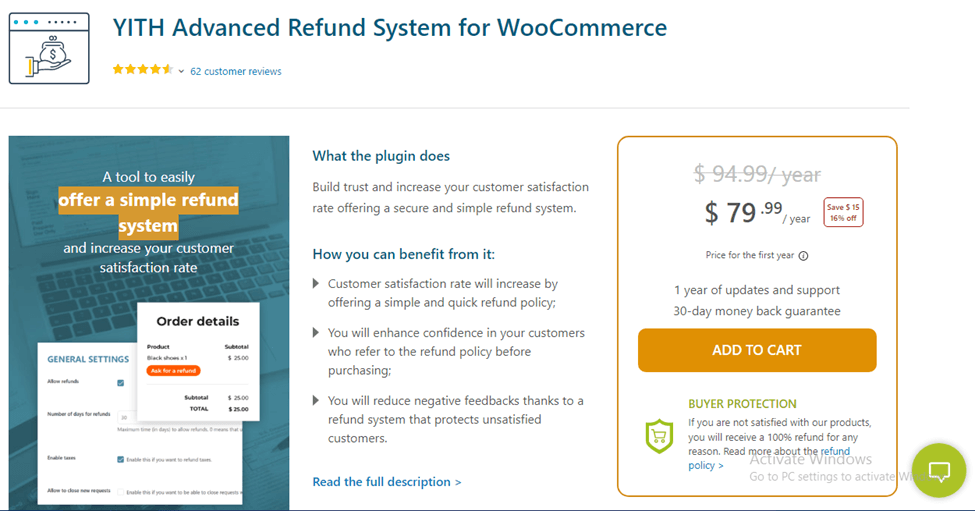
If you are searching for a simple solution to gain the trust of your customers, YITH Advanced Refund System for WooCommerce is one of the leading WooCommerce refund system plugins. As people read the refund policy before buying the product, this plugin increases customer satisfaction by providing a simple and quick refund policy.
One prominent feature of this plugin is that this plugin offers a refund on the account page instead of sending an email. Customers can click “Refund” next to a product in the order section to get their money back. You can also create a text field to ask why they want a refund.
You can also review each refund request and decide whether to give a partial or full refund or the coupon for the order amount and deny the request. It allows you to set the days after the purchase in which the customer can request a refund. Lastly, you can also pay refunds automatically without the review.
Features
- Choose multiple numbers of products to refund
- Pay refund manually or automatically
- Choose to pay the total amount requested by the user or a partial amount
- Set on-hold or processing request status
- Set an expiration date for the coupon
Price
This plugin starts from $79.99/year. You get support and updates for one year. Every purchase comes with a 30-day money-back guarantee.
2. Refunds for WooCommerce
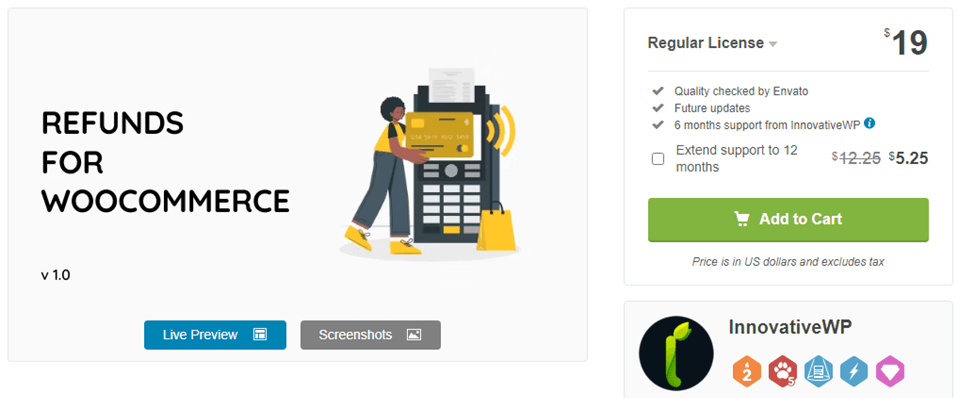
Refunds for WooCommerce is another one of the simple WooCommerce refund system plugins to manage the refund process. Your customers can ask for a refund directly from the account page. You can choose between refunding the amount automatically or manually after approval.
You can also offer coupons instead of refunds with this plugin. And also, you have the option to make partial or complete payments. You can also decide days after a customer can ask for a refund. Lastly, this plugin is translation ready. So if you run an online store in any language other than English, Refunds for WooCommerce won’t cause any issues.
You can also use WordPress translation plugins like WPML and Weglot to translate the plugin to other languages.
Features
- Customers can get a refund from the account page
- The partial or complete refund option
- Manual or automatic refunds after approval
- Offer store coupons to customers
- Role-based refund approvals
Price
The regular license costs $19 (one-time fee) with future updates and six months of support from InnovativeWP.
3. WooCommerce Smart Refunder
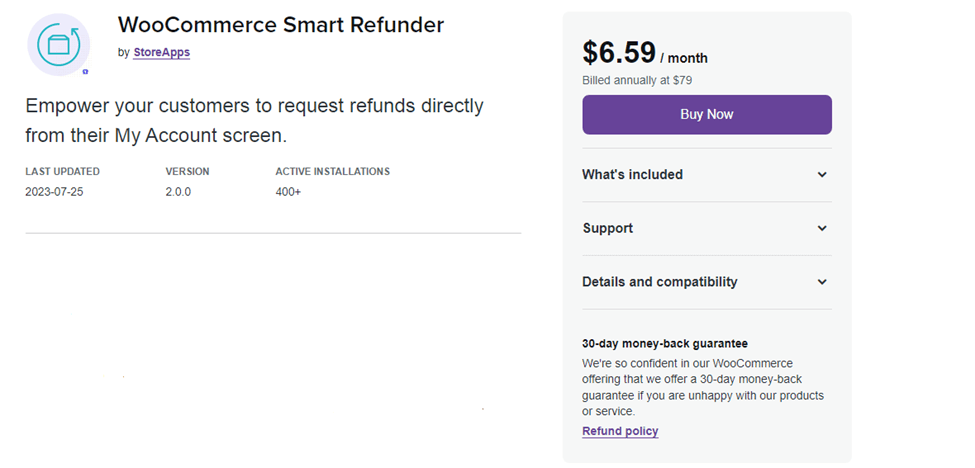
Customers can use my account screen to request total or partial refunds through the WooCommerce Smart Refunder plugin. As refund failure can cause you to lose customers, this plugin will avoid refund failure, and you will be able to attract the same customer again.
This WooCommerce refund system plugin automates refunds for digital goods and subscriptions. After buying, customers can get a refund instantly. If a customer wants a refund for a digital product, you can issue refunds automatically via PayPal. But for physical products, you have to pay it manually after the customer returns the products.
You can also provide coupons at the customer’s request. Overall, this plugin offers a simple and faster refund process for you and your customers.
Features
- Single or multiple order refund
- Detailed reports of prices and orders
- Offer coupons and cash refunds
- Simple and automated refund system
- Full or partial payments upon customer request
Price
The WooCommerce Smart Refunder is a premium plugin. The subscription starts from $6.59/month or $79/year.
4. WooCommerce Refund & Exchange with RMA

WooCommerce Refund & Exchange with RMA is an outstanding plugin for warranty management and a complete solution for the WooCommerce store’s Return Merchandise Authorization (RMA) policy. This plugin provides simple settings for sellers to set up returns, refunds, exchanges, etc.
Customers can submit a refund or exchange request for single or multiple products. Merchants can add a custom status to mark customer exchange and refund processes. You can fix the days when refund and exchange features will be available to customers. Sellers can include the tax in the refund and auto-accept the request.
With this plugin, you do not have to use different plugins to perform other tasks. This plugin allows you to disable refunds or exchanges on certain products.
Features
- Refund request settings
- Exchange product facility
- Custom status for each step
- Tax handling
- Auto accept the refund request
Price
Refund and Exchange with RMA is a premium WordPress plugin. The regular license costs $59 (one-time fee).
5. WooCommerce Order Returns / Refund Plugin
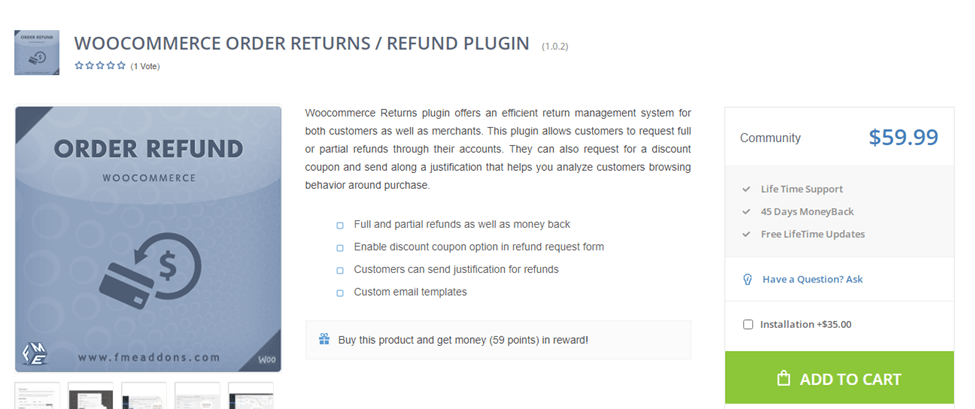
If you want a simple and effective plugin for managing returns, the WooCommerce Order Returns/Refund plugin is one of the best WooCommerce refund system plugins. If activated in your store, customers can apply for full or partial payment through their accounts. Customers can also request a refund for the whole purchase or a single product.
You can set the time limit for customers to request a refund. You can provide the customers with a section to give the reason for returning the product. This plugin also provides customized email templates for users and admins. This way, when they submit or get a refund, you can automatically send every detail of the data to the registered email address.
Features
- Partial or complete cash back
- Discount coupon option in a refund request
- Customized email templates
- Simple refund management
- Better customer experience
- Enable and disable coupons in the fund request form.
Price
WooCommerce Order Returns / Refund Plugin costs $59.99 with lifetime support and 45 days money-back guarantee.
6. WCF Advanced Return Refund System Plugin for WooCommerce
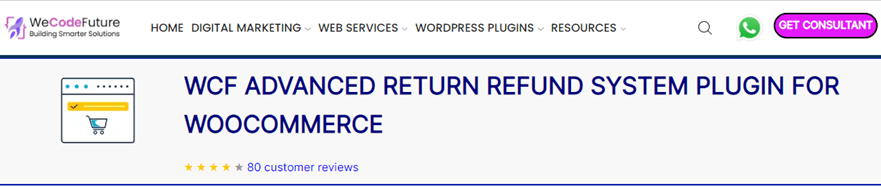
WCF Advanced Return Refund System Plugin for WooCommerce is a simple plugin that can organize refunds, wallets, and exchanges and accept or reject orders for you. Your customer can request a refund if they don’t want the product. This plugin makes the exchange and refund process as simple as possible for both seller and buyer.
This plugin allows you to include or exclude shipping costs in the refund process and is compatible with the latest versions of WordPress. The plugin is compatible with page builders and all third-party WooCommerce addons. So, there won’t be any issues in your online store.
Instead of a return, you also have the option to offer coupon codes. This way, the user must spend money on your store, simplifying the process. Since WCF Advanced Return Refund System has a feature allowing you to accept or reject refund requests, you have total control of the process.
Features
- Accept or reject the buyer’s request
- Manage exchange or refund settings
- Approve refund and transfer money in E-Wallet
- Compatible with Ultimate WooCommerce Gift Cards
- Offer coupons
Price
The plugin is free to download.
7. Flexible Refund and Return Order for WooCommerce
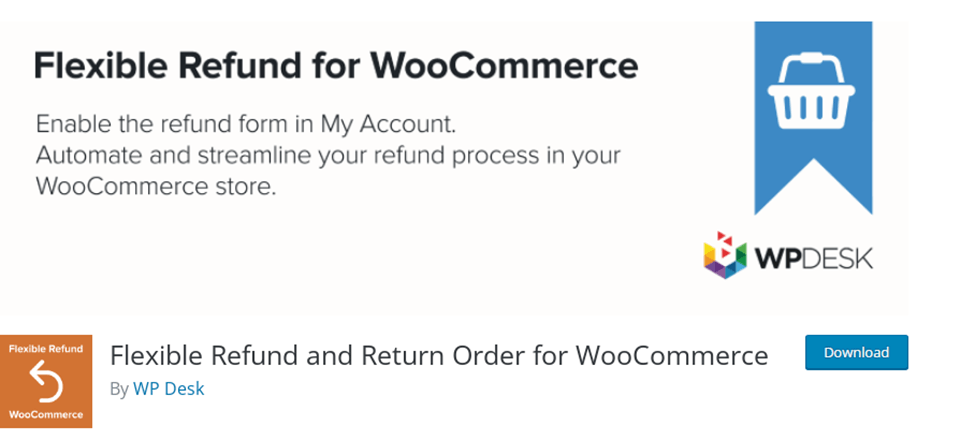
WooCommerce refund system plugins help you manage the refund process and customer communication. Flexible Refund and Return Order for the WooCommerce plugin allows customers to request refunds directly from the account page. This plugin can handle refund and return requests and communication with customers directly in WooCommerce.
With this plugin, you can automatically accept refunds and access refund history in one place. You can send customizable emails to your customers during the refund process. This plugin is compatible with WooCommerce subscriptions, ensuring you can refund memberships. Since you also have the option to disable refunds and returns on late products, you can reduce unwanted refunds and scams.
By selecting refunds available only for selected user roles, you can improve the overall WooCommerce store. Hence, you should be able to get more revenue and prevent any scams or spam orders.
Key Features
- Integration with My WooCommerce Account
- Refund option for selected products and product types
- Option to disable late returns
- Refund option for selected user types
- Option of partial refund
- Refund history in order notes
Price
Flexible Refund and Return Order for WooCommerce is a freemium tool. The free version is available in the WordPress plugins repository. On the other hand, the premium version costs $59 with one-year updates & support for one site.
8. Export All Posts, Products, Orders, Refunds & Users

Export All Posts, Products, Orders, Refunds & Users is another excellent plugin you should try. This is not a dedicated WooCommerce refund plugin. It is a tool that can help you export the data so you won’t lose any critical information. As the name says, the plugin can allow you to export all your posts, products, orders, refunds, and users.
This plugin will be helpful when you migrate your website to any other server or web hosting. Since the plugin can help you move all the data without any issues, this would;ld be a great tool you should get.
Features
- Export every data
- Optimized for speed
- Lightweight
- Date based filtering
- Filter data based on the author’s name
Price
This plugin is free to download. You can get it from the WordPress plugins repository.
Conclusion
As we draw this article to a close, it’s clear that providing refunds is the best technique to gain customer trust. This article discusses why we need refund plugins and the eight best WooCommerce refund system plugins.
Before choosing a plugin, consider functionality, features, security, user interface, price, etc. Also, read reviews and compare different WooCommerce refund plugins to find the best refund plugin for your business. The plugins provide similar features, but there’s room for your choice and compatibility with your website.
We recommend checking them individually and finding the best tool based on your choice.
Which plugin are you going to try first?
Let us know in the comments.